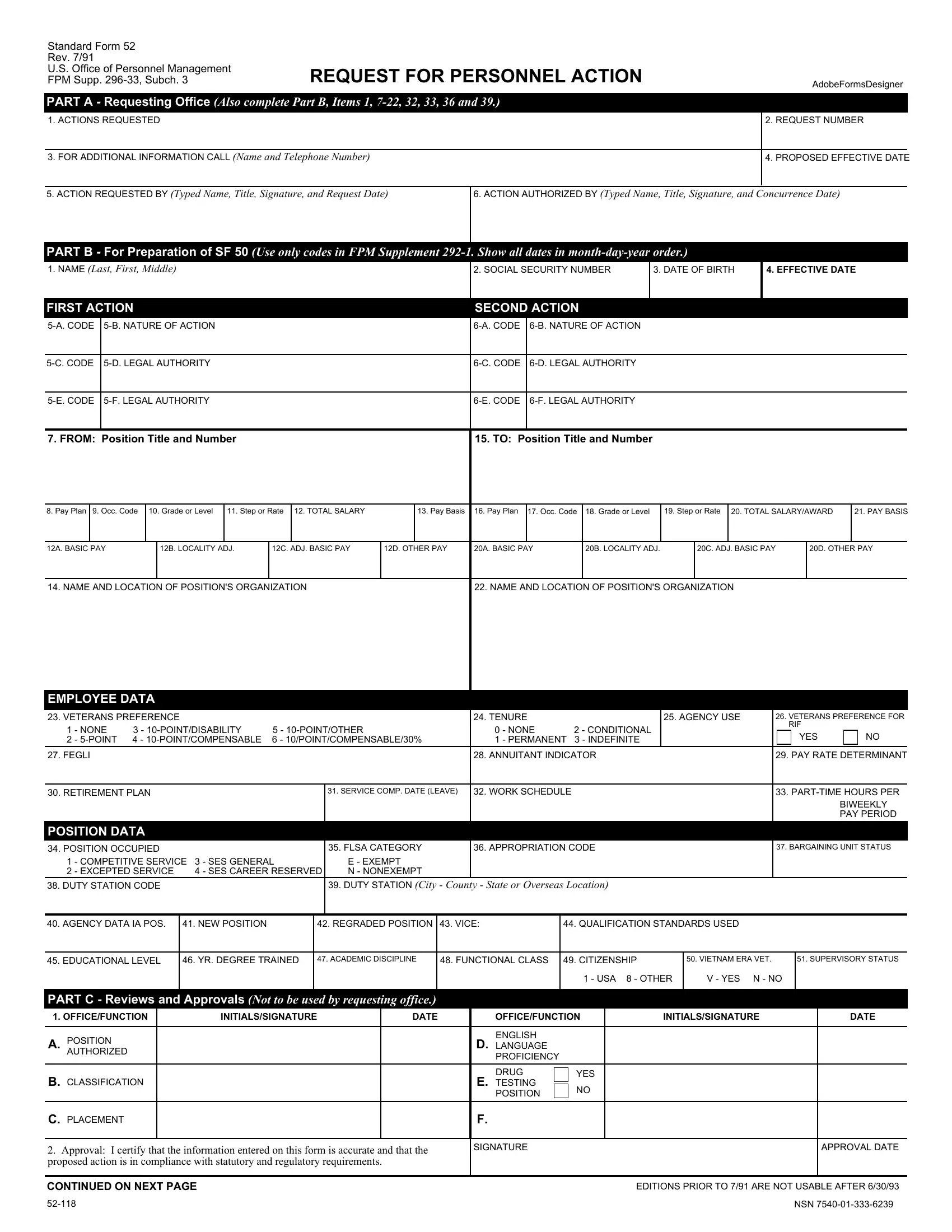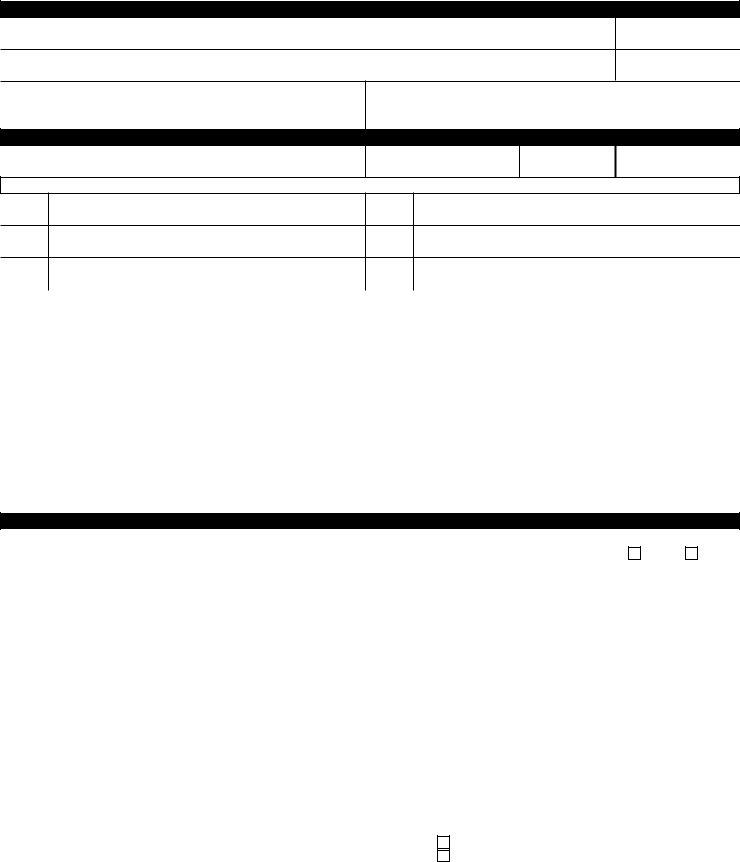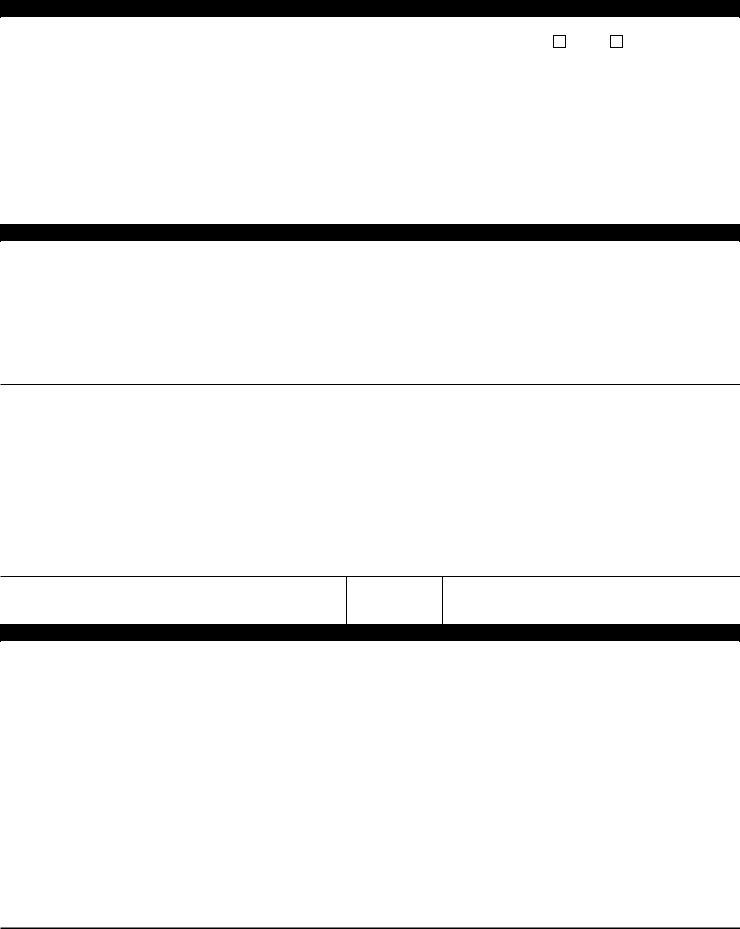When you would like to fill out sf 52 personnel form, you don't have to install any sort of programs - simply try using our online tool. To make our tool better and easier to work with, we constantly develop new features, with our users' feedback in mind. Getting underway is effortless! All you need to do is adhere to the next basic steps directly below:
Step 1: Open the PDF doc in our editor by pressing the "Get Form Button" above on this webpage.
Step 2: With this handy PDF file editor, you are able to accomplish more than merely complete blanks. Express yourself and make your forms look perfect with custom textual content incorporated, or optimize the file's original input to excellence - all that accompanied by an ability to incorporate your own photos and sign the file off.
This PDF will need particular details to be filled in, so you should definitely take some time to enter exactly what is expected:
1. Begin completing the sf 52 personnel form with a number of necessary blank fields. Note all of the information you need and ensure there's nothing missed!
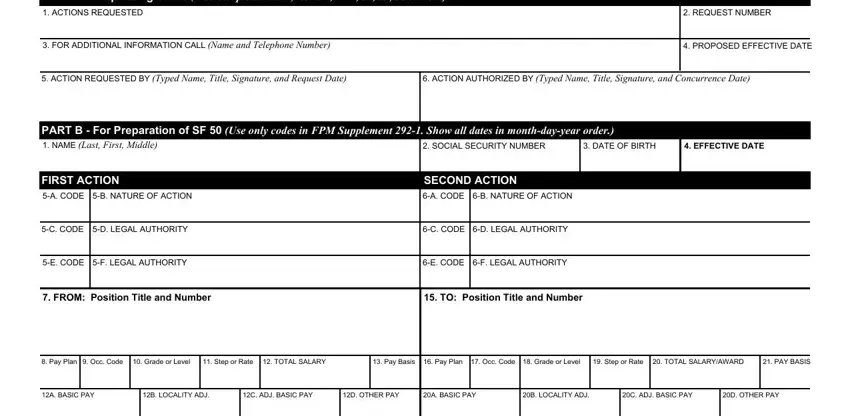
2. Given that this segment is finished, it is time to put in the necessary particulars in NAME AND LOCATION OF POSITIONS, NAME AND LOCATION OF POSITIONS, EMPLOYEE DATA, VETERANS PREFERENCE, TENURE, NONE POINTDISABILITY, NONE CONDITIONAL PERMANENT, AGENCY USE, VETERANS PREFERENCE FOR RIF, YES, FEGLI, ANNUITANT INDICATOR, PAY RATE DETERMINANT, RETIREMENT PLAN, and SERVICE COMP DATE LEAVE in order to move on further.
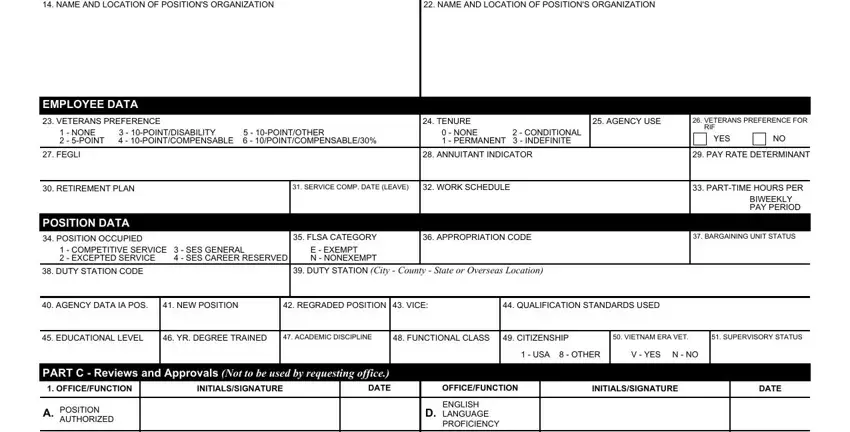
3. This next stage will be simple - fill in all of the empty fields in CLASSIFICATION, PLACEMENT, DRUG TESTING POSITION, YES, Approval I certify that the, SIGNATURE, APPROVAL DATE, CONTINUED ON NEXT PAGE, EDITIONS PRIOR TO ARE NOT USABLE, and NSN to conclude this process.
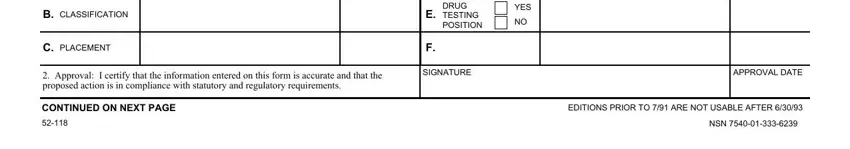
4. Your next subsection will require your involvement in the following areas: Note to Supervisors Do you know of, YES, PART E Employee, PRIVACY ACT STATEMENT, You are requested to furnish a, issue regulations with regard to, and REASONS FOR RESIGNATIONRETIREMENT. Make certain you provide all of the requested information to move forward.
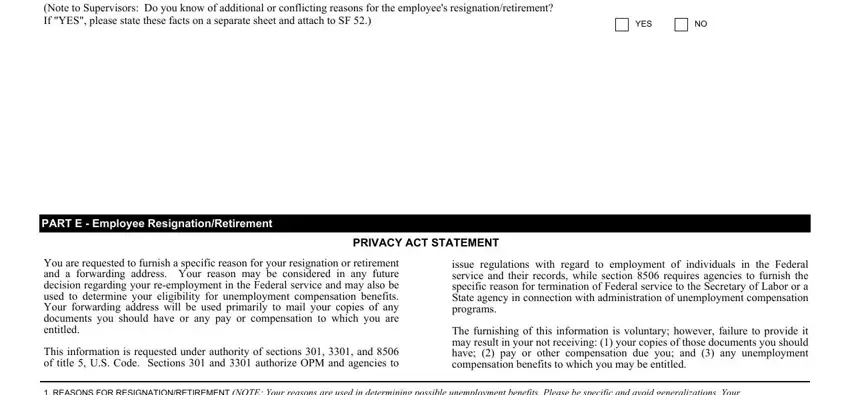
Those who use this document generally get some things wrong while completing You are requested to furnish a in this section. Be certain to read again whatever you type in right here.
5. Finally, the following last portion is what you have to finish prior to using the PDF. The blank fields at this point include the next: REASONS FOR RESIGNATIONRETIREMENT, EFFECTIVE DATE, YOUR SIGNATURE, DATE SIGNED, FORWARDING ADDRESS Number Street, and PART F Remarks for SF.
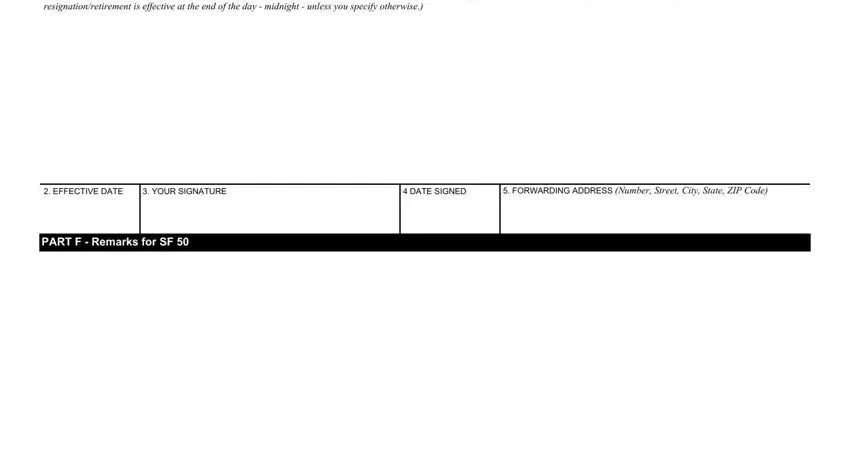
Step 3: Make sure the information is accurate and just click "Done" to complete the process. Try a free trial account with us and gain direct access to sf 52 personnel form - downloadable, emailable, and editable in your personal account page. FormsPal offers secure document completion without data record-keeping or distributing. Be assured that your information is in good hands here!