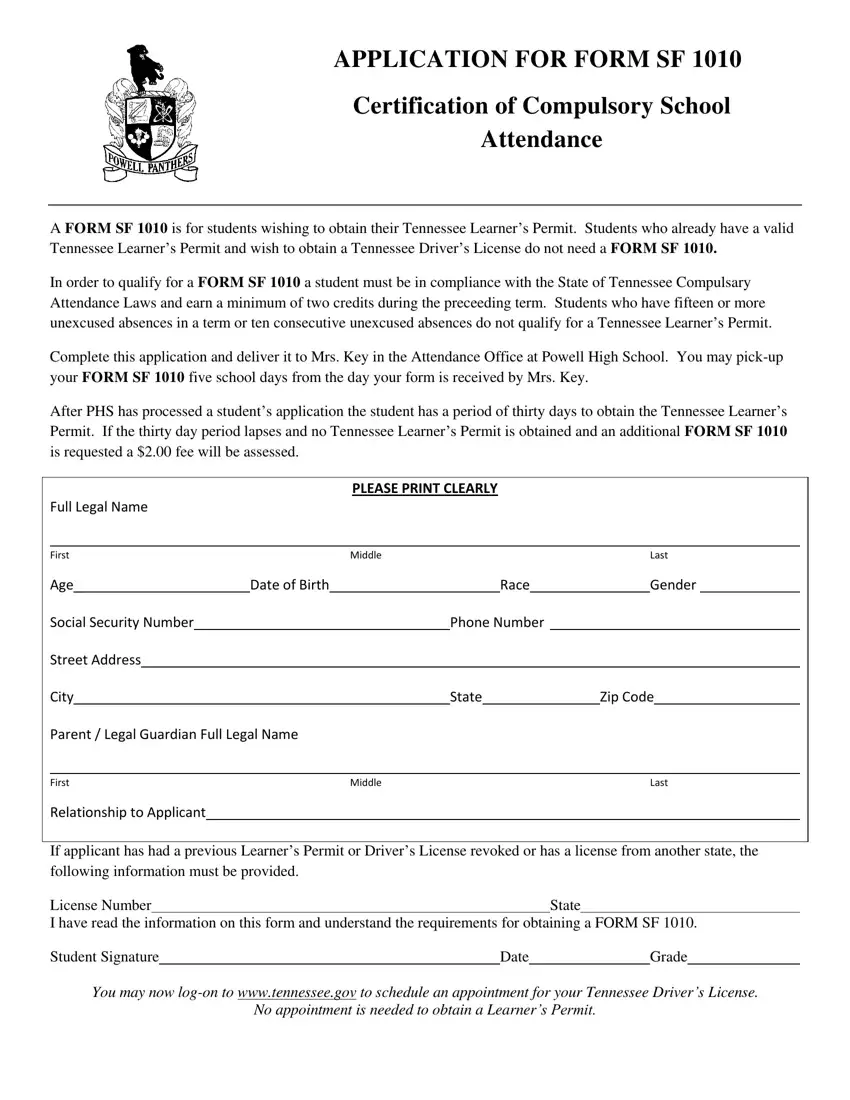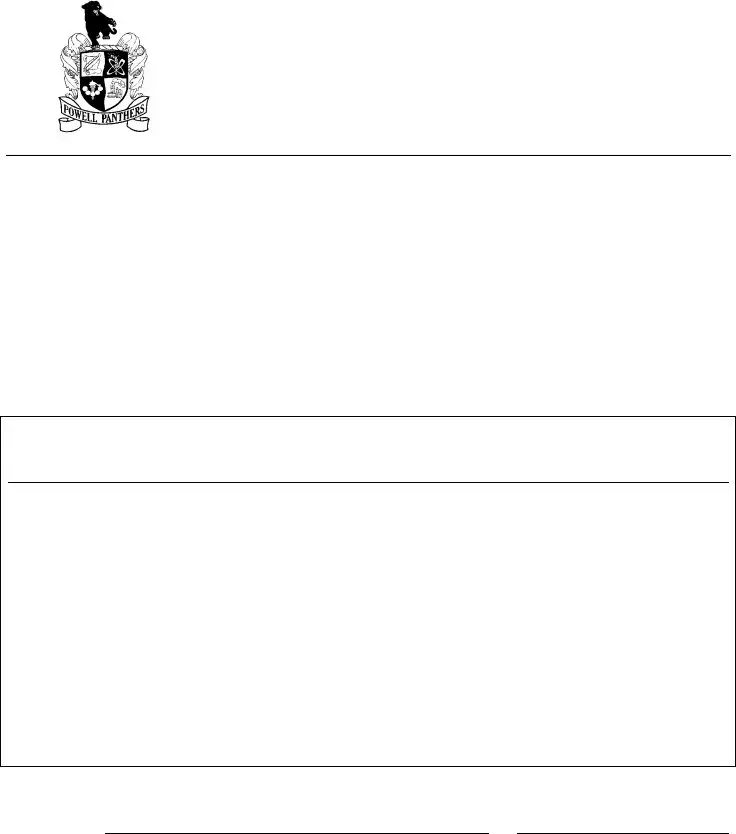It's easy to fill out the certificate of compulsory school attendance homeschool document with our PDF editor. The next steps will let you quickly create your document.
Step 1: Press the orange "Get Form Now" button on the following webpage.
Step 2: You are now equipped to change certificate of compulsory school attendance homeschool. You've got plenty of options thanks to our multifunctional toolbar - you'll be able to add, erase, or alter the content, highlight the particular parts, and undertake other commands.
The next areas are inside the PDF file you'll be filling out.
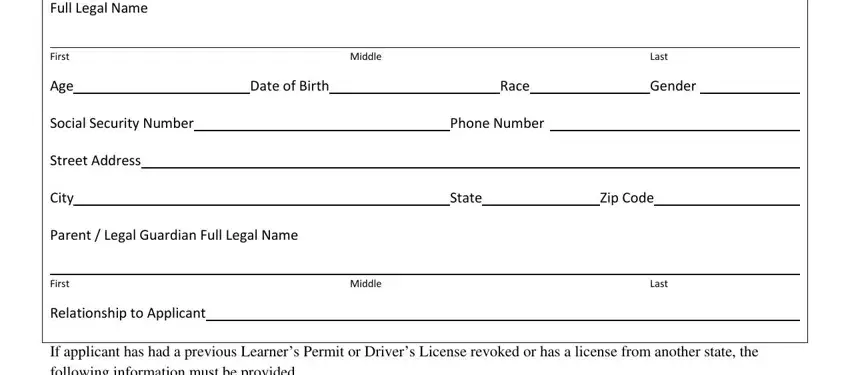
Type in the demanded information in the box If applicant has had a previous, License Number I have read the, State, Student Signature, Date, Grade, and You may now logon to.
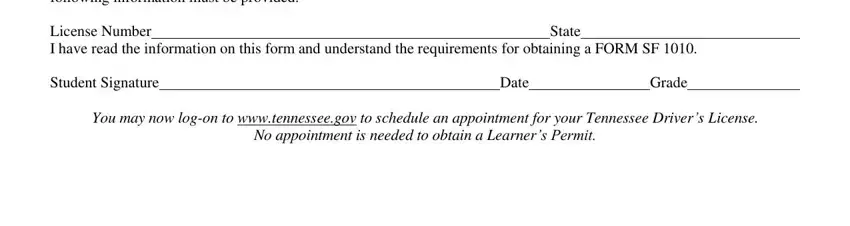
Step 3: Click the "Done" button. Next, you can export your PDF document - save it to your electronic device or send it via electronic mail.
Step 4: Generate copies of the form - it can help you avoid potential future problems. And fear not - we do not reveal or view the information you have.