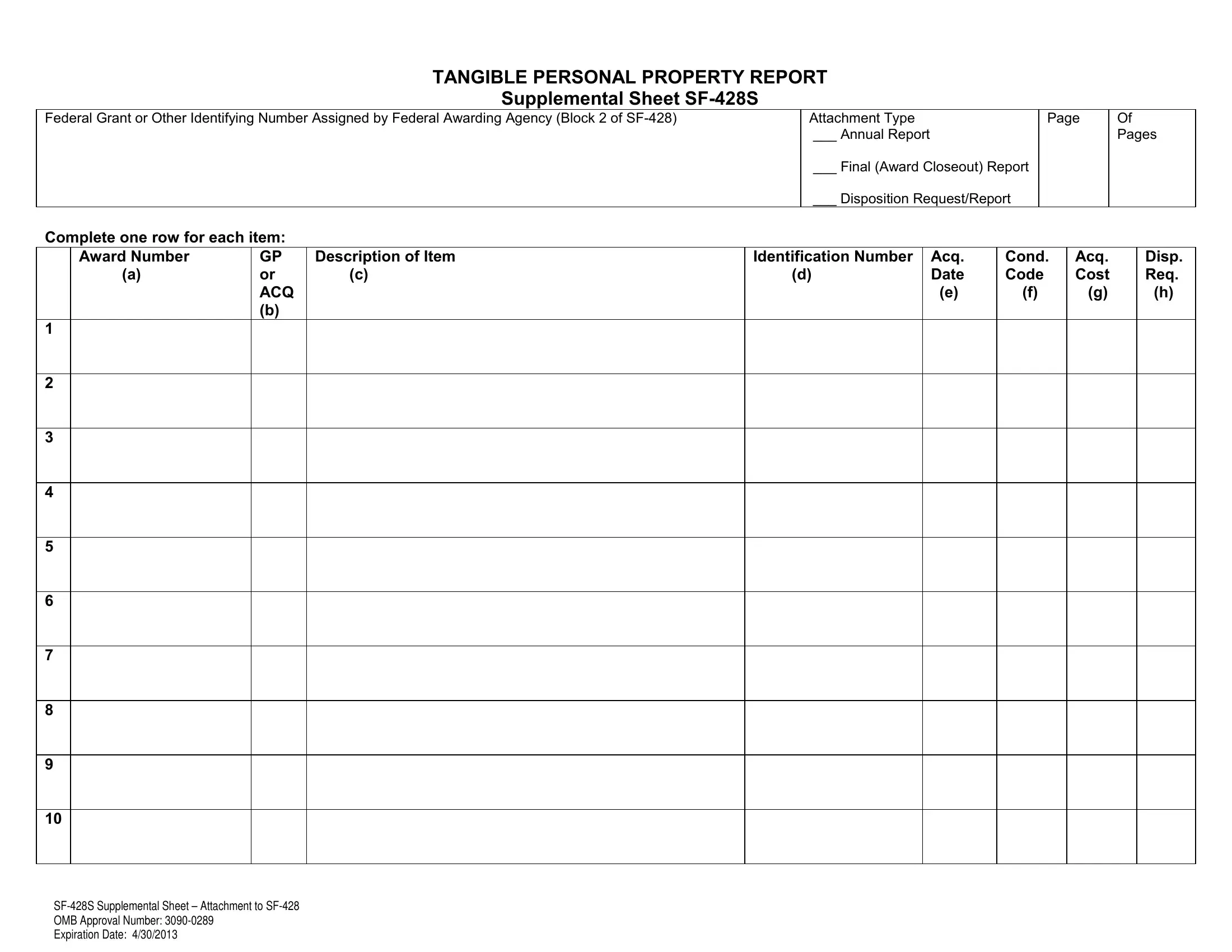You are able to fill in hrsa sf 428 effortlessly by using our PDFinity® online PDF tool. To keep our tool on the cutting edge of practicality, we aim to implement user-oriented features and improvements regularly. We are routinely happy to get feedback - assist us with revolutionizing how you work with PDF documents. To get the ball rolling, take these basic steps:
Step 1: Press the orange "Get Form" button above. It is going to open up our pdf editor so that you can start completing your form.
Step 2: With the help of this handy PDF tool, you'll be able to do more than merely fill in blank fields. Edit away and make your docs look professional with custom textual content added in, or optimize the file's original input to perfection - all supported by an ability to add almost any photos and sign it off.
Concentrate when filling out this pdf. Make sure all necessary blanks are filled out properly.
1. When filling out the hrsa sf 428, ensure to include all of the important blank fields within the corresponding part. It will help speed up the process, which allows your information to be processed promptly and properly.
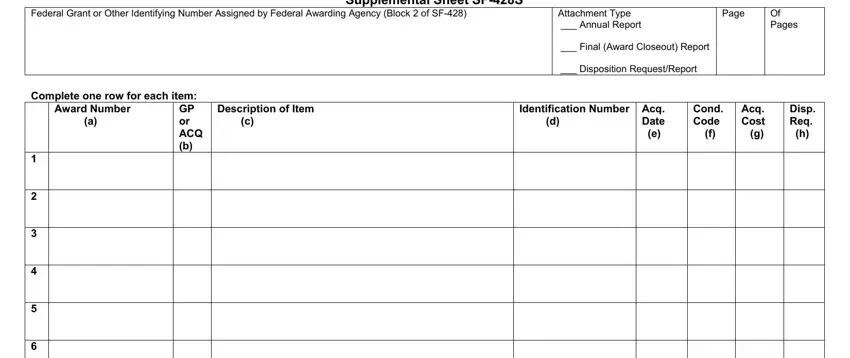
2. Once your current task is complete, take the next step – fill out all of these fields - SFS Supplemental Sheet Attachment with their corresponding information. Make sure to double check that everything has been entered correctly before continuing!
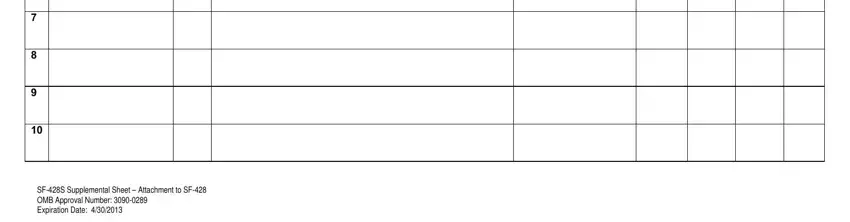
It is easy to make a mistake while completing your SFS Supplemental Sheet Attachment, and so make sure to reread it before you finalize the form.
Step 3: Ensure your information is accurate and click on "Done" to continue further. Right after setting up afree trial account at FormsPal, you'll be able to download hrsa sf 428 or send it through email at once. The PDF file will also be readily accessible via your personal cabinet with your every single edit. If you use FormsPal, you'll be able to fill out forms without having to be concerned about personal information incidents or entries getting distributed. Our secure platform helps to ensure that your personal data is kept safely.