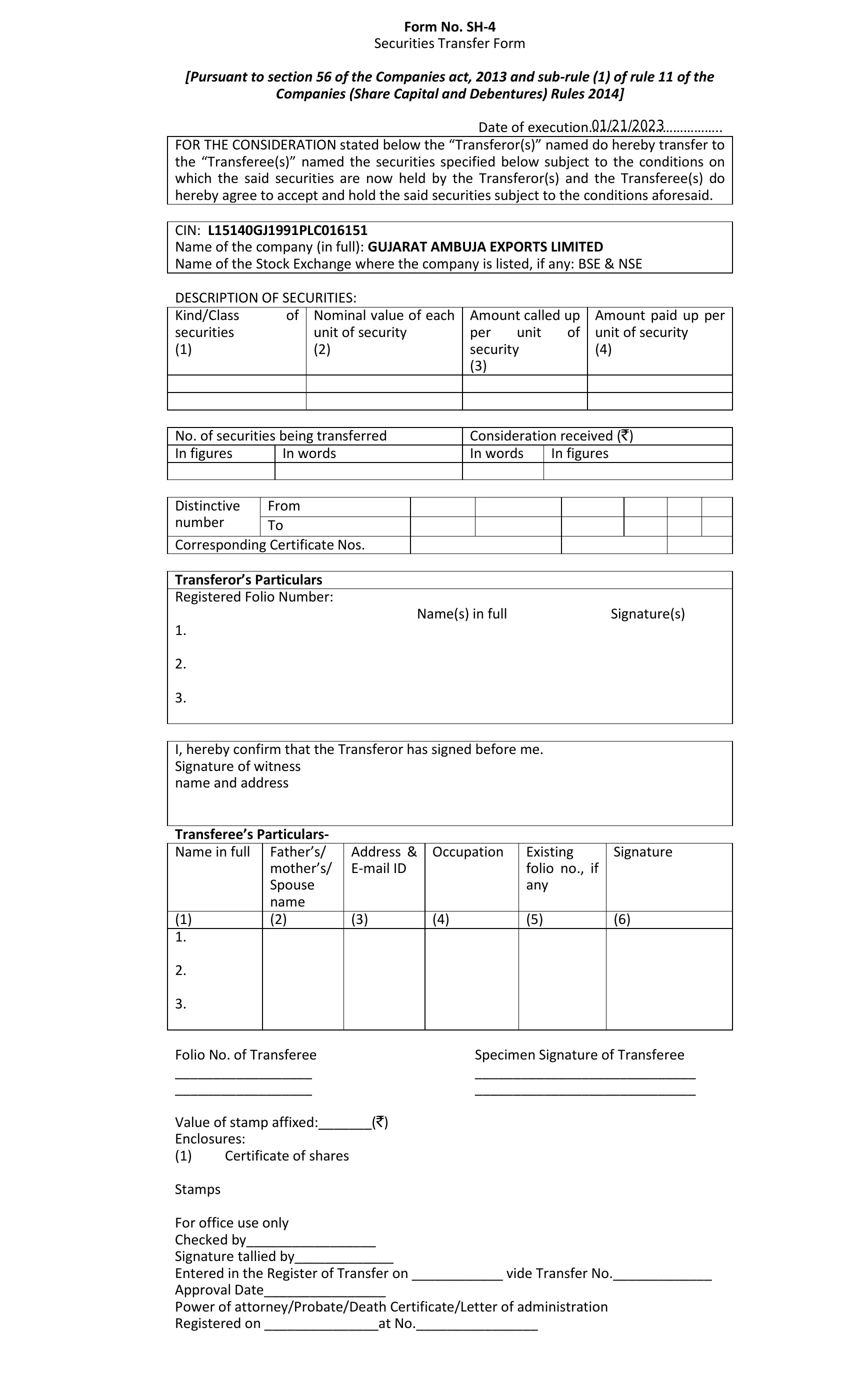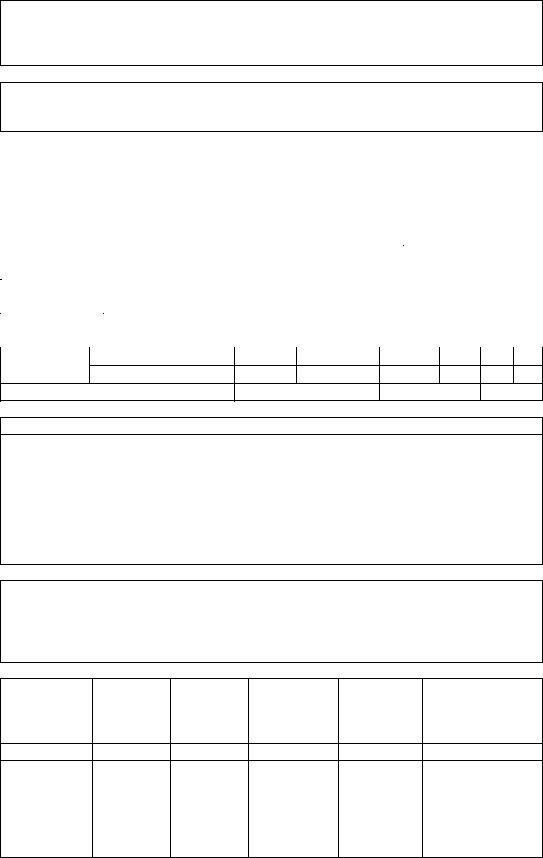share transfer form can be filled out online without any problem. Simply open FormsPal PDF editing tool to do the job right away. Our professional team is always working to expand the tool and make it much faster for users with its cutting-edge functions. Enjoy an ever-improving experience today! In case you are looking to get going, here is what it will require:
Step 1: Just click on the "Get Form Button" at the top of this webpage to start up our pdf form editing tool. There you'll find all that is required to fill out your document.
Step 2: Using this state-of-the-art PDF editor, you are able to accomplish more than simply fill in blank fields. Try all of the functions and make your forms look professional with customized textual content put in, or optimize the file's original input to excellence - all that supported by the capability to add almost any graphics and sign the document off.
It is actually straightforward to fill out the form with this detailed tutorial! Here's what you should do:
1. Complete your share transfer form with a number of necessary blanks. Get all of the important information and make sure nothing is left out!
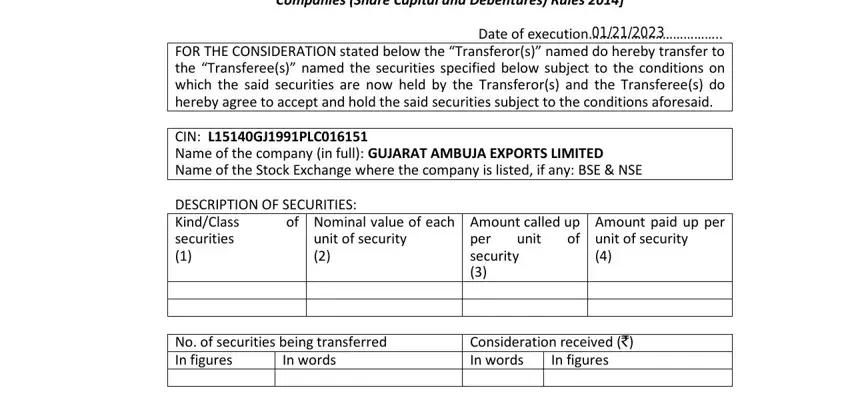
2. The next stage is usually to complete the following fields: No of securities being transferred, From To, Signature, Occupation, Address Email ID, Existing folio no if any, and Corresponding Certificate Nos.
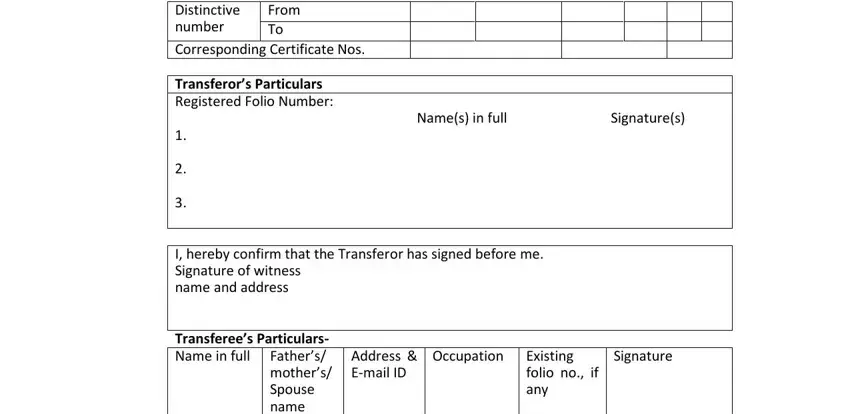
3. Completing Corresponding Certificate Nos, Folio No of Transferee Value, Specimen Signature of Transferee, and Certificate of shares is essential for the next step, make sure to fill them out in their entirety. Don't miss any details!
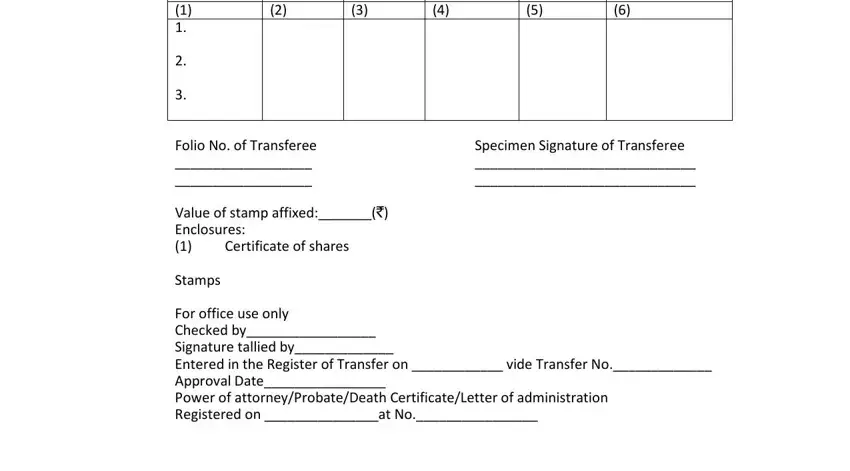
As for Certificate of shares and Specimen Signature of Transferee, make certain you do everything right here. The two of these could be the most significant ones in this file.
Step 3: Make certain the details are accurate and then press "Done" to progress further. Download the share transfer form as soon as you join for a 7-day free trial. Immediately view the document from your FormsPal cabinet, along with any modifications and adjustments being automatically synced! We don't share or sell any information that you use whenever working with forms at our website.