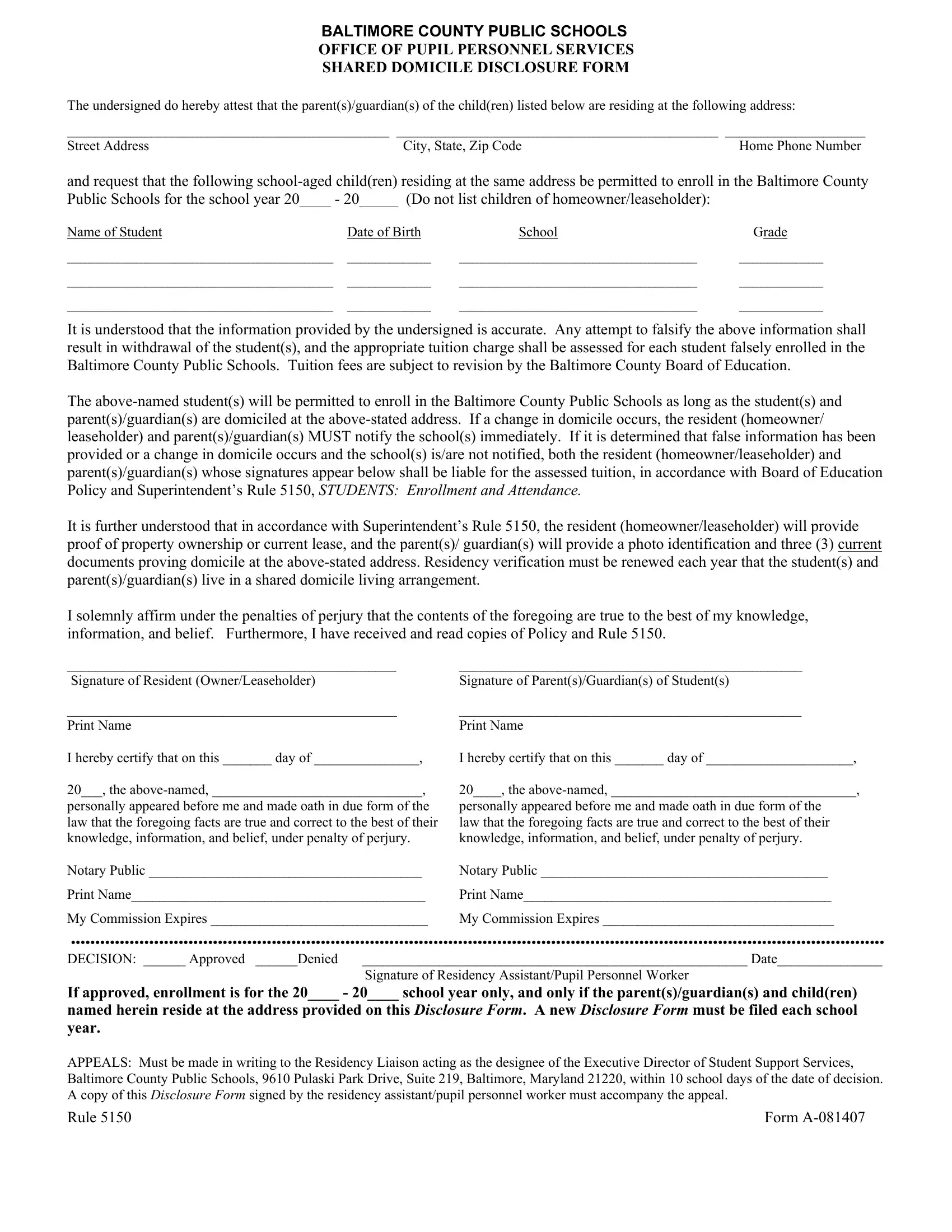Using PDF forms online can be surprisingly easy with this PDF editor. Anyone can fill out baltimore form shared domicile here and try out many other options we provide. To have our tool on the cutting edge of convenience, we work to put into operation user-driven capabilities and enhancements regularly. We're at all times pleased to receive feedback - join us in reshaping PDF editing. For anyone who is seeking to begin, this is what it will take:
Step 1: Firstly, access the tool by pressing the "Get Form Button" in the top section of this site.
Step 2: After you launch the tool, you'll notice the document made ready to be filled in. Aside from filling out various blanks, you may as well perform other sorts of things with the file, such as writing any textual content, changing the initial textual content, inserting images, placing your signature to the document, and a lot more.
It is actually easy to complete the form following this practical tutorial! Here's what you have to do:
1. You will need to complete the baltimore form shared domicile accurately, thus be careful when filling out the sections that contain these fields:
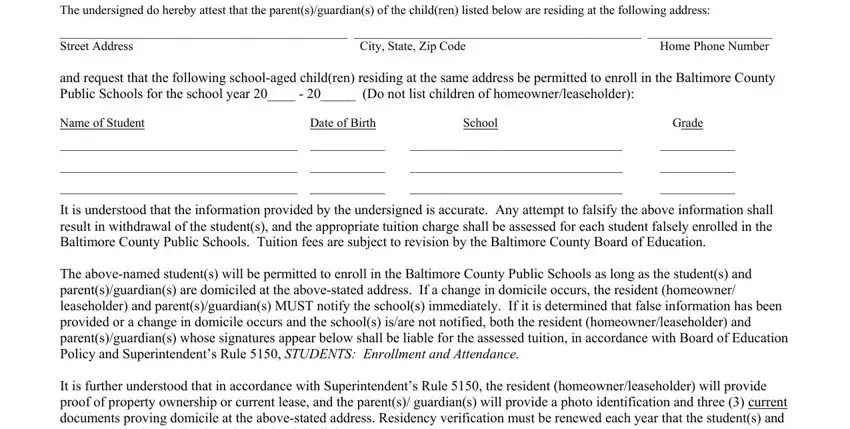
2. Soon after performing the previous part, go on to the subsequent part and fill in the necessary particulars in all these fields - It is understood that the, the abovenamed personally, Signature of ParentsGuardians of, Print Name, I hereby certify that on this day, Notary Public, Print Name, Print Name, My Commission Expires, My Commission Expires, Signature of Residency, Rule, and Form A.
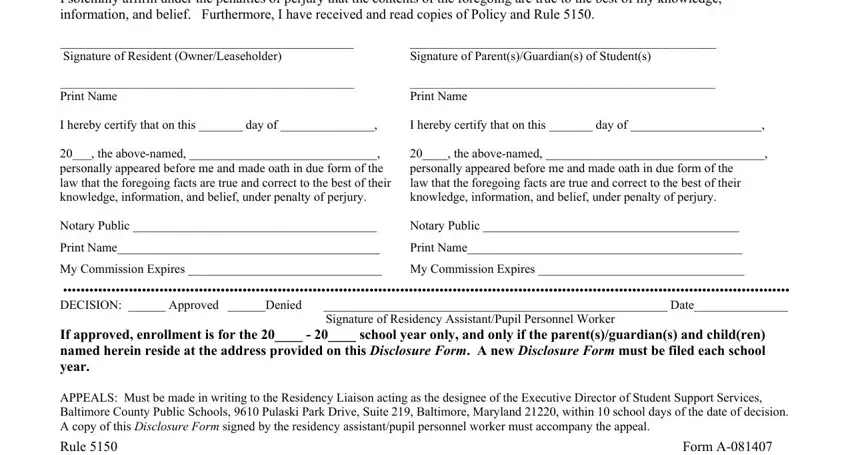
Those who work with this document frequently get some points incorrect when filling out Print Name in this part. Be sure you go over what you enter right here.
Step 3: When you have looked once more at the details in the fields, click "Done" to finalize your document generation. Acquire the baltimore form shared domicile when you register at FormsPal for a 7-day free trial. Immediately get access to the pdf form from your FormsPal account, together with any edits and adjustments being all kept! FormsPal guarantees your data privacy with a protected system that in no way records or shares any sort of sensitive information involved. Feel safe knowing your docs are kept confidential any time you use our services!