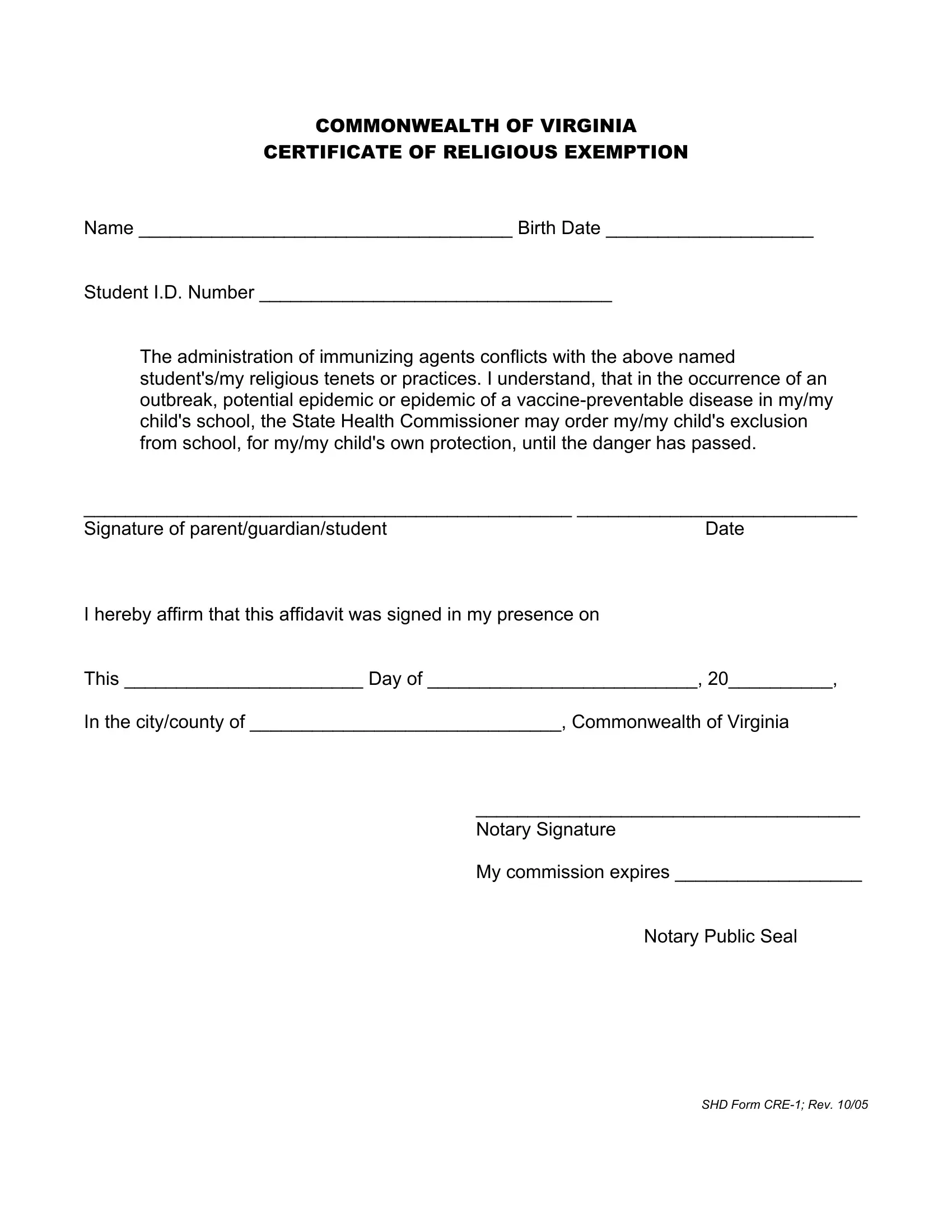religious exemption virginia for adults can be filled in online with ease. Just make use of FormsPal PDF editor to complete the job fast. Our team is aimed at providing you with the absolute best experience with our editor by continuously releasing new features and improvements. With these updates, using our tool becomes easier than ever! Here's what you'll need to do to begin:
Step 1: Open the PDF doc in our editor by pressing the "Get Form Button" at the top of this page.
Step 2: This editor will give you the ability to change PDF files in various ways. Transform it with any text, correct what is originally in the file, and include a signature - all manageable in no time!
When it comes to fields of this particular PDF, here's what you need to know:
1. First, when filling out the religious exemption virginia for adults, start out with the page that contains the subsequent blanks:
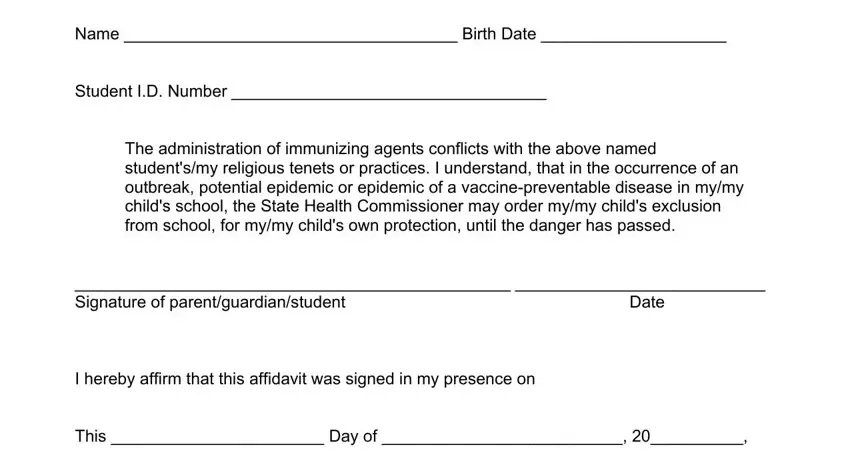
2. When the prior section is done, go to enter the suitable information in all these: Signature of, Notary Signature, My commission expires, Notary Public Seal, and SHD Form CRE Rev.
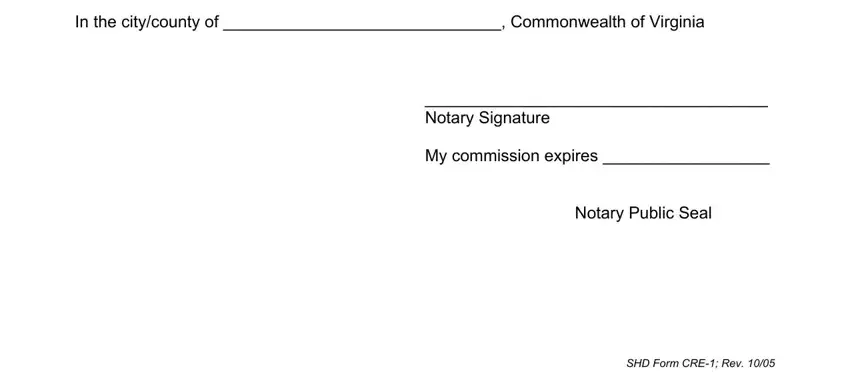
Lots of people generally get some points incorrect when filling out Notary Public Seal in this part. You should double-check whatever you type in right here.
Step 3: Prior to finishing the form, make certain that all blanks were filled out properly. The moment you determine that it's fine, press “Done." Sign up with FormsPal now and immediately get religious exemption virginia for adults, all set for downloading. Every last edit you make is conveniently saved , so that you can customize the document at a later point if required. When you work with FormsPal, you're able to complete documents without the need to get worried about personal data breaches or entries getting distributed. Our secure platform makes sure that your private data is kept safely.