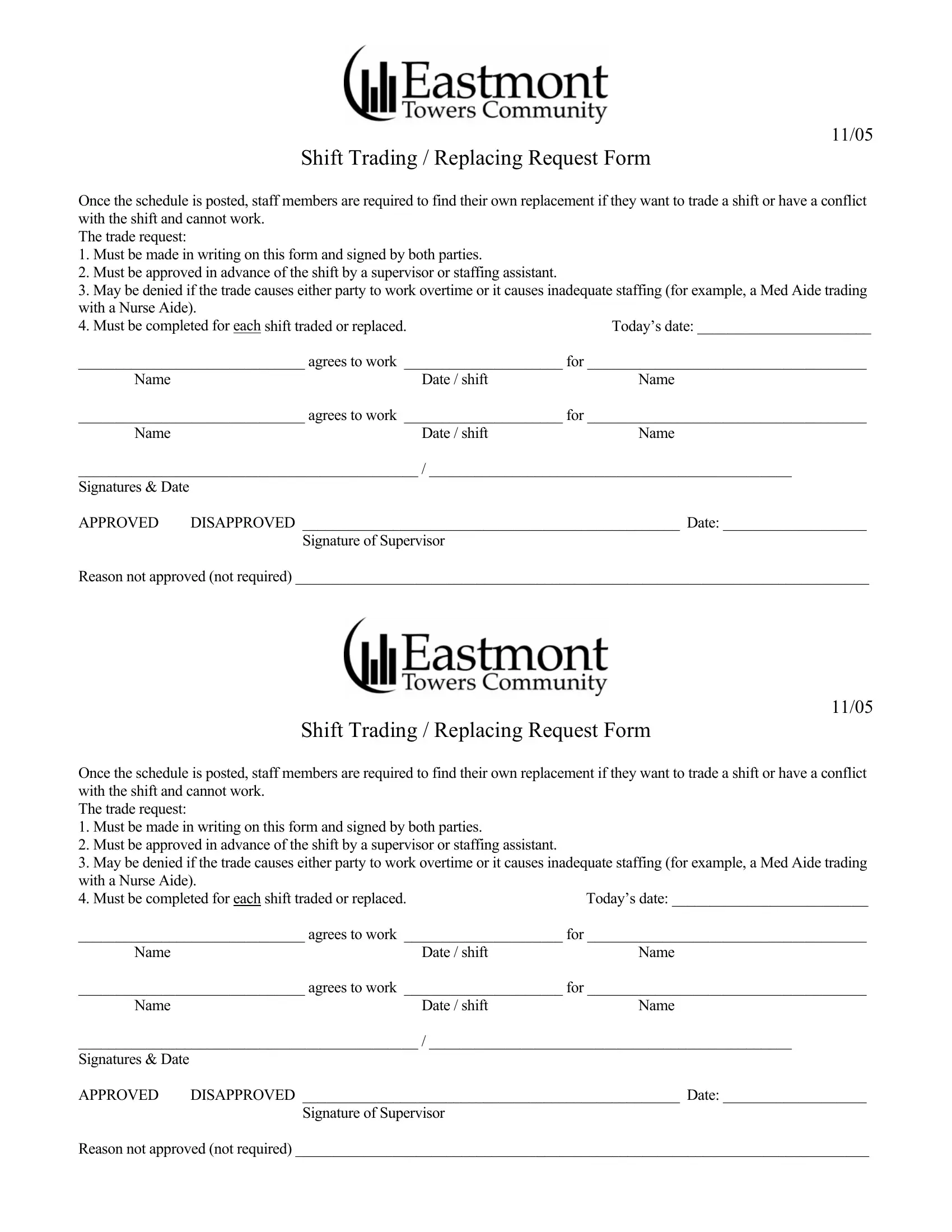shift form sample can be completed without difficulty. Just try FormsPal PDF tool to finish the job fast. FormsPal development team is continuously working to expand the tool and enable it to be much faster for clients with its multiple functions. Enjoy an ever-evolving experience now! With some simple steps, it is possible to start your PDF editing:
Step 1: Simply press the "Get Form Button" at the top of this page to see our pdf editing tool. There you'll find all that is required to fill out your file.
Step 2: When you start the PDF editor, there'll be the form prepared to be filled in. Apart from filling in various blanks, you can also do other sorts of actions with the Document, including adding your own textual content, editing the original textual content, inserting illustrations or photos, signing the form, and much more.
In order to finalize this document, ensure you type in the necessary details in each area:
1. The shift form sample usually requires particular details to be typed in. Ensure the subsequent blanks are filled out:
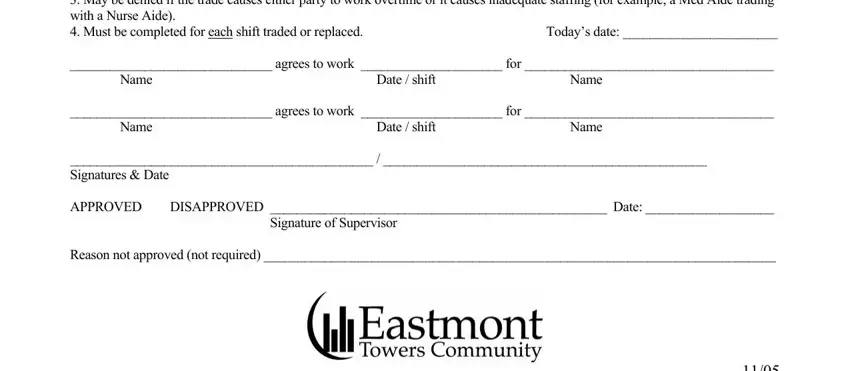
2. The third part is to submit these blank fields: Once the schedule is posted staff, Todays date, Name, Date shift, Name, agrees to work for, Name, Date shift, Name, Signatures Date APPROVED, DISAPPROVED Date, Reason not approved not required, and Signature of Supervisor.
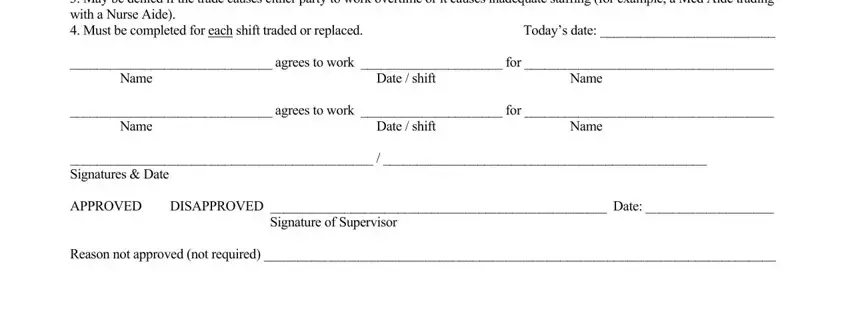
People generally make mistakes while filling out DISAPPROVED Date in this part. Make sure you read twice whatever you enter here.
Step 3: As soon as you've looked over the details you given, click on "Done" to finalize your FormsPal process. Make a free trial subscription with us and obtain direct access to shift form sample - available inside your personal cabinet. FormsPal ensures your information privacy via a secure system that never saves or distributes any sort of private data involved in the process. Be assured knowing your documents are kept safe each time you work with our editor!