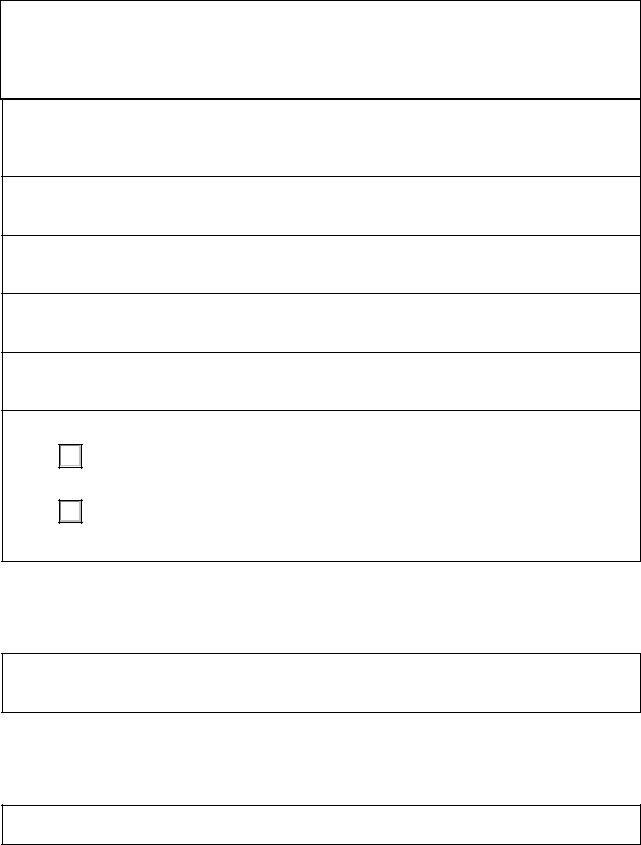If you intend to fill out sick form, you won't need to download any kind of applications - simply use our online tool. We are aimed at giving you the absolute best experience with our tool by continuously introducing new capabilities and enhancements. With all of these updates, using our tool becomes better than ever before! It merely requires a couple of basic steps:
Step 1: Access the form in our tool by hitting the "Get Form Button" in the top area of this page.
Step 2: After you access the tool, you will get the document all set to be filled in. In addition to filling in different blank fields, you might also do other actions with the file, including writing custom text, changing the initial text, adding images, affixing your signature to the PDF, and more.
When it comes to fields of this precise document, this is what you should do:
1. Whenever filling out the sick form, be sure to incorporate all needed blank fields within the associated form section. It will help to facilitate the process, making it possible for your information to be processed swiftly and appropriately.
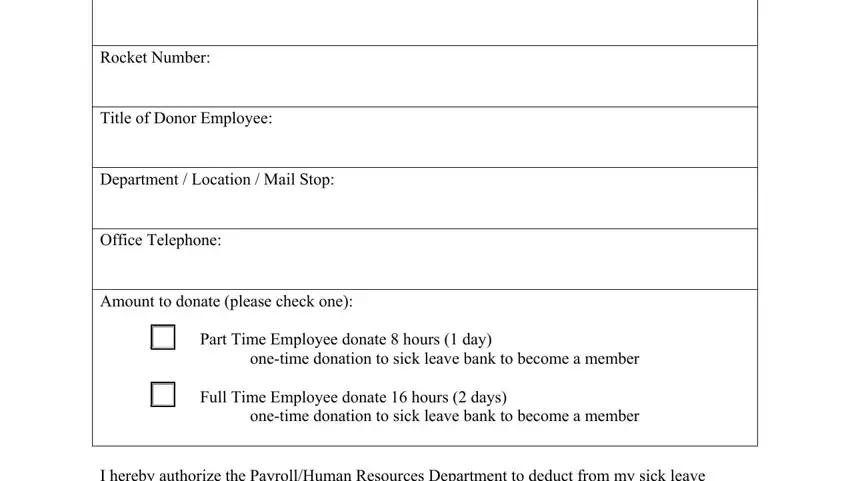
2. Soon after this section is filled out, go to type in the applicable information in all these: Name of Donor Employee Last First, and Date Processed Initials.
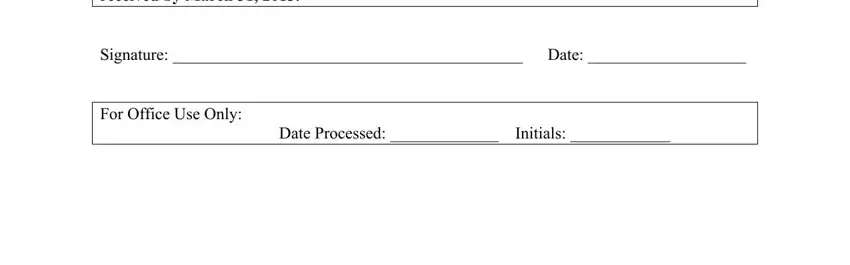
It's easy to make an error while filling in your Date Processed Initials, for that reason you'll want to look again before you submit it.
Step 3: Immediately after rereading your form fields, hit "Done" and you're done and dusted! After setting up afree trial account with us, you will be able to download sick form or send it via email right off. The PDF file will also be available via your personal account menu with all of your edits. FormsPal offers protected form editing with no data record-keeping or any type of sharing. Rest assured that your information is in good hands here!