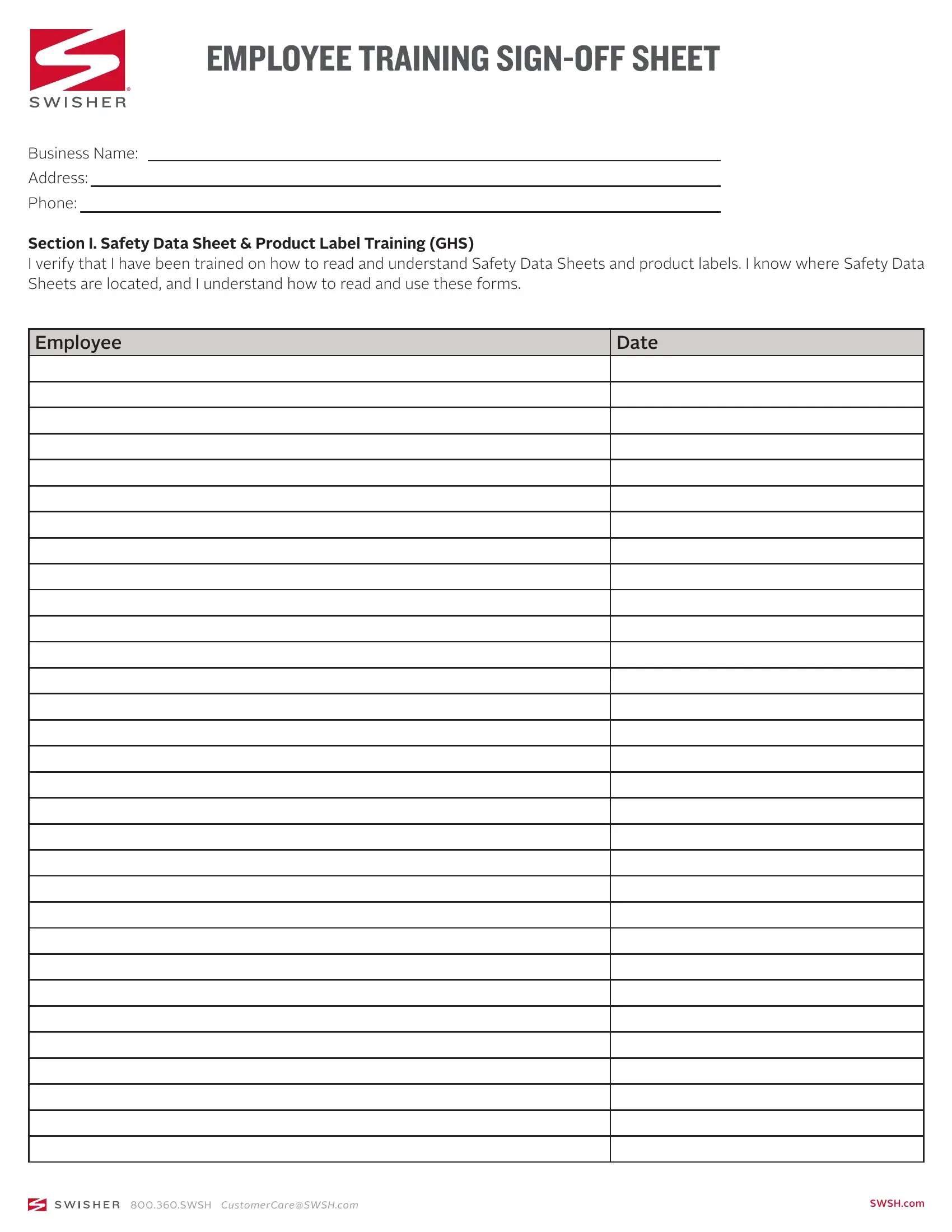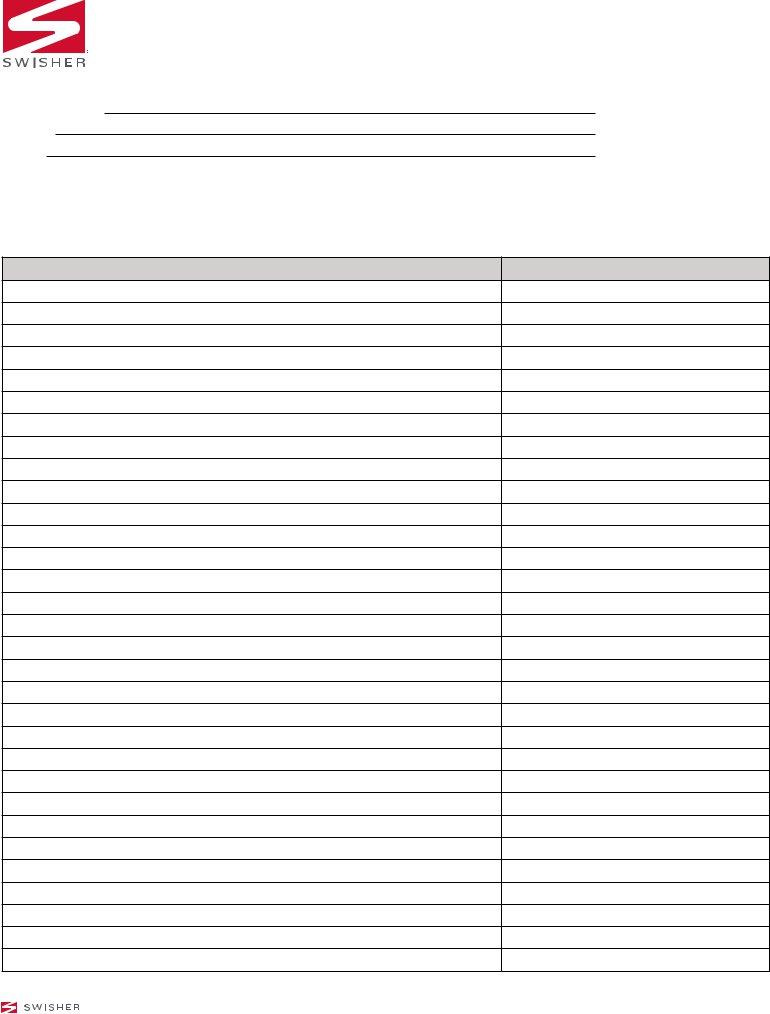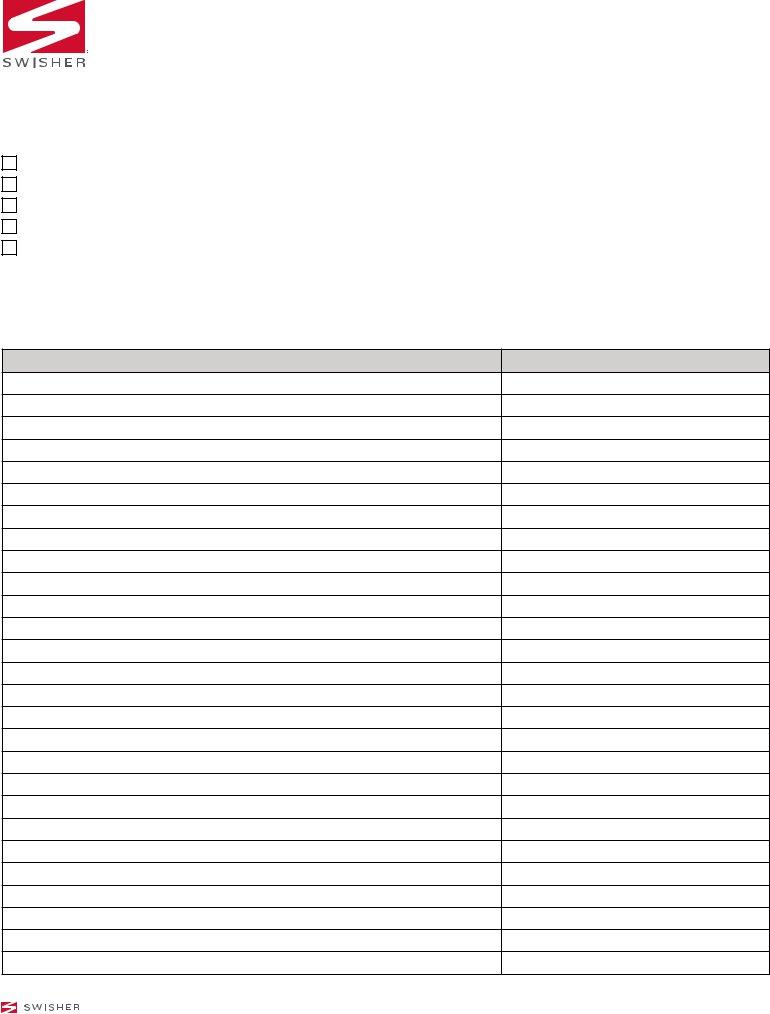With the help of the online tool for PDF editing by FormsPal, you are able to fill out or alter training sign off sheet template excel right here and now. In order to make our editor better and easier to use, we continuously develop new features, with our users' feedback in mind. Starting is simple! Everything you should do is follow the following basic steps directly below:
Step 1: Open the PDF doc in our tool by clicking on the "Get Form Button" in the top section of this page.
Step 2: After you launch the editor, you will get the document made ready to be completed. In addition to filling in various blank fields, it's also possible to perform other sorts of things with the file, namely adding any words, editing the initial text, inserting images, placing your signature to the PDF, and more.
As for the blanks of this precise PDF, here is what you need to do:
1. Begin filling out the training sign off sheet template excel with a group of essential blanks. Consider all of the important information and be sure absolutely nothing is missed!
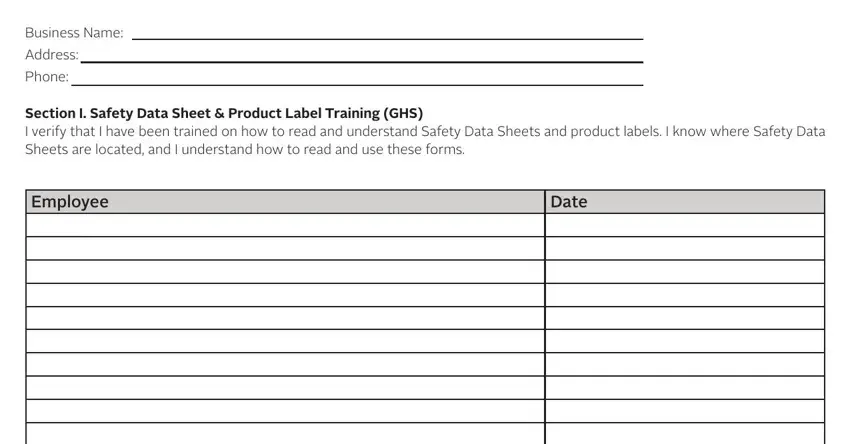
2. After this array of fields is completed, it's time to add the essential details in so you can move forward further.
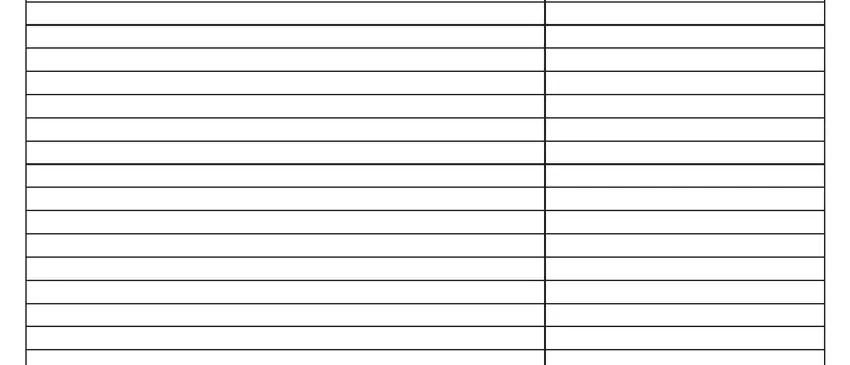
3. This next step focuses on SWSH CustomerCareSWSHcom, and SWSHcom - complete each of these empty form fields.
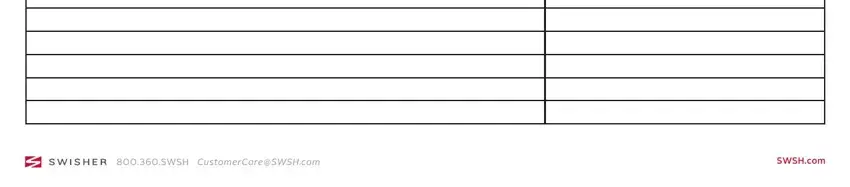
4. Filling in Dish Machine Properly trained on, Dispensers Chemical Soap Etc, Compartment Sink Properly trained, Wall Charts Properly placed, Emergency Readiness SDS binder, of emergency The SWSH service, I verify that I have been properly, Employee, and Date is key in this fourth part - always take the time and fill in each field!
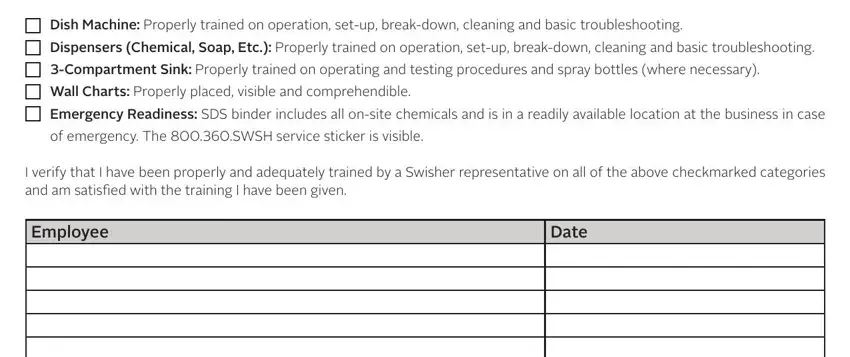
Be really attentive when filling out Wall Charts Properly placed and of emergency The SWSH service, because this is the part in which a lot of people make errors.
5. Since you get close to the conclusion of the form, there are actually several extra things to undertake. Notably, must be done.
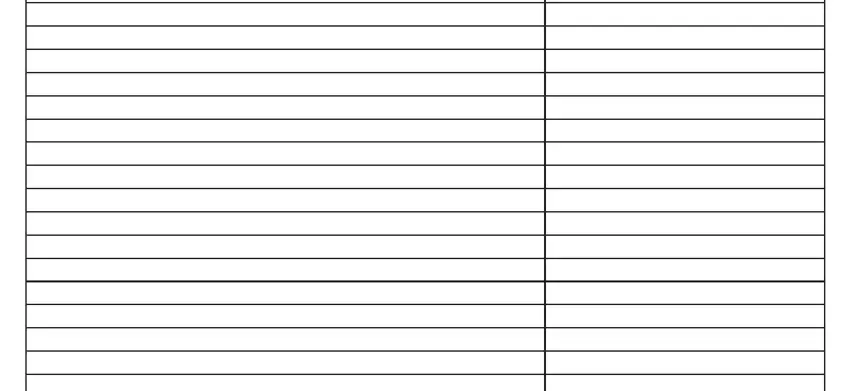
Step 3: Prior to finalizing your form, ensure that all blank fields were filled out the right way. The moment you confirm that it's fine, click on “Done." Right after creating afree trial account here, it will be possible to download training sign off sheet template excel or email it at once. The PDF will also be readily available from your personal account with all your changes. Here at FormsPal.com, we endeavor to be sure that your information is stored secure.