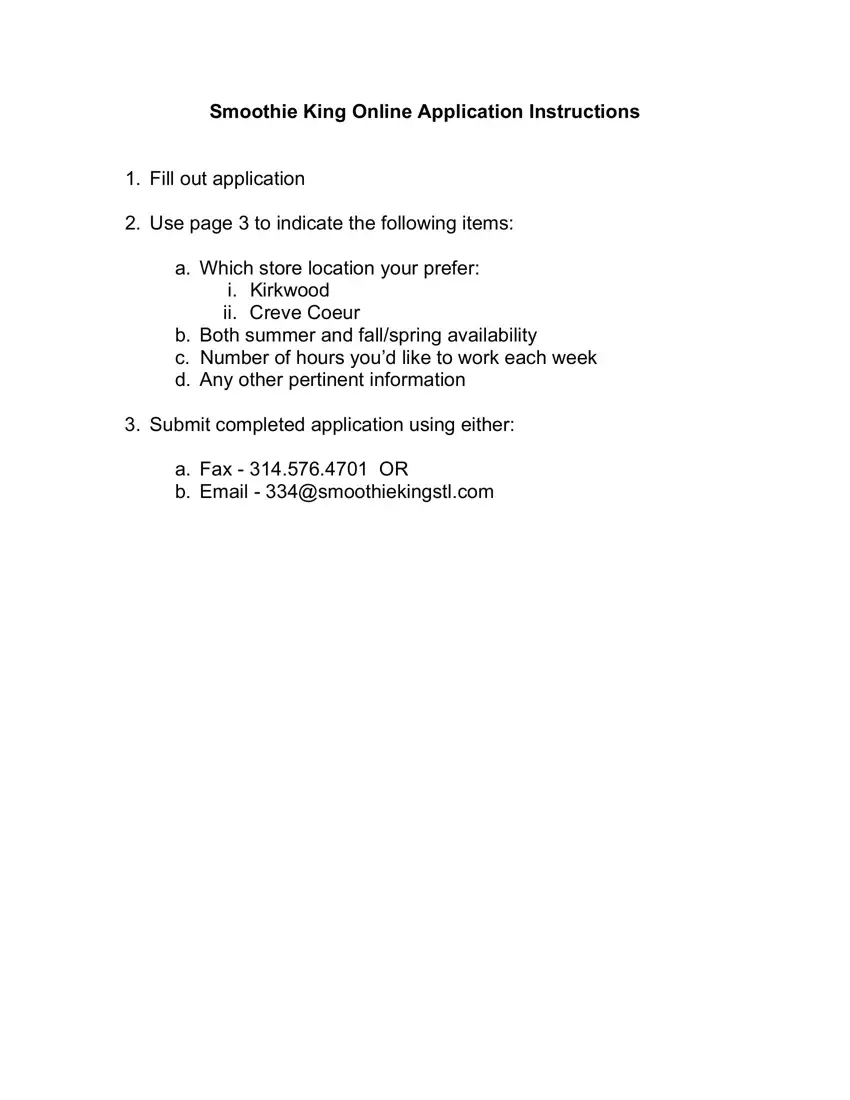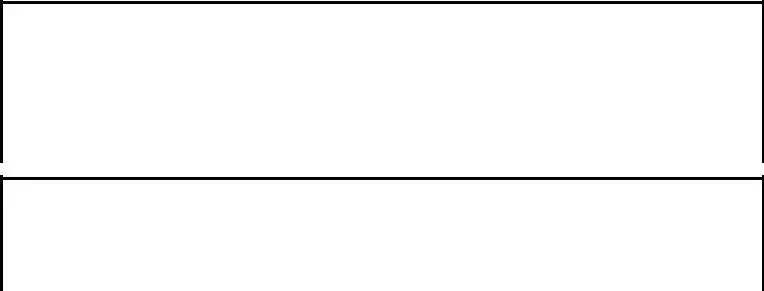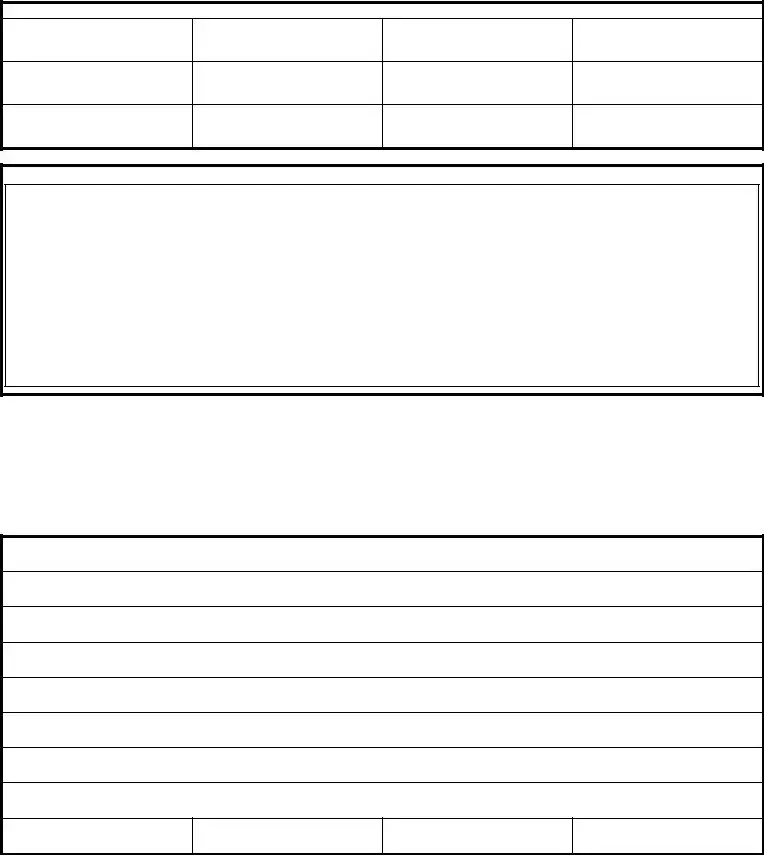The PDF editor makes it simple to create the smoothie king application pdf document. It's possible to prepare the document in short order through using these basic steps.
Step 1: Find the button "Get Form Here" on the following website and next, click it.
Step 2: When you have accessed the smoothie king application pdf editing page you'll be able to find all of the functions you'll be able to use with regards to your file in the top menu.
Prepare all of the following sections to fill in the document:
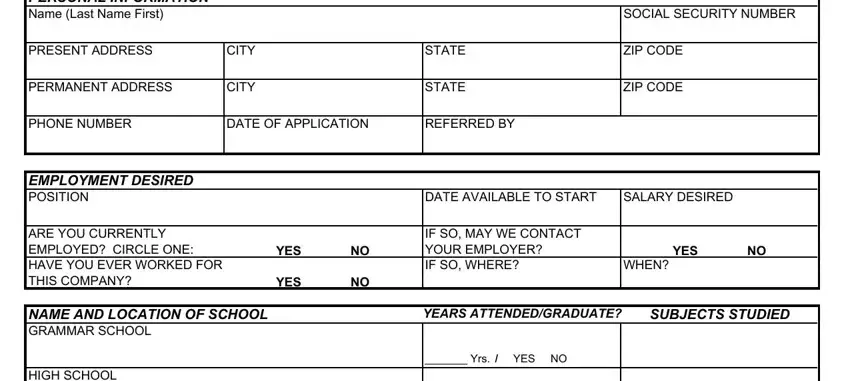
Type in the necessary information in the area HIGH SCHOOL, COLLEGE, TRADE BUSINESS OR OTHER, Yrs YES NO, Yrs YES NO, Yrs YES NO, GENERAL SUBJECTS OF SPECIAL, HAVE YOU EVER BEEN CONVICTED OF A, EXPLAIN, MILITARY SERVICE YES NO, WHICH BRANCH, RANK, FORMER EMPLOYERS List below your, SALARY POSITION, and NAME AND ADDRESS.
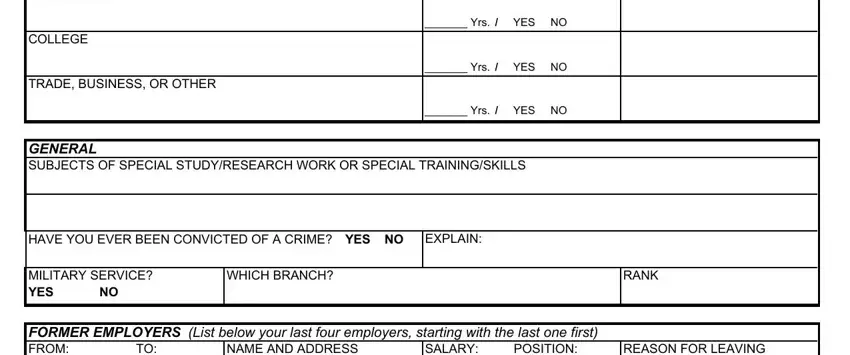
It's important to put down particular data inside the space FORMER EMPLOYERS List below your, SALARY POSITION, NAME AND ADDRESS, REASON FOR LEAVING, FROM TO, NAME AND ADDRESS, SALARY POSITION, REASON FOR LEAVING, FROM TO, NAME AND ADDRESS, SALARY POSITION, REASON FOR LEAVING, FROM TO, NAME AND ADDRESS, and SALARY POSITION.
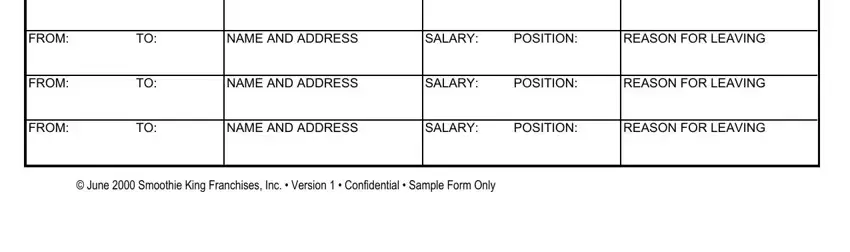
The REFERENCES Give the names of three, BUSINESS, ADDRESS, NAME, NAME, ADDRESS, BUSINESS, YEARS KNOWN, ADDRESS, BUSINESS, YEARS KNOWN, and AUTHORIZATION I CERTIFY THAT THE section is going to be place to place the rights and obligations of all parties.
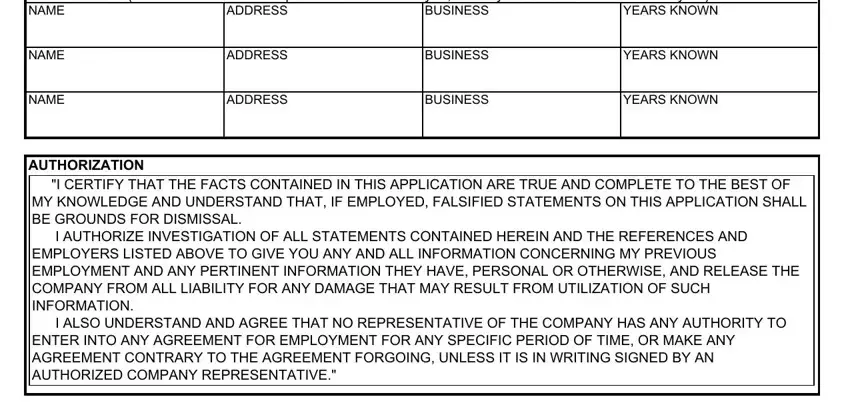
End by taking a look at the following sections and completing them accordingly: DATE, SIGNATURE, INTERVIEWED BY, DATE, DO NOT WRITE BELOW THIS LINE, and REMARKS.
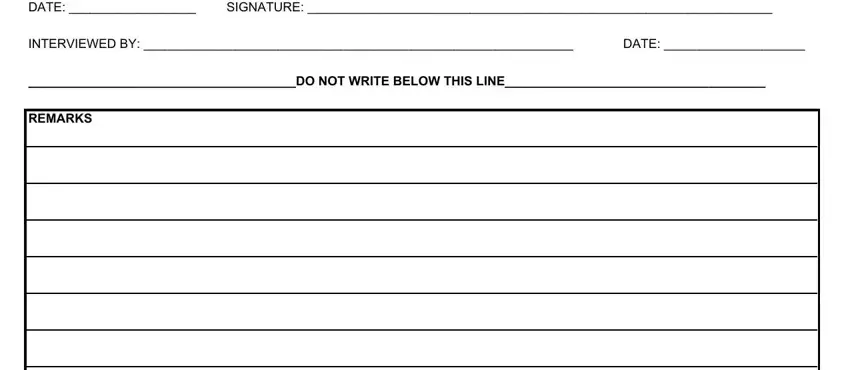
Step 3: Once you've selected the Done button, your form is going to be available for transfer to each electronic device or email you identify.
Step 4: To avoid probable future concerns, it's always advisable to hold around several copies of each separate file.