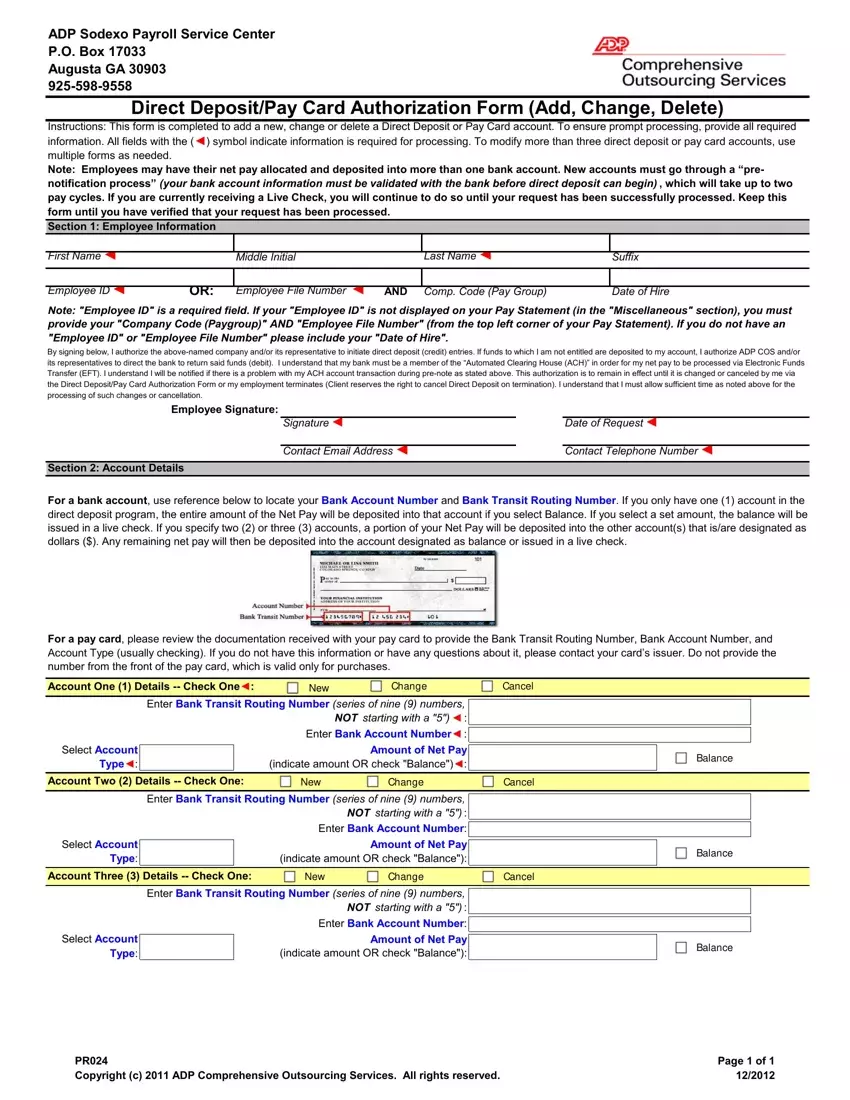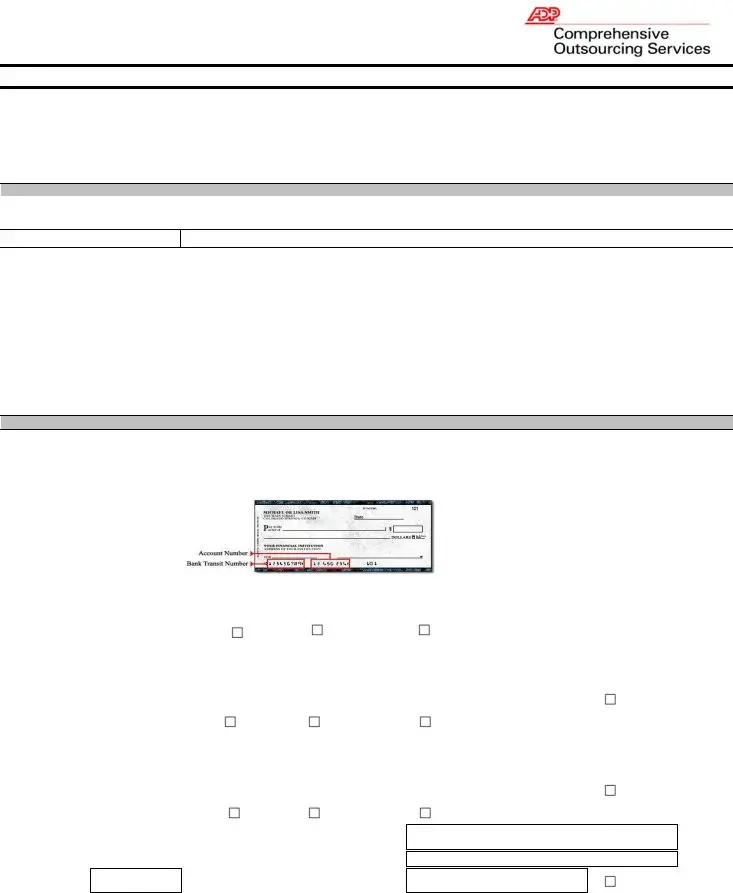Completing the sodexo check stubs document is not hard with this PDF editor. Try out the next actions to obtain the document straight away.
Step 1: Select the "Get Form Now" button to begin the process.
Step 2: Now you can update your sodexo check stubs. This multifunctional toolbar allows you to add, remove, transform, and highlight text as well as perform other sorts of commands.
Type in the data requested by the application to prepare the form.
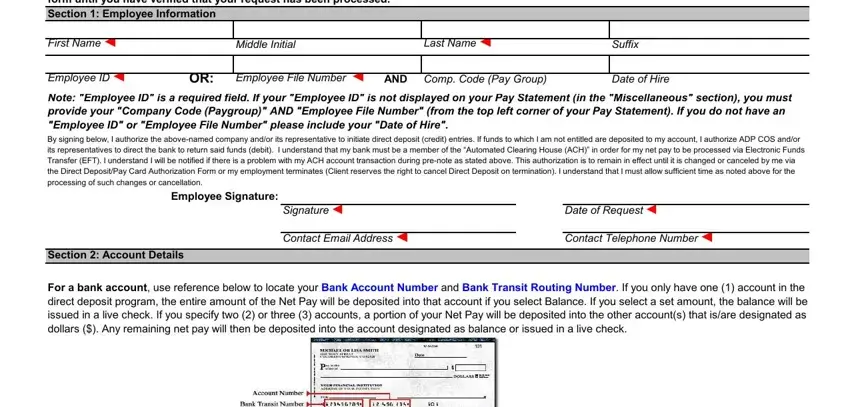
Put down the details in the For a pay card please review the, Account One Details Check One, New, Change, Cancel, Enter Bank Transit Routing Number, Select Account Type, Account Two Details Check One, New, Change, Cancel, Enter Bank Transit Routing Number, Select Account Type, indicate amount OR check Balance, and Amount of Net Pay area.
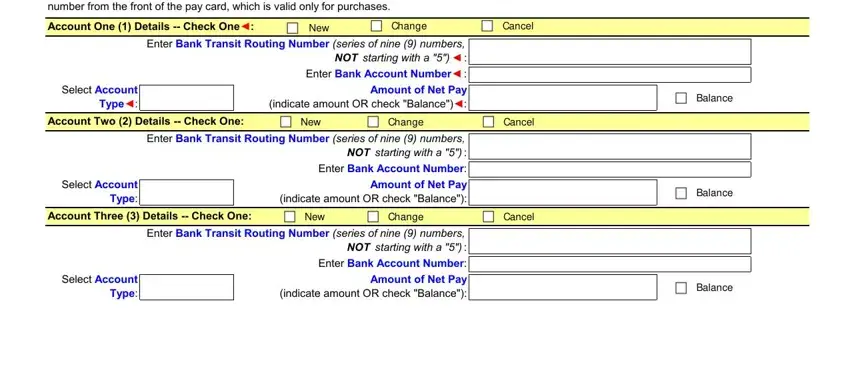
Step 3: Choose the button "Done". The PDF form can be exported. It's possible to upload it to your laptop or send it by email.
Step 4: Make copies of the document. This may protect you from forthcoming worries. We don't see or reveal your details, for that reason be certain it will be secure.