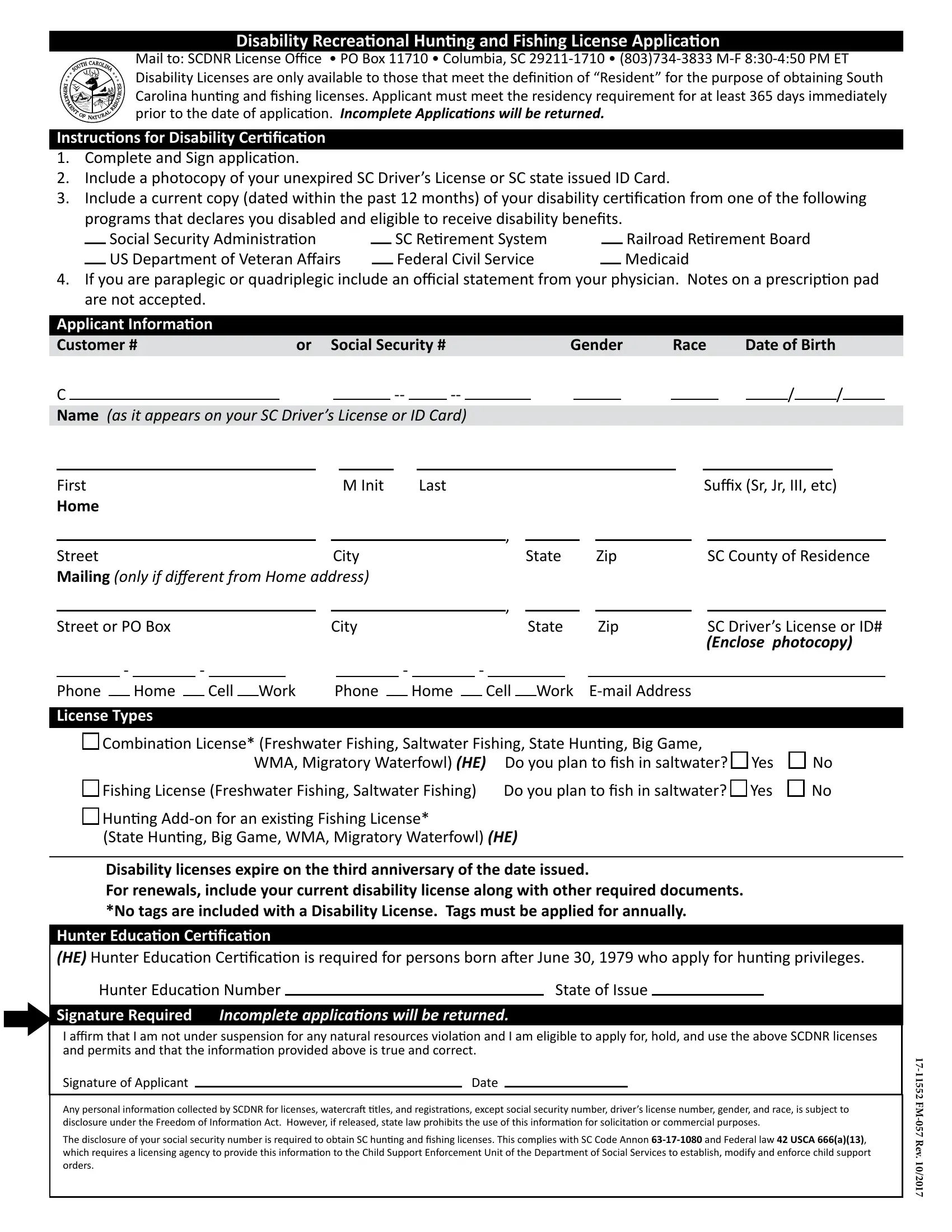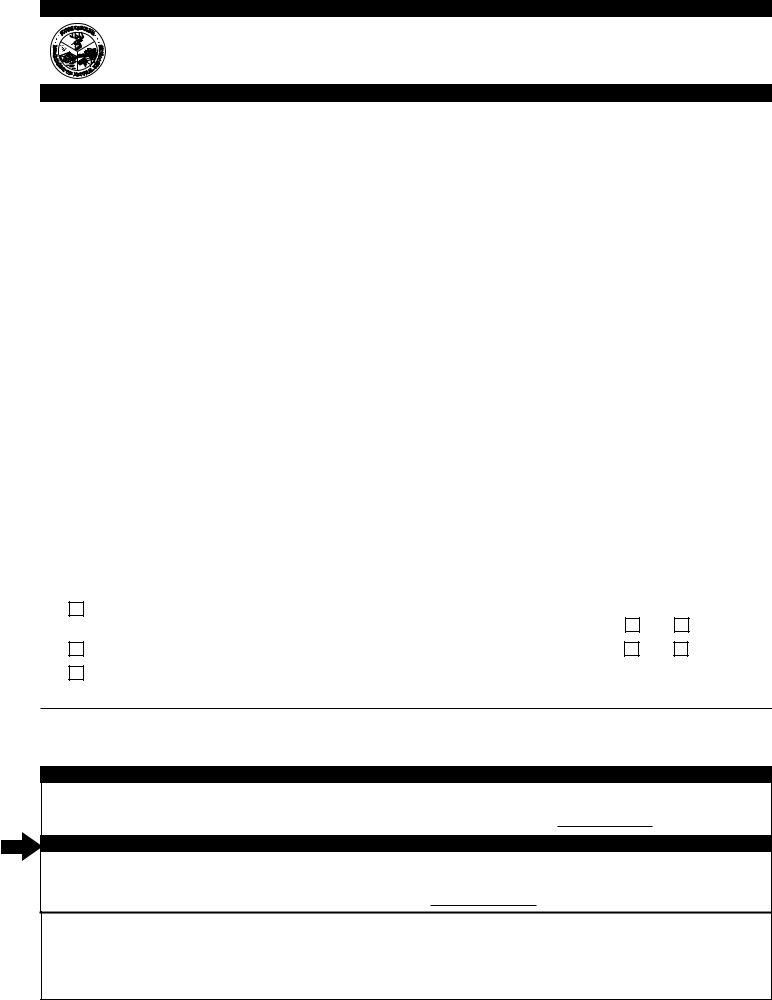Using PDF forms online is actually surprisingly easy with our PDF editor. You can fill out disability fishing license sc here painlessly. We are focused on making sure you have the best possible experience with our editor by consistently adding new functions and improvements. With all of these updates, using our tool becomes better than ever before! To get the ball rolling, take these simple steps:
Step 1: Click the "Get Form" button in the top section of this webpage to open our editor.
Step 2: This tool offers the capability to customize PDF files in a variety of ways. Modify it by writing your own text, adjust what's originally in the PDF, and include a signature - all at your convenience!
It is actually simple to fill out the document with this detailed guide! This is what you need to do:
1. You should complete the disability fishing license sc properly, therefore be careful while filling in the areas that contain all of these blanks:
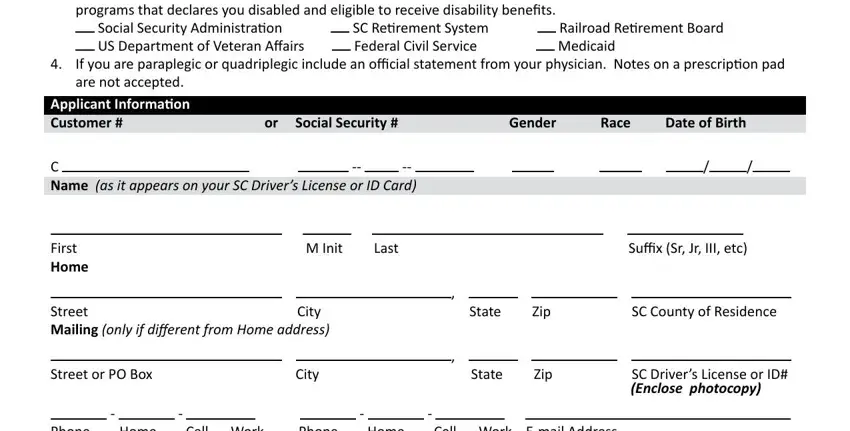
2. Once the previous part is complete, you'll want to add the essential details in Phone License Types, Combination License Freshwater, WMA Migratory Waterfowl HE Do you, State Hunting Big Game WMA, Yes, Yes, Disability licenses expire on the, Hunter Education Certification HE, Hunter Education Number, State of Issue, Signature Required Incomplete, Signature of Applicant, Date, Any personal information collected, and F M R e v allowing you to move forward to the 3rd part.
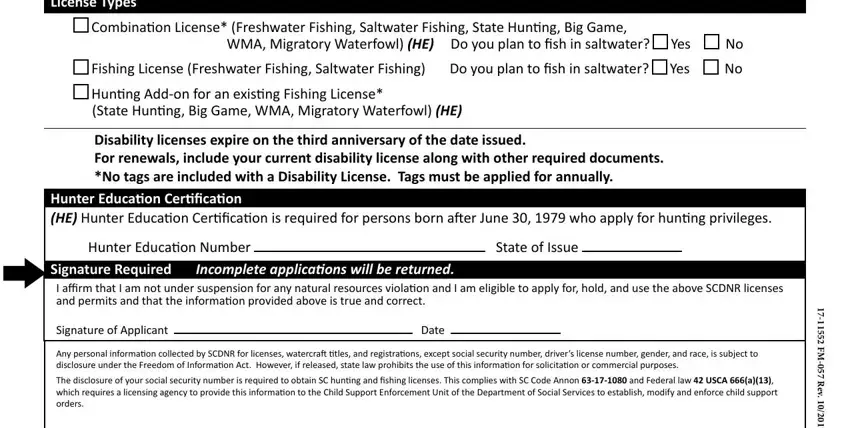
People who work with this PDF generally make mistakes while completing Date in this area. Remember to read twice whatever you enter here.
Step 3: After taking another look at your entries, hit "Done" and you're all set! Go for a free trial plan with us and obtain immediate access to disability fishing license sc - download, email, or change in your FormsPal cabinet. Here at FormsPal, we do our utmost to be certain that all your information is stored protected.