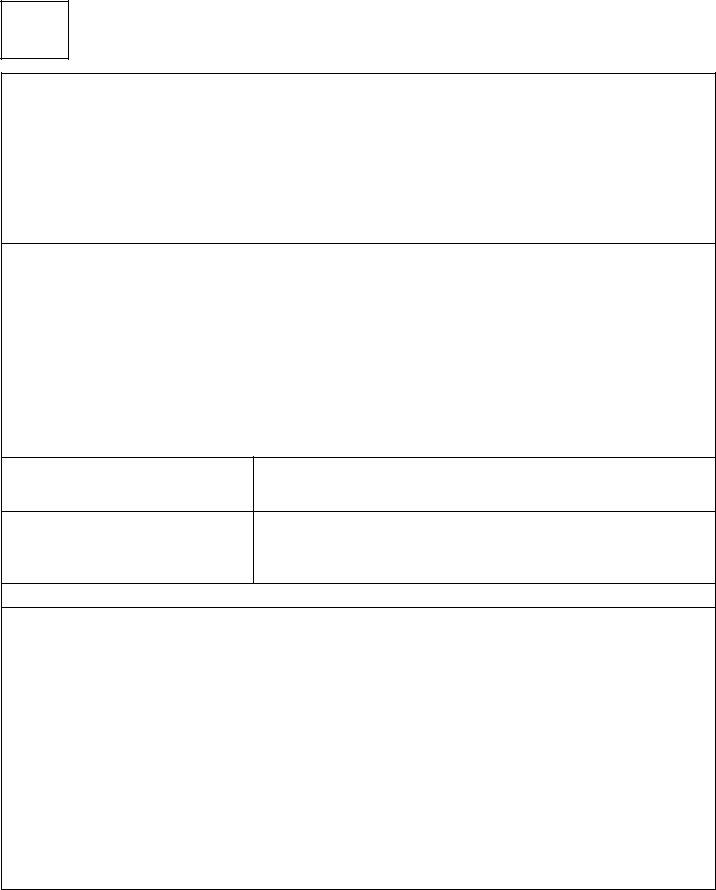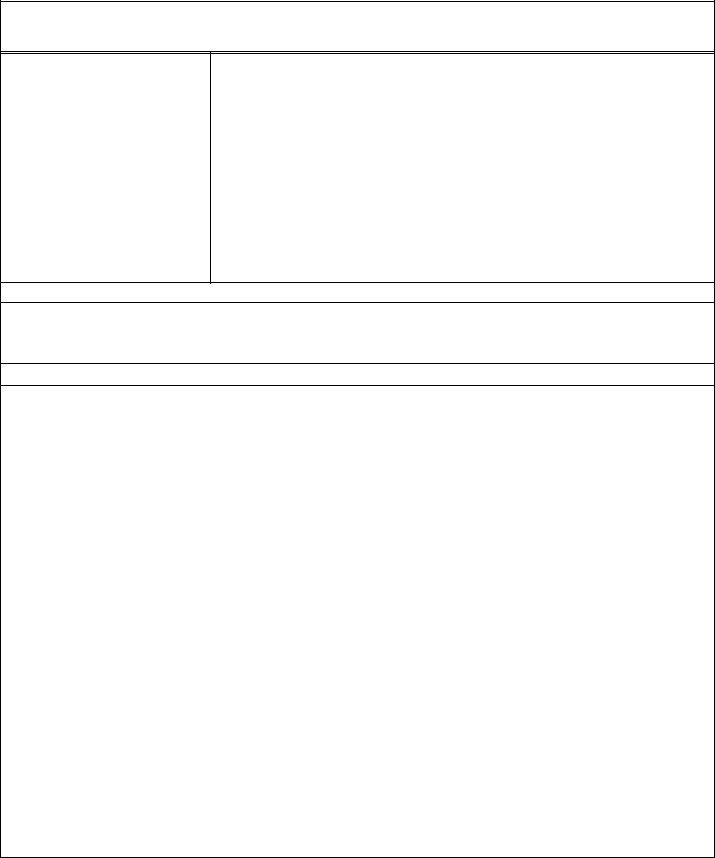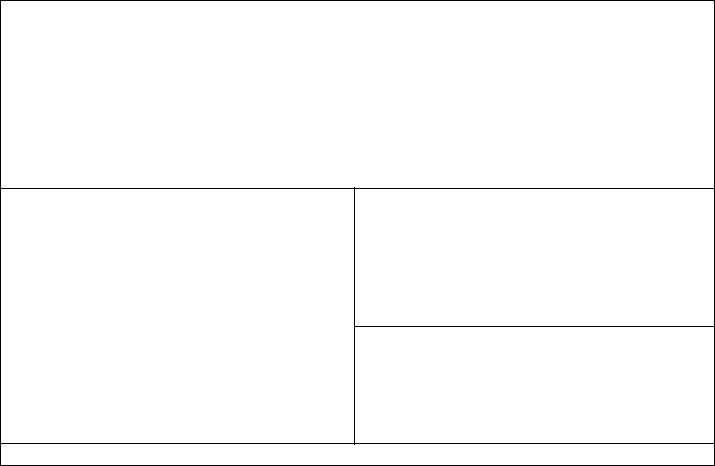When working in the online tool for PDF editing by FormsPal, it is easy to fill out or alter boost mobile government phone here and now. To maintain our editor on the forefront of convenience, we strive to integrate user-oriented capabilities and improvements regularly. We're routinely pleased to receive suggestions - play a pivotal part in reshaping how we work with PDF forms. Getting underway is effortless! All you should do is take the following simple steps directly below:
Step 1: Just press the "Get Form Button" at the top of this webpage to get into our pdf file editing tool. This way, you will find everything that is needed to fill out your file.
Step 2: After you launch the PDF editor, there'll be the form ready to be filled in. In addition to filling in various fields, you might also perform various other things with the PDF, namely writing your own textual content, modifying the original textual content, inserting illustrations or photos, putting your signature on the PDF, and much more.
It really is an easy task to finish the document using out practical guide! Here's what you have to do:
1. When filling in the boost mobile government phone, be certain to complete all of the needed fields in their associated form section. It will help facilitate the work, which allows your information to be processed swiftly and correctly.
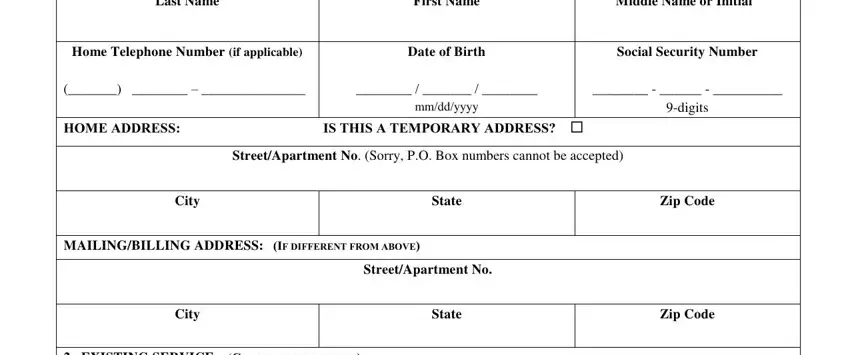
2. When this selection of blanks is done, go to type in the applicable information in all these - EXISTING SERVICE CHECK ALL THAT, charged to my account, Yes I am a current Sprint, Existing Sprint subscribers, PROGRAMBASED ELIGIBILITY CHECK, I or a member of my household who, responsible for amis eligible to, Medicaid LowIncome Home Energy, and IMPORTANT YOU MUST PROVIDE PROOF.
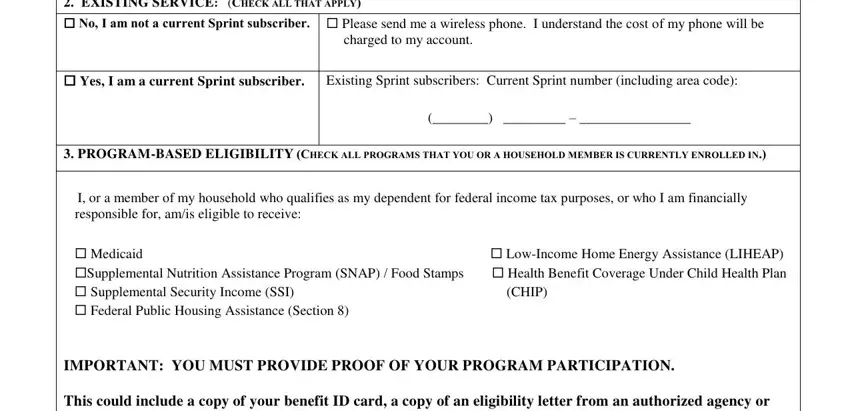
3. This next part will be straightforward - fill in all of the form fields in Household Income Size, your completed application, OR One of these documents, Your pay stubs Social Security, statement, UnemploymentWorkers, Compensation benefits statement, Prior years State or Federal, Income Tax Return Income, support document containing income, ACCOUNT SPENDING LIMIT PROVIDED, I elect to have an account, or less you will not be required, APPLICANT CERTIFICATION AND, and By signing below I certify under in order to complete this part.
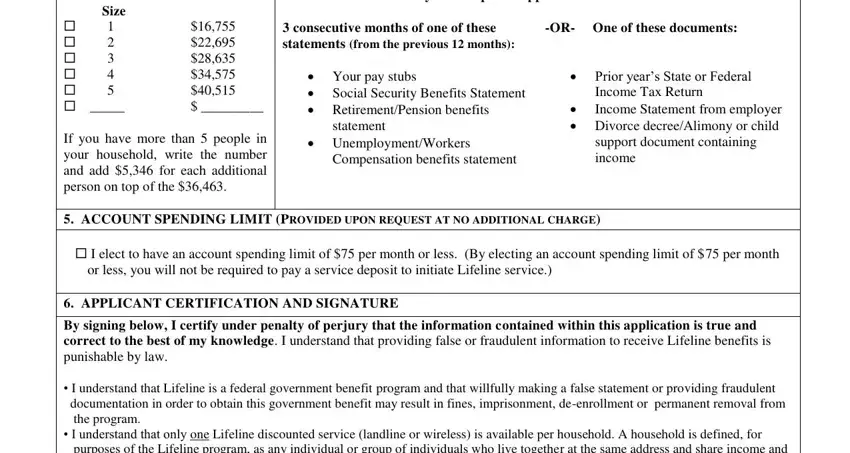
4. Completing YOU MUST INITIAL THE FOLLOWING, Date, Applicants Signature, Printed Name, and Have you remembered to initial is key in this next stage - be certain to devote some time and take a close look at every single blank!
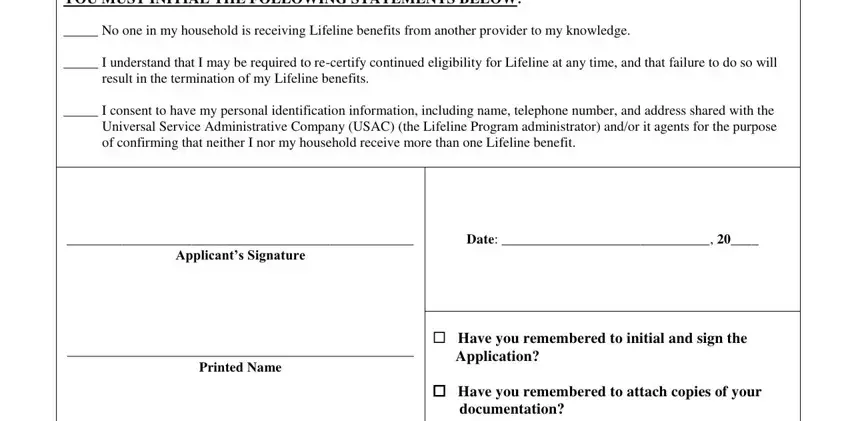
It's easy to make an error when filling in your YOU MUST INITIAL THE FOLLOWING, consequently make sure you look again prior to deciding to submit it.
5. Last of all, the following last section is precisely what you have to finish before submitting the PDF. The blank fields at this point include the following: Lifeline service plan minutes are, Lifeline service from Sprint is, is subject to a minimum twoyear, and Other restrictions may apply.
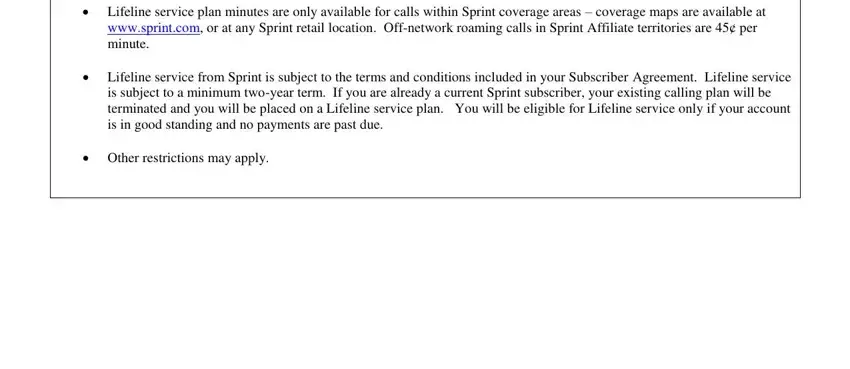
Step 3: Before obtaining the next stage, make sure that all blank fields have been filled in the proper way. As soon as you’re satisfied with it, click “Done." After starting afree trial account here, it will be possible to download boost mobile government phone or email it at once. The document will also be at your disposal through your personal account menu with your adjustments. FormsPal offers safe form completion devoid of personal data recording or any sort of sharing. Feel comfortable knowing that your data is secure with us!