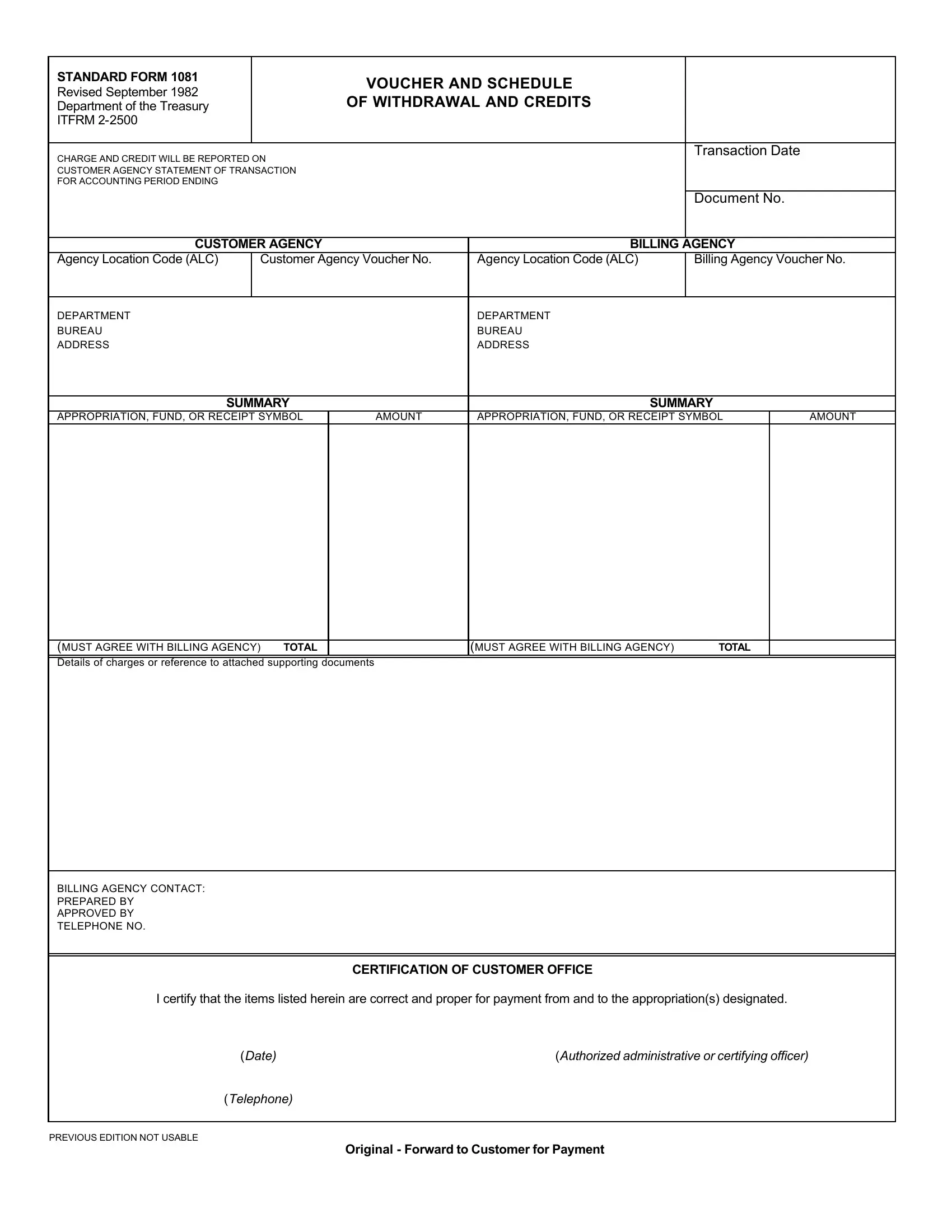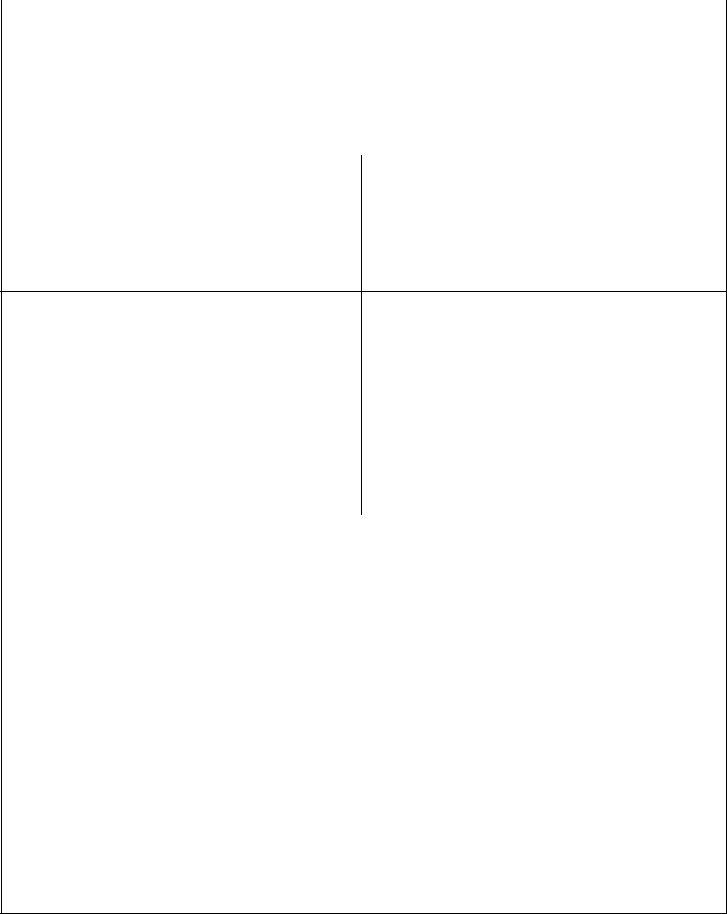Handling PDF files online can be easy using our PDF tool. Anyone can fill out sf 1081 instructions here and use many other options available. To make our editor better and less complicated to use, we continuously develop new features, considering suggestions from our users. To get the ball rolling, take these simple steps:
Step 1: Click on the "Get Form" button at the top of this page to get into our PDF editor.
Step 2: With this advanced PDF file editor, it is possible to accomplish more than simply fill out blanks. Try each of the features and make your docs appear great with custom textual content incorporated, or modify the original content to excellence - all comes with an ability to insert any kind of graphics and sign the PDF off.
It's easy to complete the document using this detailed guide! This is what you want to do:
1. First of all, when completing the sf 1081 instructions, start out with the part that includes the following blanks:
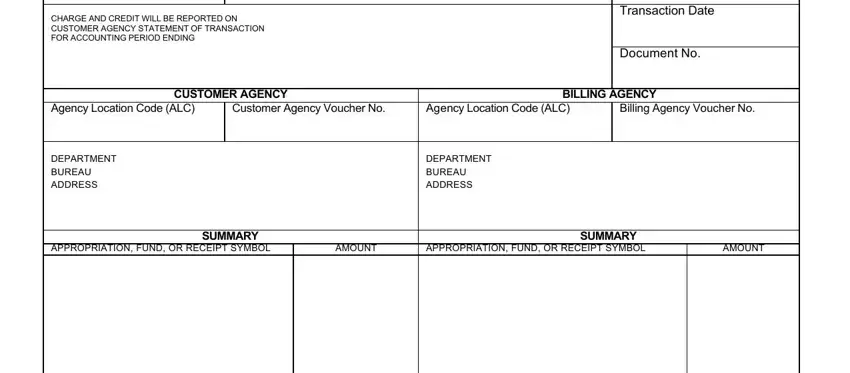
2. Right after this part is done, proceed to enter the applicable information in all these - MUST AGREE WITH BILLING AGENCY, TOTAL, MUST AGREE WITH BILLING AGENCY, TOTAL, BILLING AGENCY CONTACT PREPARED BY, I certify that the items listed, and CERTIFICATION OF CUSTOMER OFFICE.
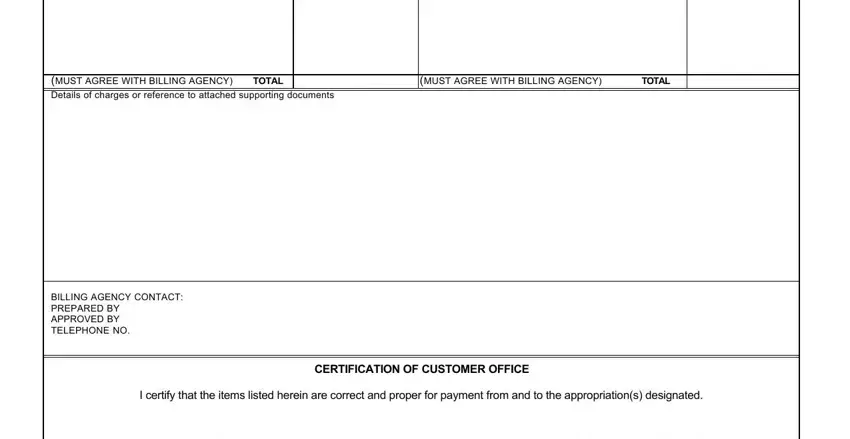
It is easy to make a mistake when filling out your TOTAL, for that reason be sure to take another look before you'll submit it.
3. The next part is usually straightforward - fill out every one of the form fields in Date, Telephone, Authorized administrative or, PREVIOUS EDITION NOT USABLE, and Original Forward to Customer for in order to complete the current step.
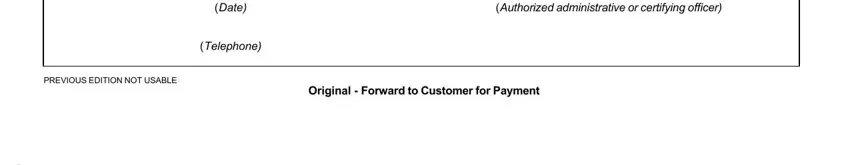
Step 3: As soon as you've looked once more at the details you filled in, click "Done" to finalize your form. Right after starting afree trial account with us, it will be possible to download sf 1081 instructions or send it via email at once. The form will also be accessible via your personal account menu with your every single change. We don't share any details that you enter while completing forms at FormsPal.