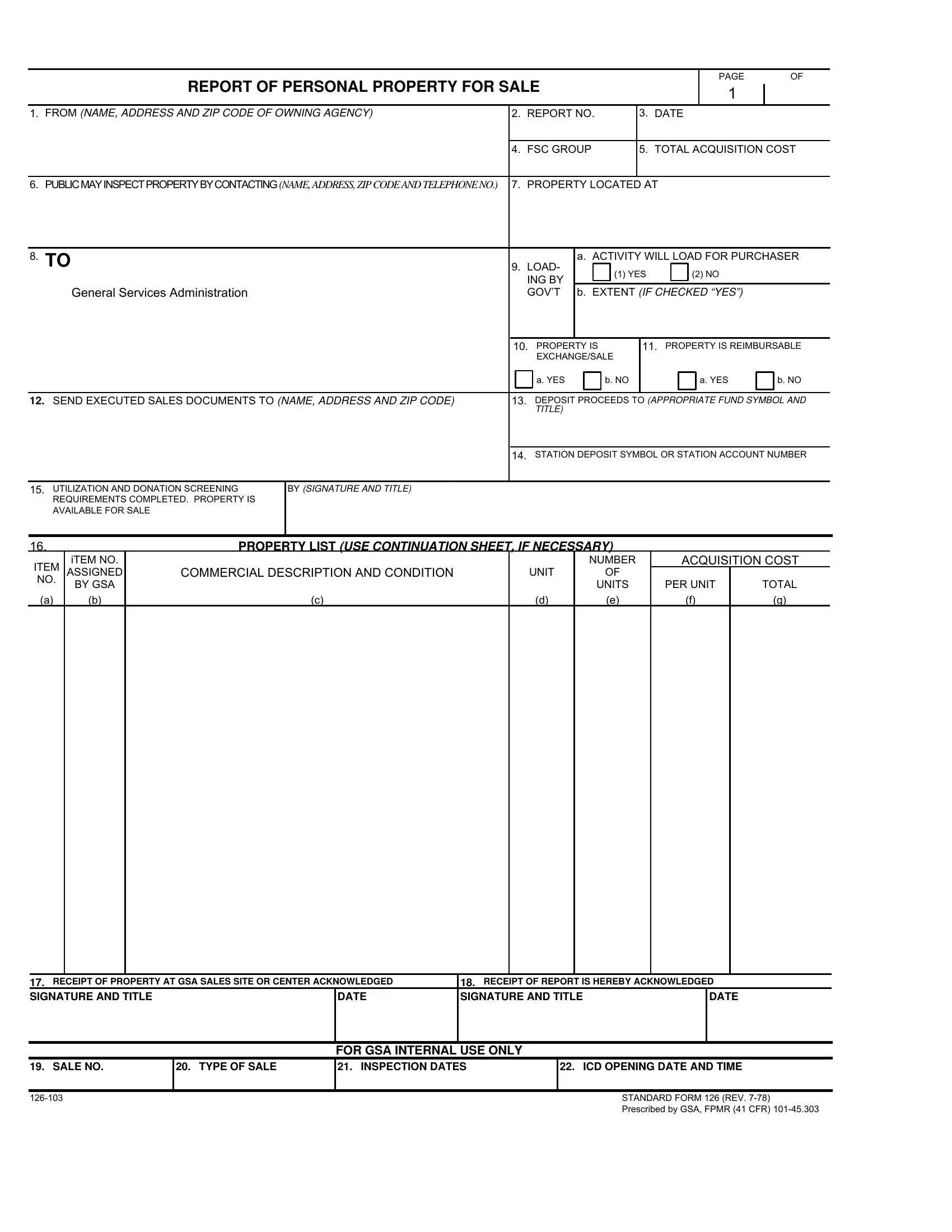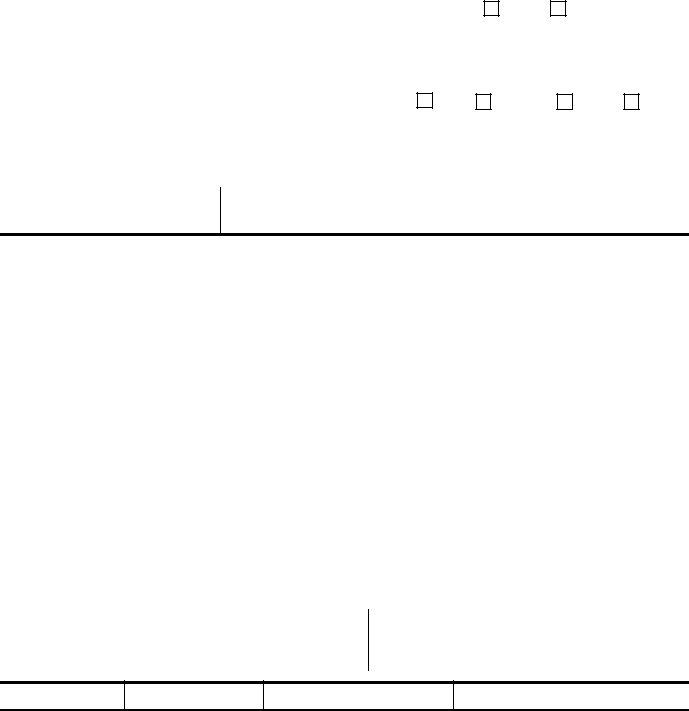ICD can be filled out online with ease. Just try FormsPal PDF editor to get it done fast. The tool is consistently upgraded by our team, receiving useful features and becoming more convenient. Should you be looking to begin, here is what it requires:
Step 1: Open the PDF inside our tool by pressing the "Get Form Button" above on this webpage.
Step 2: The editor allows you to work with nearly all PDF files in many different ways. Improve it by including customized text, correct existing content, and place in a signature - all close at hand!
This document requires particular information to be filled out, therefore you should definitely take your time to fill in what is asked:
1. First of all, once filling in the ICD, start out with the form section that has the following fields:
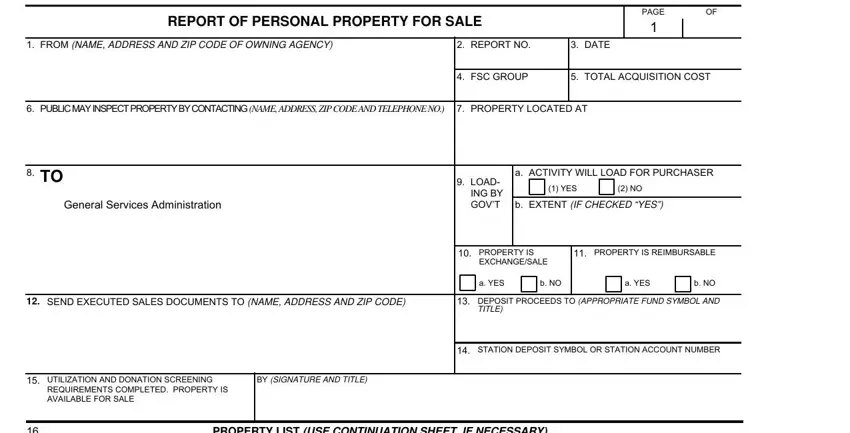
2. Once your current task is complete, take the next step – fill out all of these fields - ITEM NO, BY GSA, UNITS, PER UNIT, TOTAL, RECEIPT OF PROPERTY AT GSA SALES, DATE, RECEIPT OF REPORT IS HEREBY, and DATE with their corresponding information. Make sure to double check that everything has been entered correctly before continuing!
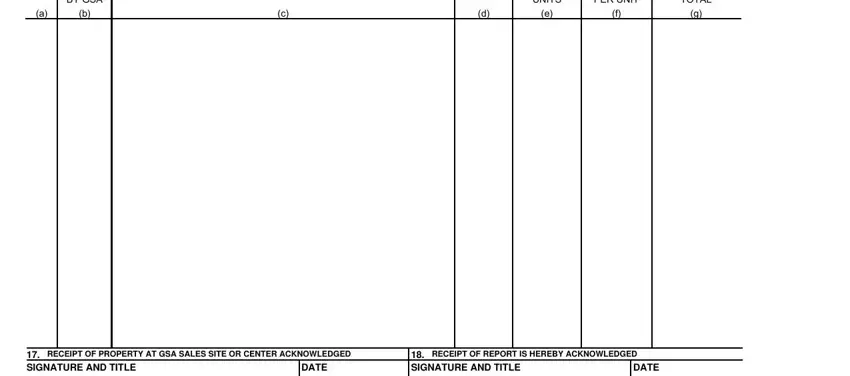
3. Within this stage, review SALE NO, TYPE OF SALE, FOR GSA INTERNAL USE ONLY, INSPECTION DATES, ICD OPENING DATE AND TIME, and STANDARD FORM REV Prescribed by. Each one of these need to be completed with greatest accuracy.
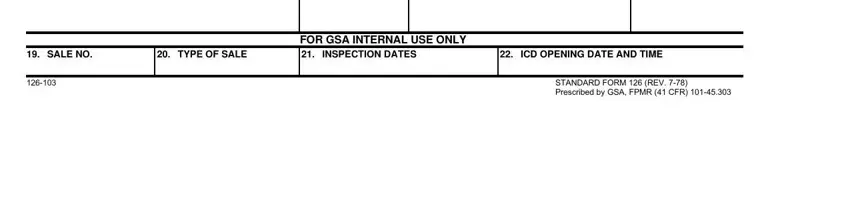
When it comes to SALE NO and STANDARD FORM REV Prescribed by, make certain you take a second look in this current part. Both these could be the key ones in this document.
4. This paragraph arrives with these blank fields to complete: Standard Form A February, REPORT OF PERSONAL PROPERTY FOR, CONTINUATION SHEET, PAGE, PAGES, FSC GROUP, REPORT NO, ITEM NO, iTEM NO ASSIGNED, BY GSA, COMMERCIAL DESCRIPTION AND, UNIT, NUMBER, UNITS, and ACQUISITION COST.
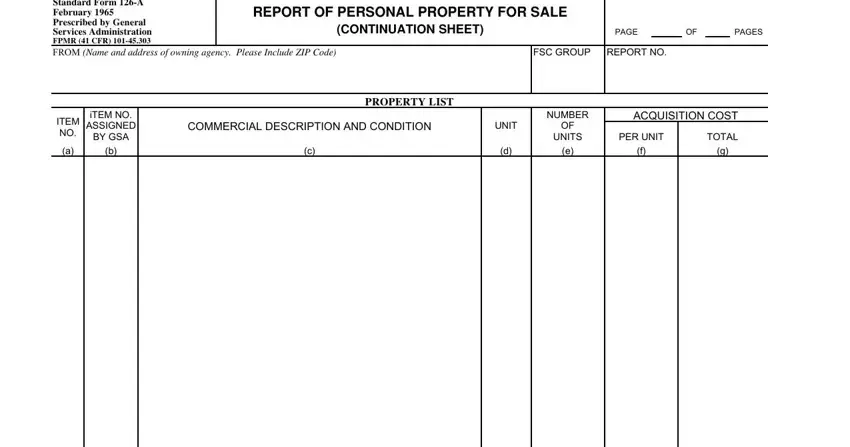
Step 3: Always make sure that the information is right and click on "Done" to continue further. Join us now and immediately get ICD, ready for download. All changes you make are saved , making it possible to modify the file at a later point anytime. At FormsPal.com, we endeavor to guarantee that all of your information is stored protected.