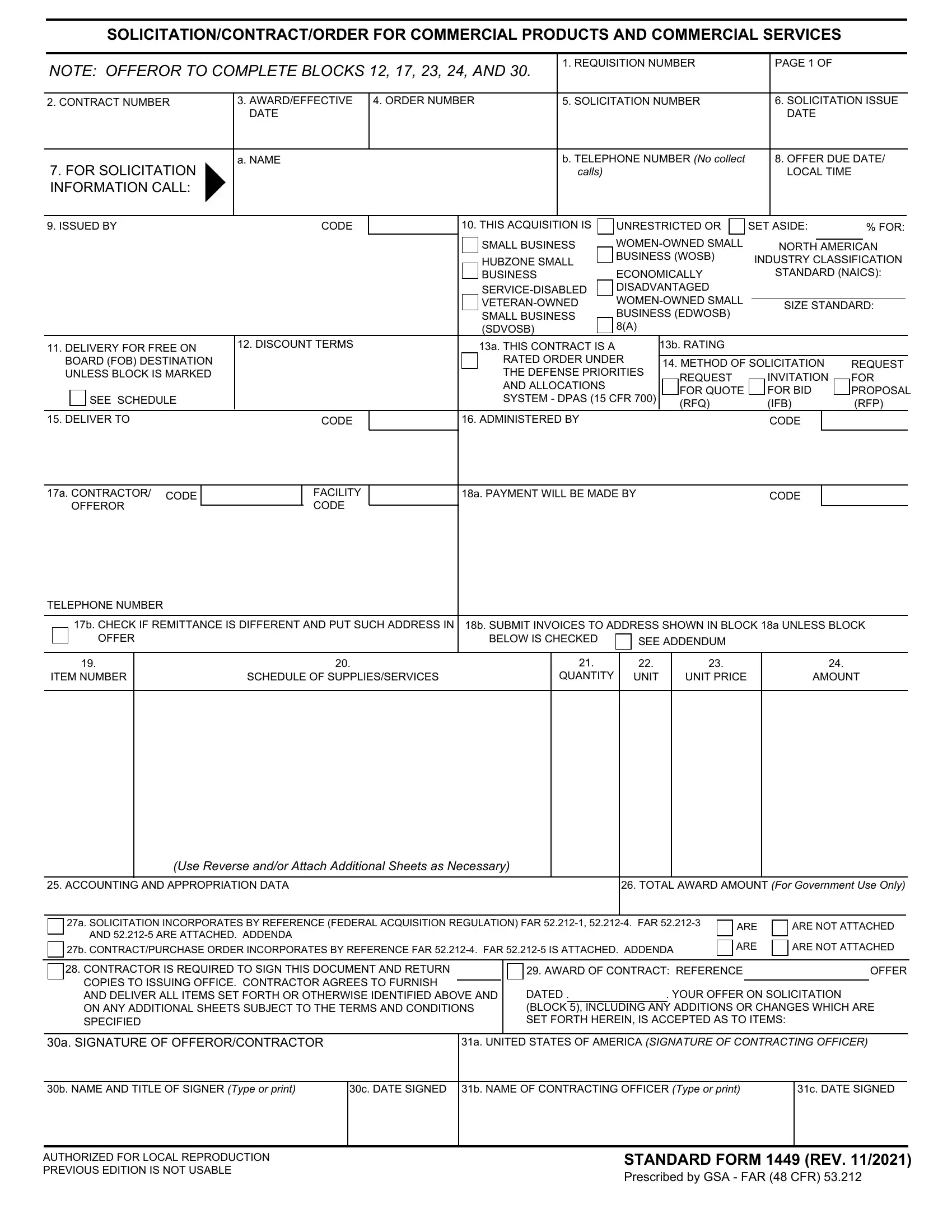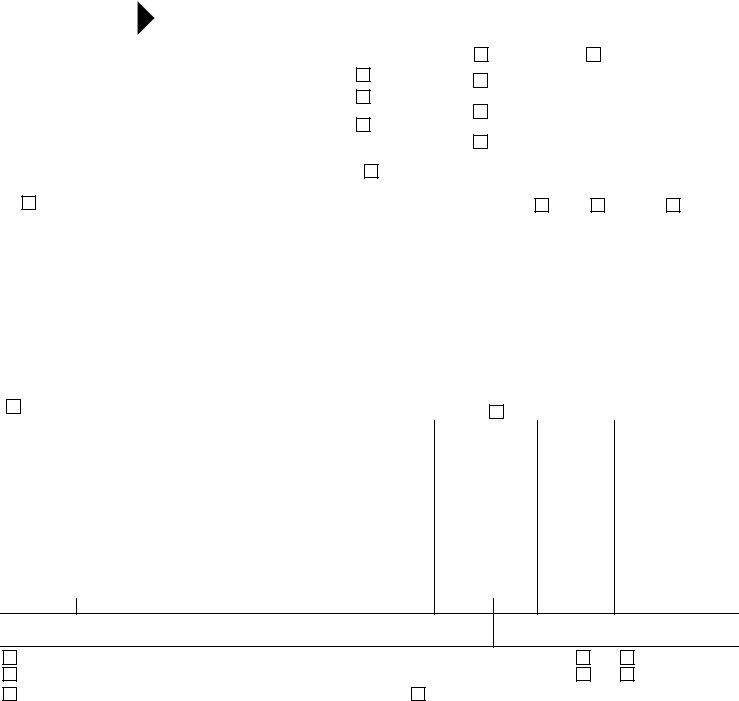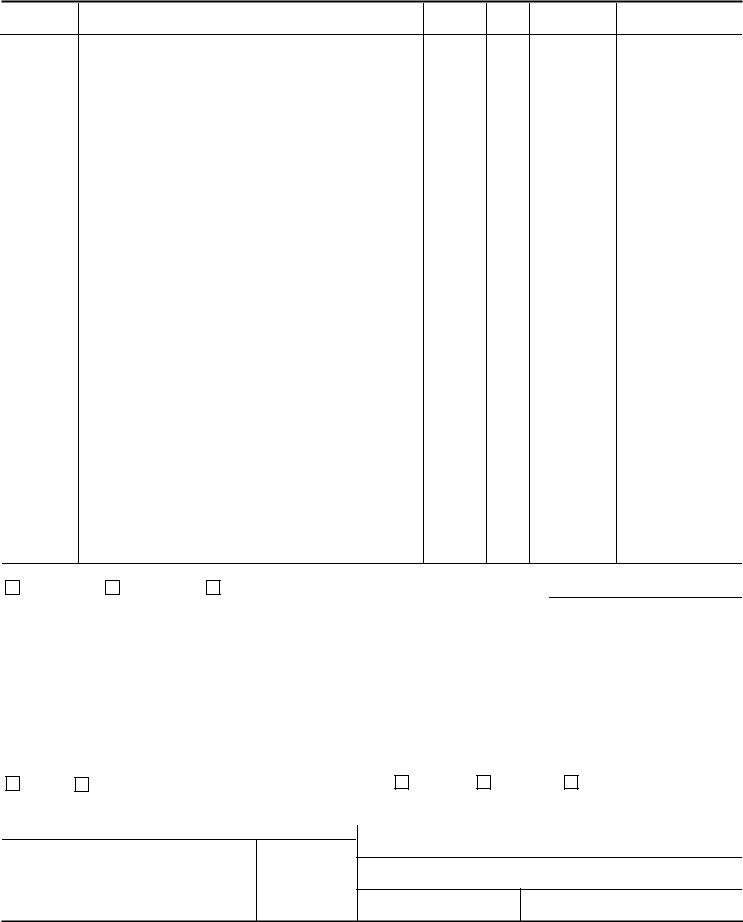If you need to fill out sf 1449, it's not necessary to download any sort of applications - just use our PDF editor. To make our editor better and less complicated to use, we constantly develop new features, with our users' suggestions in mind. Here is what you'll have to do to begin:
Step 1: Open the PDF form in our tool by pressing the "Get Form Button" at the top of this webpage.
Step 2: As you start the tool, you will see the form made ready to be filled out. Apart from filling in different blank fields, you could also perform many other things with the file, that is putting on any textual content, modifying the original text, inserting illustrations or photos, signing the PDF, and much more.
It is actually simple to complete the pdf with this detailed guide! Here's what you need to do:
1. You should complete the sf 1449 correctly, therefore take care when working with the segments that contain all these blank fields:
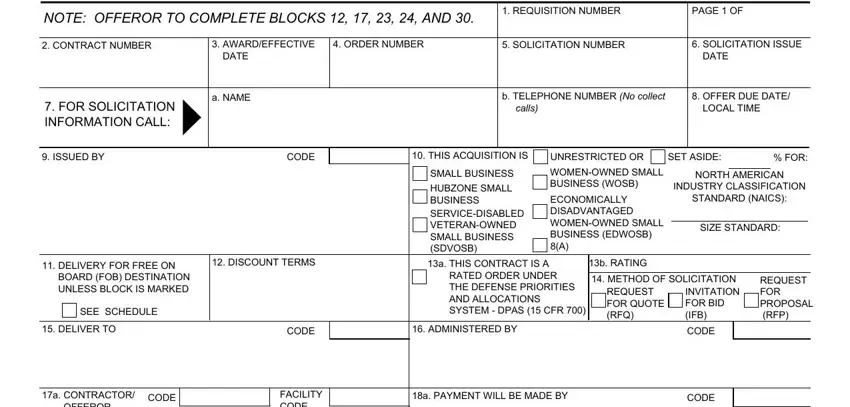
2. The subsequent step would be to submit the following fields: a CONTRACTOR OFFEROR, FACILITY CODE, TELEPHONE NUMBER, b CHECK IF REMITTANCE IS DIFFERENT, b SUBMIT INVOICES TO ADDRESS SHOWN, SEE ADDENDUM, ITEM NUMBER, SCHEDULE OF SUPPLIESSERVICES, QUANTITY, UNIT, UNIT PRICE, AMOUNT, ACCOUNTING AND APPROPRIATION DATA, TOTAL AWARD AMOUNT For Government, and Use Reverse andor Attach.
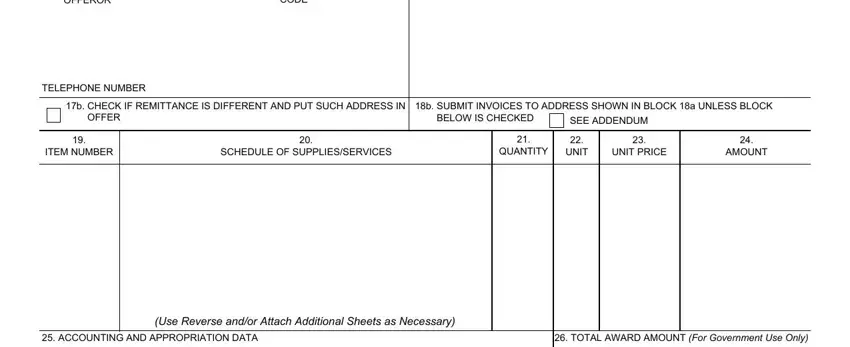
3. This third section is usually relatively uncomplicated, a SOLICITATION INCORPORATES BY, b CONTRACTPURCHASE ORDER, ARE, ARE, ARE NOT ATTACHED, ARE NOT ATTACHED, CONTRACTOR IS REQUIRED TO SIGN, AWARD OF CONTRACT REFERENCE OFFER, DATED YOUR OFFER ON SOLICITATION, a SIGNATURE OF OFFERORCONTRACTOR, a UNITED STATES OF AMERICA, b NAME AND TITLE OF SIGNER Type or, c DATE SIGNED, b NAME OF CONTRACTING OFFICER Type, and c DATE SIGNED - these form fields must be completed here.
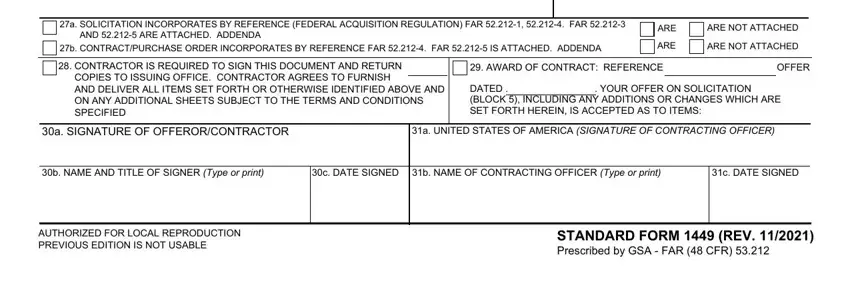
4. This next section requires some additional information. Ensure you complete all the necessary fields - ITEM NUMBER, SCHEDULE OF SUPPLIESSERVICES, QUANTITY, UNIT, UNIT PRICE, and AMOUNT - to proceed further in your process!
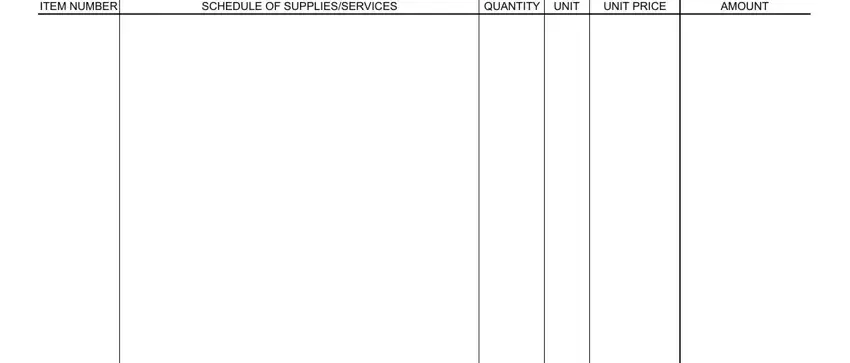
As for AMOUNT and UNIT, be certain that you review things in this current part. These are the most significant fields in the PDF.
5. The last point to complete this PDF form is integral. Make sure that you fill in the displayed fields, like a QUANTITY IN COLUMN HAS BEEN, RECEIVED, INSPECTED, ACCEPTED AND CONFORMS TO THE, b SIGNATURE OF AUTHORIZED, c DATE, d PRINTED NAME AND TITLE OF, e MAILING ADDRESS OF AUTHORIZED, f TELPHONE NUMBER OF AUTHORZED, SHIP NUMBER, VOUCHER NUMBER, AMOUNT VERIFIED CORRECT FOR, PAYMENT, CHECK NUMBER, and g EMAIL OF AUTHORIZED GOVERNMENT, before using the pdf. Failing to do so might give you a flawed and potentially nonvalid paper!
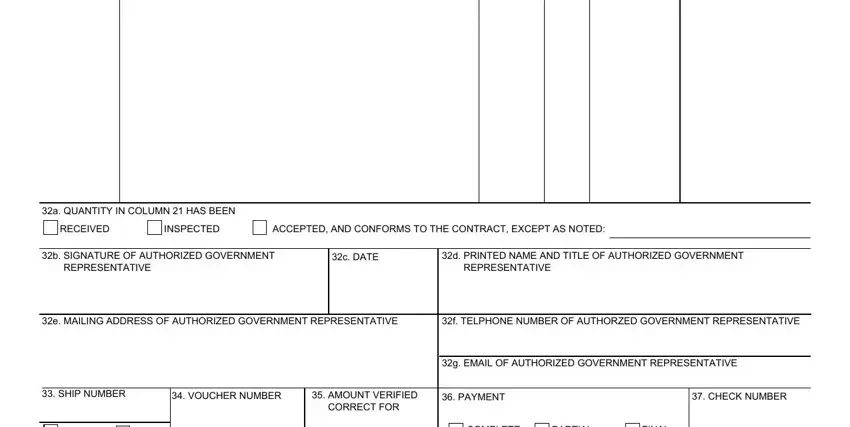
Step 3: Once you've reviewed the information in the fields, press "Done" to complete your form at FormsPal. Join FormsPal today and easily get sf 1449, prepared for download. All alterations you make are saved , allowing you to modify the pdf at a later point if needed. FormsPal guarantees your information confidentiality via a secure system that in no way saves or distributes any type of personal information used in the PDF. Be assured knowing your docs are kept safe each time you work with our service!