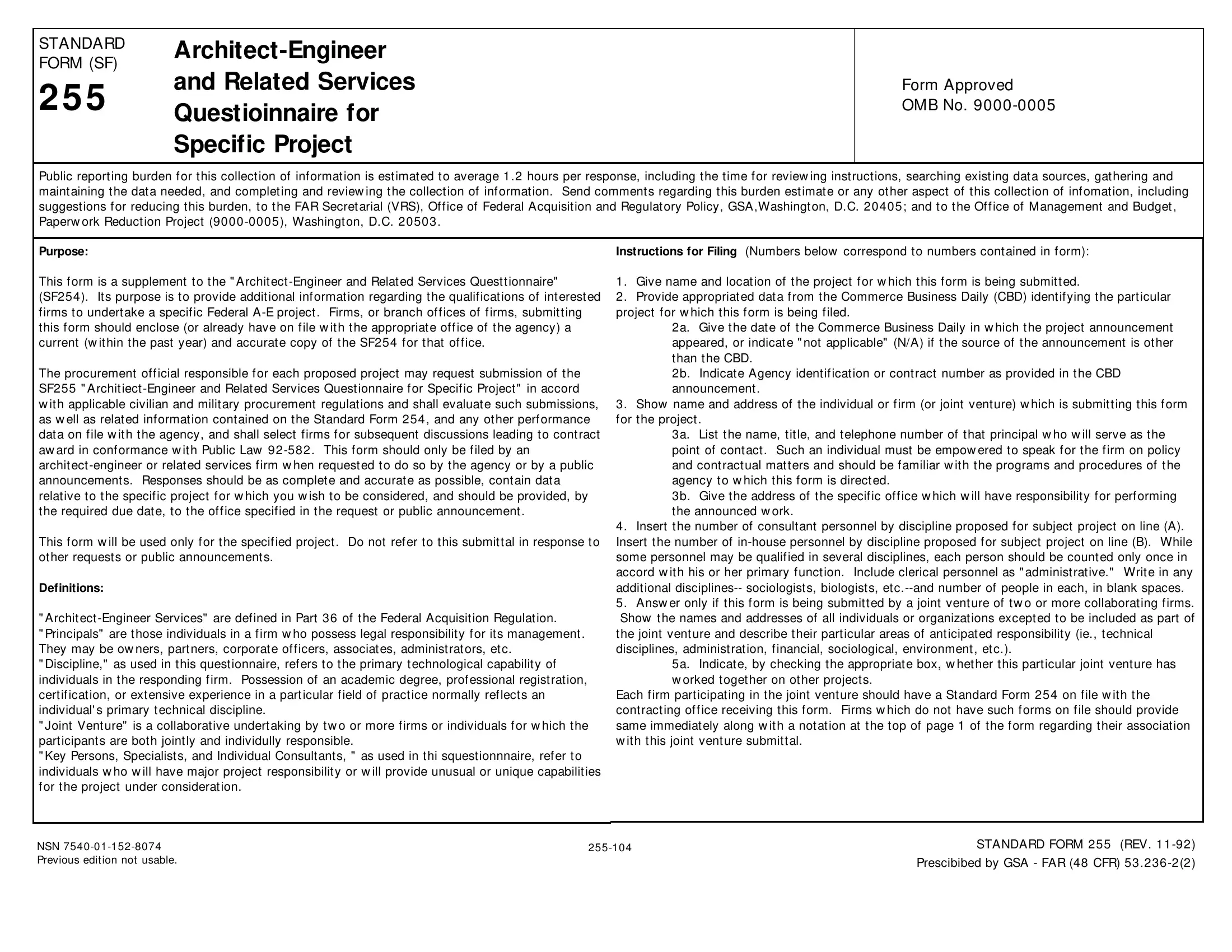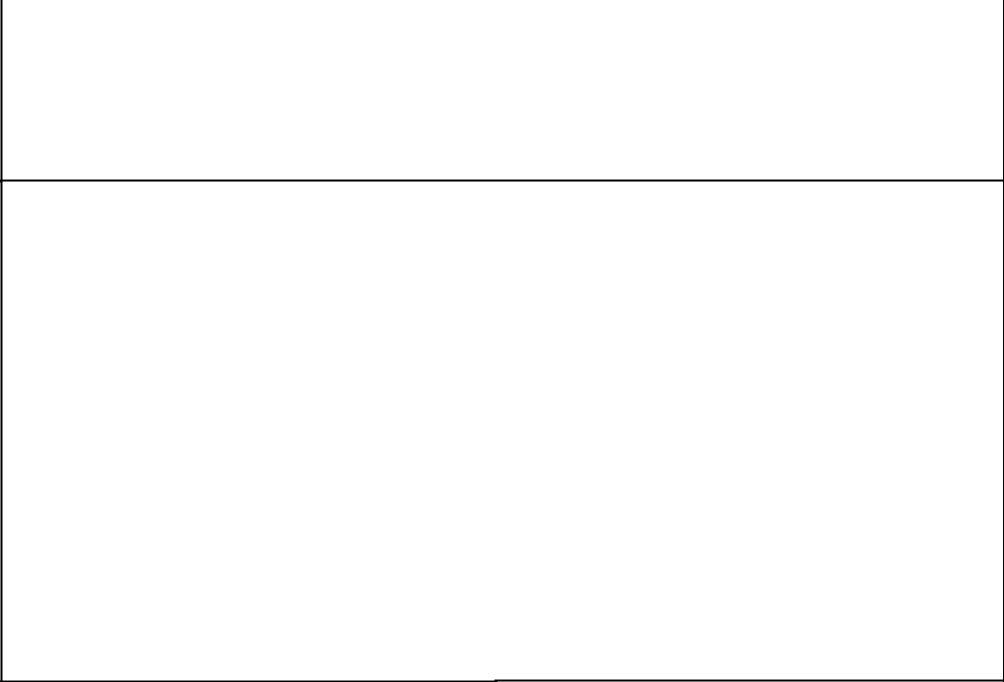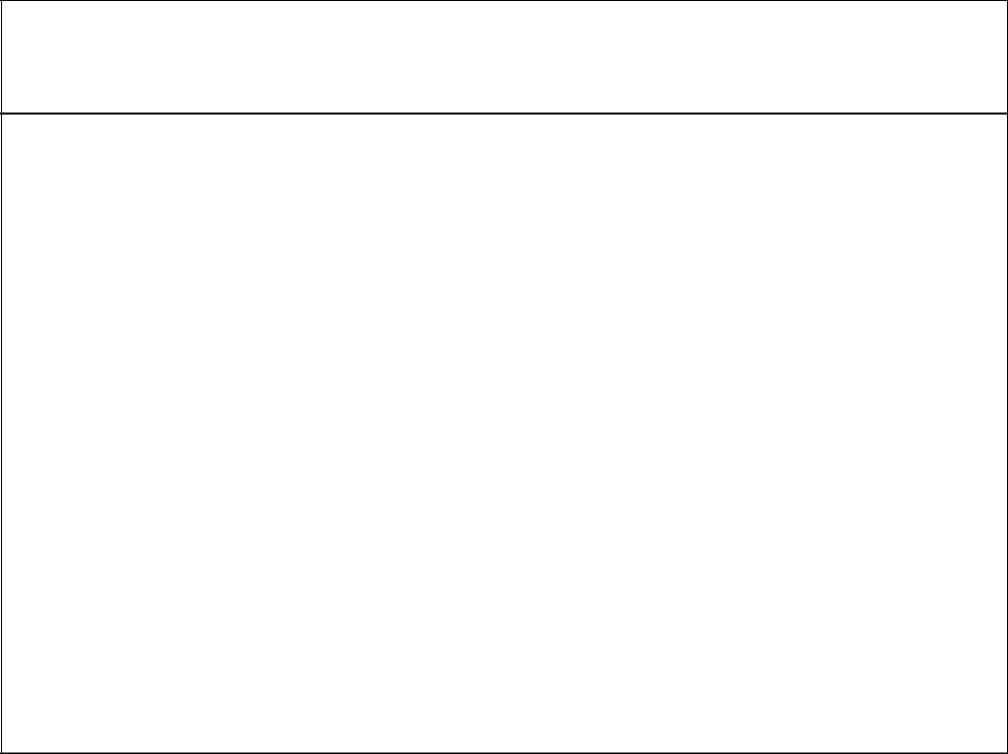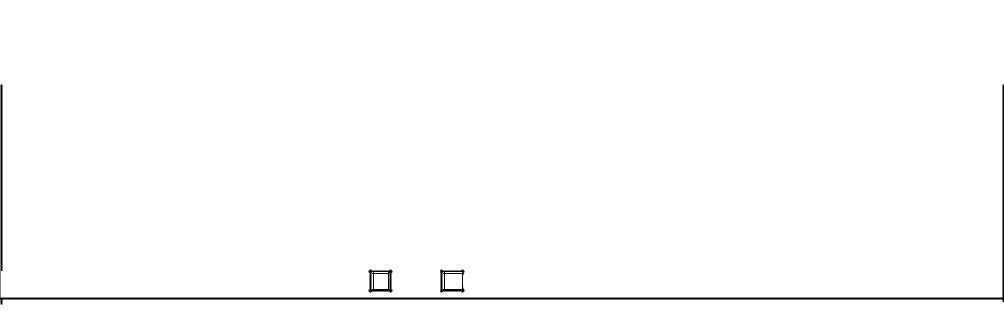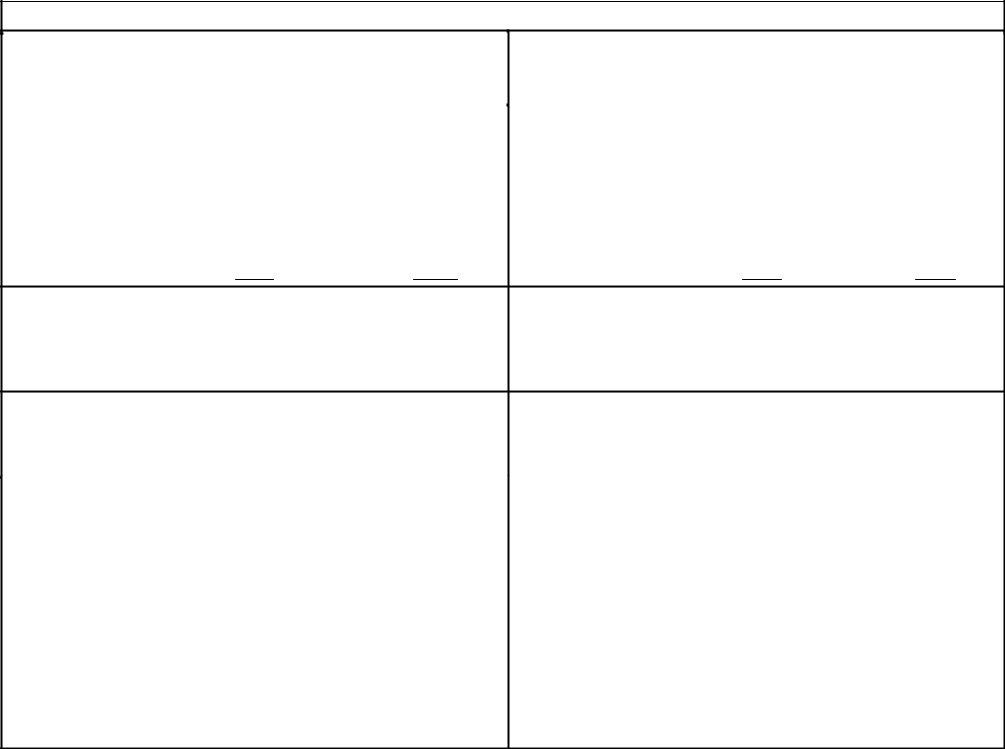With the help of the online PDF tool by FormsPal, you may complete or edit Standard Form 255 right here and now. To keep our tool on the leading edge of convenience, we work to implement user-oriented capabilities and enhancements regularly. We're at all times thankful for any feedback - help us with reshaping PDF editing. With some simple steps, you may begin your PDF journey:
Step 1: Open the PDF file inside our tool by clicking on the "Get Form Button" above on this page.
Step 2: As you open the online editor, you will find the form prepared to be filled out. Apart from filling out various blank fields, you might also do several other things with the Document, namely adding custom textual content, modifying the initial text, adding images, putting your signature on the PDF, and a lot more.
This document will involve specific information; to ensure correctness, please make sure to take note of the recommendations further on:
1. It is important to fill out the Standard Form 255 properly, thus be careful when filling in the segments including all of these blanks:
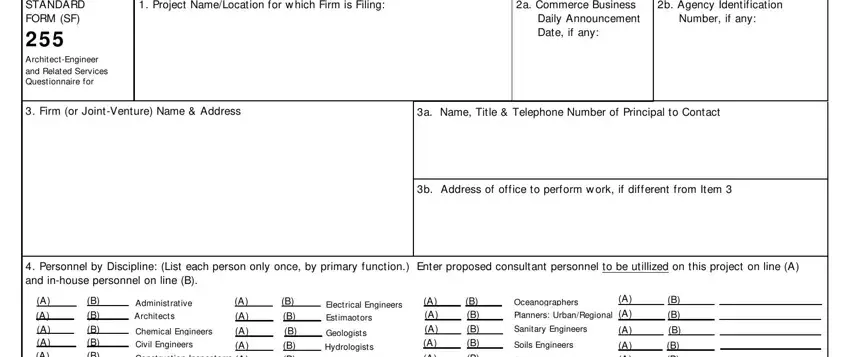
2. After the last part is complete, it is time to put in the needed particulars in Specifications Writers, Structural Engineers, Surveyors, Transportation Engineers, Total Personnel, A A A, B B B, Construction Inspectorrs, Draftsmen, Ecologists, Economists, A A, Interior Designers, Landscape Architects, and Mechanical Engineers so you can progress further.
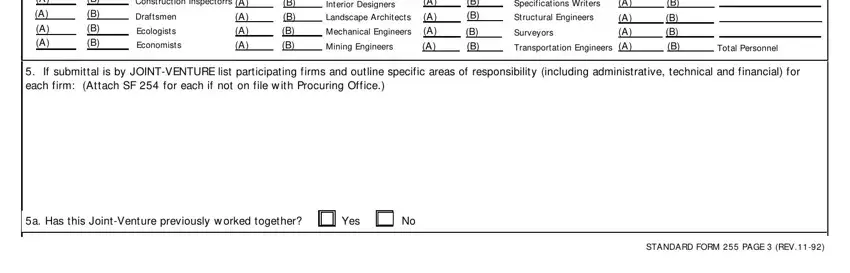
3. The following section is quite straightforward, Name Address, Specialty, and Worked w ith Prime before Yes or No - these blanks is required to be completed here.
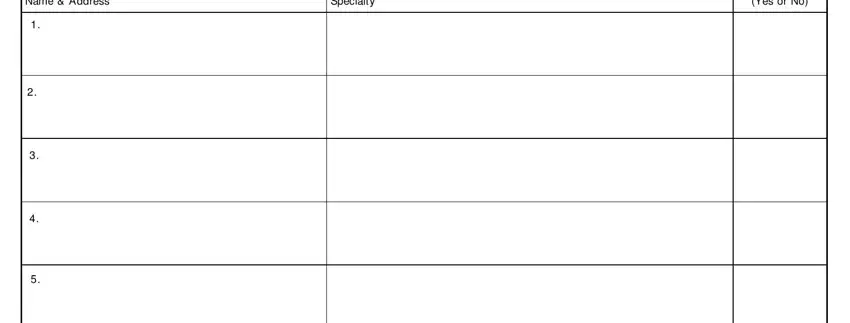
4. Filling in STANDARD FORM PAGE REV is crucial in this fourth section - ensure to don't hurry and be mindful with every single empty field!
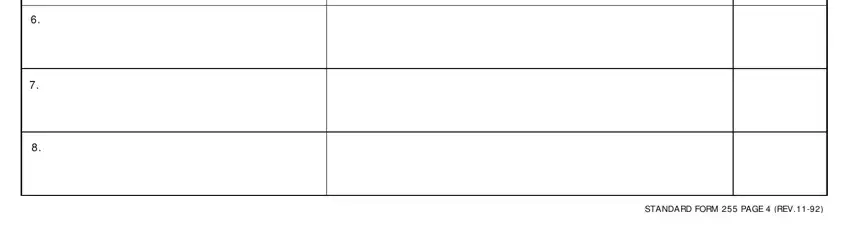
In terms of STANDARD FORM PAGE REV and STANDARD FORM PAGE REV, make sure that you don't make any mistakes in this current part. The two of these are the most significant ones in the PDF.
5. To conclude your form, this last area features a number of extra fields. Completing a Name Title, a Name Title, b Project Assignment, b Project Assignment, c Name of Firm w ith w hich, c Name of Firm w ith w hich, d Years experience With this Firm, d Years experience With this Firm, With Other Firms, e Education, and e Education should conclude everything and you're going to be done in a snap!
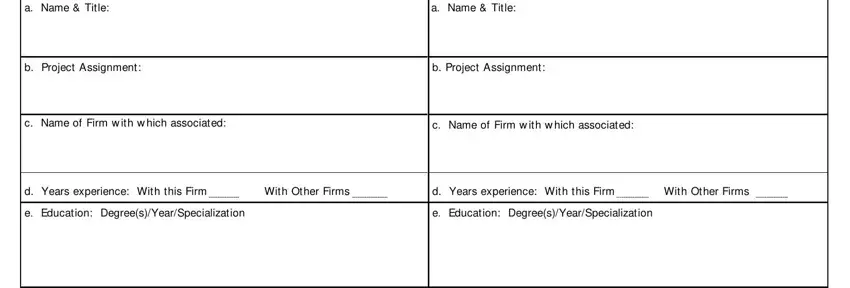
Step 3: Be certain that the details are accurate and then press "Done" to proceed further. Go for a 7-day free trial plan with us and get instant access to Standard Form 255 - with all changes saved and available in your FormsPal account page. FormsPal provides safe form editor without personal information recording or any type of sharing. Feel at ease knowing that your details are in good hands here!