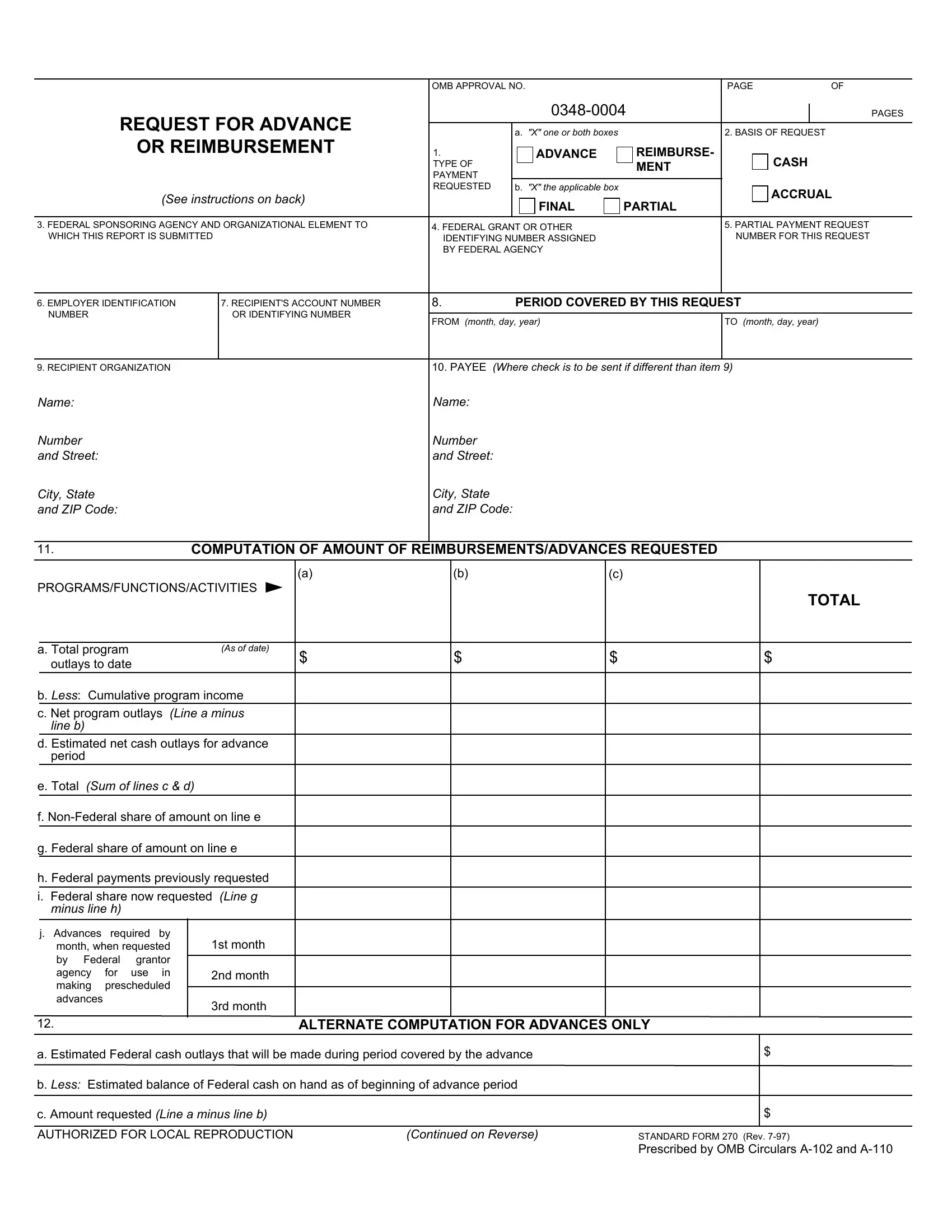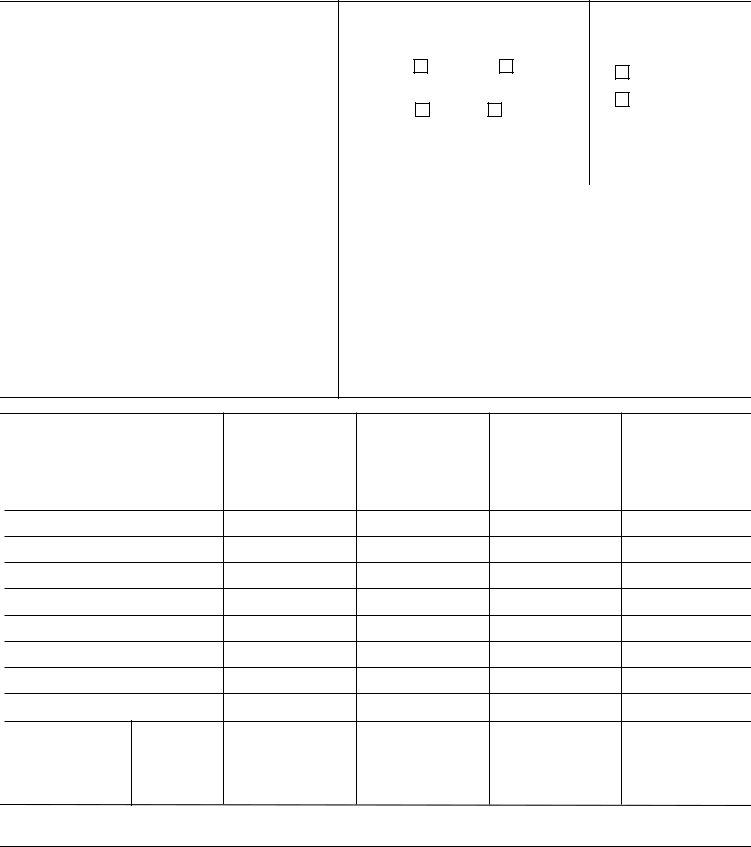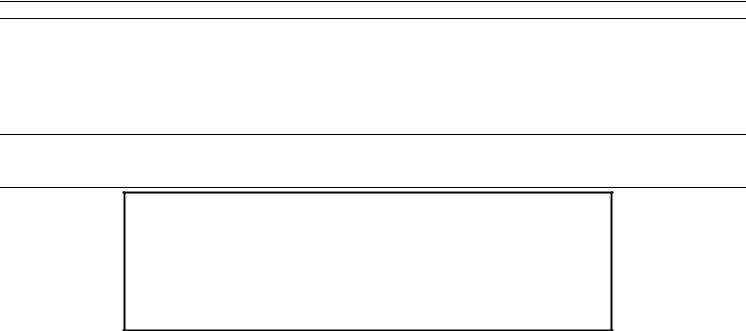Whenever you desire to fill out requested reimbursement online, there's no need to install any kind of software - just use our online PDF editor. To make our tool better and less complicated to use, we constantly implement new features, with our users' suggestions in mind. Starting is easy! All you need to do is stick to these simple steps directly below:
Step 1: Click on the "Get Form" button above. It will open up our editor so you can begin filling out your form.
Step 2: As you access the tool, there'll be the form made ready to be filled out. In addition to filling in different fields, you may also perform other things with the Document, including putting on any words, changing the original textual content, inserting images, putting your signature on the PDF, and a lot more.
It is actually an easy task to complete the document with this detailed tutorial! Here is what you have to do:
1. It is important to complete the requested reimbursement online accurately, hence pay close attention while working with the areas including all of these blank fields:
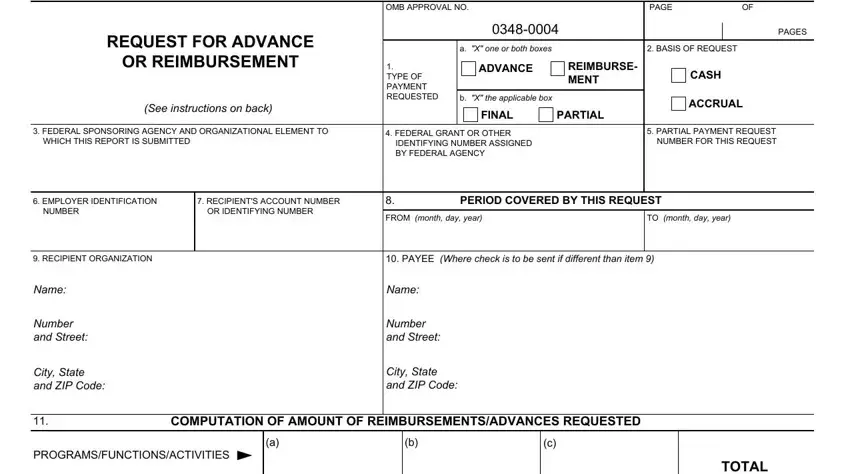
2. The next step is to fill in these particular blanks: a Total program outlays to date, As of date, b Less Cumulative program income c, line b, d Estimated net cash outlays for, period, e Total Sum of lines c d, f NonFederal share of amount on, g Federal share of amount on line e, h Federal payments previously, minus line h, j Advances required by month when, for use, st month, and nd month.
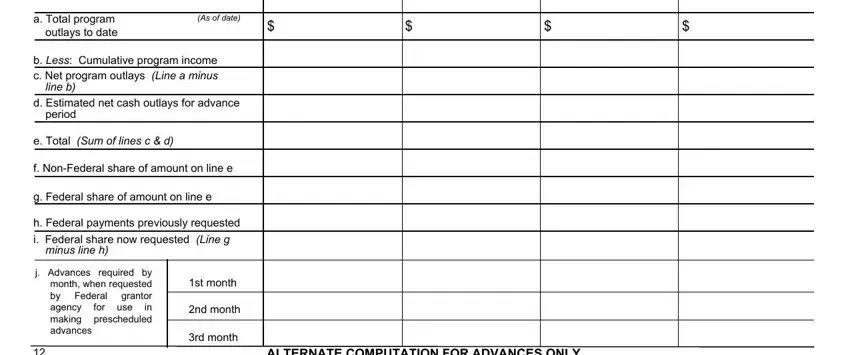
Be extremely careful when filling out f NonFederal share of amount on and d Estimated net cash outlays for, as this is the part where most users make a few mistakes.
3. In this particular stage, have a look at ALTERNATE COMPUTATION FOR ADVANCES, a Estimated Federal cash outlays, b Less Estimated balance of, c Amount requested Line a minus, AUTHORIZED FOR LOCAL REPRODUCTION, Continued on Reverse, and STANDARD FORM Rev Prescribed by. All these will have to be taken care of with utmost accuracy.
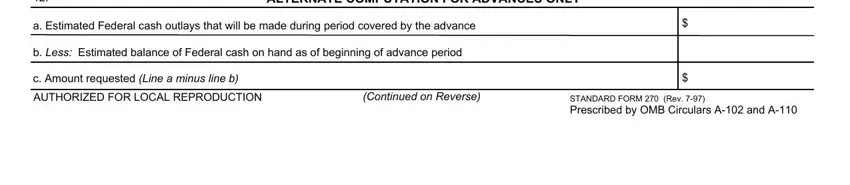
4. Your next paragraph needs your information in the subsequent areas: SIGNATURE OR AUTHORIZED CERTIFYING, CERTIFICATION, I certify that to the best of my, This space for agency use, TYPED OR PRINTED NAME AND TITLE, DATE REQUEST SUBMITTED, TELEPHONE AREA CODE NUMBER, Public reporting burden for this, AND BUDGET SEND IT TO THE ADDRESS, Please type or print legibly Items, and INSTRUCTIONS. It is important to enter all needed info to go further.
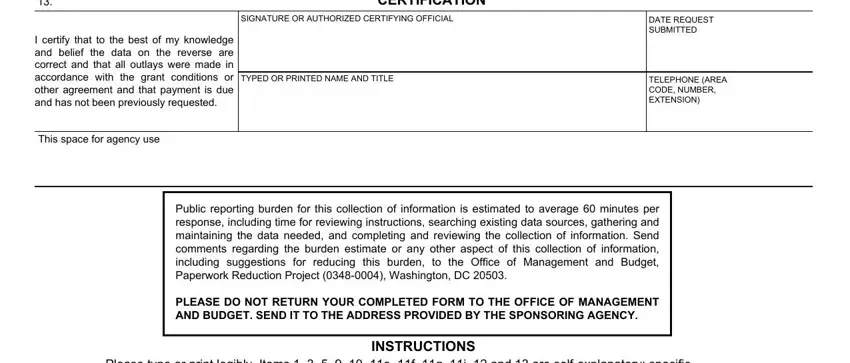
Step 3: Check what you've entered into the blank fields and click on the "Done" button. Create a 7-day free trial subscription at FormsPal and acquire immediate access to requested reimbursement online - downloadable, emailable, and editable in your personal account page. FormsPal is invested in the confidentiality of our users; we always make sure that all information used in our system stays confidential.