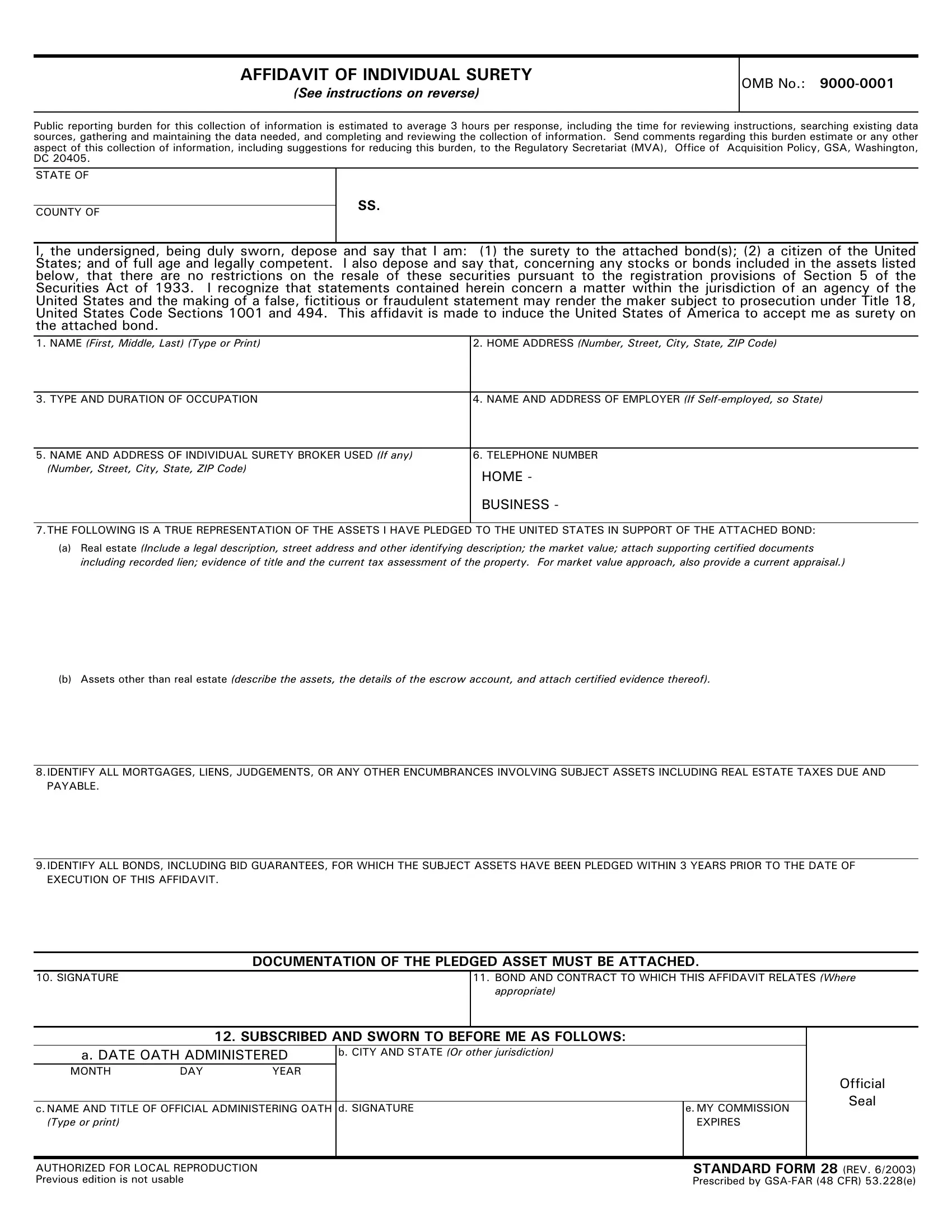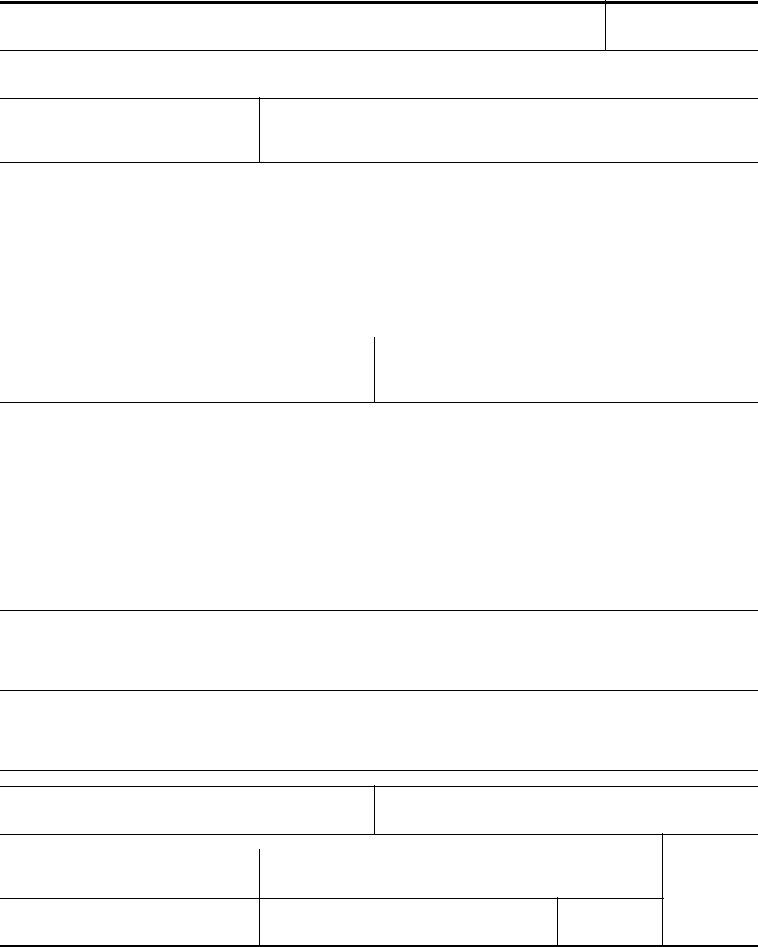Whenever you want to fill out gsa form 90 and 91, you won't need to download and install any sort of software - simply give a try to our online PDF editor. To maintain our tool on the cutting edge of practicality, we strive to adopt user-oriented features and enhancements on a regular basis. We are always pleased to receive suggestions - join us in reshaping PDF editing. With some basic steps, you can start your PDF journey:
Step 1: First of all, open the pdf editor by pressing the "Get Form Button" in the top section of this page.
Step 2: As soon as you open the PDF editor, you'll notice the form ready to be filled out. Apart from filling out different fields, you may as well perform other sorts of actions with the Document, particularly writing any words, modifying the original textual content, adding illustrations or photos, affixing your signature to the PDF, and a lot more.
This form will need particular details to be filled out, thus ensure you take your time to type in exactly what is requested:
1. Start completing the gsa form 90 and 91 with a group of major fields. Get all of the important information and be sure absolutely nothing is forgotten!
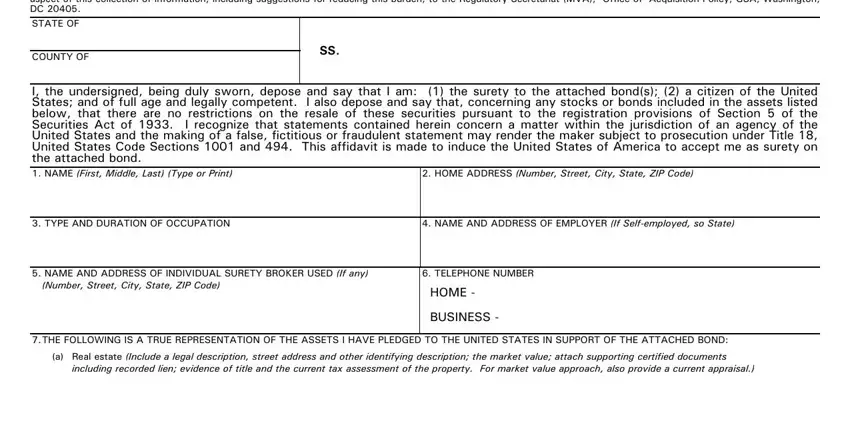
2. Once your current task is complete, take the next step – fill out all of these fields - b Assets other than real estate, IDENTIFY ALL MORTGAGES LIENS, PAYABLE, IDENTIFY ALL BONDS INCLUDING BID, EXECUTION OF THIS AFFIDAVIT, SIGNATURE, BOND AND CONTRACT TO WHICH THIS, DOCUMENTATION OF THE PLEDGED ASSET, appropriate, SUBSCRIBED AND SWORN TO BEFORE ME, a DATE OATH ADMINISTERED, MONTH, DAY, YEAR, and b CITY AND STATE Or other with their corresponding information. Make sure to double check that everything has been entered correctly before continuing!
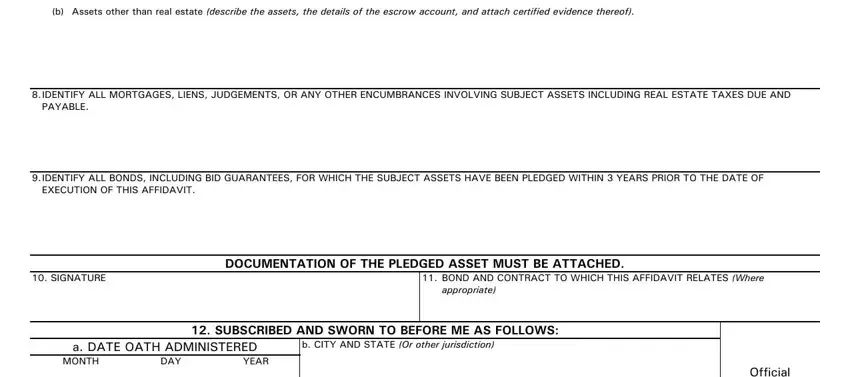
Always be really mindful when filling in DOCUMENTATION OF THE PLEDGED ASSET and MONTH, because this is where a lot of people make mistakes.
3. This next step is all about c NAME AND TITLE OF OFFICIAL, d SIGNATURE, Type or print, AUTHORIZED FOR LOCAL REPRODUCTION, e MY COMMISSION, EXPIRES, Seal, and STANDARD FORM REV Prescribed by - fill in these empty form fields.
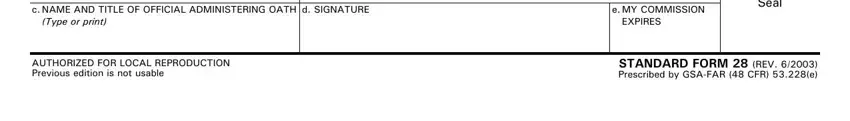
Step 3: Once you've looked once again at the details in the fields, simply click "Done" to finalize your form. Sign up with us right now and easily get gsa form 90 and 91, all set for download. Each change made is conveniently preserved , making it possible to change the pdf later on as needed. We do not share the details that you provide while filling out forms at our website.