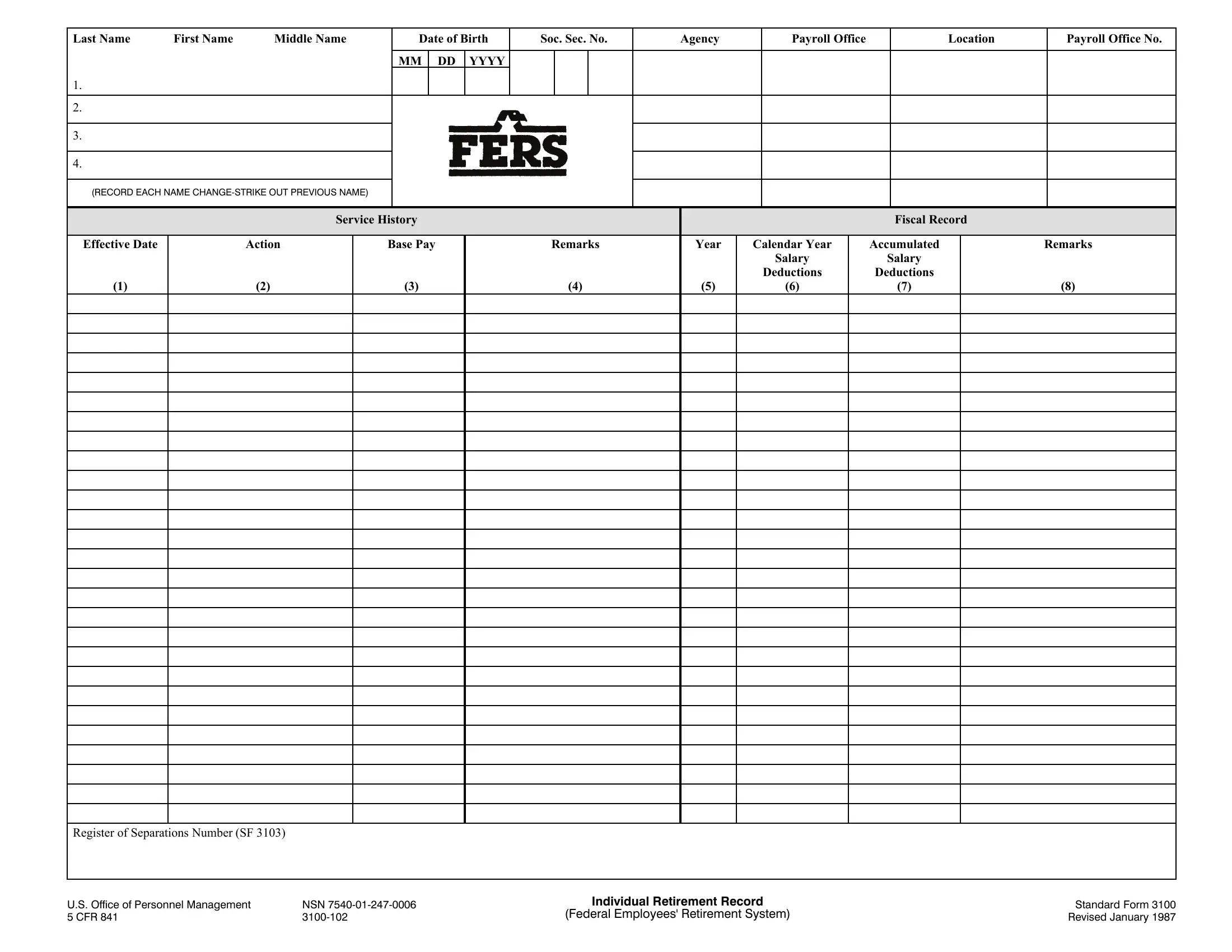Using the online editor for PDFs by FormsPal, it is possible to complete or change Deductions right here. Our team is dedicated to making sure you have the ideal experience with our editor by constantly releasing new capabilities and enhancements. With these updates, working with our tool becomes better than ever before! It just takes several simple steps:
Step 1: Click the "Get Form" button in the top part of this webpage to access our PDF tool.
Step 2: With this handy PDF file editor, you can do more than just fill in forms. Express yourself and make your forms appear high-quality with custom textual content added in, or optimize the original content to perfection - all comes with the capability to insert your own photos and sign the file off.
Pay close attention while completing this document. Make sure that all necessary blanks are filled in properly.
1. When filling out the Deductions, make certain to complete all essential fields in their relevant area. It will help to expedite the work, allowing your details to be handled without delay and correctly.
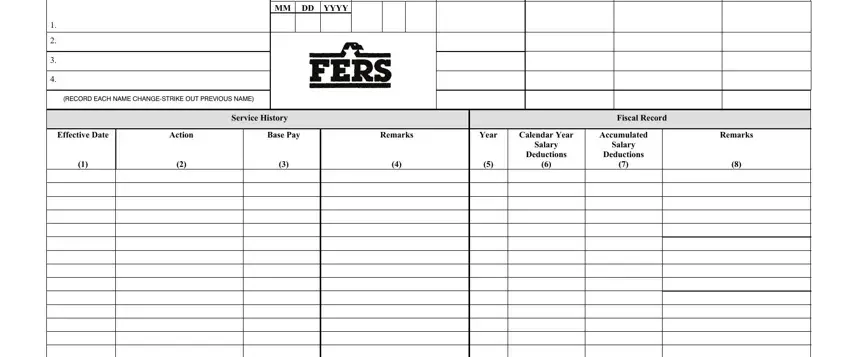
2. The subsequent step would be to submit the next few blank fields: Register of Separations Number SF, US Office of Personnel Management, NSN, Individual Retirement Record, Federal Employees Retirement System, and Standard Form Revised January.
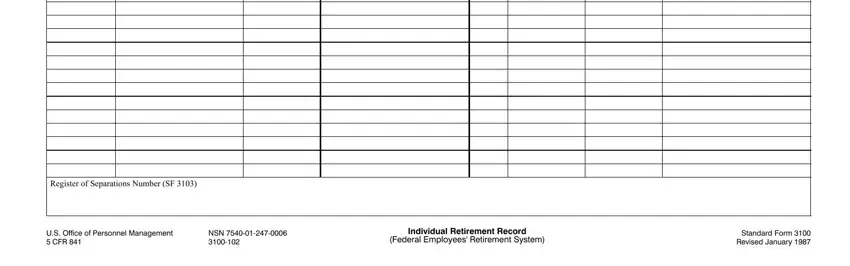
As for NSN and Individual Retirement Record, ensure that you get them right here. The two of these are surely the key fields in the page.
Step 3: Before moving on, make sure that form fields were filled out properly. When you establish that it is fine, press “Done." Sign up with us now and immediately get Deductions, set for download. All adjustments you make are kept , which enables you to modify the file at a later time as needed. Here at FormsPal, we aim to guarantee that your details are kept protected.