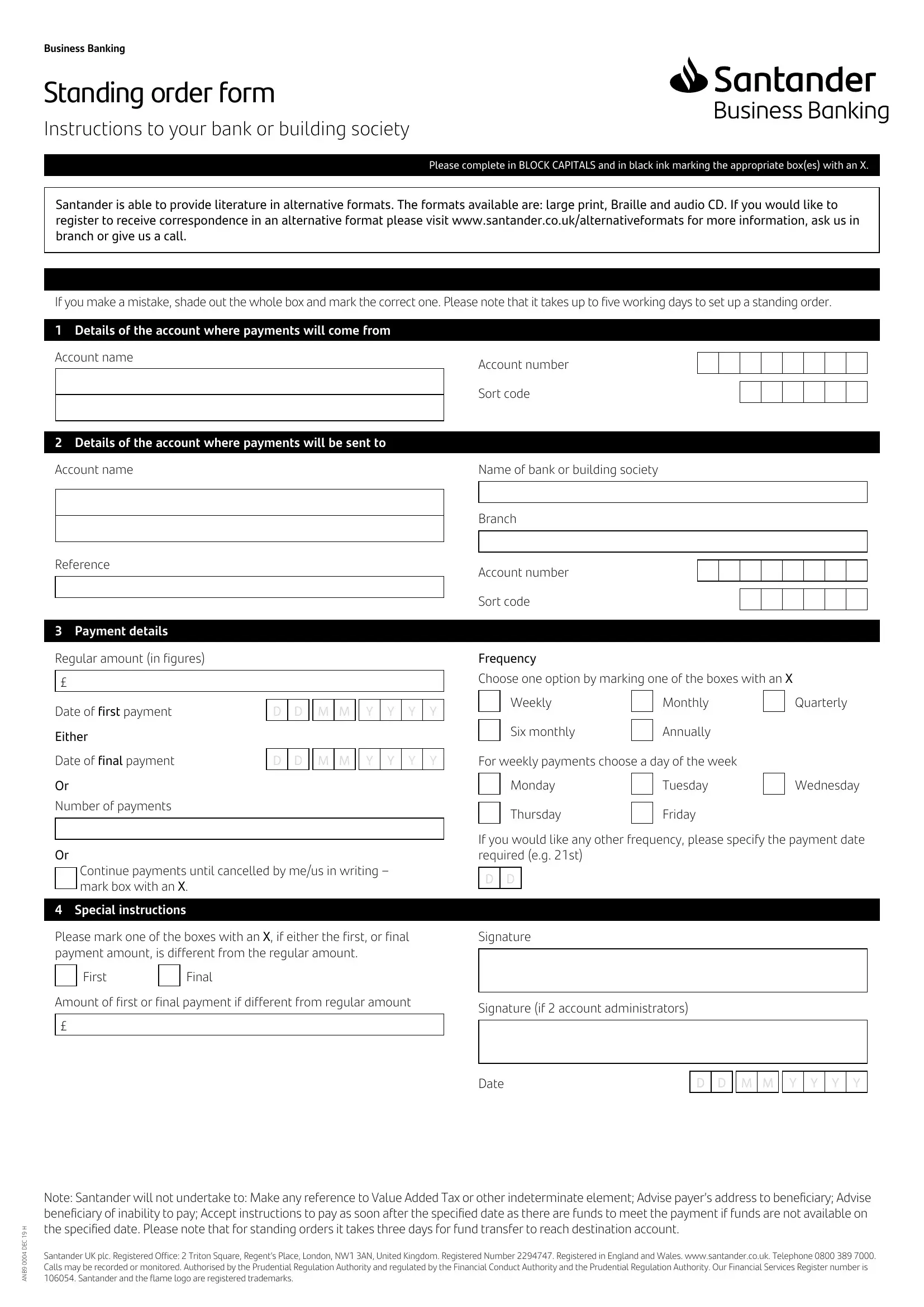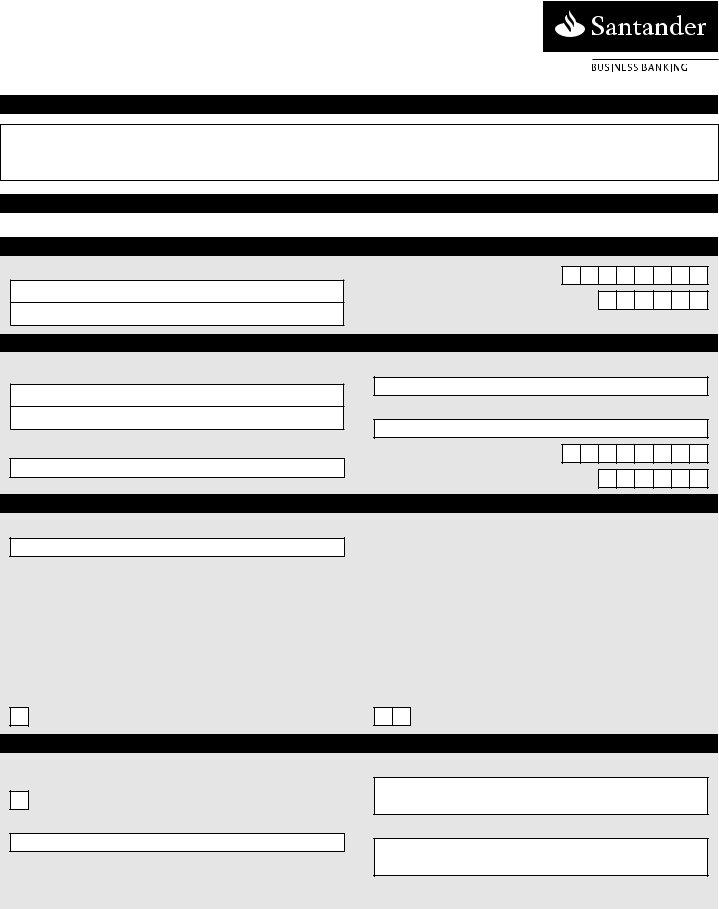standing order form word document can be completed online very easily. Just make use of FormsPal PDF tool to perform the job in a timely fashion. Our team is committed to giving you the ideal experience with our tool by consistently presenting new functions and enhancements. Our tool is now much more useful thanks to the most recent updates! At this point, filling out PDF forms is easier and faster than ever. With just a few easy steps, you'll be able to start your PDF editing:
Step 1: First, open the tool by clicking the "Get Form Button" at the top of this page.
Step 2: With this advanced PDF editor, you can actually do more than just complete forms. Express yourself and make your documents appear high-quality with custom textual content added in, or modify the file's original content to perfection - all that comes along with an ability to incorporate just about any pictures and sign it off.
If you want to complete this document, make certain you type in the necessary details in every single blank field:
1. The standing order form word document usually requires certain information to be typed in. Be sure that the next blank fields are finalized:
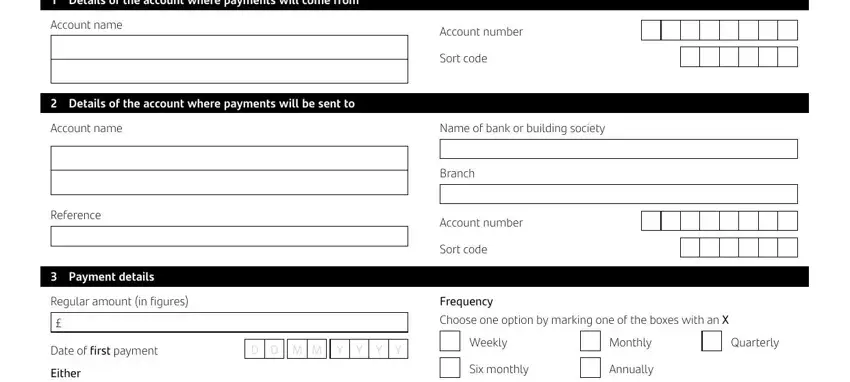
2. Just after performing the previous step, go on to the next step and complete all required particulars in all these fields - Date of final payment Or Number of, D D M M Y, For weekly payments choose a day, Monday, Thursday, Tuesday, Friday, Wednesday, Continue payments until cancelled, Special instructions, Please mark one of the boxes with, First, Final, If you would like any other, and D D.
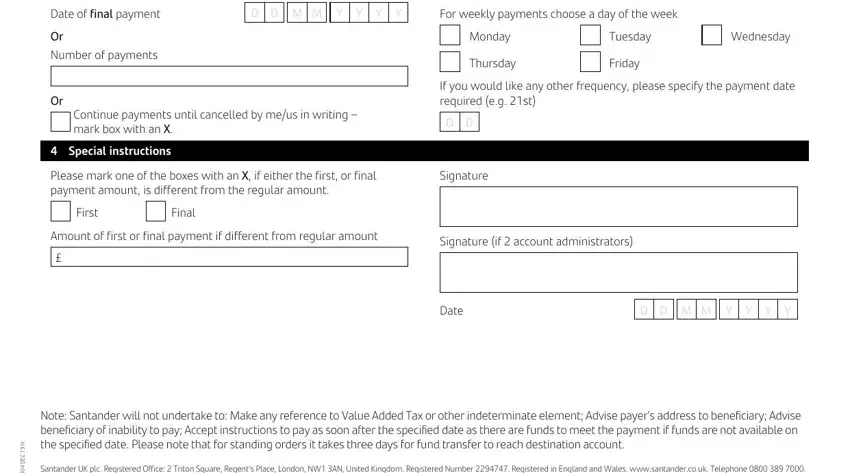
You can potentially make errors while filling in the Wednesday, therefore make sure that you take another look prior to deciding to send it in.
Step 3: You should make sure the details are right and simply click "Done" to progress further. Get the standing order form word document after you register here for a free trial. Quickly get access to the form within your personal account page, together with any modifications and adjustments all preserved! We do not share any details you enter whenever filling out documents at our website.