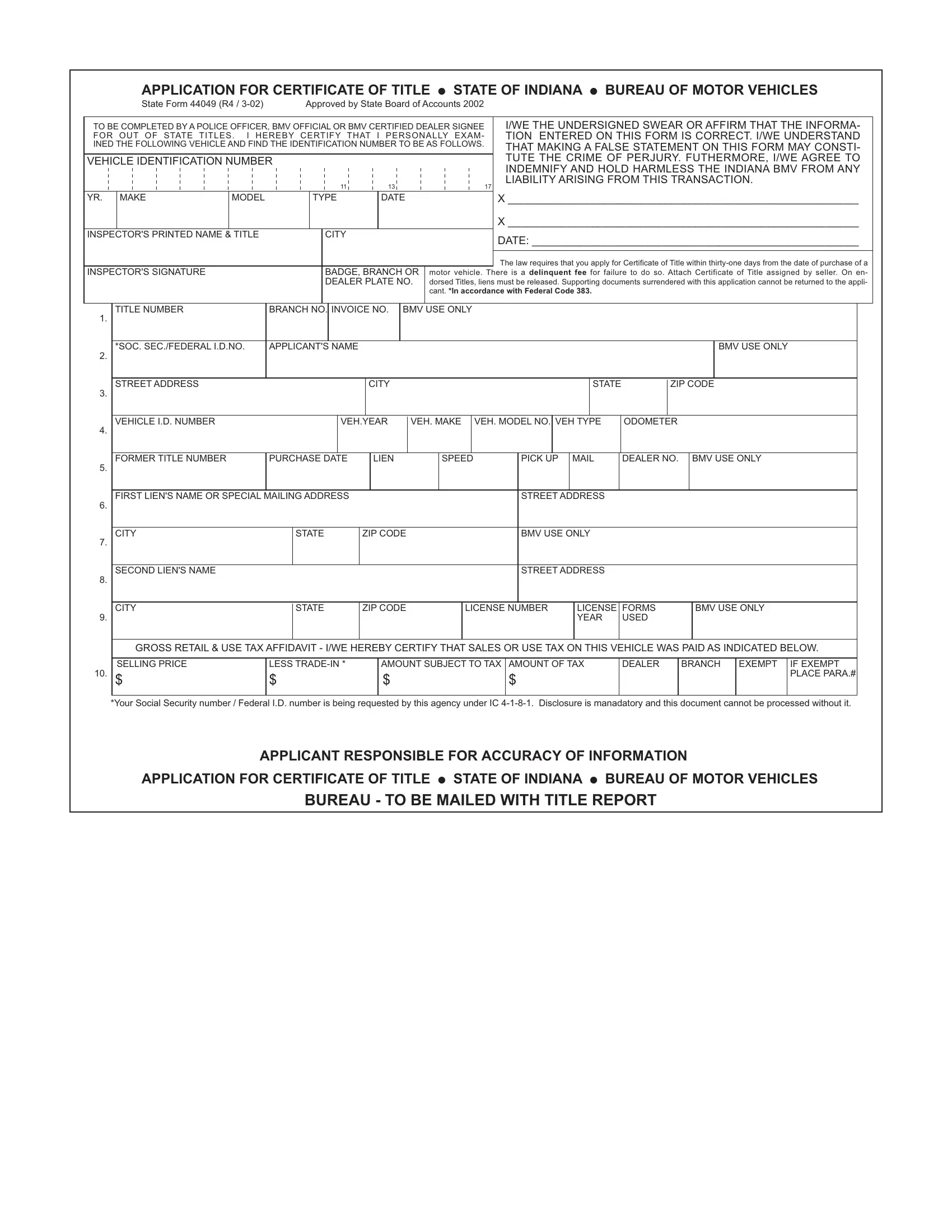When working in the online editor for PDFs by FormsPal, you are able to complete or alter indiana application for title right here. FormsPal is aimed at providing you the ideal experience with our tool by consistently releasing new functions and enhancements. Our tool is now much more useful as the result of the latest updates! Currently, editing PDF documents is a lot easier and faster than before. Getting underway is simple! All you should do is follow these basic steps directly below:
Step 1: Access the form inside our editor by pressing the "Get Form Button" in the top part of this webpage.
Step 2: The editor allows you to work with PDF documents in a range of ways. Enhance it with your own text, correct what's already in the PDF, and include a signature - all when you need it!
As for the blank fields of this specific PDF, here is what you should consider:
1. Firstly, while completing the indiana application for title, begin with the section that has the subsequent fields:
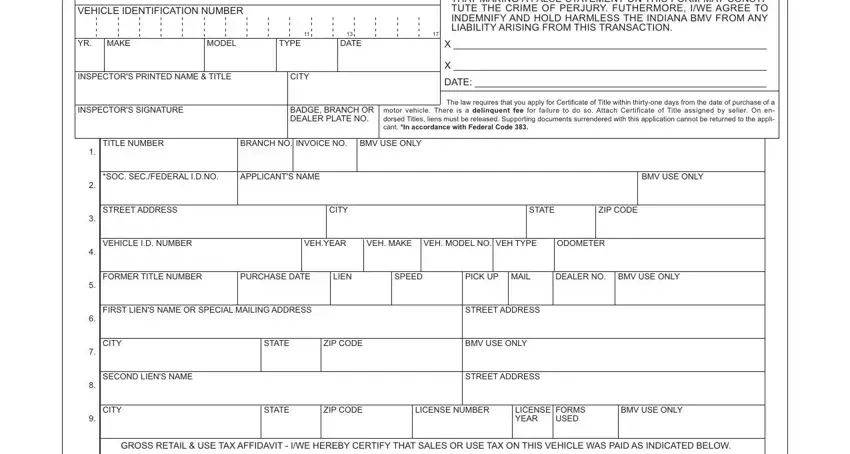
2. Now that the last segment is complete, you have to insert the needed particulars in SELLING PRICE, LESS TRADEIN, AMOUNT SUBJECT TO TAX AMOUNT OF, DEALER, BRANCH, EXEMPT, IF EXEMPT PLACE PARA, Your Social Security number, APPLICANT RESPONSIBLE FOR ACCURACY, APPLICATION FOR CERTIFICATE OF, and BUREAU TO BE MAILED WITH TITLE so you can go further.
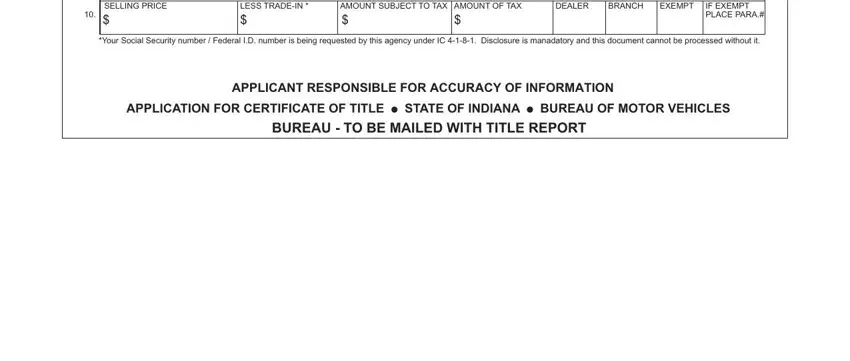
You can certainly make an error when completing the IF EXEMPT PLACE PARA, hence make sure to go through it again before you finalize the form.
Step 3: When you've looked again at the information you given, click on "Done" to finalize your form at FormsPal. Create a free trial option with us and get direct access to indiana application for title - with all changes preserved and available in your personal account. FormsPal offers risk-free document editor with no data recording or sharing. Rest assured that your information is secure here!