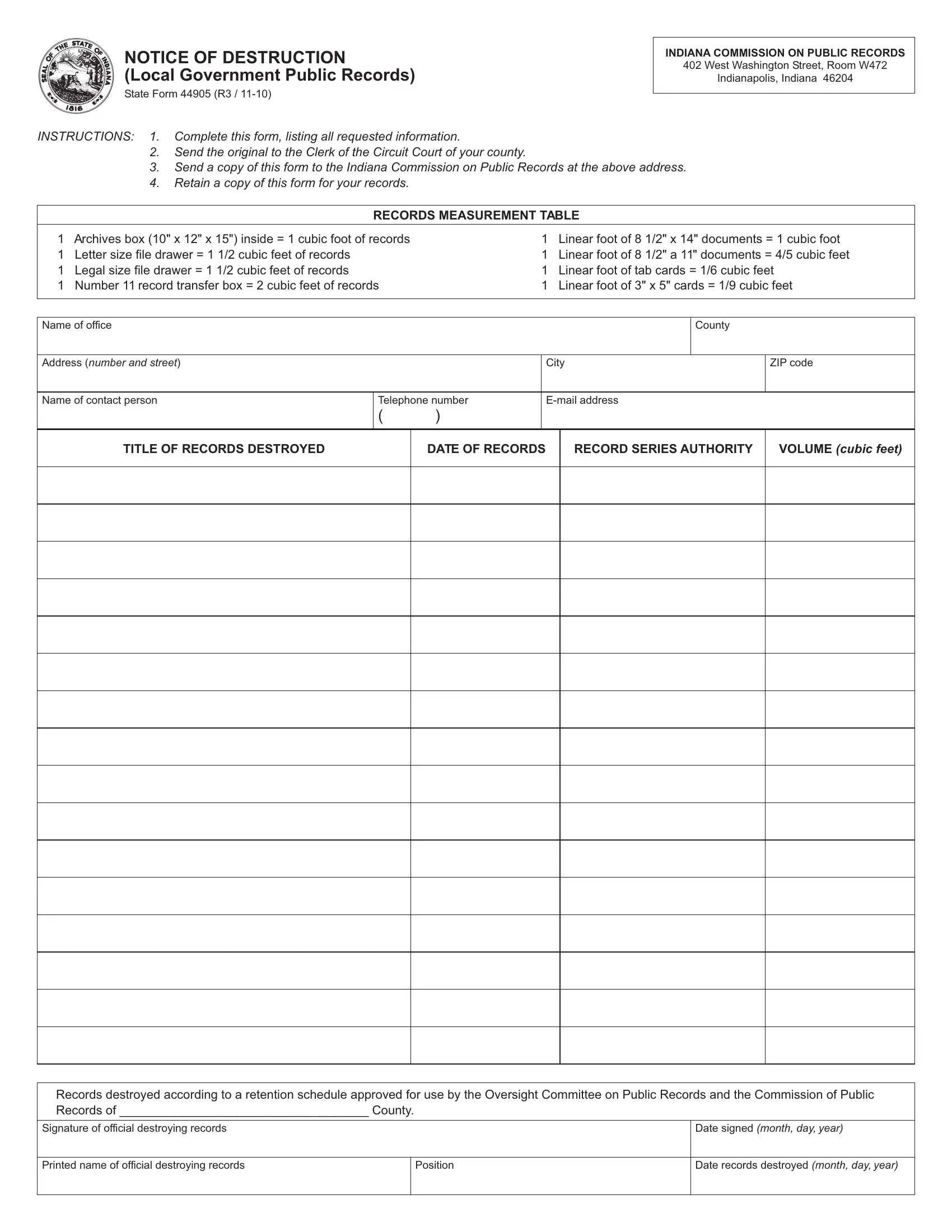Making use of the online editor for PDFs by FormsPal, you are able to fill in or edit INDIANA here. To maintain our editor on the cutting edge of practicality, we aim to put into practice user-oriented capabilities and improvements regularly. We are routinely looking for suggestions - join us in revampimg the way you work with PDF forms. With just a couple of easy steps, you'll be able to start your PDF editing:
Step 1: Open the PDF inside our tool by clicking the "Get Form Button" above on this webpage.
Step 2: With this advanced PDF tool, you're able to accomplish more than merely complete blank fields. Express yourself and make your documents seem sublime with custom textual content added, or modify the file's original input to perfection - all that accompanied by an ability to incorporate stunning pictures and sign it off.
It's straightforward to complete the pdf with our detailed tutorial! Here's what you must do:
1. Complete the INDIANA with a selection of necessary blank fields. Collect all the important information and make sure there's nothing omitted!
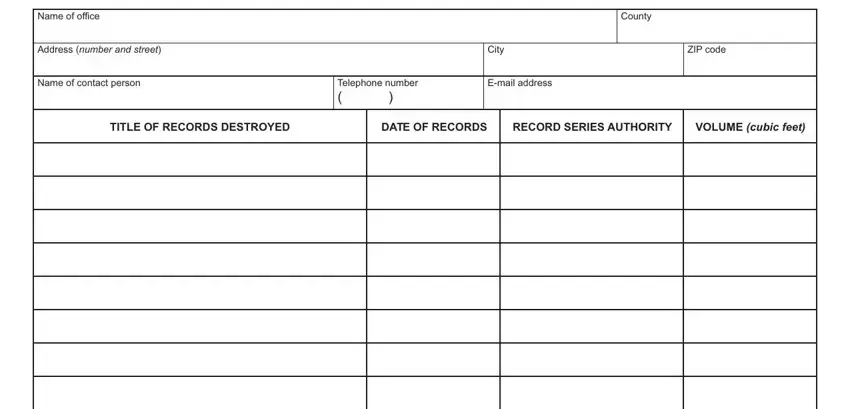
2. Just after the last array of blank fields is filled out, proceed to enter the applicable information in all these - Records destroyed according to a, Signature of official destroying, Date signed month day year, Printed name of official, Position, and Date records destroyed month day.
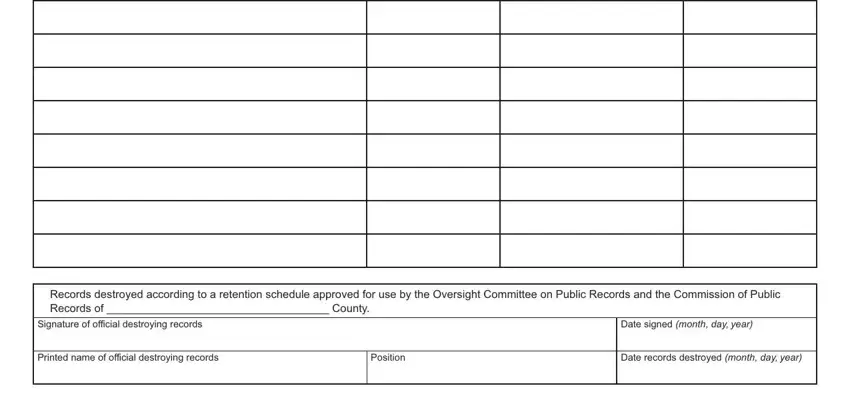
It's easy to make an error while filling in your Date signed month day year, consequently make sure that you go through it again before you'll submit it.
Step 3: Go through all the information you've inserted in the form fields and click on the "Done" button. Create a free trial plan at FormsPal and get direct access to INDIANA - download, email, or edit from your personal account. FormsPal provides risk-free form completion devoid of personal data record-keeping or any type of sharing. Rest assured that your information is secure with us!