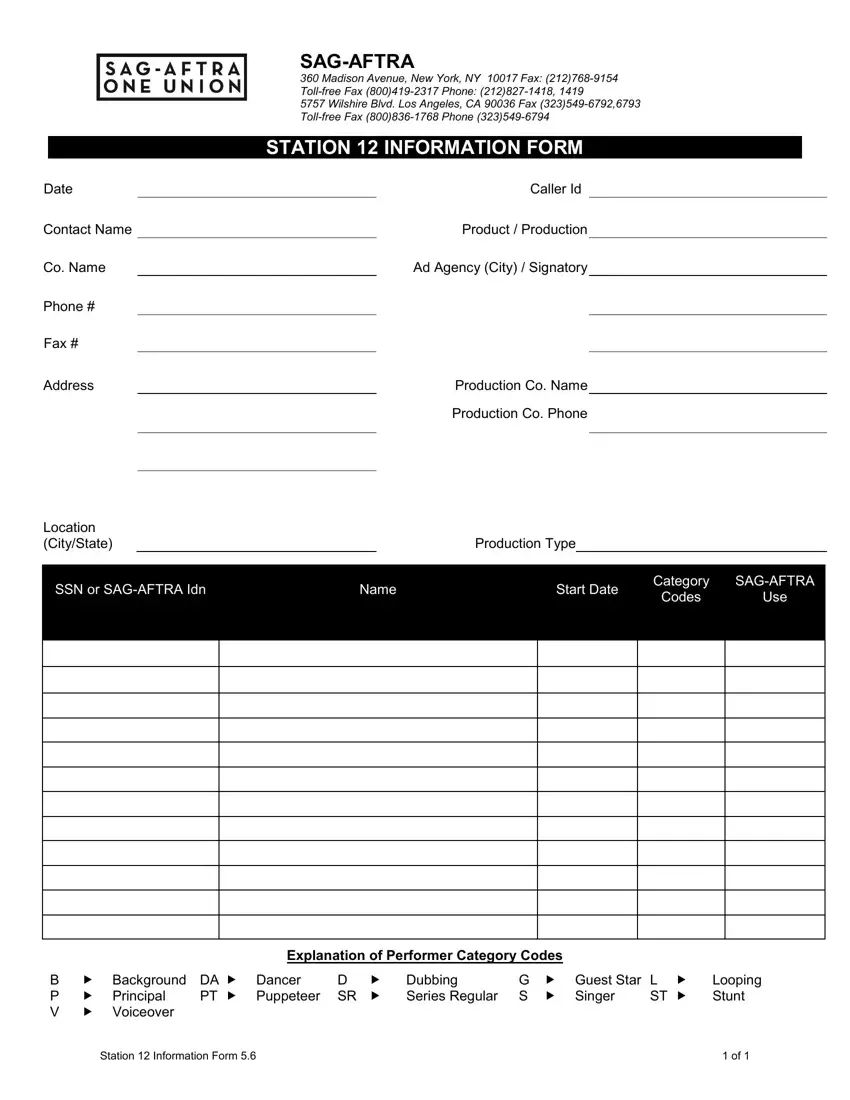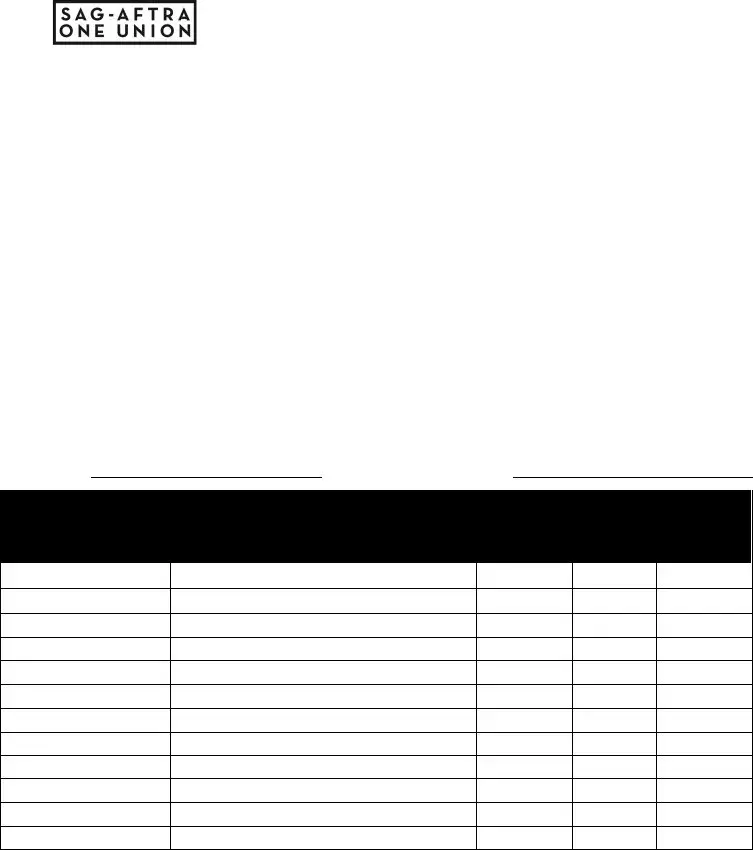It's easy to fill in the what is station 12 sag. Our PDF tool was made to be help you fill out any document easily. These are the actions to take:
Step 1: The first thing is to click on the orange "Get Form Now" button.
Step 2: When you've accessed the what is station 12 sag editing page you can notice all of the options you may carry out relating to your document from the top menu.
Complete the following sections to complete the template:
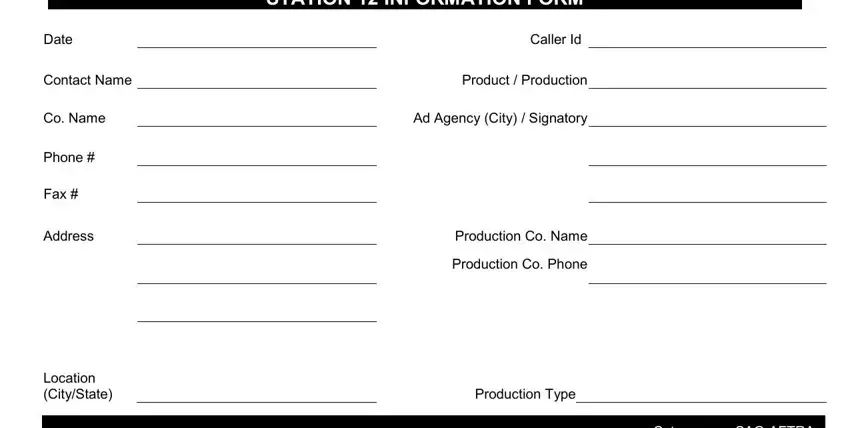
Add the demanded data in the Explanation of Performer Category, B Background DA Dancer P, D PT Puppeteer SR, Dubbing Series Regular S Singer, G Guest Star L ST, Looping Stunt, and Station Information Form section.
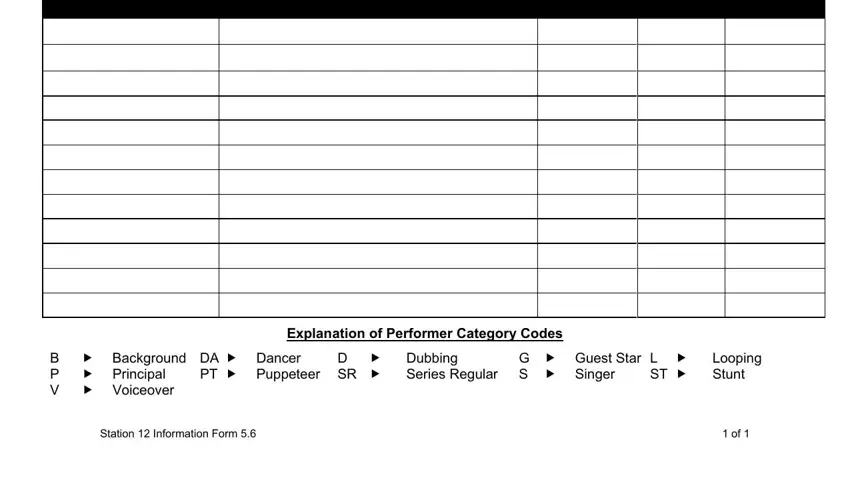
Step 3: After you press the Done button, your prepared document can be easily transferred to any of your gadgets or to electronic mail specified by you.
Step 4: In avoiding probable forthcoming concerns, ensure that you get at least two or more copies of any file.