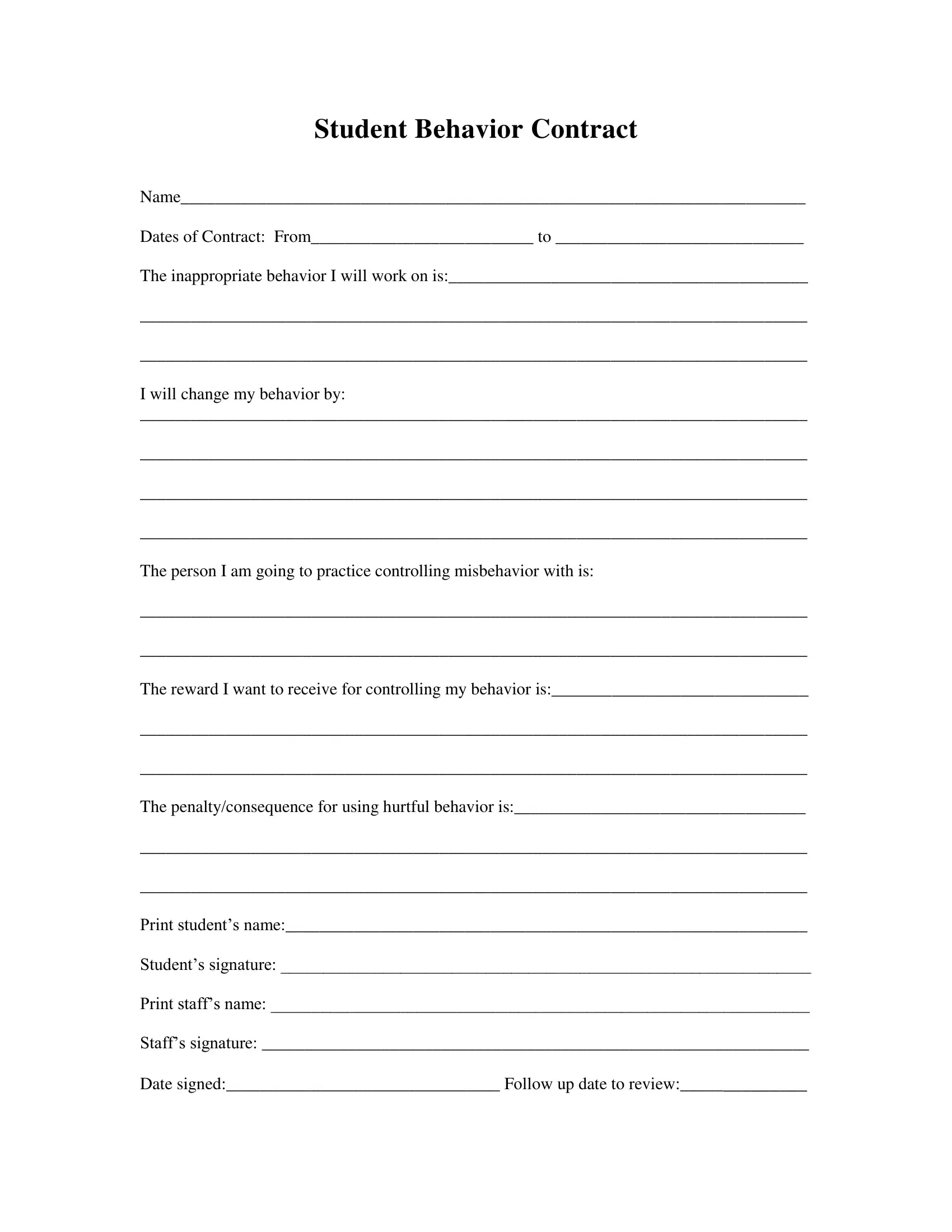With the online PDF tool by FormsPal, it is easy to complete or alter contract right here. Our expert team is always endeavoring to develop the tool and help it become much easier for users with its cutting-edge functions. Enjoy an ever-improving experience now! All it requires is just a few simple steps:
Step 1: First of all, open the pdf tool by pressing the "Get Form Button" at the top of this page.
Step 2: As you launch the PDF editor, you will see the document ready to be filled out. Other than filling out various blank fields, you may also perform other actions with the Document, particularly putting on your own words, editing the initial textual content, adding illustrations or photos, signing the PDF, and a lot more.
It's easy to finish the form with our helpful tutorial! This is what you must do:
1. To start off, while completing the contract, start in the part that features the next blank fields:
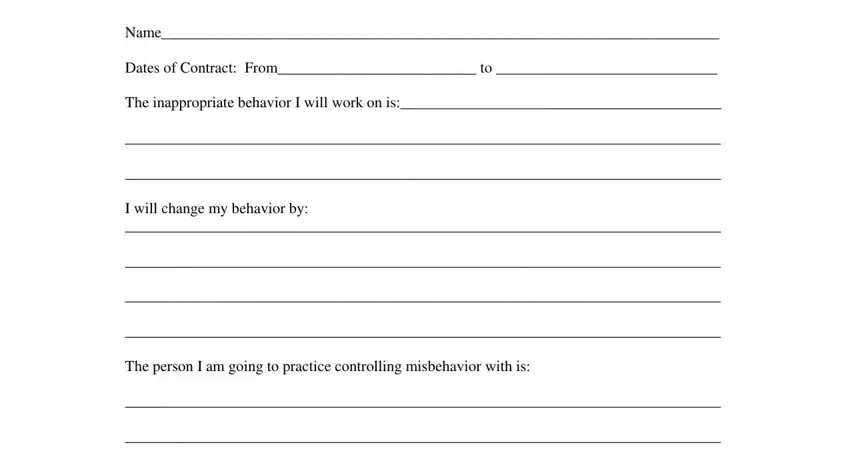
2. Immediately after this part is completed, proceed to enter the suitable details in these: Name Dates of Contract From to.
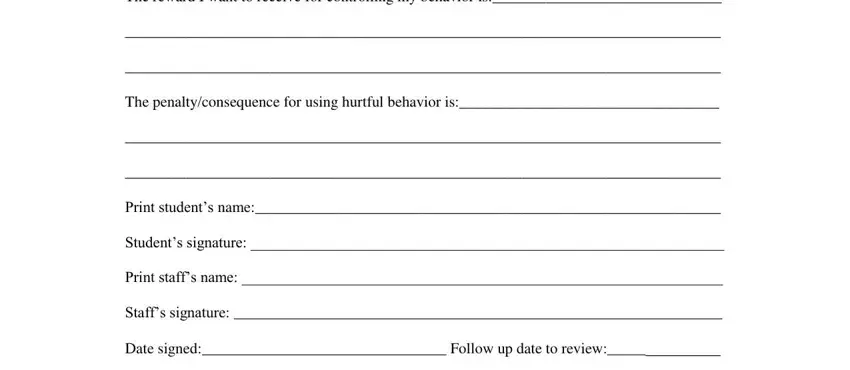
Always be really attentive when completing Name Dates of Contract From to and Name Dates of Contract From to, as this is where a lot of people make a few mistakes.
Step 3: Before finishing the document, ensure that all blanks were filled out properly. When you think it is all good, click on “Done." Join us now and easily get contract, prepared for download. Each and every change you make is conveniently saved , so that you can customize the form later on when required. FormsPal is focused on the personal privacy of our users; we make sure all information put into our editor is kept secure.