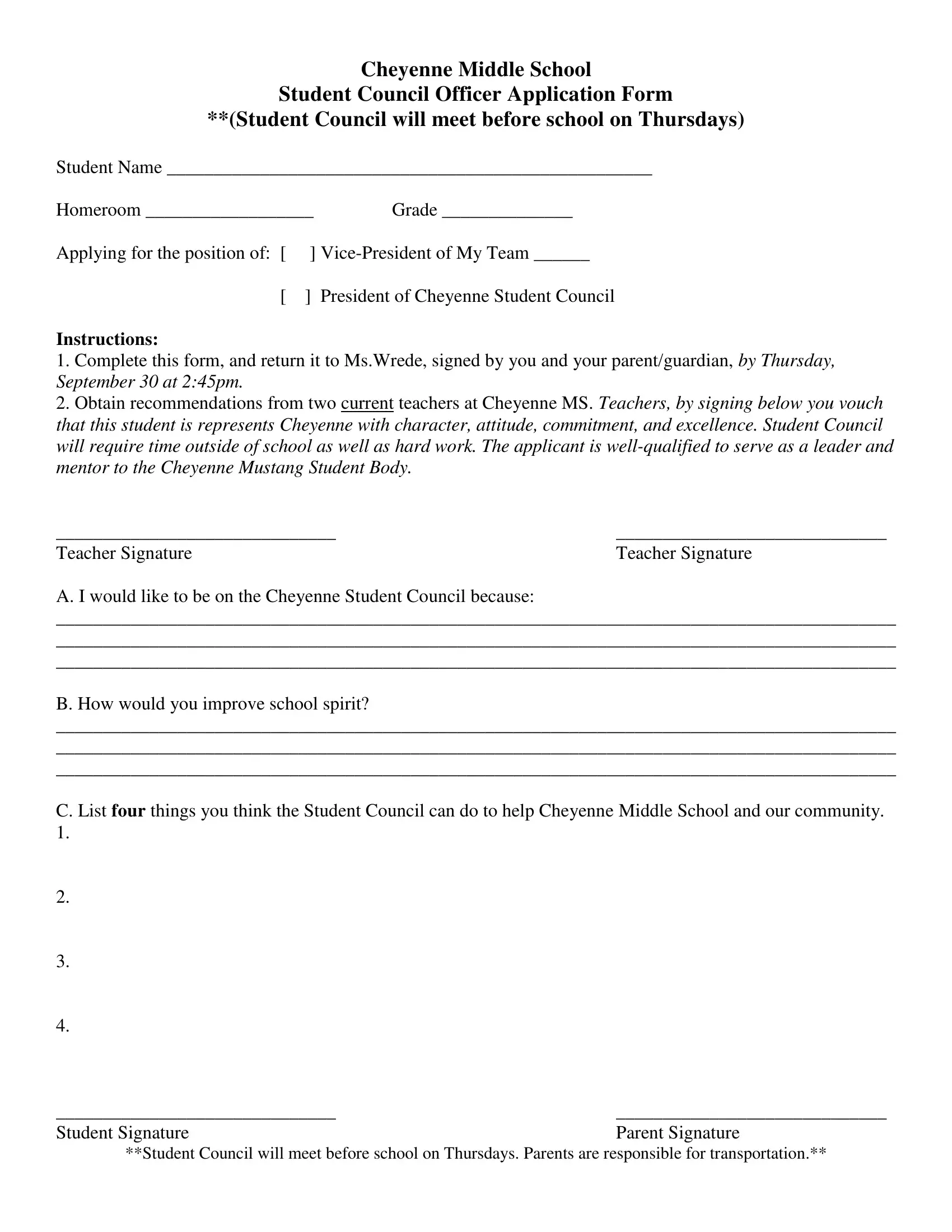Making use of the online editor for PDFs by FormsPal, you can fill out or modify high school student council application example here and now. To have our tool on the forefront of practicality, we work to adopt user-oriented features and improvements on a regular basis. We're at all times thankful for any suggestions - help us with remolding PDF editing. To get started on your journey, go through these easy steps:
Step 1: First of all, open the pdf editor by pressing the "Get Form Button" in the top section of this webpage.
Step 2: This tool lets you customize PDF forms in a range of ways. Modify it by writing any text, adjust original content, and place in a signature - all readily available!
This document will require specific info to be filled out, thus you should definitely take whatever time to fill in precisely what is required:
1. You should complete the high school student council application example accurately, so take care when filling out the parts that contain these blank fields:
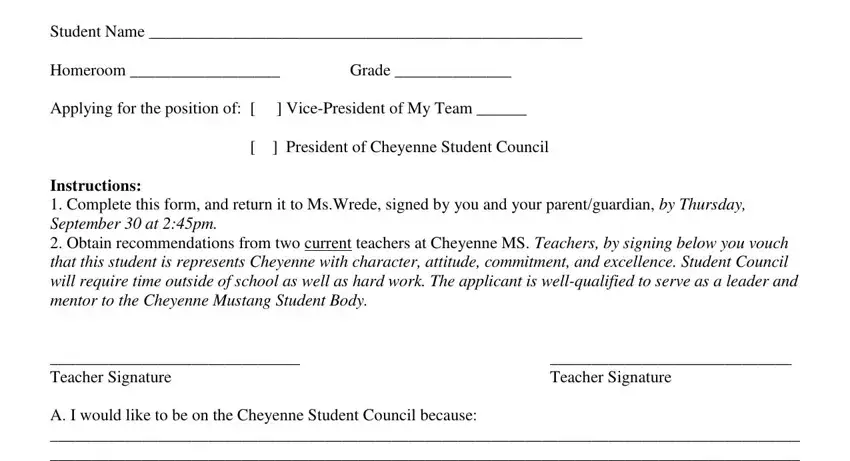
2. Just after completing the last step, head on to the next step and fill in the essential details in all these blanks - Instructions Complete this form, Parent Signature, and Student Council will meet before.
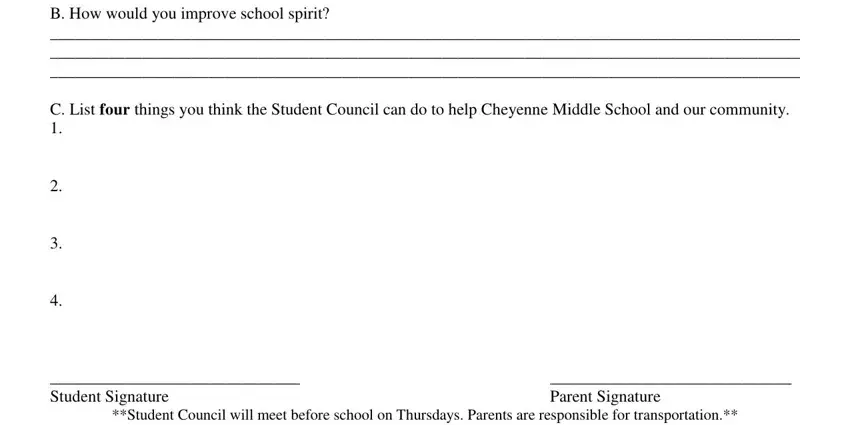
Those who use this form frequently make some mistakes while filling in Instructions Complete this form in this section. Be sure to double-check what you type in here.
Step 3: Just after looking through the fields, click "Done" and you are done and dusted! Create a 7-day free trial plan with us and acquire direct access to high school student council application example - downloadable, emailable, and editable from your personal account page. We don't share or sell any information that you enter when completing documents at FormsPal.