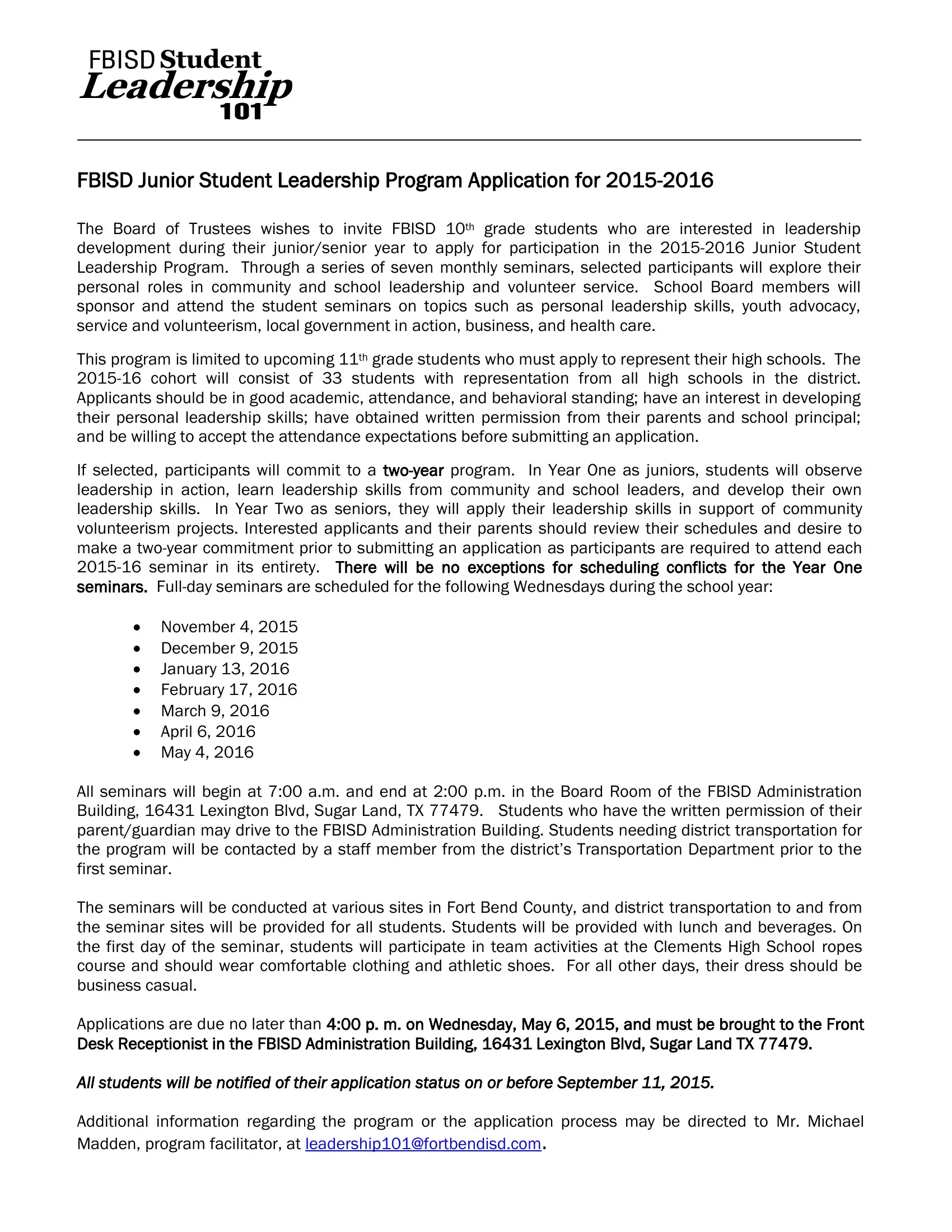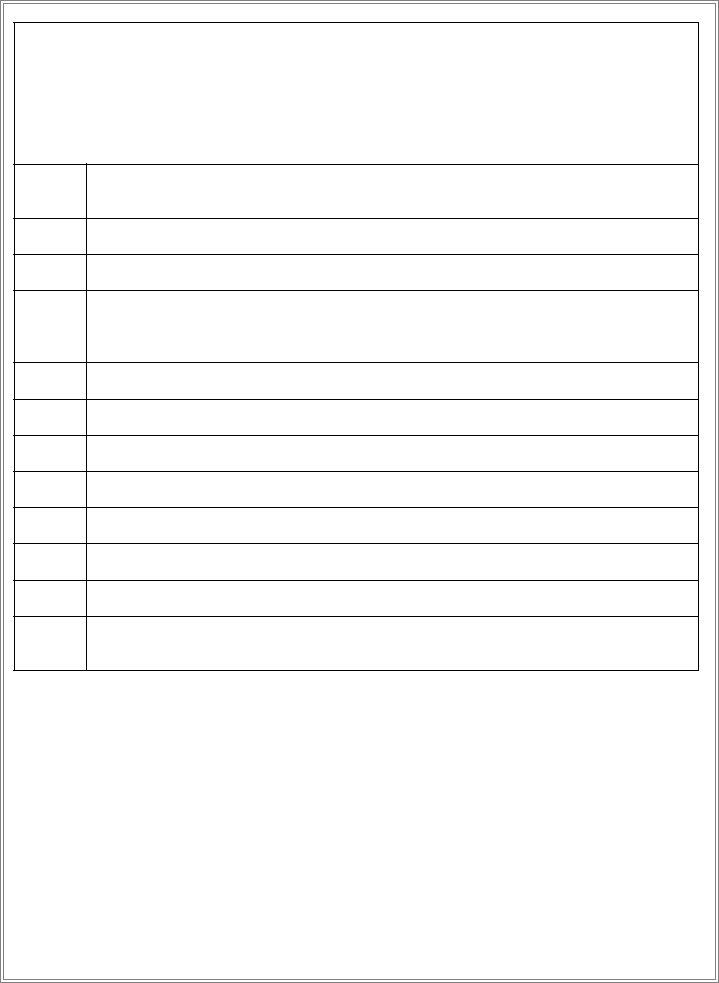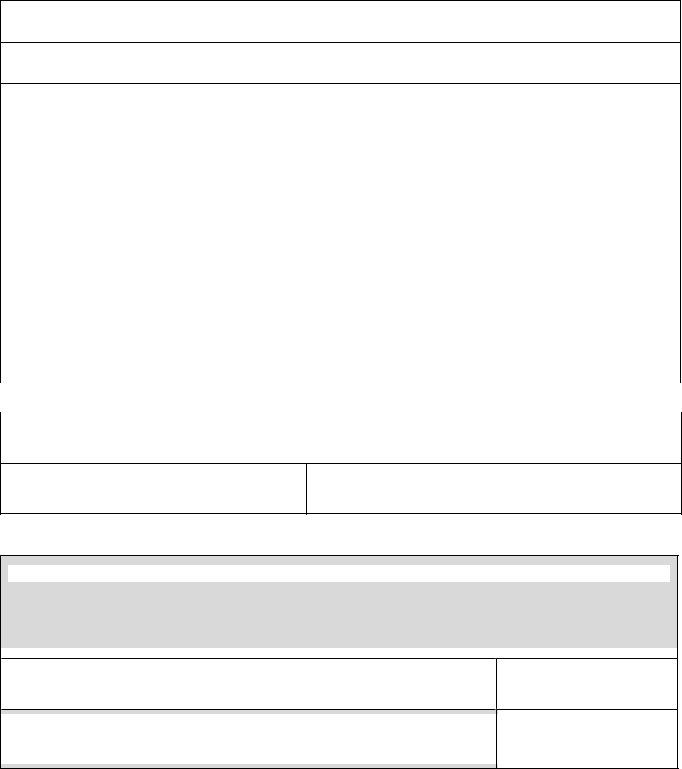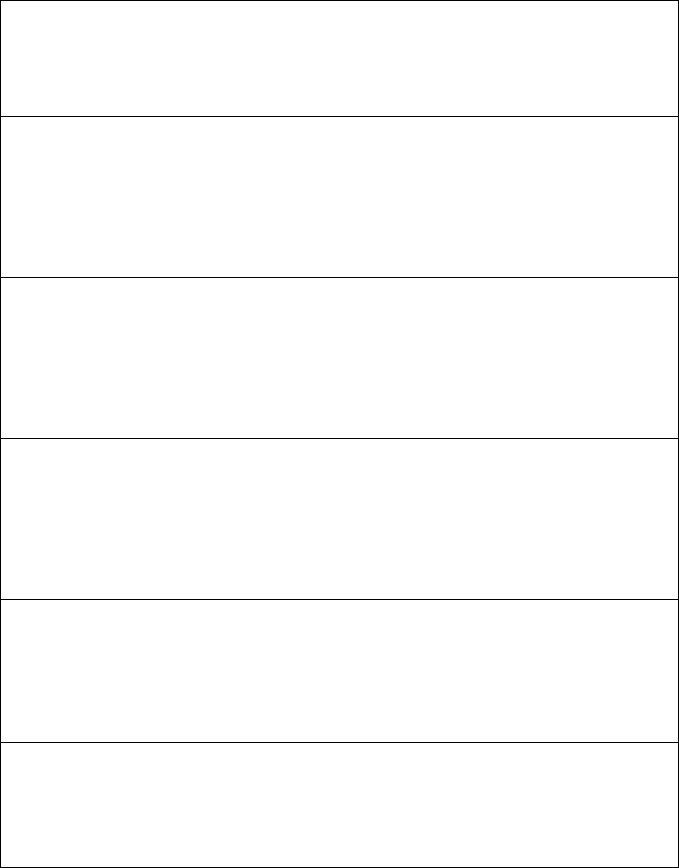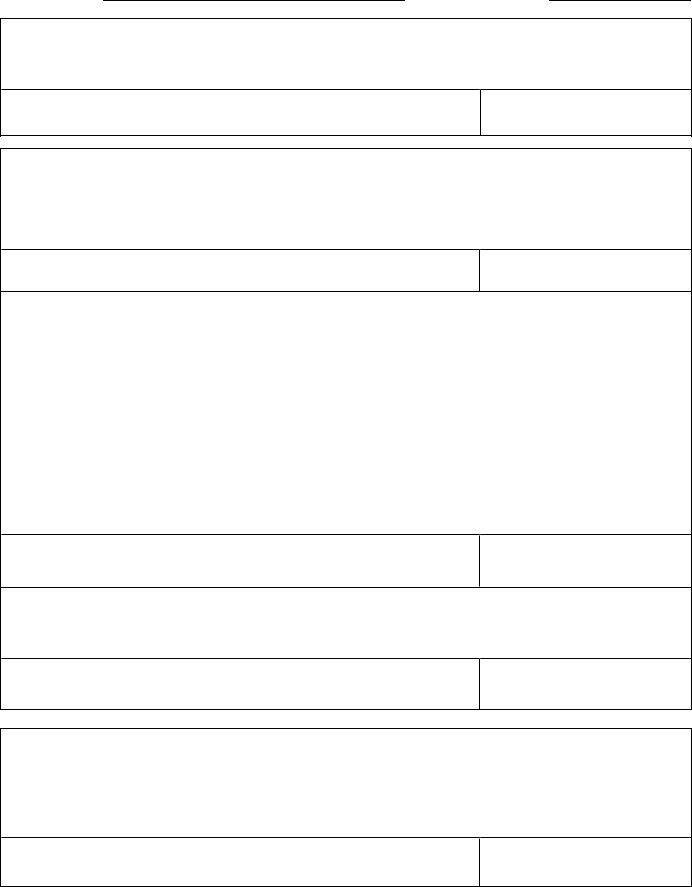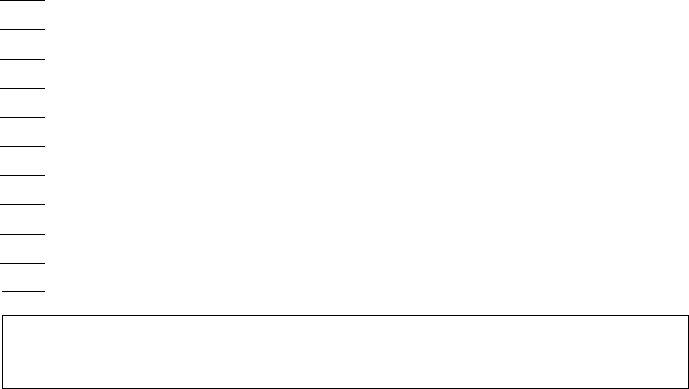fbisd junior student online can be filled in online effortlessly. Simply open FormsPal PDF editing tool to get the job done in a timely fashion. In order to make our tool better and less complicated to use, we continuously develop new features, taking into account feedback from our users. With some simple steps, you can begin your PDF editing:
Step 1: Simply click on the "Get Form Button" above on this site to start up our pdf editing tool. This way, you'll find all that is necessary to work with your file.
Step 2: With our online PDF file editor, you'll be able to do more than merely fill in blank form fields. Edit away and make your docs seem great with custom text added in, or adjust the file's original content to perfection - all that comes along with an ability to add stunning images and sign it off.
It is simple to complete the form with our detailed guide! Here's what you must do:
1. The fbisd junior student online necessitates certain information to be typed in. Ensure that the following blank fields are complete:
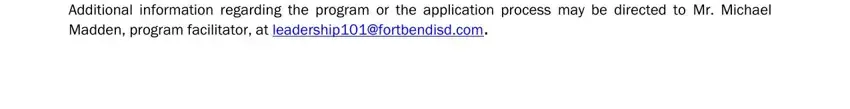
2. Right after performing this part, go to the subsequent step and fill out the essential details in all these blank fields - Applicant Information Please, FIRST NAME, MIDDLE NAME, LAST NAME, FBISD High School, Are you currently a FBISD high, Yes, FBISD Student ID, Date of Birth, Male, Female, Home Street Address, City, Email Address, and Home Phone.
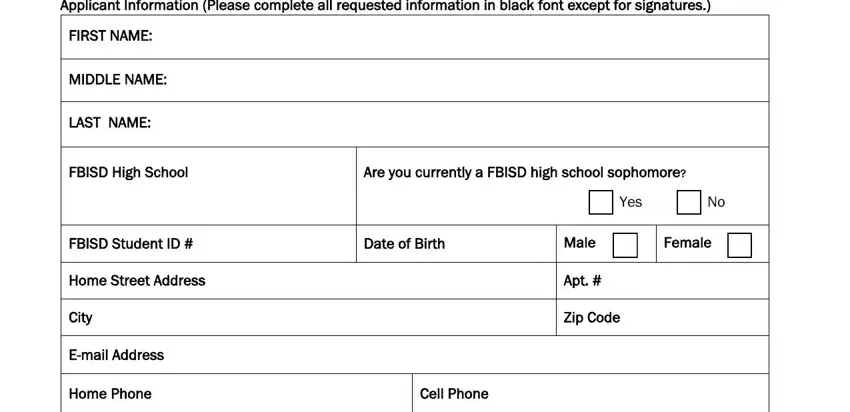
3. The following part is about In case of an emergency please, Relationship to student, Best phone number to call, Attendance Acknowledgement, Both my child and I understand and, We also understand that this, Applicants Signature, ParentLegal Guardian Signature, Date, and Date - complete each of these blanks.
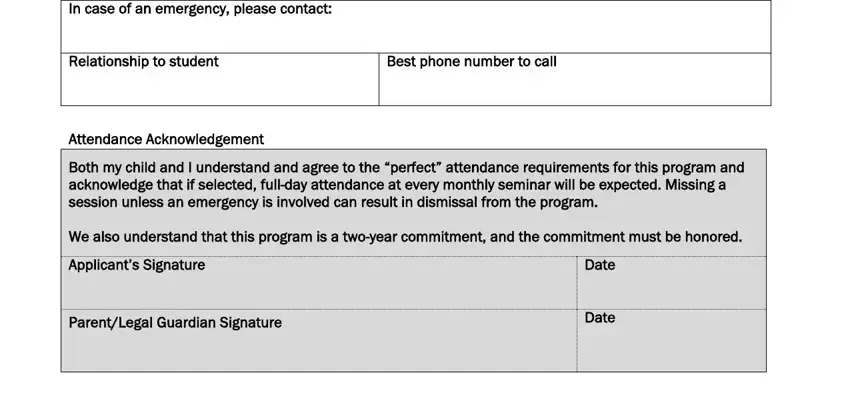
It's simple to get it wrong when filling in your In case of an emergency please, thus make sure you reread it before you decide to send it in.
4. Filling out Do you participate in, If YES which ones, Do you have a leadership role Yes, If YES what is it, Do you volunteer your time to help, If YES what do you do, Do you have a leadership role Yes, If YES what is it, Do you get involved in activities, and If YES which ones is key in the next stage - make sure to be patient and take a close look at each and every field!
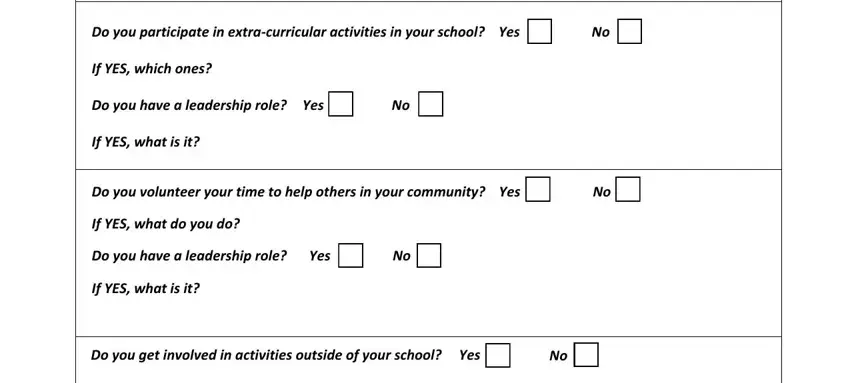
5. The final stage to finalize this form is integral. Make sure that you fill out the appropriate form fields, particularly If YES which ones, Do you have a leadership role Yes, If YES what is it, Why do you want to be a part of, and What do you think you will be, prior to submitting. Otherwise, it might generate a flawed and possibly unacceptable document!
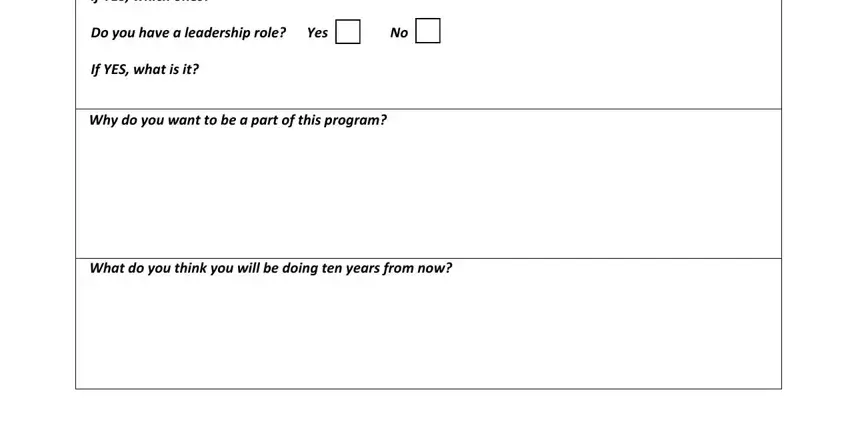
Step 3: Ensure your information is right and then click "Done" to finish the task. Grab your fbisd junior student online the instant you register here for a free trial. Readily access the pdf form inside your FormsPal account page, with any modifications and adjustments conveniently synced! Here at FormsPal, we do our utmost to guarantee that all of your details are kept protected.