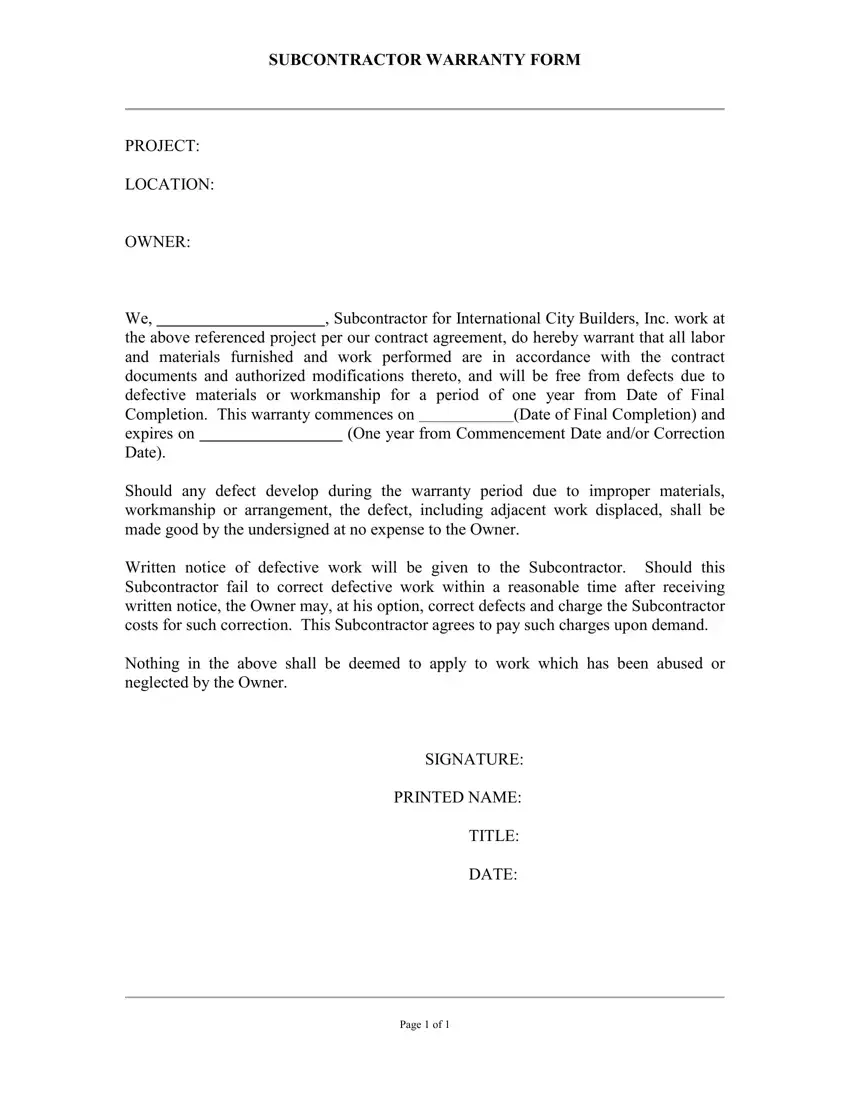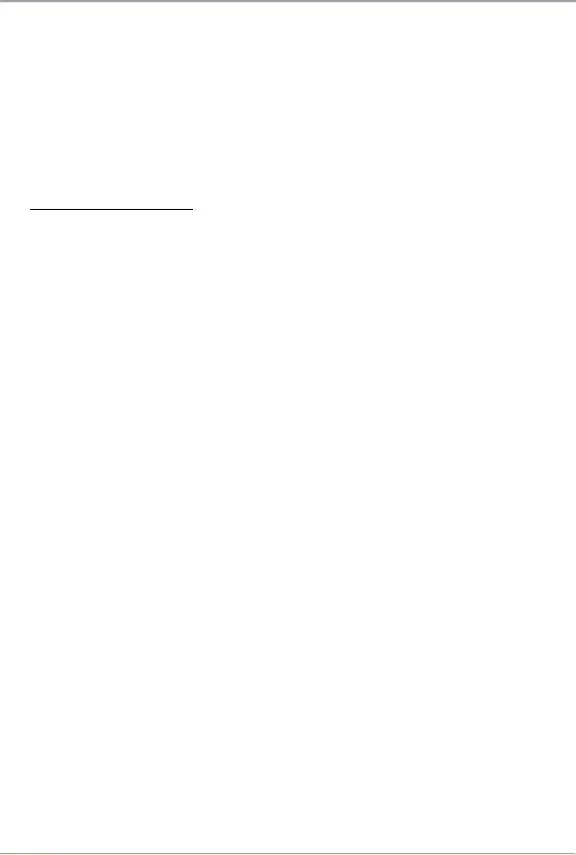The purpose regarding our PDF editor was to allow it to become as intuitive as possible. You will find the entire procedure of filling in 1 year warranty letter sample simple should you use the following steps.
Step 1: First of all, pick the orange "Get form now" button.
Step 2: Right now, you are able to edit the 1 year warranty letter sample. The multifunctional toolbar allows you to include, delete, adapt, highlight, as well as carry out many other commands to the content and areas inside the document.
The PDF file you plan to create will include the next segments:
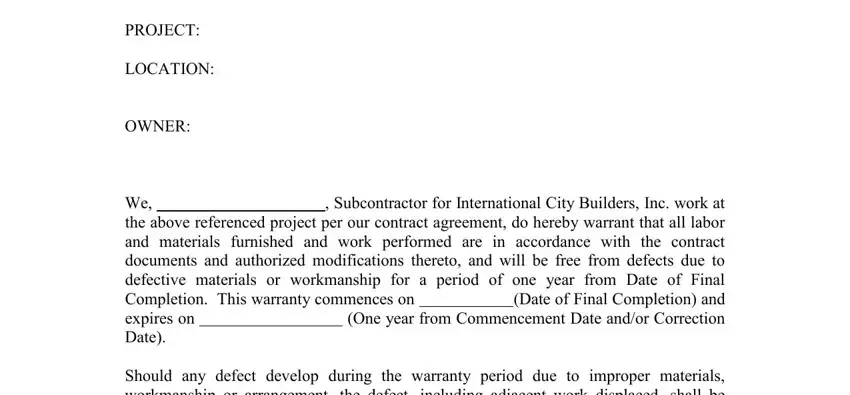
Note the necessary information in the space SIGNATURE, PRINTED NAME, TITLE, DATE, and Page of.
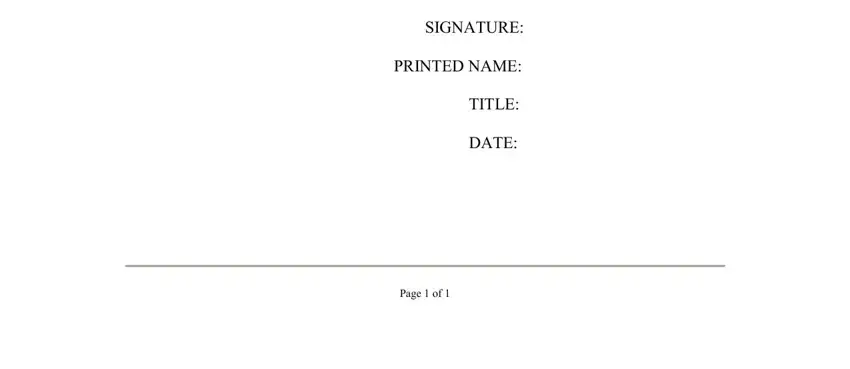
Step 3: Hit the Done button to ensure that your finished file may be exported to each gadget you want or forwarded to an email you specify.
Step 4: To protect yourself from different concerns as time goes on, try to get no less than two or three copies of the file.