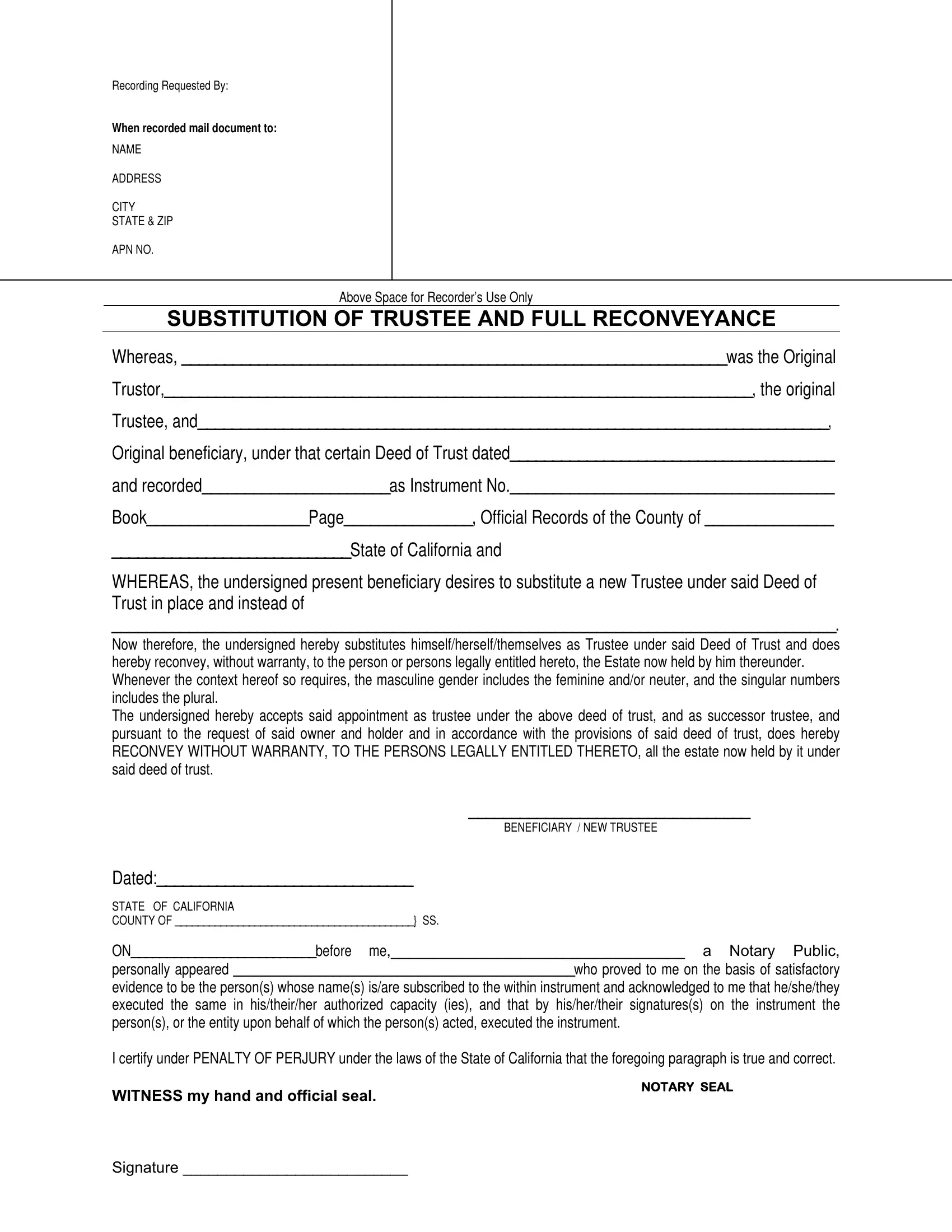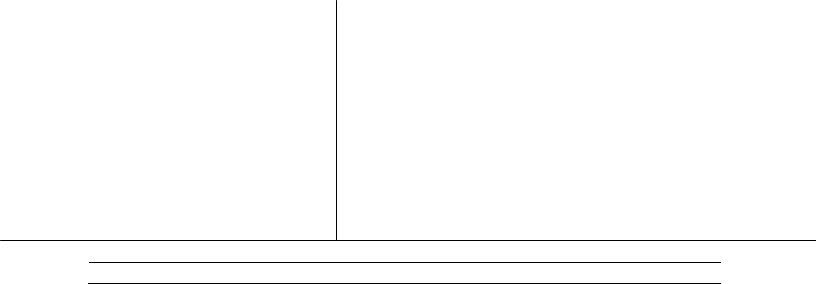Whenever you need to fill out substitution reconveyance trustee, you don't need to install any applications - just try our PDF editor. Our team is continuously working to improve the editor and enable it to be much faster for people with its handy features. Enjoy an ever-evolving experience today! To get the process started, consider these easy steps:
Step 1: Click on the "Get Form" button above. It's going to open up our editor so that you can start filling out your form.
Step 2: With the help of this online PDF tool, you can actually accomplish more than merely fill in blank form fields. Express yourself and make your docs appear perfect with custom text added in, or tweak the original content to excellence - all that comes along with the capability to insert your personal pictures and sign the PDF off.
This PDF form will require specific details to be filled out, thus you should definitely take whatever time to type in exactly what is required:
1. Whenever filling out the substitution reconveyance trustee, be certain to include all essential blank fields within its relevant form section. This will help hasten the process, allowing your information to be handled quickly and appropriately.
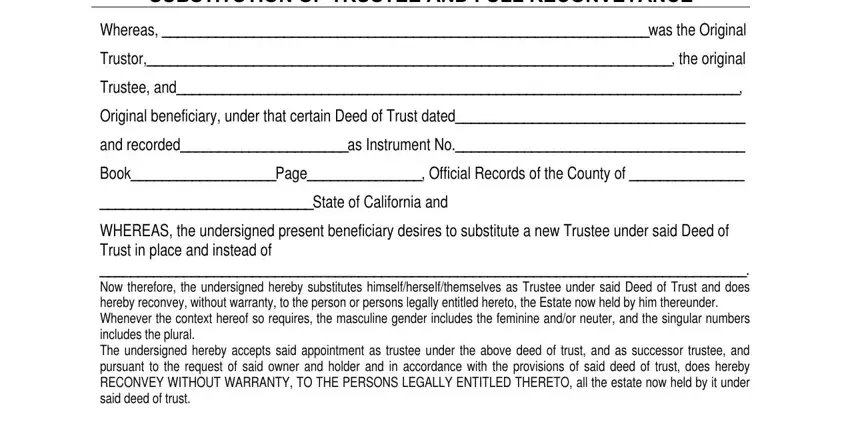
2. Soon after finishing this section, head on to the subsequent step and fill in the essential details in all these blank fields - WHEREAS the undersigned present, Dated, STATE OF CALIFORNIA COUNTY OF SS, and NOTARY SEAL.
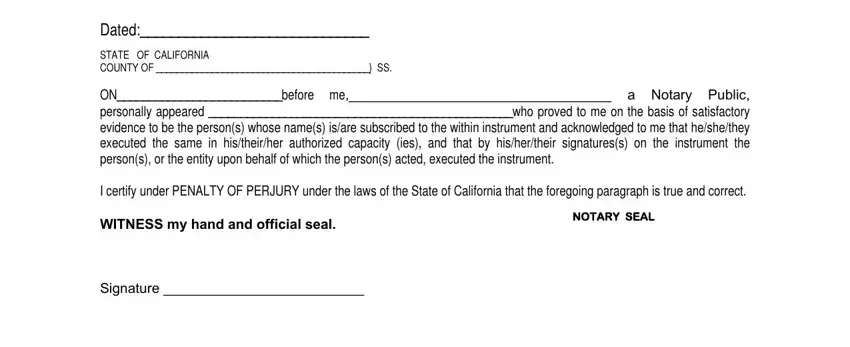
It's easy to make errors while filling in your NOTARY SEAL, so make sure to look again before you submit it.
Step 3: Make sure that your information is right and then press "Done" to conclude the task. Right after setting up afree trial account with us, it will be possible to download substitution reconveyance trustee or email it directly. The file will also be accessible via your personal account menu with your each and every edit. FormsPal is focused on the confidentiality of all our users; we make certain that all personal data handled by our system continues to be secure.