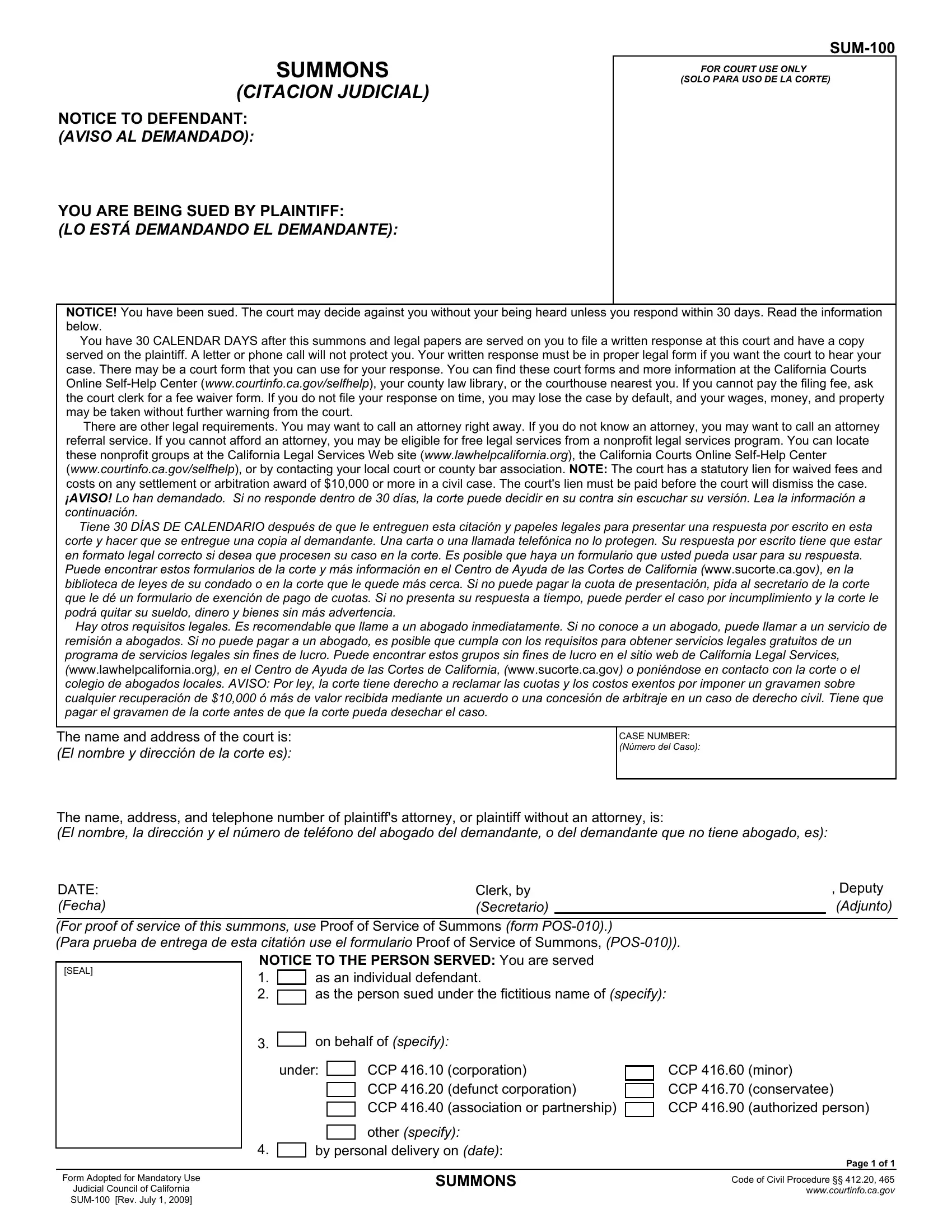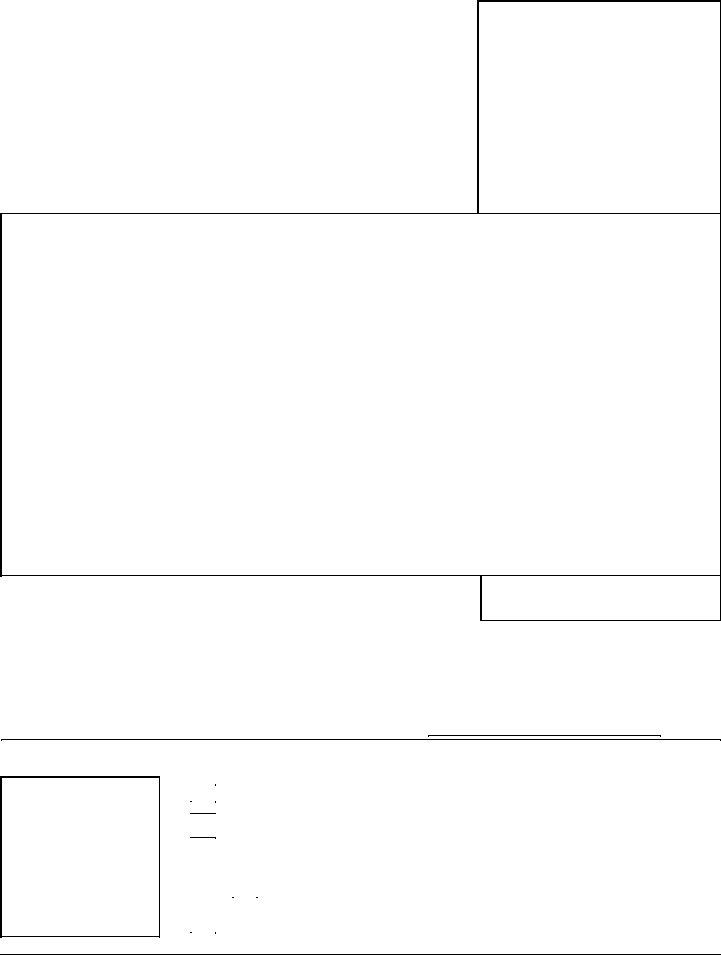Using PDF files online is always very simple with our PDF tool. You can fill out summons judicial here painlessly. FormsPal team is dedicated to providing you the best possible experience with our tool by continuously releasing new features and enhancements. With all of these improvements, working with our tool gets better than ever before! If you are seeking to get started, here's what it takes:
Step 1: Click the orange "Get Form" button above. It is going to open up our editor so you could start completing your form.
Step 2: Using our online PDF tool, you are able to do more than merely fill out blanks. Express yourself and make your forms appear perfect with custom textual content added in, or adjust the original input to perfection - all that accompanied by an ability to incorporate any images and sign the document off.
This PDF form will require you to enter specific information; in order to guarantee accuracy, take the time to heed the recommendations directly below:
1. Complete the summons judicial with a group of essential blank fields. Consider all the important information and ensure there is nothing missed!
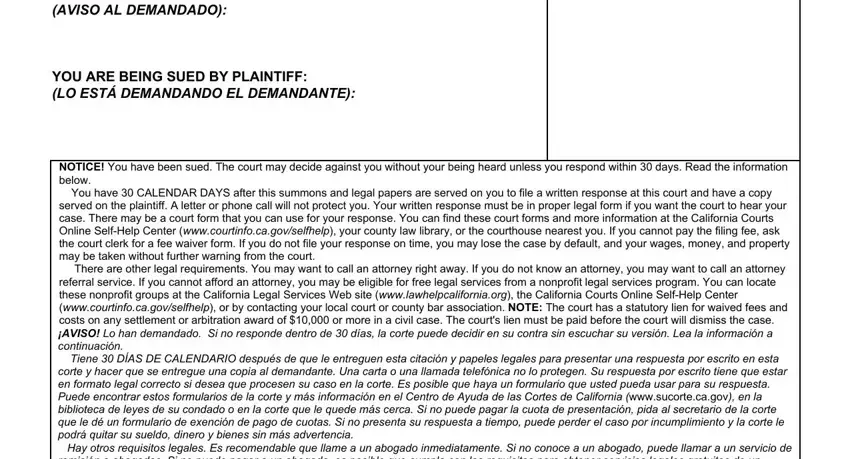
2. Once your current task is complete, take the next step – fill out all of these fields - NOTICE You have been sued The, The name and address of the court, CASE NUMBER Número del Caso, The name address and telephone, DATE Fecha For proof of service of, Clerk by Secretario, SEAL, NOTICE TO THE PERSON SERVED You, as an individual defendant as the, Deputy Adjunto, on behalf of specify, under, CCP corporation CCP defunct, CCP minor CCP conservatee CCP, and other specify with their corresponding information. Make sure to double check that everything has been entered correctly before continuing!
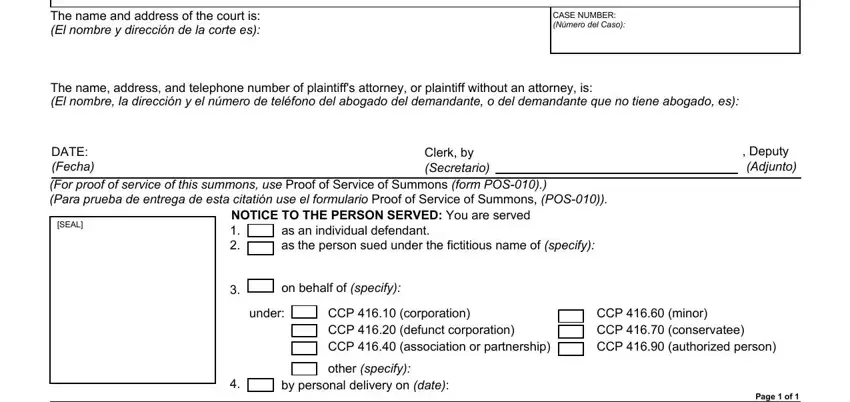
It is easy to make errors while completing your Deputy Adjunto, consequently be sure you reread it prior to deciding to finalize the form.
Step 3: Right after proofreading the filled out blanks, press "Done" and you're good to go! Sign up with FormsPal now and immediately gain access to summons judicial, ready for downloading. Every last change you make is handily kept , enabling you to customize the file at a later time as required. FormsPal guarantees your data privacy via a protected method that in no way records or distributes any type of personal data used in the form. Be assured knowing your files are kept confidential any time you work with our service!