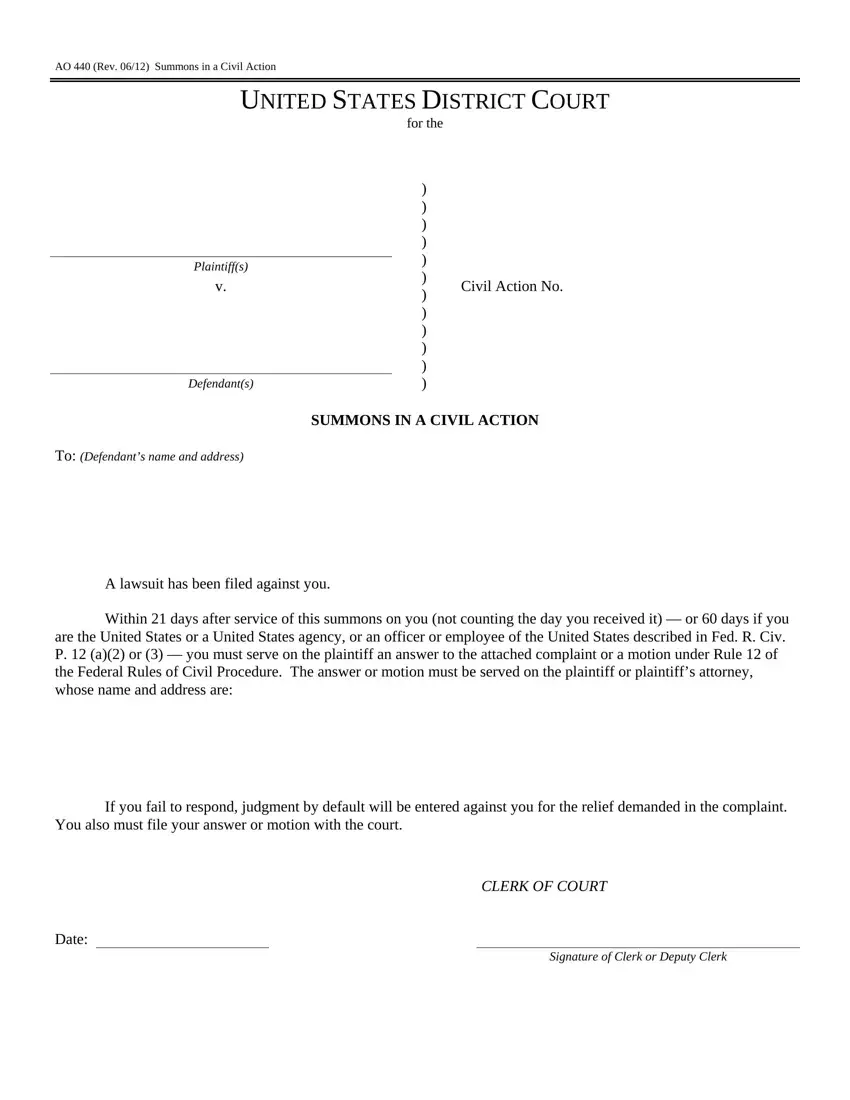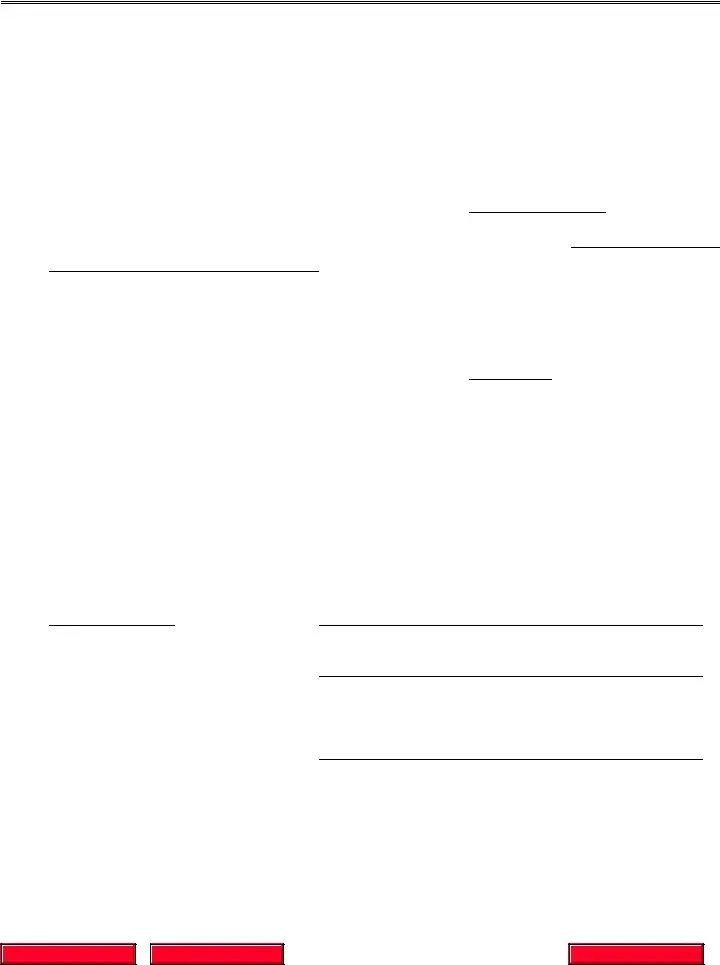Our PDF editor was created with the purpose of making it as simple and user-friendly as possible. The next steps will make filling up the complaint summons quick and easy.
Step 1: Hit the orange "Get Form Now" button on the website page.
Step 2: Now, you are on the document editing page. You can add content, edit present data, highlight certain words or phrases, insert crosses or checks, insert images, sign the file, erase unneeded fields, etc.
Prepare the complaint summons PDF by typing in the details necessary for every single part.
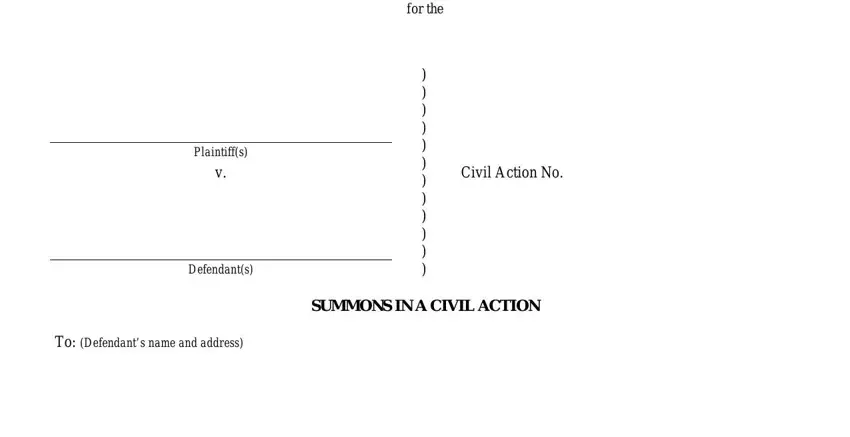
Provide the appropriate data in the field Within days after service of this, If you fail to respond judgment by, You also must file your answer or, Date, CLERK OF COURT, and Signature of Clerk or Deputy Clerk.
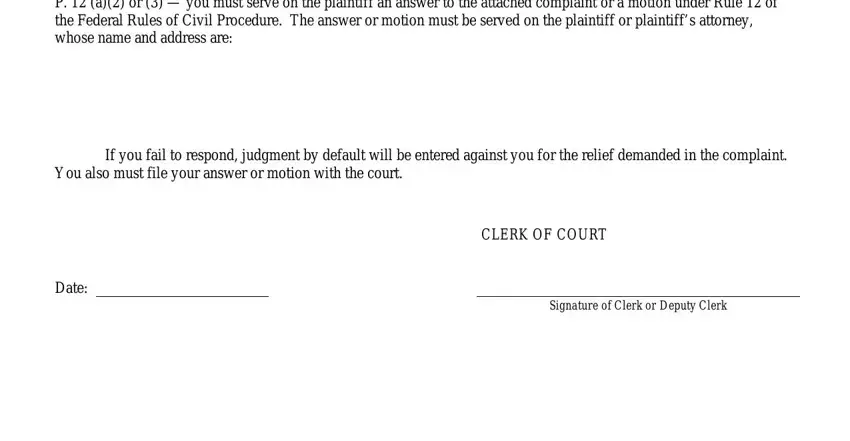
In the AO Rev Summons in a Civil Action, Civil Action No, PROOF OF SERVICE This section, This summons for name of, was received by me on date, I personally served the summons, I left the summons at the, on date, and mailed a copy to the, a person of suitable age and, on date, I served the summons on name of, and who is field, describe the significant details.
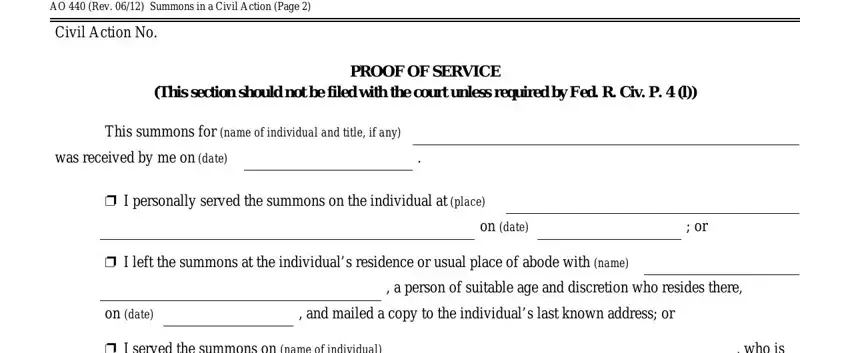
In the field I served the summons on name of, designated by law to accept, on date, I returned the summons unexecuted, Other specify, My fees are, for travel and, for services for a total of, I declare under penalty of perjury, Date, who is, Servers signature, and Printed name and title, list the rights and responsibilities of the parties.
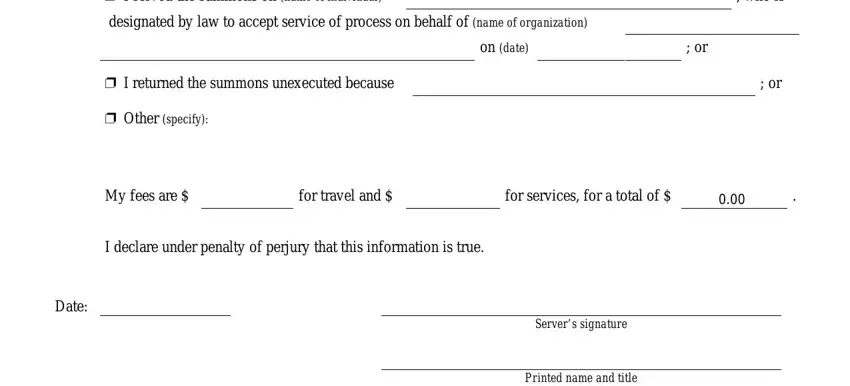
Finish the template by analyzing these particular areas: Servers address, and Additional information regarding.
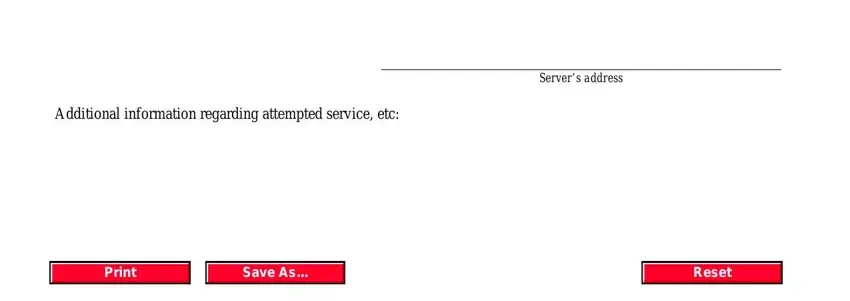
Step 3: Select "Done". It's now possible to transfer the PDF form.
Step 4: Prepare minimally several copies of the form to stay clear of any forthcoming complications.