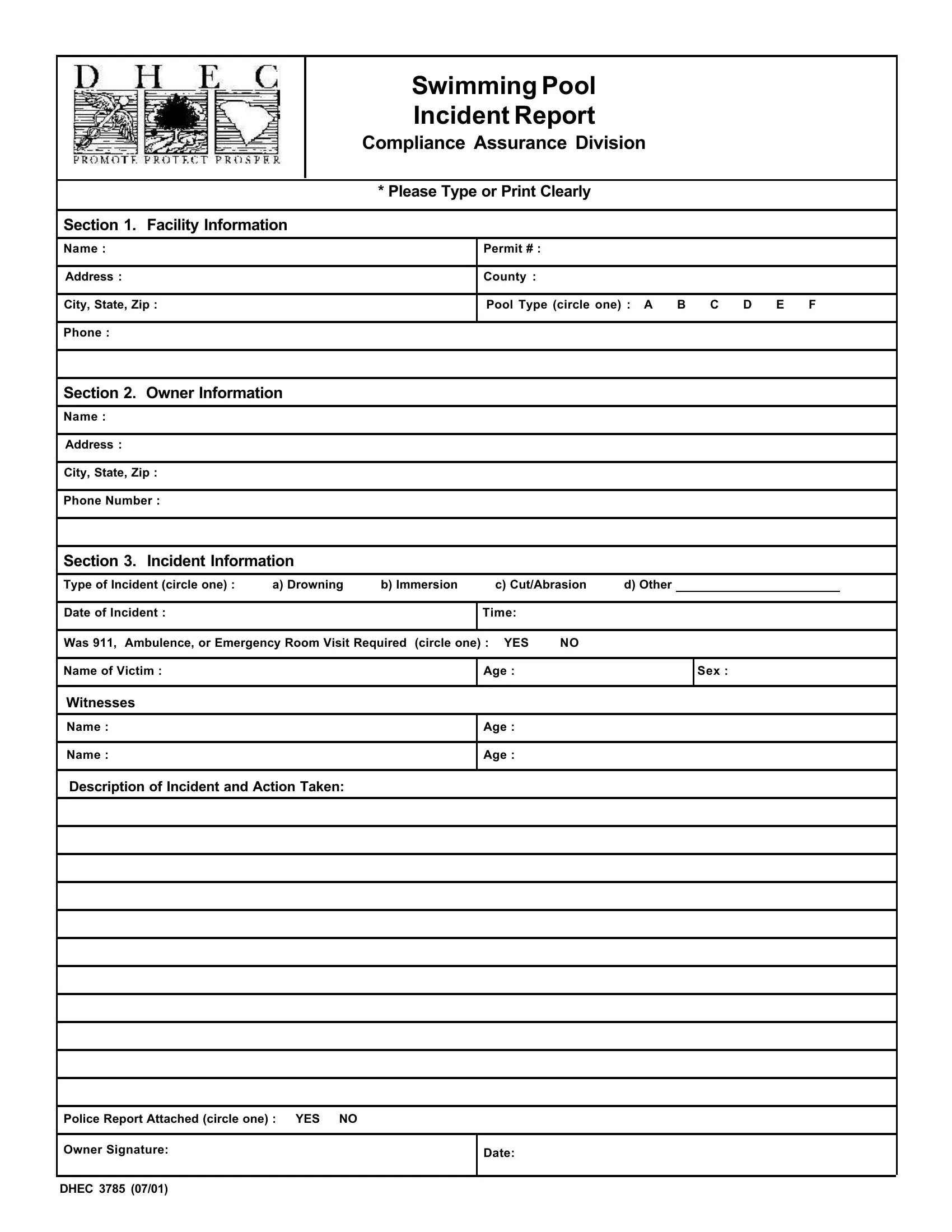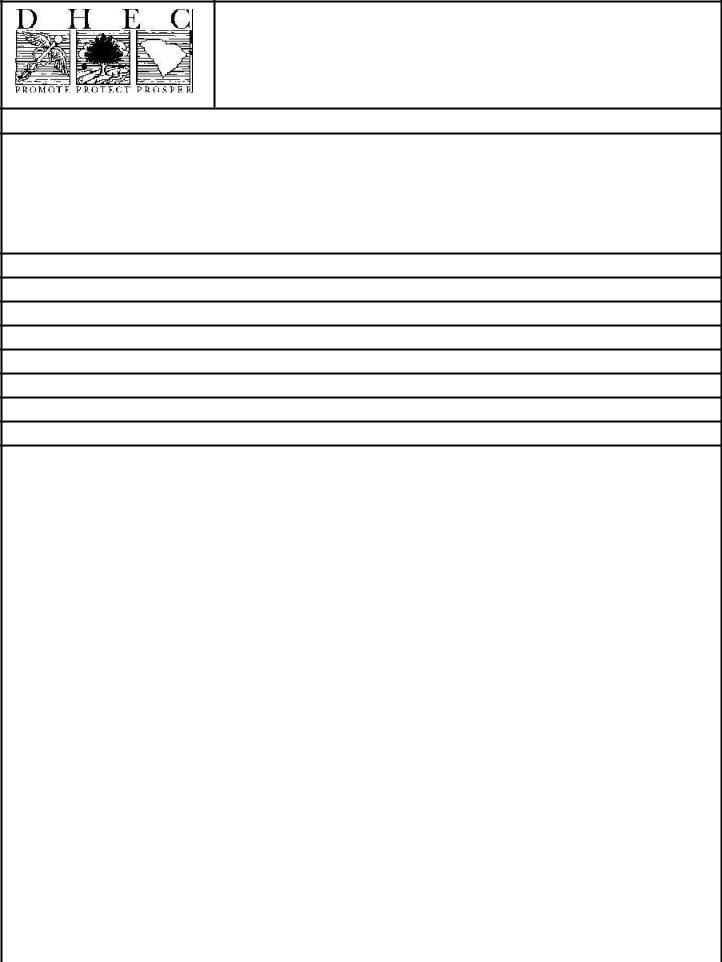When an incident occurs at a swimming pool, documenting every detail accurately and thoroughly is crucial for safety management and legal compliance. Follow this step-by-step guide to fill out the swimming pool accident report accurately.
1. Facility Information
Enter the facility's name, address, city, state, zip code, and phone number in the left column. In the right column, enter the facility's permit number and the county. You also need to circle the type of pool from the options provided (A, B, C, D, E, F), which classifies the pool based on specific characteristics.
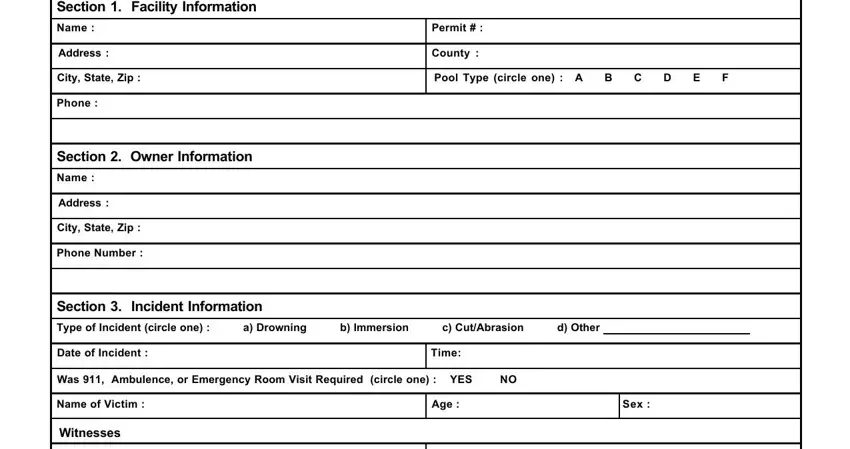
2. Owner Information
In this section, input the facility owner's name, address, city, state, zip, and phone number. This part of the form establishes the responsible party for the facility.
3. Incident Information
Start by circling the type of incident, choosing from drowning, immersion, cut/abrasion, or other. If you select "other," provide a descriptive name for the type of incident. Next, enter the date and time of the incident in the respective columns.
Confirm whether a call to 911, an ambulance dispatch, or an emergency room visit was necessary by circling "YES" or "NO." Then, provide details about the victim — name, age, and sex. List any witnesses along with their ages in the spaces provided.
Finally, describe the incident and any actions taken succinctly in the designated area.
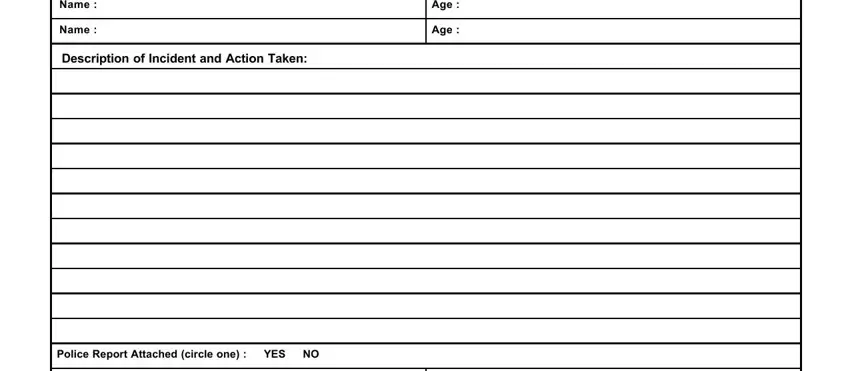
4. Confirm Documentation
Check and circle whether a police report is attached, indicating "YES" or "NO." This field is essential for legal documentation and any potential follow-up that might be required.
5. Signature and Submission
The owner of the facility or the person responsible for the management of the pool must sign and date the bottom of the form. This confirms the accuracy and completeness of the information provided.