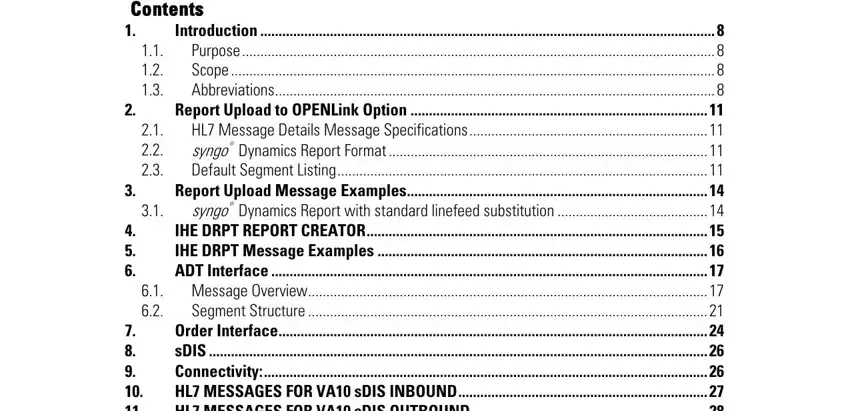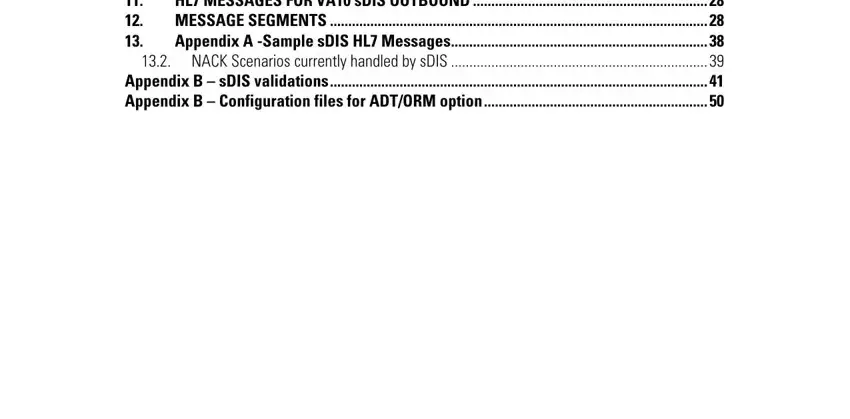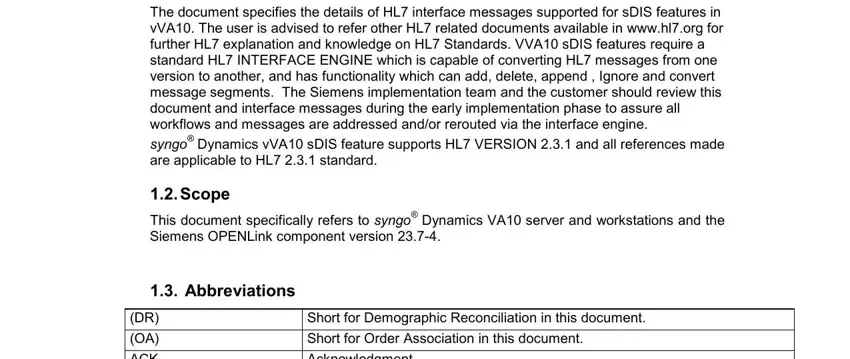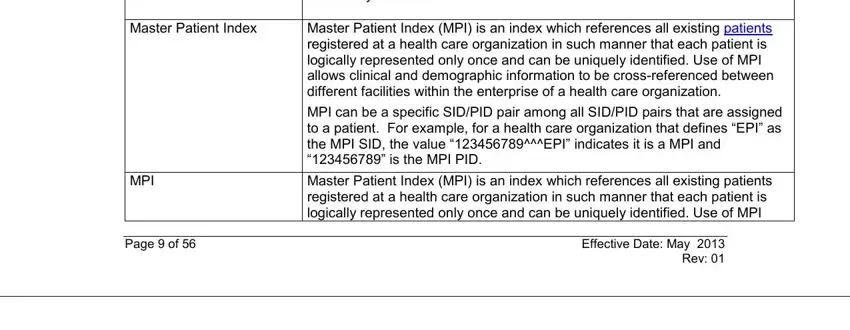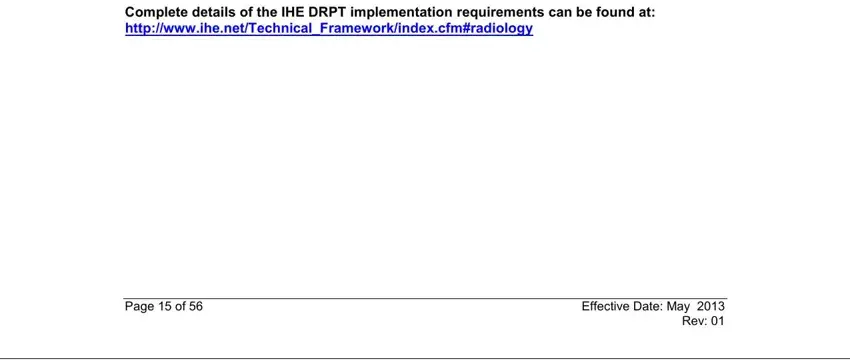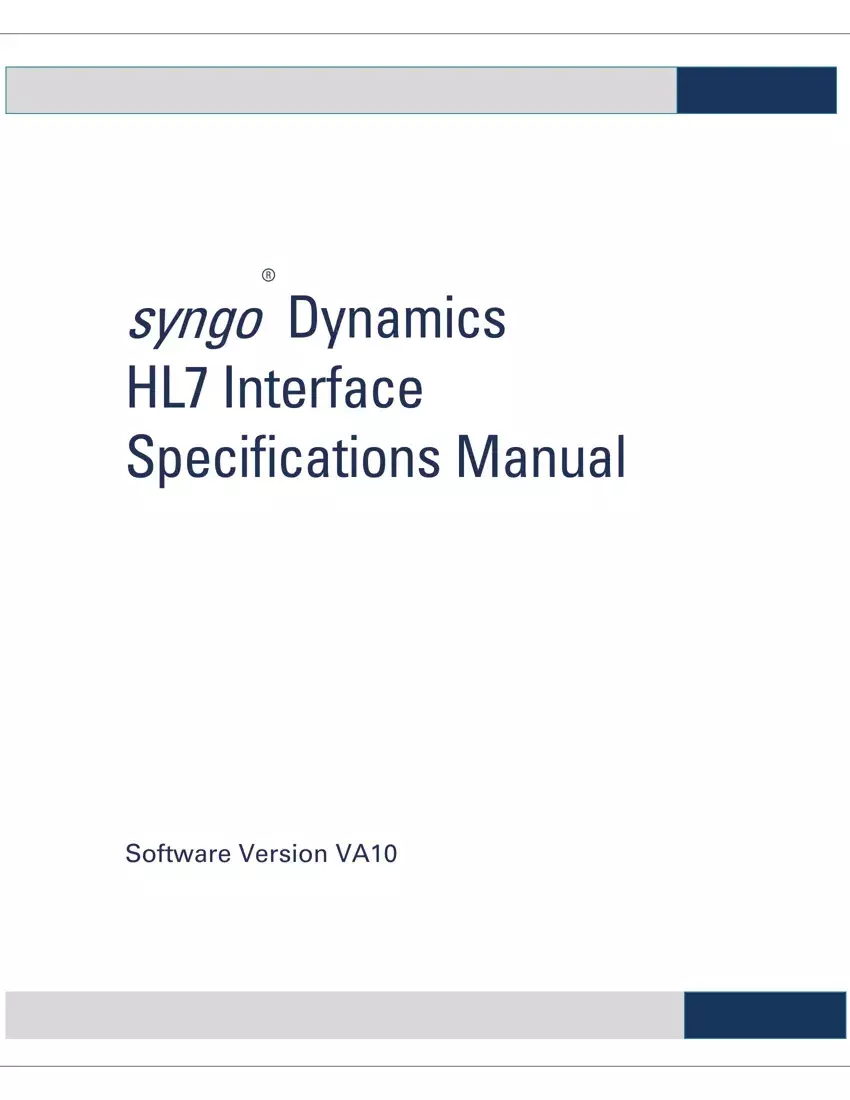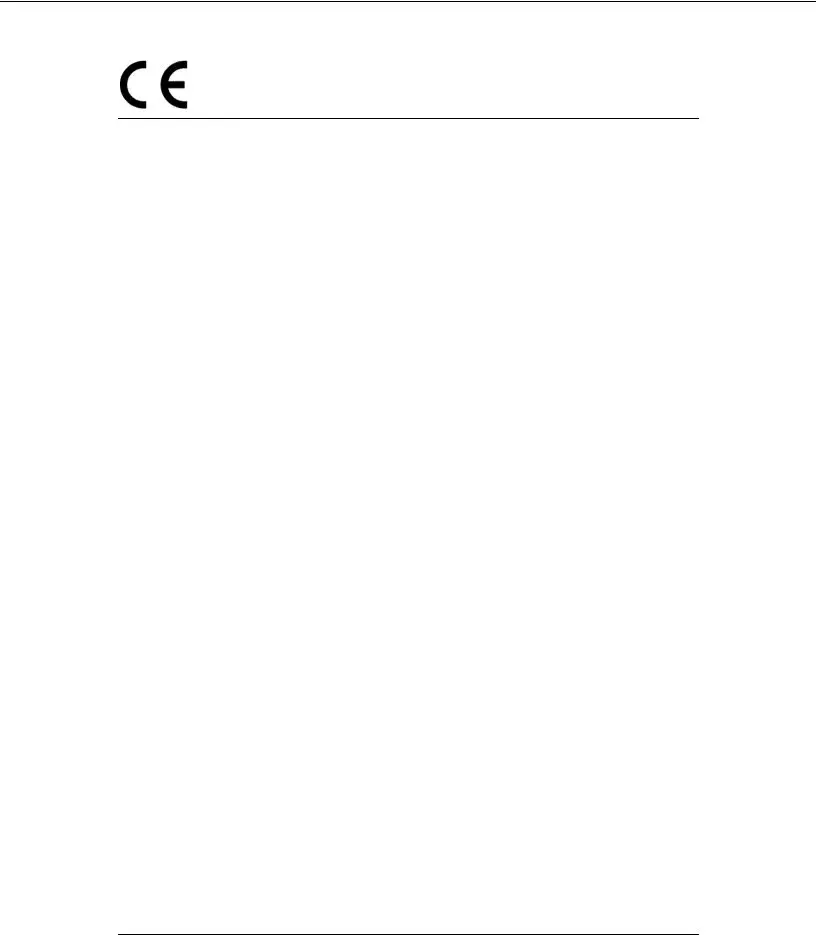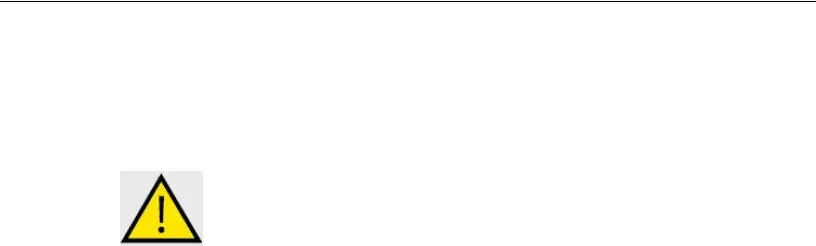syngo® Dynamics HL7 Interface Specifications Manual
administration and configuration of IT components.
The IT administrator must have expert knowledge of networks, operating systems, user administration, and knowledge of the workflow.
Windows 7, XP, and SQL Server are registered trademarks of Microsoft Corporation. Internet Explorer is a trademark of Microsoft Corporation. Netscape and Netscape Navigator are registered trademarks of Netscape Communications Corp. Java and the JavaScript are registered trademarks of Sun Microsystems, Inc. Adobe Acrobat and Flash Player are registered trademarks of Adobe Systems, Inc.
All product designations and company names are trademarks or registered trademarks of the corresponding companies.
syngo® Dynamics VA10 software copyright is 2013 Siemens Medical Solutions USA, Inc.All rights reserved. This software is confidential and proprietary to Siemens, and its use is governed by the terms and conditions of your Siemens license agreement.
Copyright © 1999 - 2013 by Siemens Medical Solutions USA, Inc., and its suppliers. All rights reserved. No part of this publication may be reproduced, transmitted, transcribed, stored in retrieval systems, or translated into any language or computer language, in any form or by any means, electronic, mechanical, magnetic, optical, chemical, manual, or otherwise, without the prior written permission of Siemens Medical Solutions USA.
The following are copyrights of their respective companies or organizations: XpdfViewer, ActiveX Control, XpdfPrint, XpdfRasterizer, XpdfText, FreeType Engine, The FreeType Project (Glyph & Cog), FaxMan (Data Techniques), PIC Tools Medical (Pegasus), easyConverter SDK (BCL Technologies), INDIGOPERL (Indigo Star), NFS Maestro Solo (Open Text), Command Line Utilities, PowerArchiver (Conexware), RapidSpell DeskTop (Keyoti Inc.), Compression Grid, UI, Zip (Xceed Software, Inc.), Java2 Runtime Environment (Sun Microsystems, Inc.), Integrated Performance Primitives (Intel®), Visual Cath Report (Ionosoft Inc.), MergeCOM-3 (Merge Technologies Inc.), Zlib Compression Library (Jean-loup Gailly and Mark Adler), Point Software (Point GmbH), and ABCpdf.NET (WebSupergoo), ShowCase CD Viewer, ShowCase DicomImage Control (Trillium Technology, Inc.), MS Expression Encoder 4, Windows Server 2008, XP, Vista, SQL Server 2008, Silverlight 4, Microsoft reactive extensions for Javascript and Net libraries (Microsoft Corp.), Detagger API (JafSoft Limited), WRTF2PDF (wpCubed GmbH), XtraBars Suite (Developer Express Inc.), ShellMegaPack.Net (Logic NP Software), PrintForm.Net (TMG Development Ltd.). International Paediatric and Congenital Cardiac Code is provided by the International Society for Nomenclature of Paediatric and Congenital Heart Disease.
For product warranty information, please contact your syngo Dynamics Sales Representative.
For service information, please see the terms and conditions of your Service Contract.