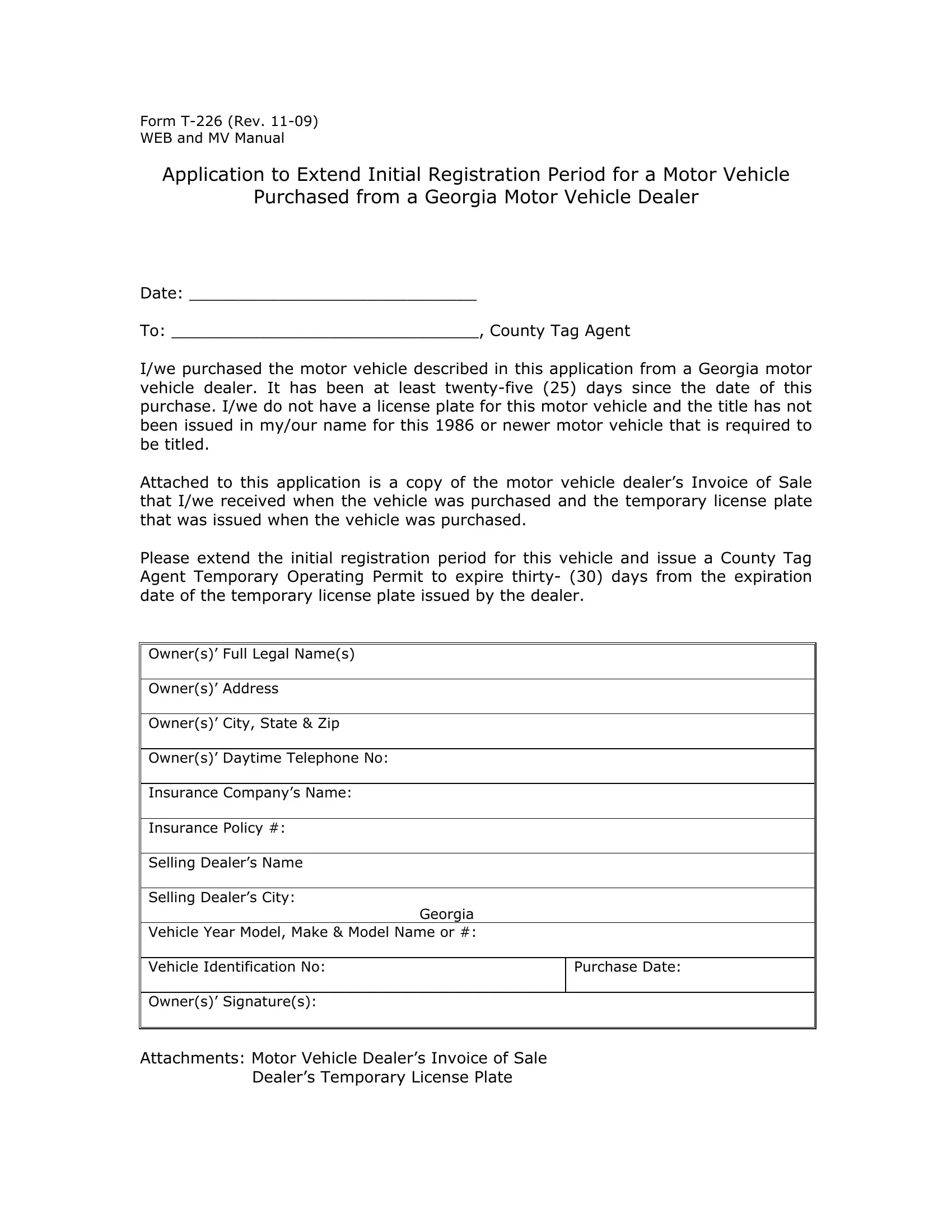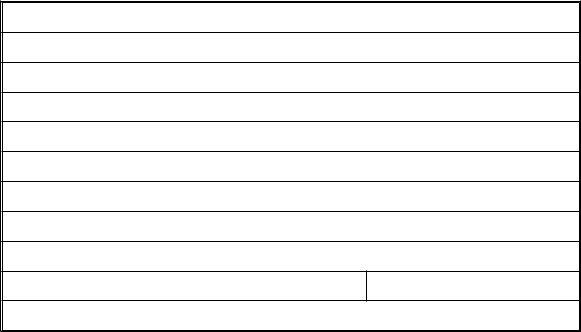Working with PDF forms online is always a piece of cake with this PDF tool. Anyone can fill in ga form t 226 here with no trouble. FormsPal team is aimed at providing you with the absolute best experience with our editor by continuously presenting new functions and enhancements. With these updates, using our tool becomes better than ever! Starting is easy! All you should do is adhere to these easy steps down below:
Step 1: Open the PDF file inside our editor by pressing the "Get Form Button" in the top section of this webpage.
Step 2: As you start the PDF editor, you will find the form prepared to be filled in. Apart from filling out different blanks, you can also perform other things with the Document, specifically adding any textual content, modifying the original text, adding images, placing your signature to the form, and a lot more.
When it comes to fields of this specific form, here is what you want to do:
1. First, when filling out the ga form t 226, start in the page that has the subsequent blanks:
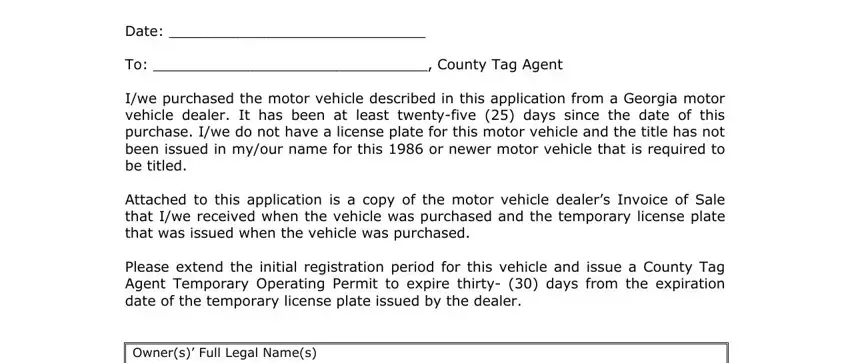
2. Right after this array of blanks is completed, go to enter the relevant information in all these: Owners Address, Owners City State Zip, Owners Daytime Telephone No, Insurance Companys Name, Insurance Policy, Selling Dealers Name, Selling Dealers City Georgia, Vehicle Identification No, Purchase Date, Owners Signatures, Attachments Motor Vehicle Dealers, and Dealers Temporary License Plate.
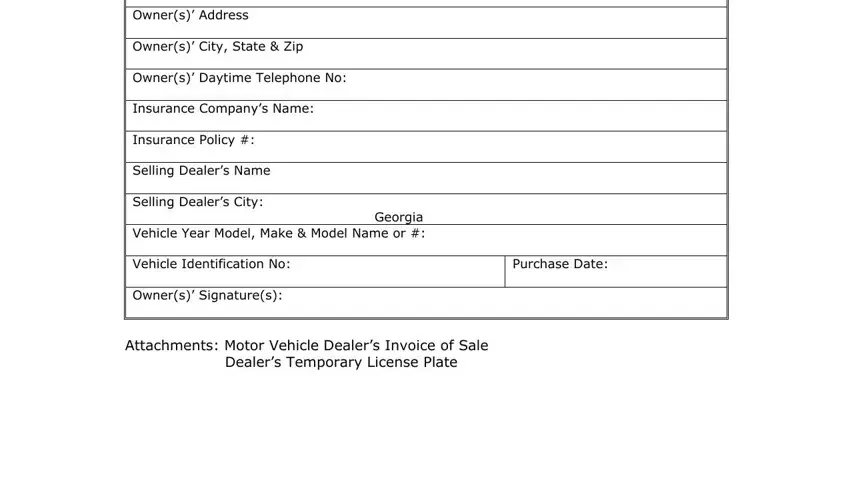
Lots of people often make some mistakes when completing Dealers Temporary License Plate in this area. Ensure that you review what you enter right here.
Step 3: Confirm that the information is accurate and then click on "Done" to finish the project. Get hold of the ga form t 226 once you join for a 7-day free trial. Quickly view the document inside your personal cabinet, with any edits and changes all saved! FormsPal guarantees protected document editing with no personal data recording or sharing. Rest assured that your information is in good hands here!