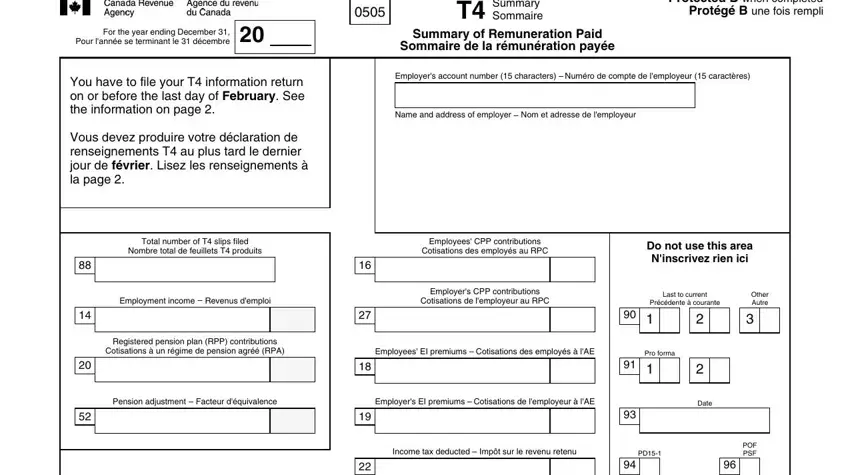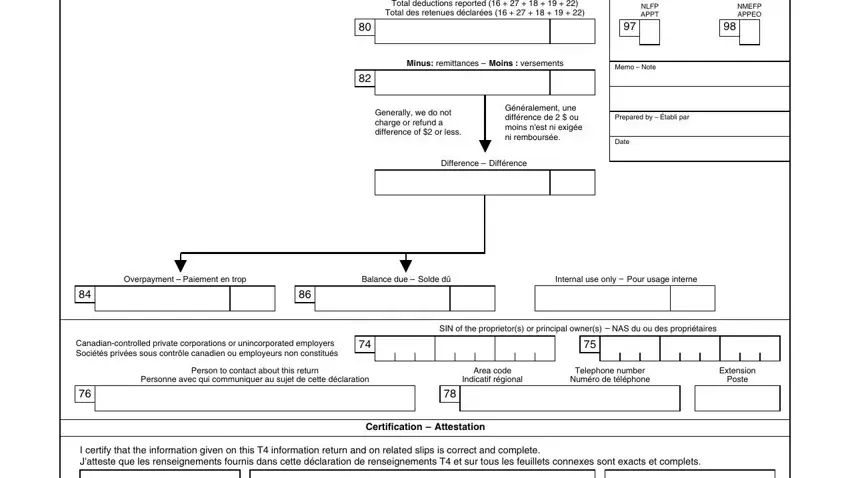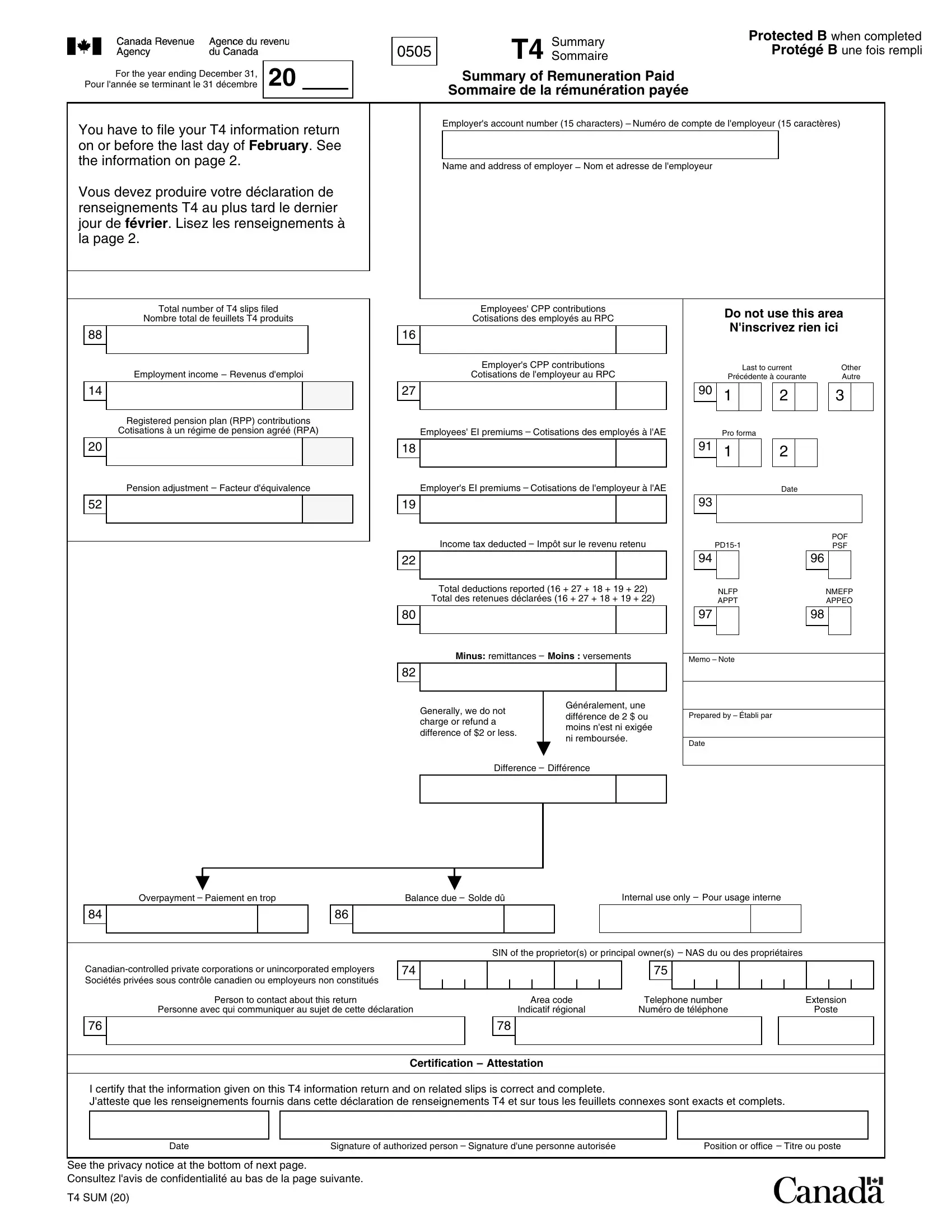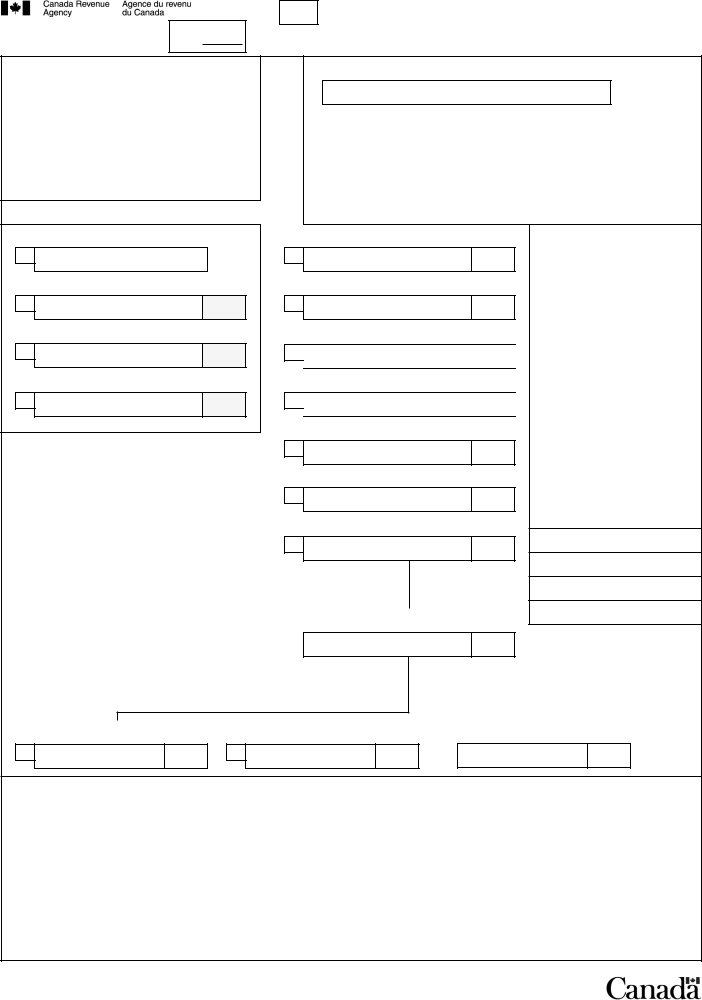If you file your T4 information return electronically, do not fill out this T4 Summary.
Mandatory electronic filing
If you file more than 50 T4 slips for a calendar year, you must file
the T4 return over the Internet.
You may choose one of the following electronic filing formats:
•Internet file transfer (XML)
•Web Forms
For more information about filing electronically, go
to canada.ca/taxes-iref.
You can also file your information returns online using the "File a return" service. Go to:
•My Business Account at canada.ca/my-cra-business-account, if you are the business owner
•Represent a Client at canada.ca/taxes-representatives, if you are an authorized representative or employee.
Filing on paper
Fill out this form using the instructions in the RC4120, Employers' Guide – Filing the T4 Slip and Summary.
The employer's name and payroll program account number have to be the same as shown on your statement of account.
To get our forms and publications, go to canada.ca/cra-forms or
call 1-800-959-5525.
Send this T4 Summary and the related T4 slips to:
Jonquière TC
T4 Program
Post Office Box 1300 LCD Jonquière
Jonquière QC G7S 0L5
Make a payment
If you have a balance owing, you can make your payment in many different ways.
You can pay:
•online or by telephone using your financial institution's banking services
•online by using the CRA's My Payment service at canada.ca/cra-my-payment
•by setting up a pre-authorized debit agreement using the My Business Account service
at canada.ca/my-cra-business-account
•in person at your financial institution in Canada. To do so, you have to have a remittance voucher
For more information on how to make your payment, go
to canada.ca/payments. If you remit your payment late, any balance due may be assessed penalties and interest at the prescribed rate
Personal information (including the SIN) is collected for the purposes of the administration or enforcement of the Income Tax Act and related programs and activities including administering tax, benefits, audit, compliance, and collection. The information collected may be used or disclosed for purposes of other federal acts that provide for the imposition and collection of a tax or duty. It may also be disclosed to other federal, provincial, territorial, or foreign government institutions to the extent authorized by law. Failure to provide this information may result in interest payable, penalties, or other actions. Under the Privacy Act, individuals have a right of protection, access to and correction of their personal information, or to file a complaint with the Privacy Commissioner of Canada regarding the handling of their personal information. Refer to Personal Information Bank CRA PPU 047 on Info Source at canada.ca/cra-info-source.
Si vous produisez votre déclaration de renseignements T4 électroniquement, ne remplissez pas ce formulaire.
Production obligatoire par voie électronique
Si vous produisez plus de 50 feuillets T4 par année civile, vous devez produire la déclaration de renseignements T4 par voie électronique.
Pour ce faire, choisissez l'une des méthodes suivantes :
•Le transfert de fichiers par Internet (XML)
•Les formulaires Web
Pour en savoir plus sur la production par voie électronique, allez
àcanada.ca/impots-tedr.
Vous pouvez aussi produire vos déclarations de renseignements en ligne au moyen du service « Produire une déclaration » à :
•Mon dossier d'entreprise en allant
à canada.ca/mon-dossier-entreprise-arc, si vous êtes le propriétaire de l'entreprise;
•Représenter un client en allant à canada.ca/impots-representants, si vous un représentant ou un employé autorisé.
Production sur papier
Remplissez ce formulaire selon les directives indiquées dans le RC4120, Guide de l'employeur – Comment produire le feuillet T4 et le Sommaire.
Le nom et le numéro de compte de programme de retenues sur la paie doivent être les mêmes que ceux qui figurent sur votre relevé de compte.
Pour obtenir nos formulaires et publications, allez
àcanada.ca/arc-formulaires ou composez le 1-800-959-7775. Envoyez ce sommaire et les feuillets T4 connexes au :
CF de Jonquière
Programme T4
Case postale 1300, PDF Jonquière
Jonquière QC G7S 0L5
Faire un paiement
Si vous avez un solde dû, vous pouvez faire votre paiement de nombreuses façons.
Vous pouvez payer :
•en ligne ou par téléphone en utilisant les services bancaires de votre institution financière;
•en ligne en utilisant le service Mon paiement de l'ARC
àcanada.ca/mon-paiement-arc;
•par la mise en place d'un accord de débit préautorisé en utilisant le service Mon dossier d'entreprise
àcanada.ca/mon-dossier-entreprise-arc;
•en personne à votre institution financière au Canada. Pour ce faire, vous devez avoir une pièce de versement.
Pour en savoir plus sur les différents modes de paiement, allez
àcanada.ca/paiements. Nous pourrions vous imposer une pénalité et des intérêts sur le solde dû, au taux prescrit, si votre paiement est en retard.
Les renseignements personnels (y compris le NAS) sont recueillis aux fins de l'administration ou de l'application de la Loi de l'impôt sur le revenu et des programmes et activités connexes incluant l'administration de l'impôt, des prestations, la vérification, l'observation et le recouvrement. Les renseignements recueillis peuvent être utilisés et communiqués aux fins d'autres lois fédérales qui prévoient l'imposition et la perception d'un impôt, d'une taxe ou d'un droit. Ils peuvent aussi être communiqués à une autre institution gouvernementale fédérale, provinciale, territoriale ou étrangère dans la mesure où le droit l'autorise. Le défaut de fournir ces renseignements pourrait entraîner des intérêts à payer, des pénalités ou d'autres mesures. Selon la Loi sur la protection des renseignements personnels, les particuliers ont le droit à la protection, à l'accès et à la correction de leurs renseignements personnels ou de déposer une plainte auprès du Commissaire à la protection de la vie privée du Canada concernant le traitement de leurs renseignements personnels. Consultez le fichier de renseignements personnels ARC PPU 047 sur Info Source en allant à canada.ca/arc-info-source.