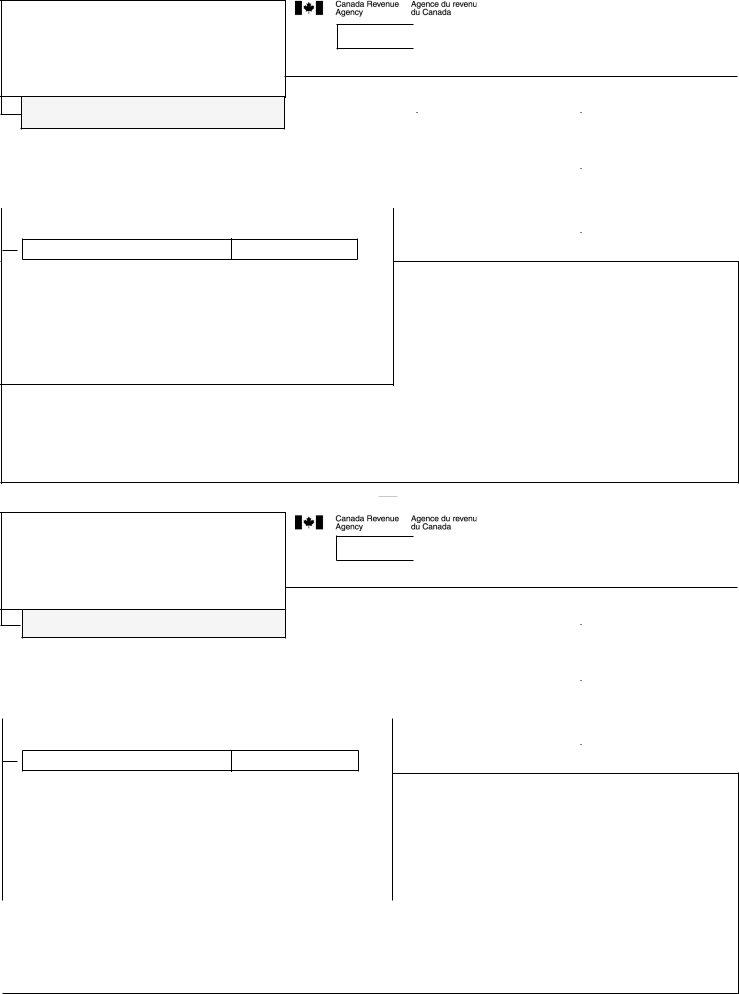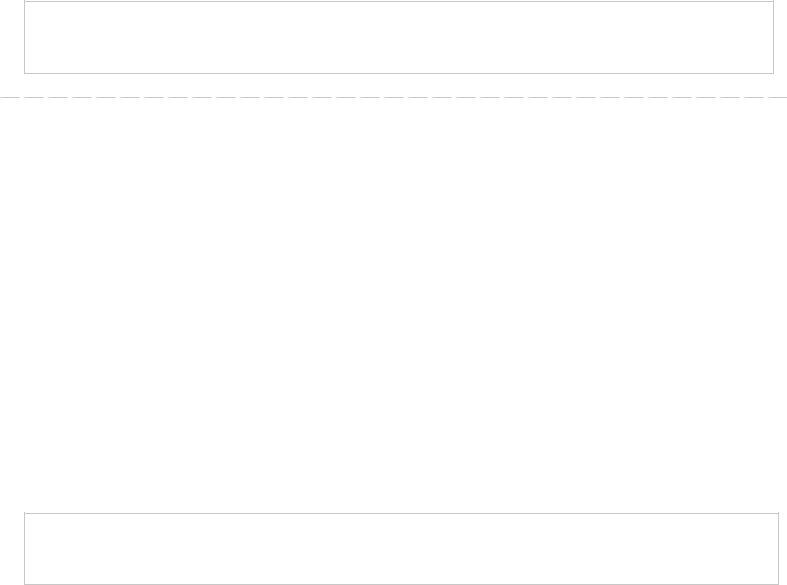Any time you desire to fill out t4a fillable, you won't have to install any kind of programs - just use our online tool. To make our editor better and simpler to utilize, we continuously work on new features, bearing in mind feedback coming from our users. To get the process started, take these basic steps:
Step 1: Access the form in our tool by hitting the "Get Form Button" above on this webpage.
Step 2: When you launch the PDF editor, you will get the document all set to be completed. Other than filling in different fields, you could also perform various other actions with the file, specifically writing any text, editing the original textual content, inserting images, signing the PDF, and much more.
This form will need you to enter specific information; in order to guarantee accuracy, take the time to take into account the subsequent guidelines:
1. It is advisable to fill out the t4a fillable correctly, therefore be careful while filling in the sections comprising these fields:
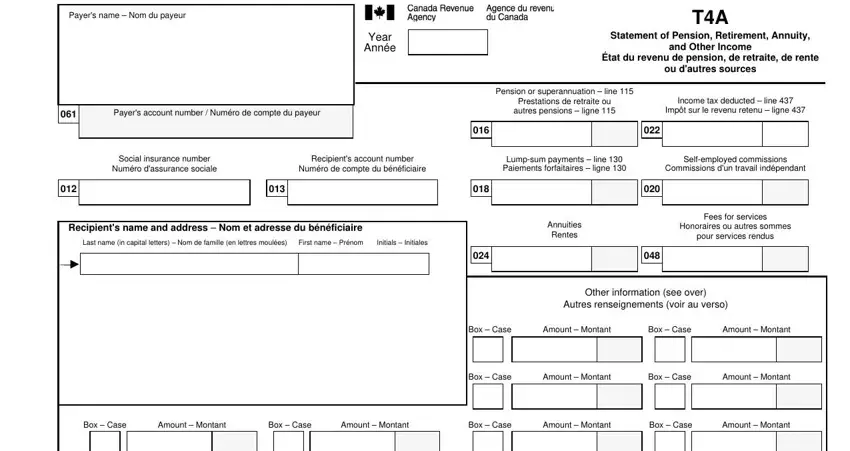
2. After this part is done, it is time to add the required details in Box Case, Amount Montant, Box Case, Amount Montant, Box Case, Amount Montant, Box Case, Amount Montant, Payers name Nom du payeur, Year Année, Payers account number Numéro de, Social insurance number, Numéro dassurance sociale, Recipients account number, and Numéro de compte du bénéficiaire so you can move forward further.
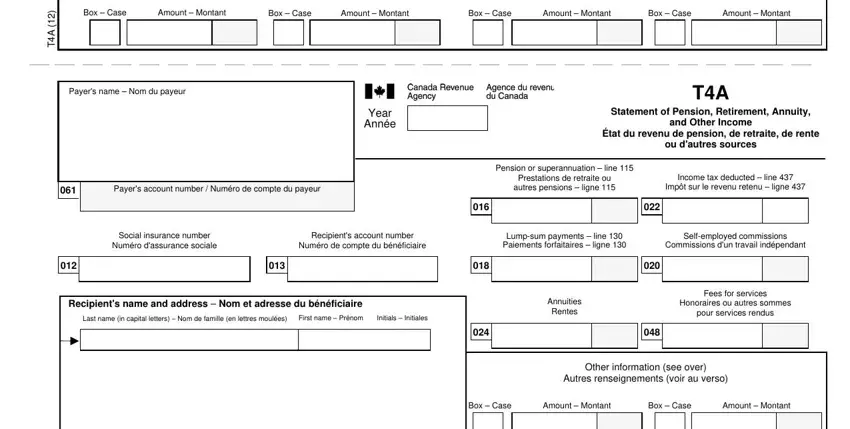
3. This 3rd section is quite simple, Box Case, Amount Montant, Box Case, Amount Montant, Box Case, Amount Montant, Box Case, Amount Montant, Box Case, Amount Montant, Box Case, Amount Montant, Box Case, Amount Montant, and Box Case - each one of these fields will have to be filled in here.
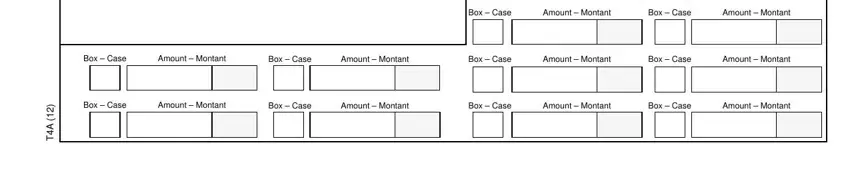
Concerning Amount Montant and Box Case, make sure that you get them right here. Both of these are the most significant fields in this page.
Step 3: Prior to submitting this document, ensure that all form fields are filled out right. The moment you think it's all fine, click on “Done." Make a free trial account with us and gain instant access to t4a fillable - available inside your FormsPal account page. FormsPal guarantees your data confidentiality with a protected system that in no way saves or shares any type of private information involved in the process. Be confident knowing your documents are kept protected when you use our services!