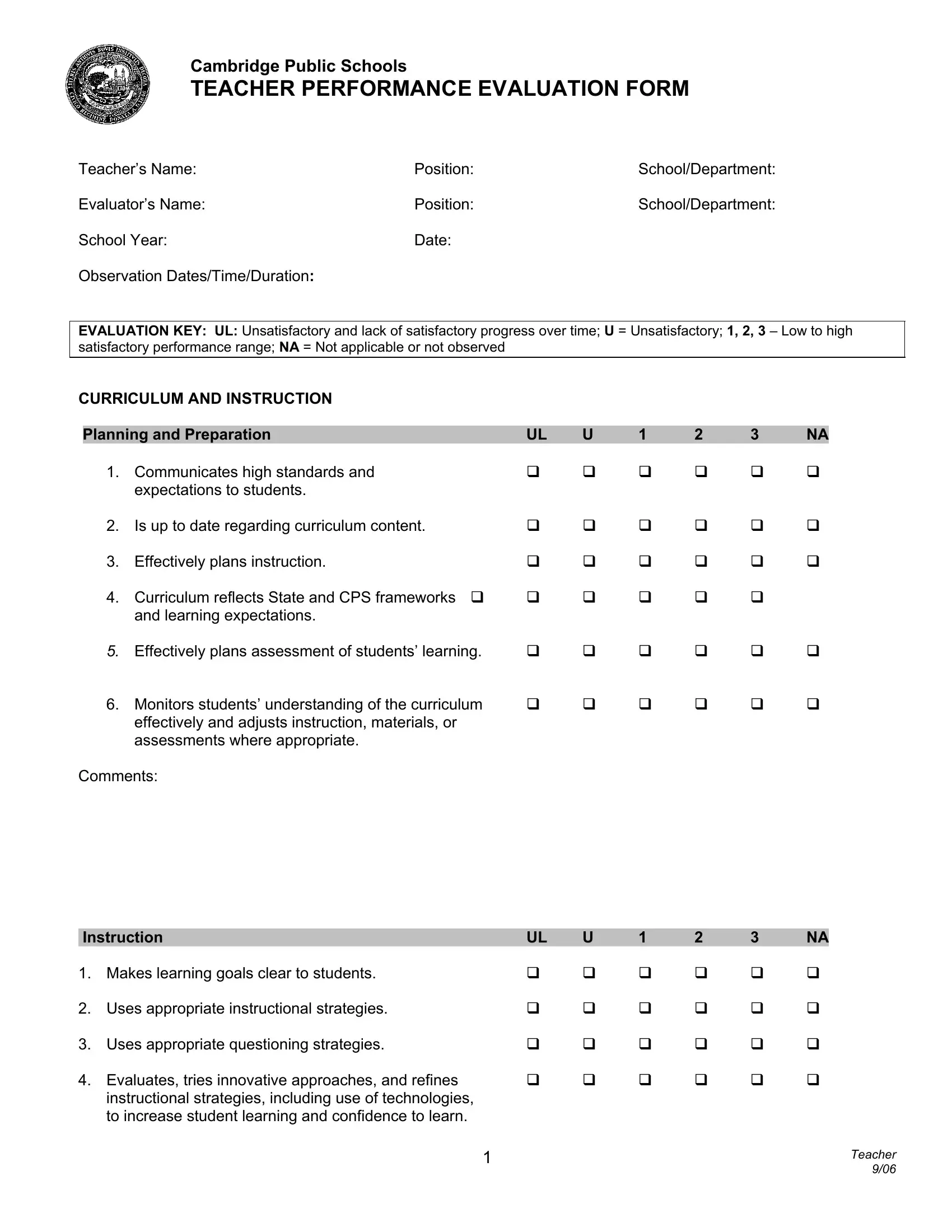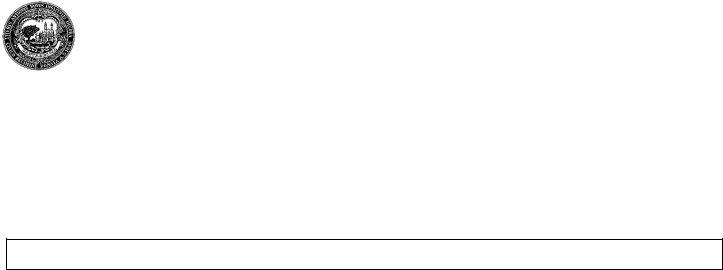Dealing with PDF files online is always a breeze with our PDF tool. You can fill in performance appraisal form for teachers here without trouble. Our editor is consistently evolving to provide the best user experience possible, and that's thanks to our dedication to continual improvement and listening closely to customer comments. If you are seeking to get started, this is what it will take:
Step 1: Press the orange "Get Form" button above. It is going to open up our tool so that you could begin filling in your form.
Step 2: As you start the editor, you'll see the form all set to be filled in. Apart from filling in different blank fields, it's also possible to perform some other things with the PDF, namely adding your own words, changing the original text, adding illustrations or photos, placing your signature to the form, and much more.
For you to fill out this form, be sure to provide the right details in every single area:
1. First of all, while filling out the performance appraisal form for teachers, start in the part containing subsequent fields:
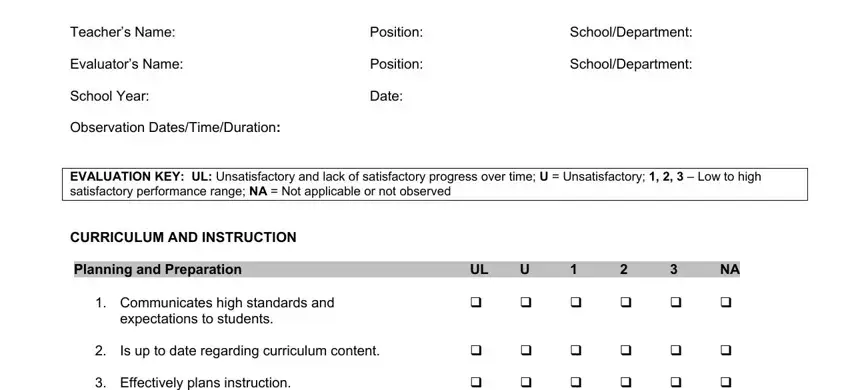
2. When this segment is completed, it is time to include the needed specifics in Effectively plans instruction, cid, cid cid cid cid cid, Curriculum reflects State and CPS, and learning expectations, Effectively plans assessment of, Monitors students understanding, cid, cid cid cid cid cid, effectively and adjusts, Comments Instruction Makes, cid, cid, cid, and cid cid cid cid cid in order to proceed to the next stage.
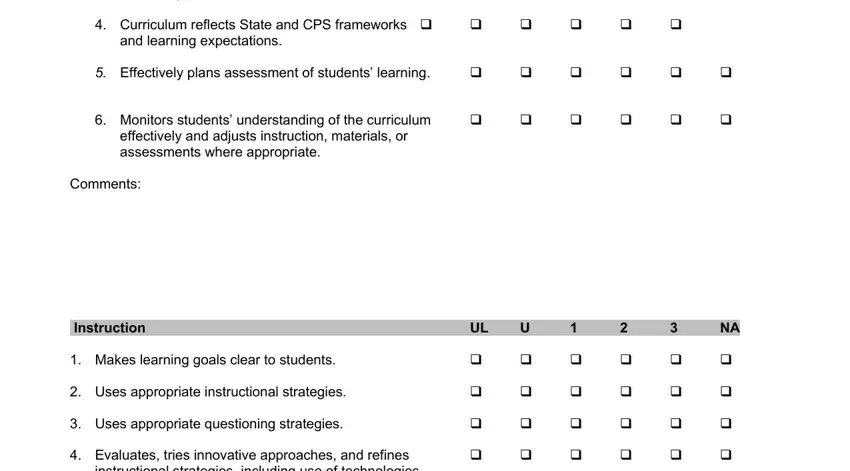
3. This third part should be rather straightforward, Comments Learning Environment, cid cid cid cid cid cid, learning and involvement, Maintains appropriate standards, respect and safety, Promotes confidence and, stimulate increased personal, cid cid cid cid cid cid, cid cid cid cid cid cid, Strives to ensure equitable, cid cid cid cid cid cid, learning especially in regards to, Demonstrates appreciation for and, the diversity among individuals, and cid cid cid cid cid cid - all of these empty fields needs to be filled in here.
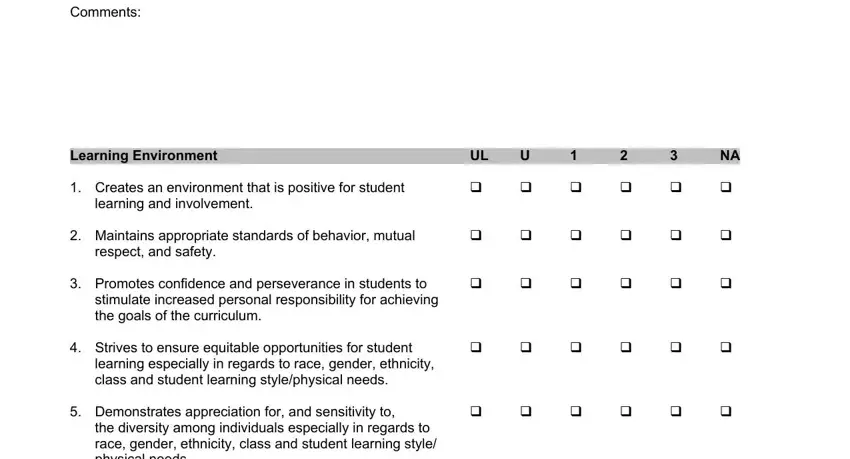
4. Filling in Comments Parent Interactions Is, cid cid cid cid cid cid, cid cid cid cid cid cid, and cid cid cid cid cid cid is paramount in this next part - make sure you take the time and fill out each field!
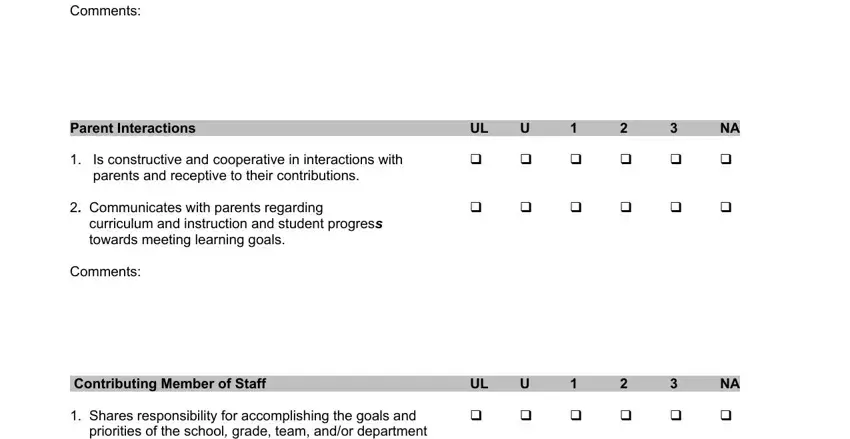
5. To conclude your document, the last segment involves several additional fields. Filling out Comments Parent Interactions Is, and Teacher should conclude everything and you're going to be done in an instant!
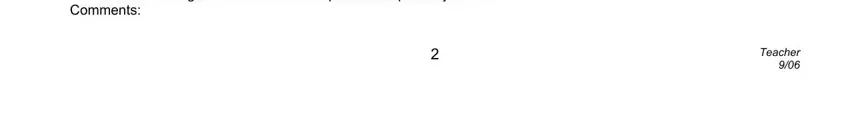
Always be extremely careful when filling out Teacher and Comments Parent Interactions Is, since this is the section in which a lot of people make a few mistakes.
Step 3: After looking through your entries, click "Done" and you are done and dusted! Make a free trial plan at FormsPal and gain direct access to performance appraisal form for teachers - downloadable, emailable, and editable from your FormsPal account page. We do not share or sell any details you enter whenever working with forms at our site.