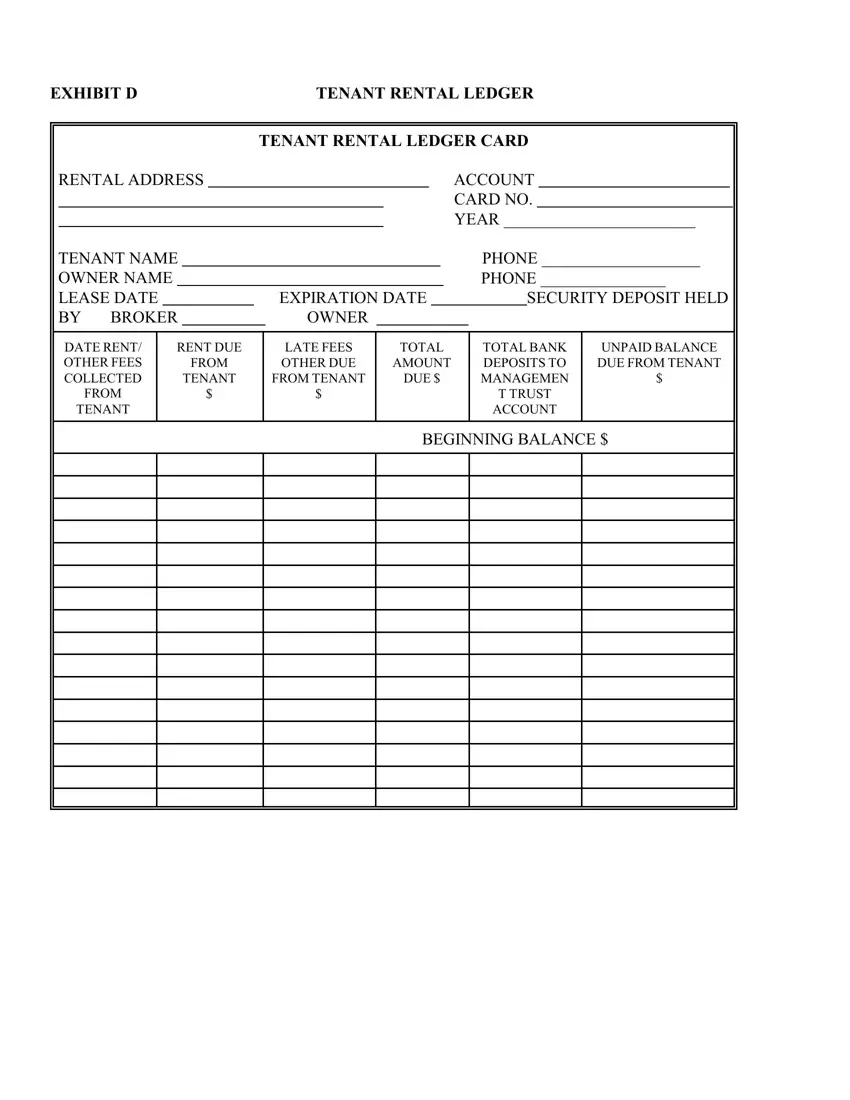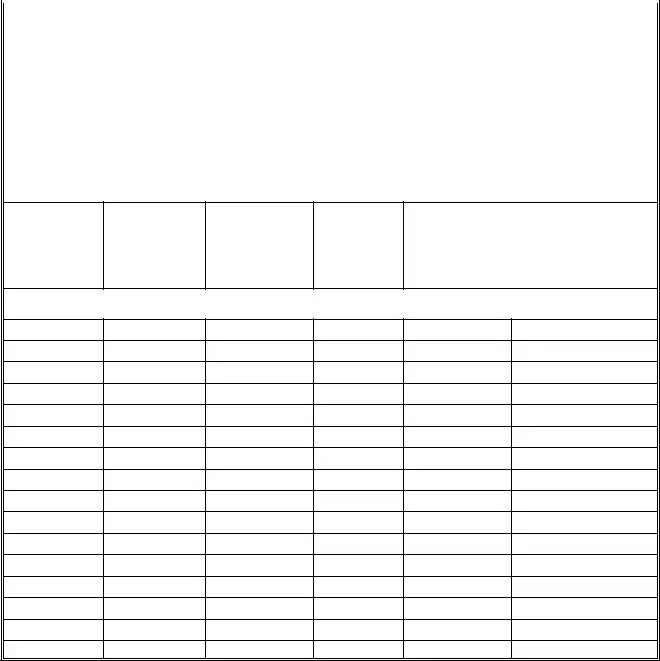The PDF editor was made to be as easy as it can be. Since you adhere to these steps, the process of preparing the tenant ledger form will be convenient.
Step 1: First, click on the orange "Get form now" button.
Step 2: As soon as you have entered the tenant ledger edit page, you'll discover all options it is possible to use with regards to your file within the top menu.
To be able to fill out the tenant ledger PDF, enter the content for all of the parts:
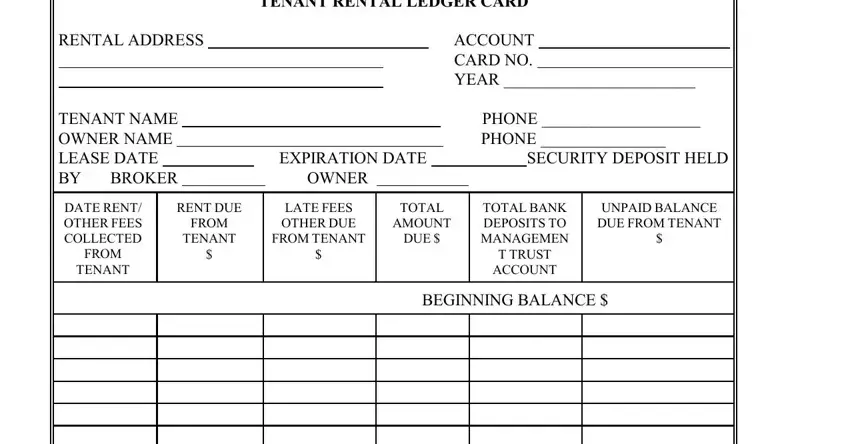
You should write the data inside the section .
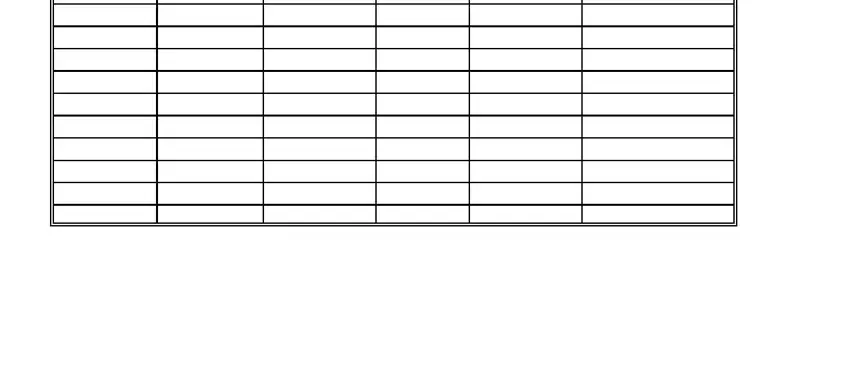
Step 3: As you press the Done button, your ready document can be easily transferred to any kind of your devices or to electronic mail specified by you.
Step 4: Make duplicates of the form - it may help you prevent upcoming complications. And don't get worried - we don't publish or watch your data.