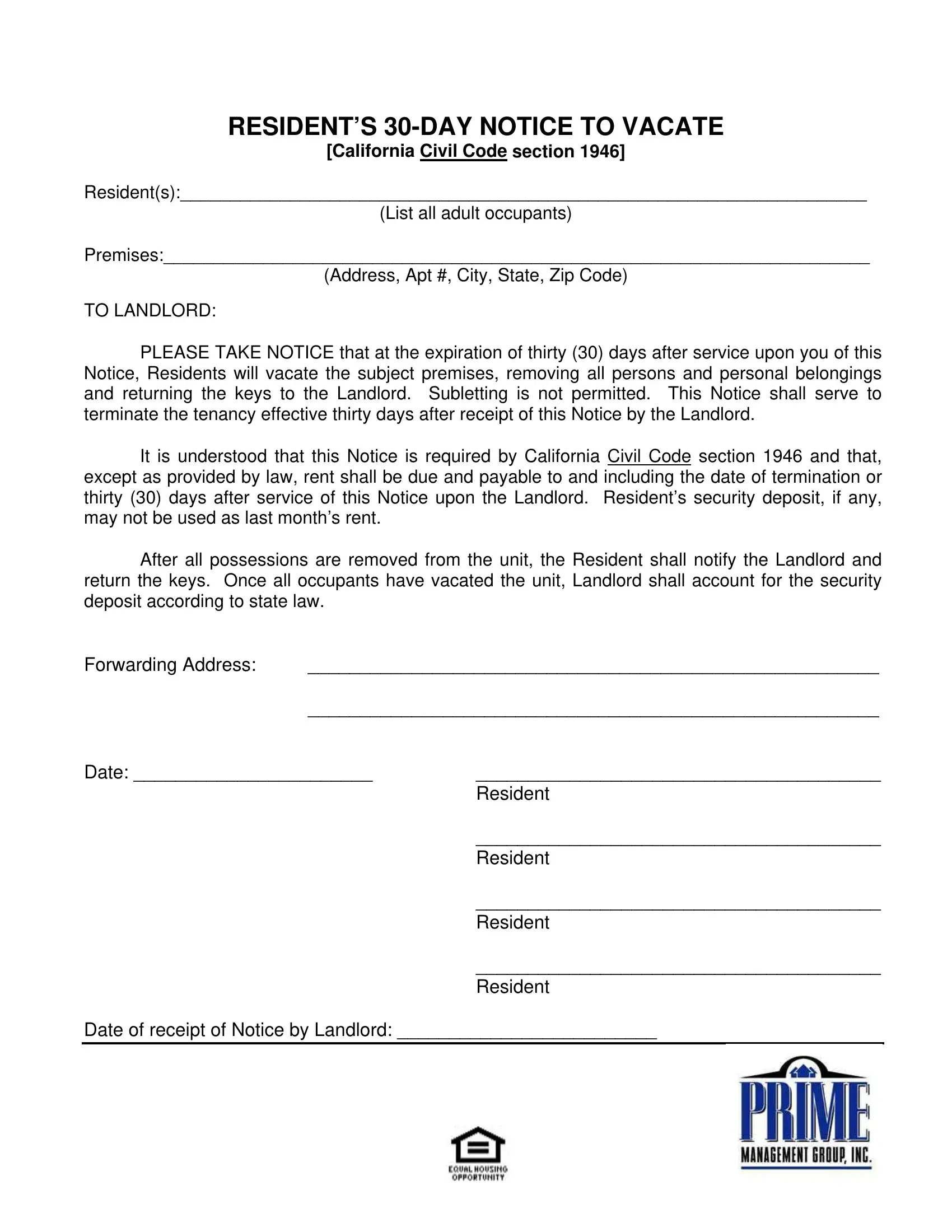30 notice to vacate can be filled in online with ease. Just use FormsPal PDF editor to get the job done in a timely fashion. The editor is constantly upgraded by our staff, receiving cool features and growing to be better. For anyone who is seeking to start, here is what it requires:
Step 1: Press the "Get Form" button above. It's going to open up our pdf editor so that you can start filling in your form.
Step 2: Using this state-of-the-art PDF file editor, you may do more than simply complete blank fields. Express yourself and make your docs seem perfect with customized textual content added in, or adjust the original content to perfection - all comes along with the capability to add stunning graphics and sign it off.
With regards to the blanks of this particular form, here's what you should do:
1. The 30 notice to vacate will require particular details to be typed in. Ensure the next blank fields are finalized:
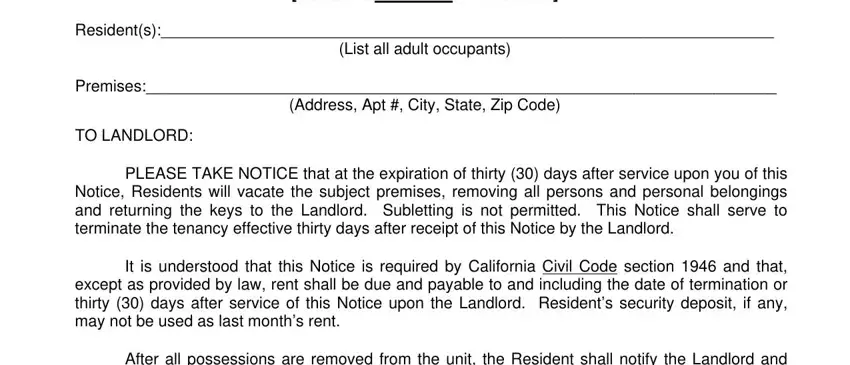
2. Once your current task is complete, take the next step – fill out all of these fields - Forwarding Address, Date, Resident, Resident, Resident, Resident, and Date of receipt of Notice by with their corresponding information. Make sure to double check that everything has been entered correctly before continuing!
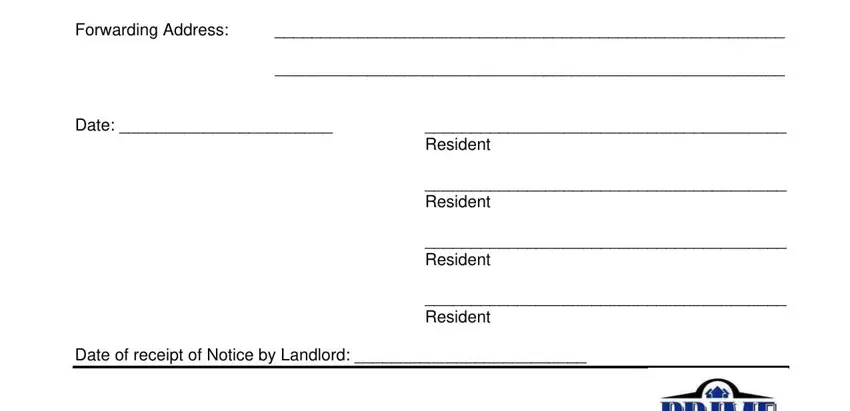
Many people often get some things wrong when filling out Resident in this section. Ensure that you read twice everything you enter right here.
Step 3: Prior to addressing the next stage, it's a good idea to ensure that all blank fields are filled out properly. Once you believe it's all fine, click “Done." After starting a7-day free trial account at FormsPal, you will be able to download 30 notice to vacate or email it directly. The PDF form will also be readily available via your personal cabinet with your edits. Whenever you work with FormsPal, you're able to complete forms without needing to get worried about data leaks or entries getting shared. Our secure software ensures that your private data is maintained safe.