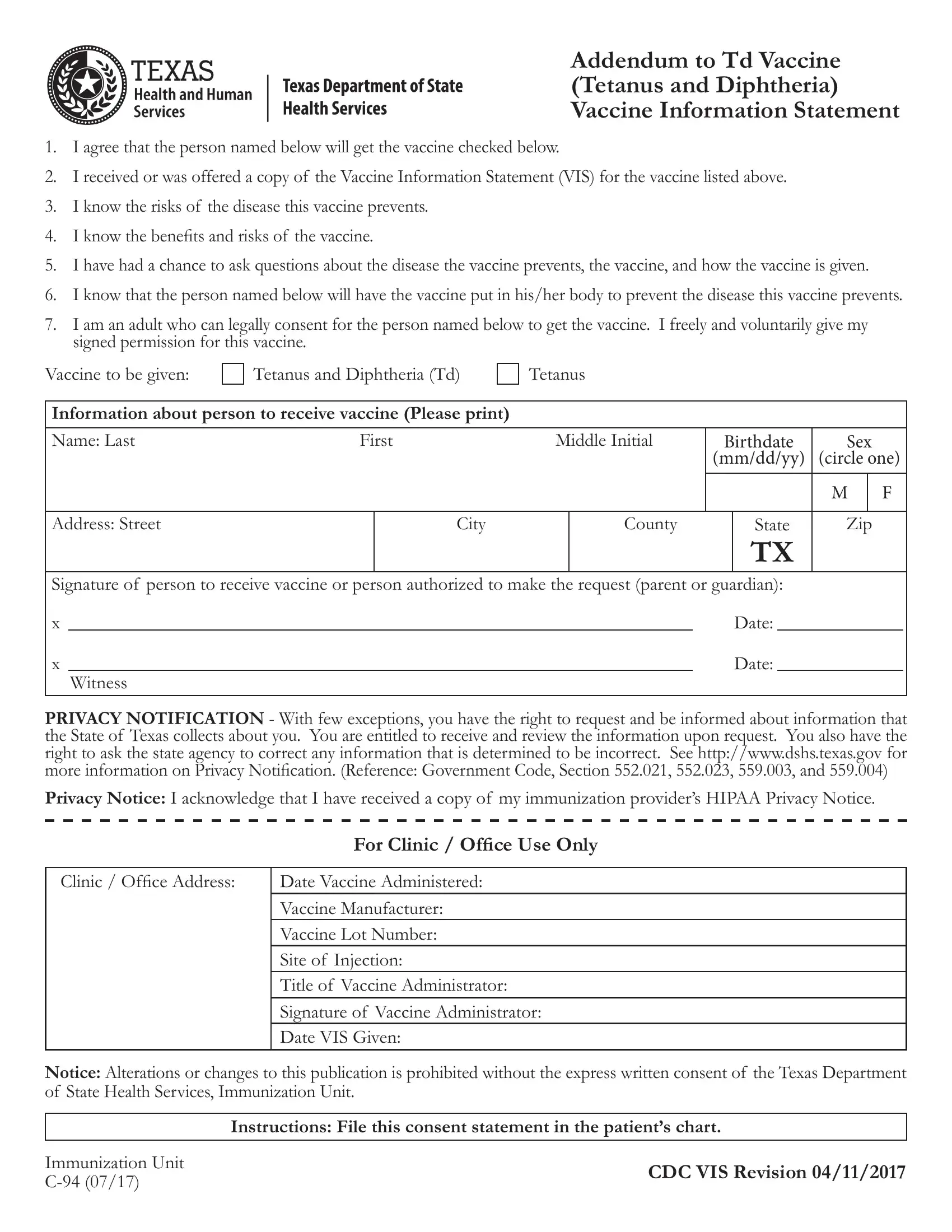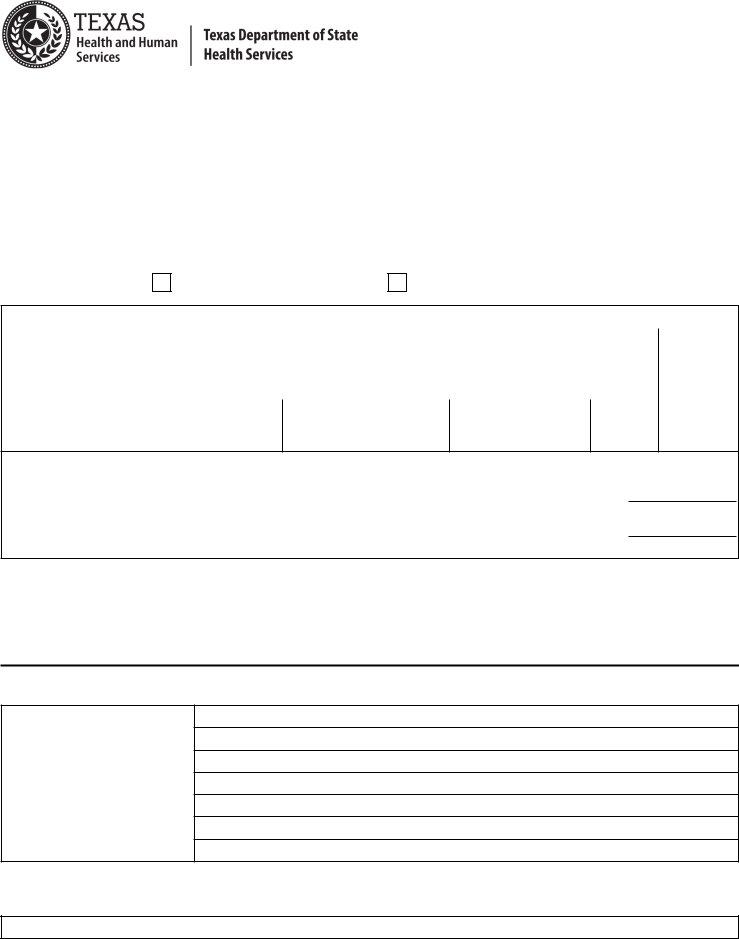In case you would like to fill out dshs, you won't have to install any sort of programs - simply try our PDF tool. To have our editor on the leading edge of efficiency, we strive to implement user-oriented features and enhancements regularly. We're routinely glad to get suggestions - join us in remolding how we work with PDF documents. To get started on your journey, go through these simple steps:
Step 1: Simply click the "Get Form Button" above on this site to start up our pdf editor. This way, you'll find all that is required to work with your file.
Step 2: After you start the editor, you will see the document made ready to be completed. Apart from filling out various blanks, it's also possible to perform many other things with the Document, namely putting on your own words, changing the initial text, inserting images, placing your signature to the document, and more.
Pay close attention when filling in this pdf. Ensure every single field is filled out accurately.
1. While filling out the dshs, make sure to complete all of the essential blanks within its corresponding part. This will help to hasten the work, allowing for your details to be handled swiftly and correctly.
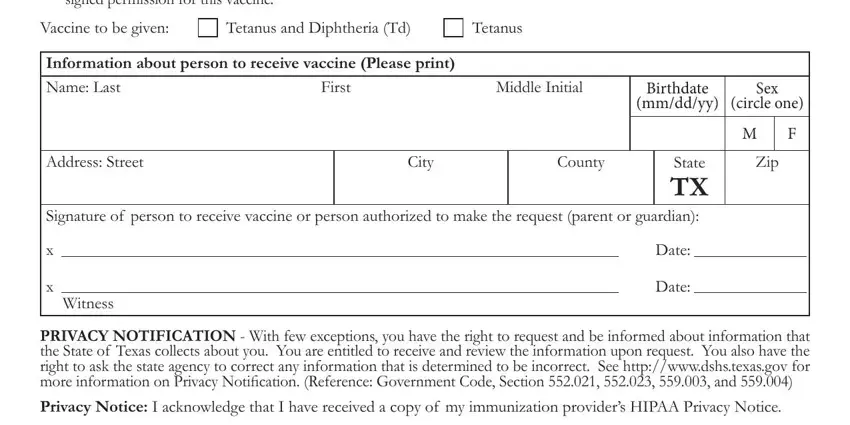
Step 3: Proofread all the information you've entered into the form fields and click the "Done" button. Right after registering afree trial account here, you will be able to download dshs or send it through email promptly. The document will also be readily accessible in your personal account page with your every change. FormsPal is dedicated to the personal privacy of our users; we always make sure that all information handled by our tool remains confidential.