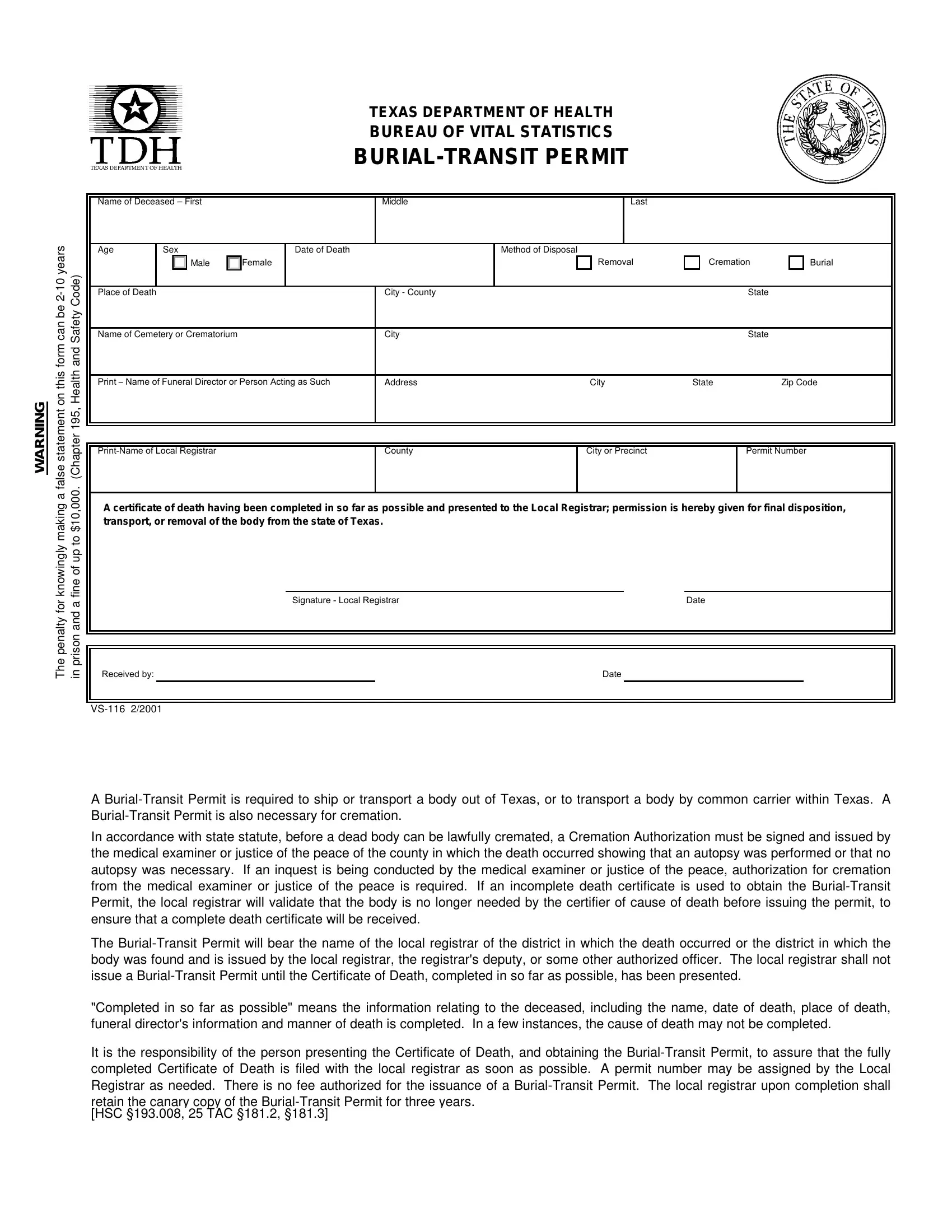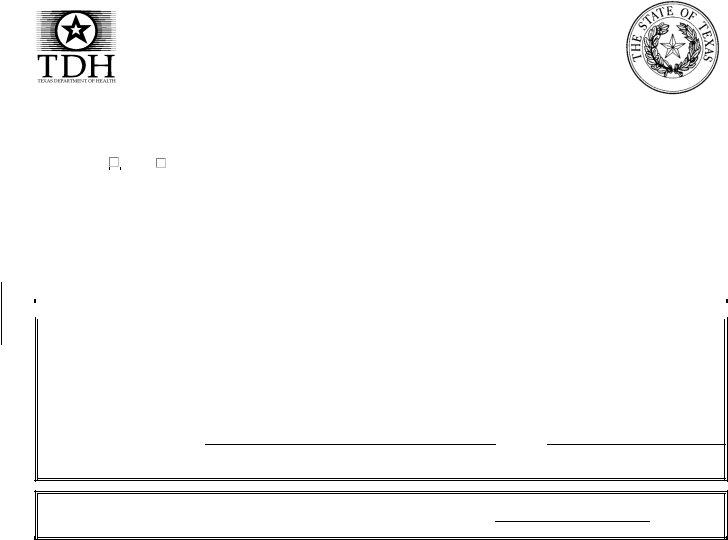Once you open the online PDF tool by FormsPal, it is easy to fill in or edit permit burial texas right here and now. Our expert team is always working to enhance the editor and ensure it is much faster for clients with its many features. Enjoy an ever-improving experience now! It just takes a couple of simple steps:
Step 1: Click the "Get Form" button above. It's going to open our pdf editor so that you can begin filling in your form.
Step 2: Using our state-of-the-art PDF tool, you're able to do more than just fill out blank fields. Edit away and make your docs seem perfect with custom text put in, or tweak the original input to excellence - all that backed up by an ability to incorporate stunning pictures and sign the document off.
Filling out this form requires attention to detail. Ensure that all necessary areas are filled out properly.
1. Whenever completing the permit burial texas, ensure to incorporate all of the necessary blank fields in its associated area. This will help expedite the work, allowing your information to be processed without delay and appropriately.
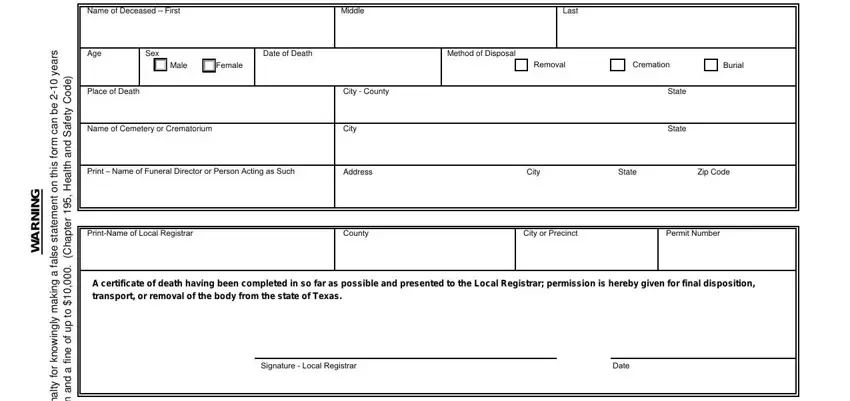
2. Just after finishing the previous part, go on to the subsequent part and fill out all required particulars in all these blank fields - a n e p, e h T, n o s i r p, Received by, Date, A BurialTransit Permit is required, In accordance with state statute, The BurialTransit Permit will bear, Completed in so far as possible, and It is the responsibility of the.
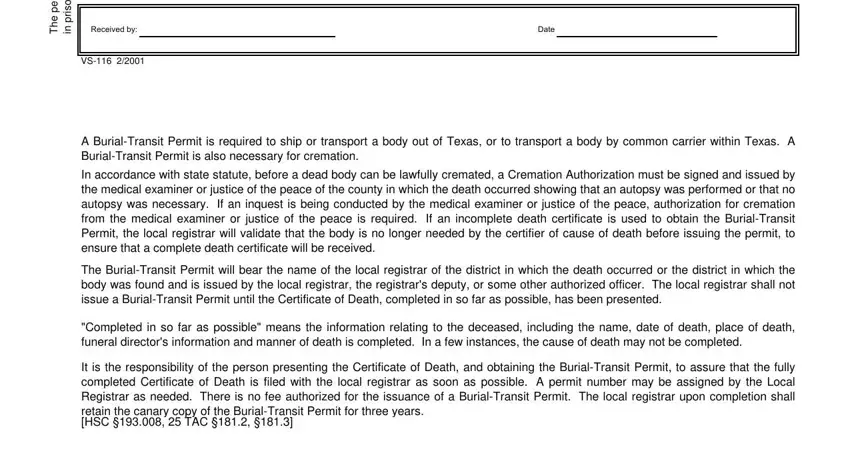
Be very careful when filling in e h T and Received by, because this is where many people make some mistakes.
Step 3: Before finishing the file, make certain that form fields were filled out correctly. The moment you determine that it's fine, click on “Done." Find your permit burial texas the instant you sign up for a 7-day free trial. Easily view the pdf file inside your FormsPal account page, along with any modifications and changes all saved! FormsPal guarantees secure form editing without personal data recording or distributing. Rest assured that your data is secure with us!