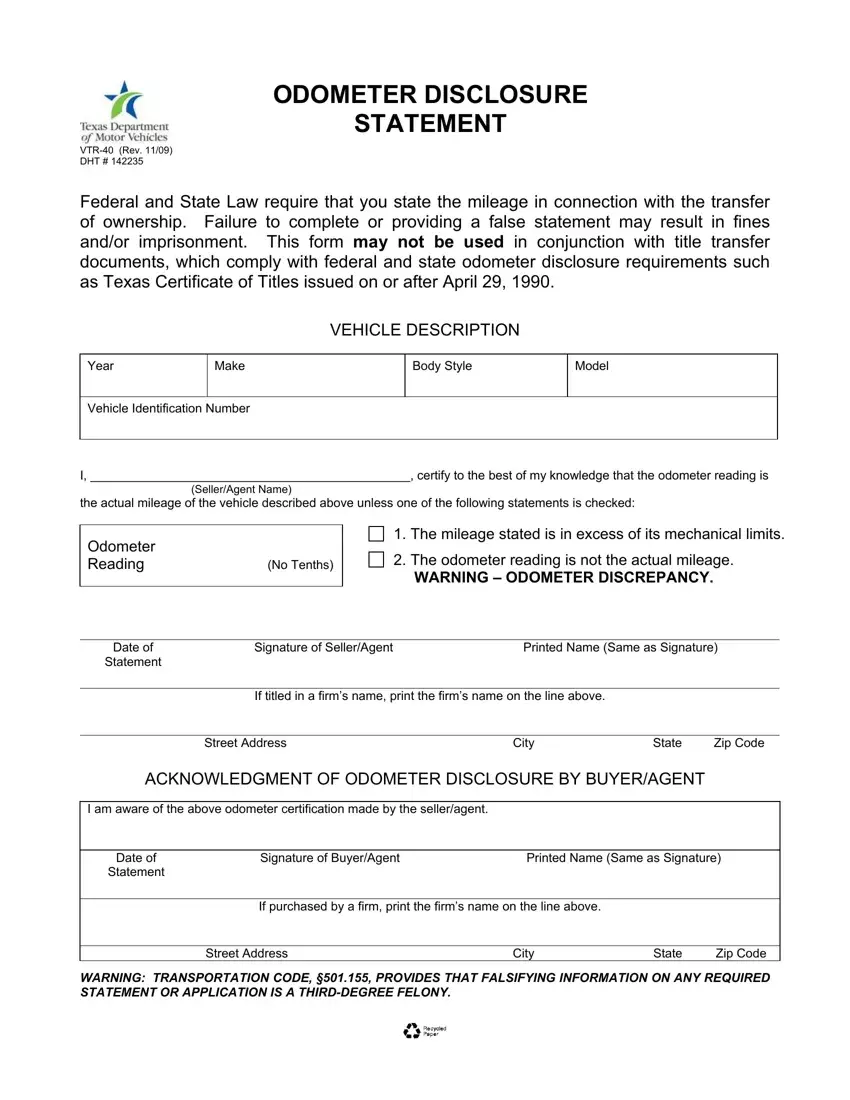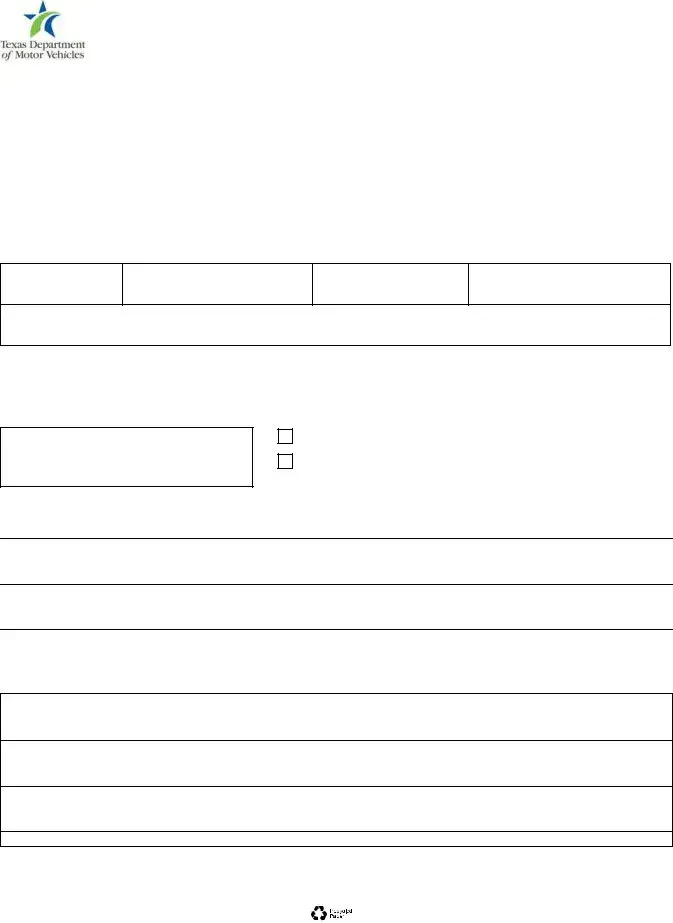Our PDF editor works to make completing files hassle-free. It is rather easy to update the [FORMNAME] form. Keep to these steps if you would like achieve this:
Step 1: In order to start, press the orange button "Get Form Now".
Step 2: You'll find all the actions which you can use on your file once you've got entered the texas odometer disclosure statement pdf editing page.
These particular areas will constitute the PDF document that you will be completing:
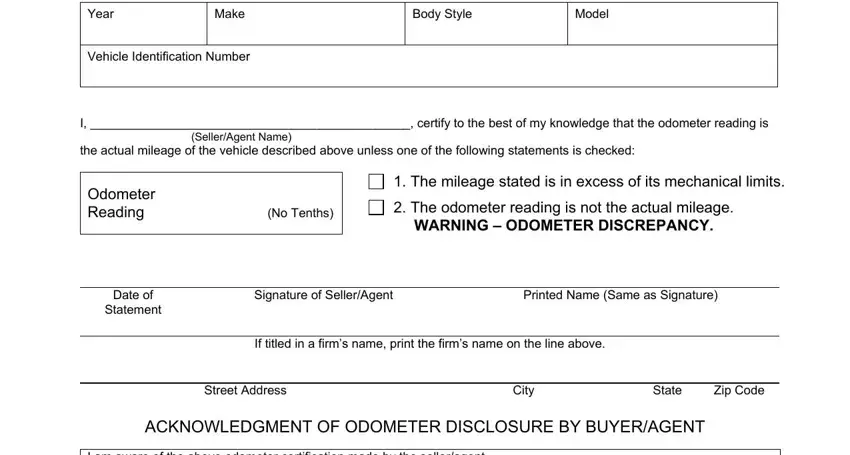
Add the required data in the I am aware of the above odometer, Date of Statement, Signature of BuyerAgent, Printed Name Same as Signature, If purchased by a firm print the, Street Address, City, State, Zip Code, and WARNING TRANSPORTATION CODE segment.
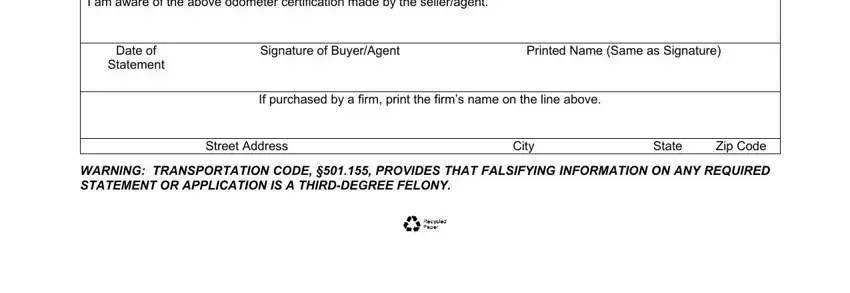
Step 3: Hit the "Done" button. It's now possible to upload the PDF form to your gadget. Besides, you can deliver it by means of electronic mail.
Step 4: Generate duplicates of your document - it can help you remain away from potential future challenges. And fear not - we do not share or watch your details.