It is easy to fill out the petition to modify parent child relationship empty lines. Our tool makes it virtually effortless to edit any type of form. Listed below are the only four steps you need to follow:
Step 1: Choose the button "Get form here" to access it.
Step 2: Now it's easy to change your petition to modify parent child relationship. Our multifunctional toolbar makes it possible to add, eliminate, improve, and highlight text as well as undertake several other commands.
Please enter the following information to complete the petition to modify parent child relationship PDF:
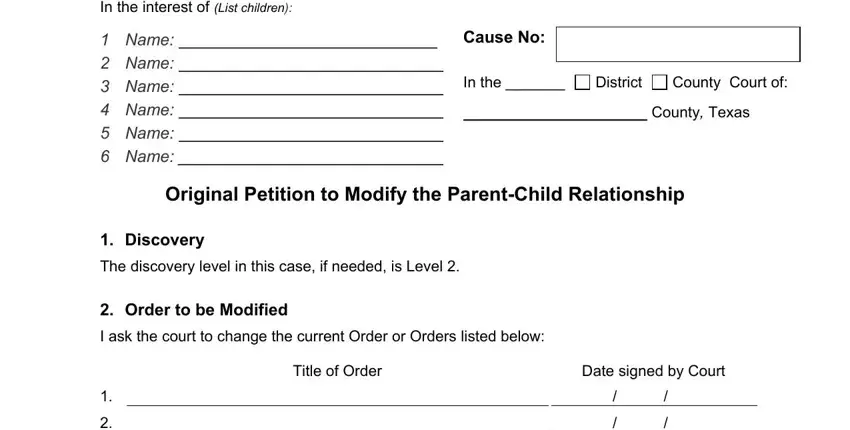
Type in the required details in the area Childs name, Sex, Date of Birth, Place of Birth, Current Address, Check one, There has been no significant, Texas Partnership for Legal, and Page of.
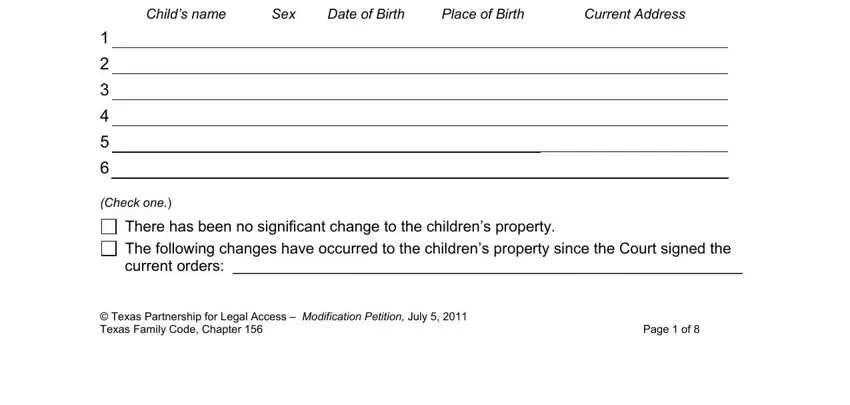
The application will demand for further information with a purpose to easily fill in the section Parties Petitioner, My name is First Middle Last, I am the Petitioner the person, The last three numbers of my, The last three numbers of my, I do not have a social security, I live at Street Address, City, State Zip, I am the childrens Check one, Sole Managing Conservator, Joint Managing Conservator, Possessory Conservator, I have standing to bring this suit, and Respondents People Entitled to.
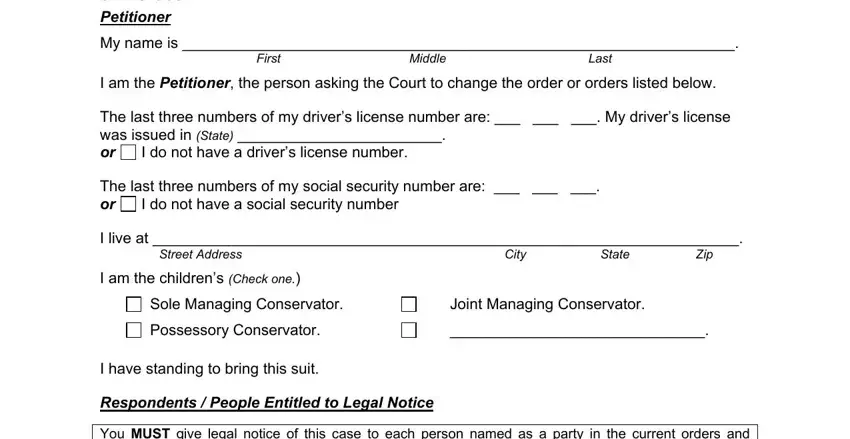
The area Respondent A, Respondent As name is, PRINT the Respondent As full name, Respondent A lives at, Street Address, City, State Zip, Respondent A is the childrens, Sole Managing Conservator, Joint Managing Conservator, Legal Notice to Respondent A Check, Do not send a sheriff constable or, I will have a sheriff constable or, here Street Address City State Zip, and Texas Partnership for Legal is going to be where to put each side's rights and responsibilities.
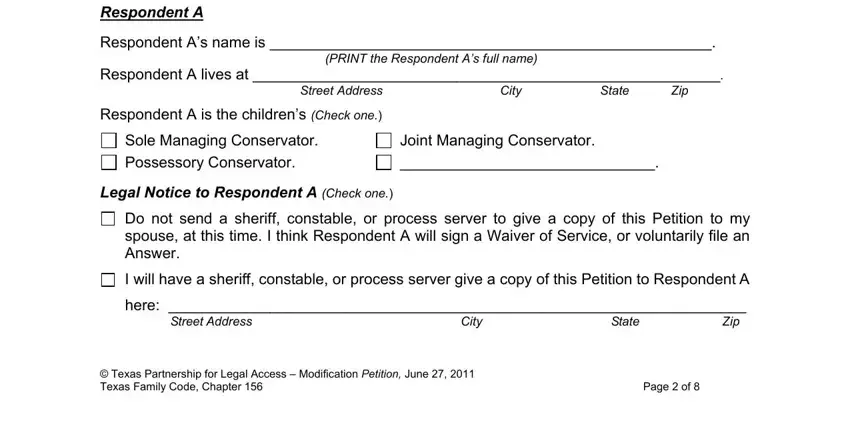
Finalize by looking at all of these areas and filling in the relevant data: If this is a work address name of, I ask the clerk to issue the, Respondent B, Check this box if there is no, Respondent Bs name is, Respondent B lives at Street, Respondent is the childrens Check, Sole Managing Conservator, Joint Managing Conservator, Legal Notice to Respondent B Check, and Do not send a sheriff constable or.
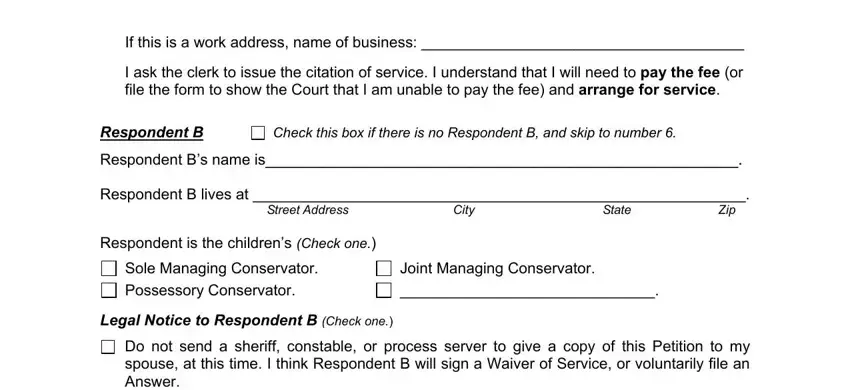
Step 3: Click the "Done" button. Now you may export the PDF document to your electronic device. Additionally, it is possible to deliver it by means of email.
Step 4: To protect yourself from potential upcoming concerns, be sure you obtain more than two or three duplicates of every document.
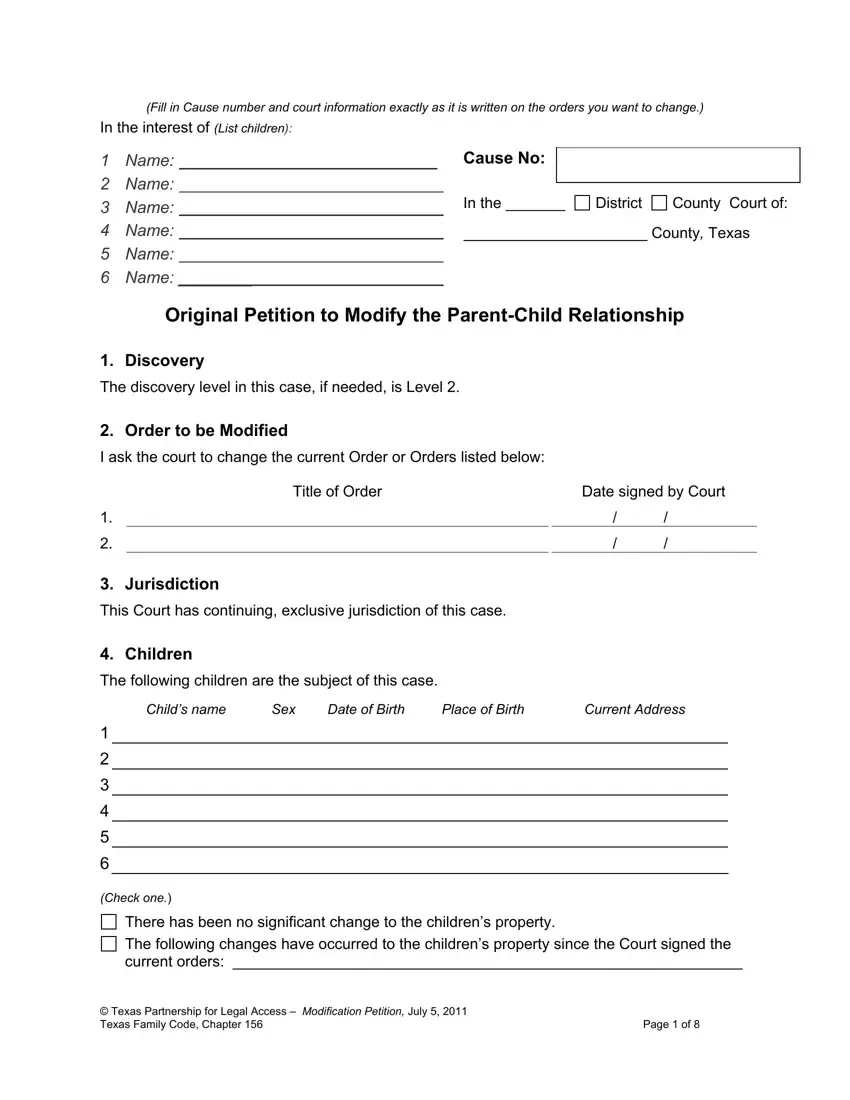
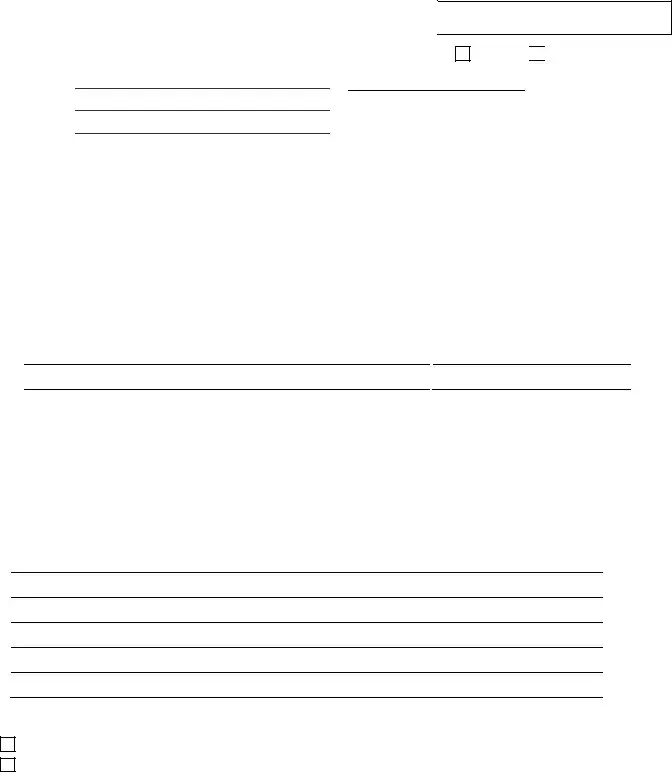

 County Court of:
County Court of: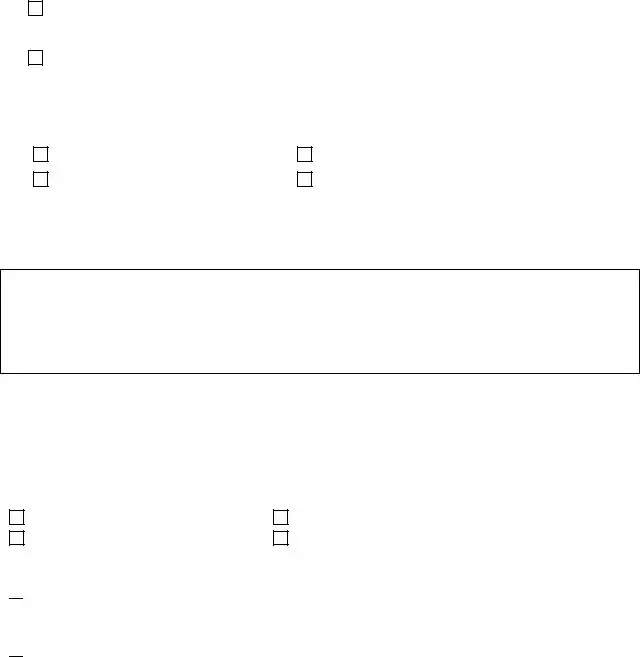

 Do not send a sheriff, constable, or process server to give a copy of this Petition to my spouse, at this time. I think Respondent A will sign a Waiver of Service, or voluntarily file an Answer.
Do not send a sheriff, constable, or process server to give a copy of this Petition to my spouse, at this time. I think Respondent A will sign a Waiver of Service, or voluntarily file an Answer.
 I will have a sheriff, constable, or process server give a copy of this Petition to Respondent A
I will have a sheriff, constable, or process server give a copy of this Petition to Respondent A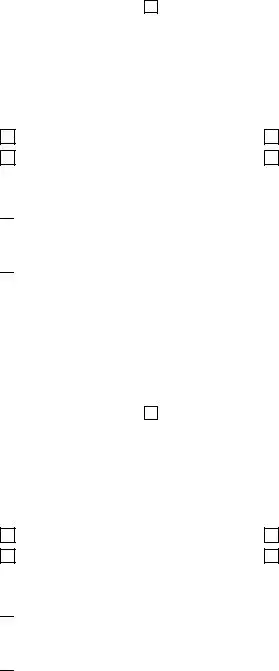

 Do not send a sheriff, constable, or process server to give a copy of this Petition to my spouse, at this time. I think Respondent B will sign a Waiver of Service, or voluntarily file an Answer.
Do not send a sheriff, constable, or process server to give a copy of this Petition to my spouse, at this time. I think Respondent B will sign a Waiver of Service, or voluntarily file an Answer.
 I will have a sheriff, constable, or process server give a copy of this Petition to Respondent
I will have a sheriff, constable, or process server give a copy of this Petition to Respondent
 Do not send a sheriff, constable, or process server to give a copy of this Petition to my spouse, at this time. I think Respondent C will sign a Waiver of Service, or voluntarily file an Answer.
Do not send a sheriff, constable, or process server to give a copy of this Petition to my spouse, at this time. I think Respondent C will sign a Waiver of Service, or voluntarily file an Answer.
 I will have a sheriff, constable, or process server give a copy of this Petition to Respondent
I will have a sheriff, constable, or process server give a copy of this Petition to Respondent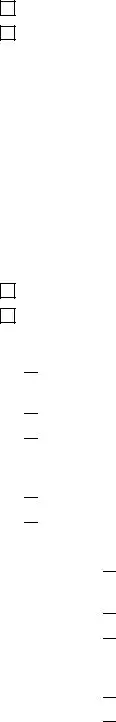

 Joint Managing Conservator, with the exclusive right to establish the children’s primary residence,
Joint Managing Conservator, with the exclusive right to establish the children’s primary residence, 
 Joint Managing Conservator, noncustodial parent,
Joint Managing Conservator, noncustodial parent, 
 Joint Managing Conservator, with a geographic restriction on where the children’s primary residence will be located and neither parent having the exclusive right to establish the children’s primary residence.
Joint Managing Conservator, with a geographic restriction on where the children’s primary residence will be located and neither parent having the exclusive right to establish the children’s primary residence.
 Sole Managing Conservator,
Sole Managing Conservator, 
 Possessory Conservator,
Possessory Conservator,  Joint Managing Conservator, with the exclusive right to establish the children’s primary residence,
Joint Managing Conservator, with the exclusive right to establish the children’s primary residence,  Joint Managing Conservator, noncustodial parent,
Joint Managing Conservator, noncustodial parent,  Joint Managing Conservator, with a geographic restriction on where the children’s primary residence will be located and neither parent having the exclusive right to establish the children’s primary residence.
Joint Managing Conservator, with a geographic restriction on where the children’s primary residence will be located and neither parent having the exclusive right to establish the children’s primary residence. Sole Managing Conservator,
Sole Managing Conservator,  Possessory Conservator
Possessory Conservator 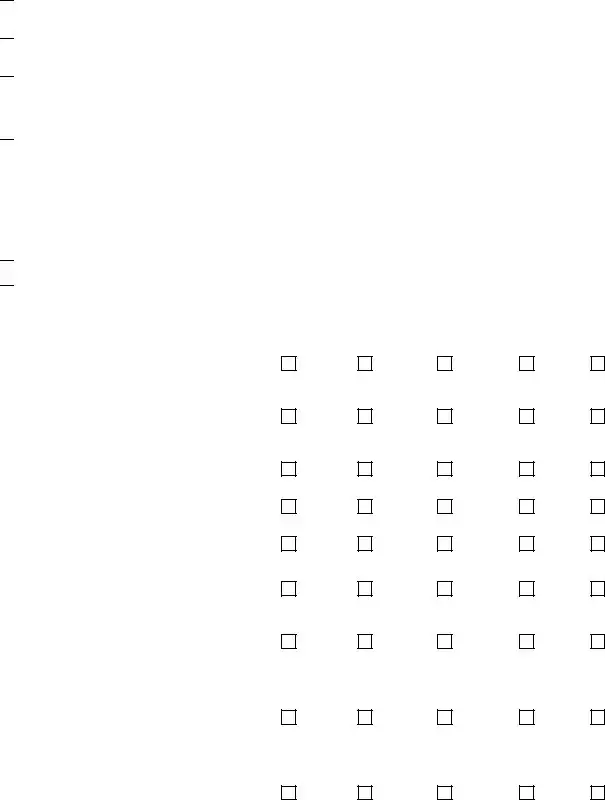

 I ask the Court to place a geographic restriction on where the children’s primary residence can be located.
I ask the Court to place a geographic restriction on where the children’s primary residence can be located.
 I ask the Court to change the geographic restriction on where the children’s primary residence can be located.
I ask the Court to change the geographic restriction on where the children’s primary residence can be located.
 I ask the Court to lift the geographic restriction on where the children’s primary residence can be located.
I ask the Court to lift the geographic restriction on where the children’s primary residence can be located.
 I am asking the Court to change the person who has the exclusive right to designate the children’s primary residence,
I am asking the Court to change the person who has the exclusive right to designate the children’s primary residence, 
 I do
I do 
 I ask the Court to change orders regarding parental rights and duties to the following:
I ask the Court to change orders regarding parental rights and duties to the following: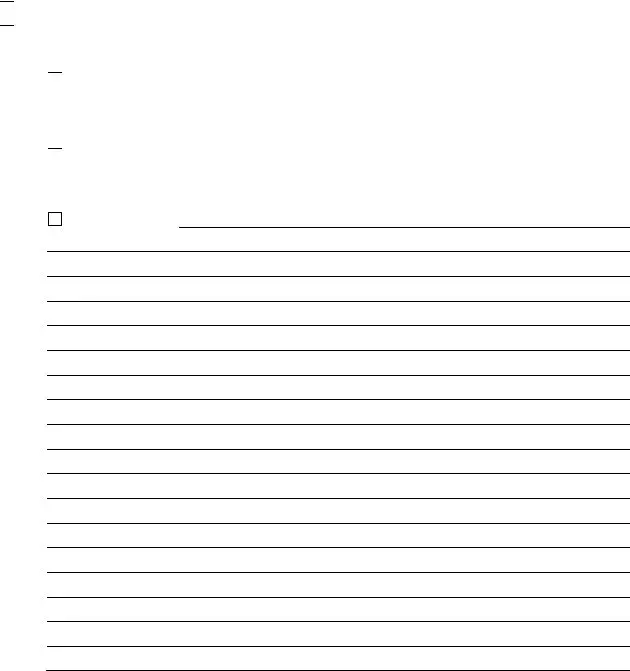





 Standard visitation, with Petitioner
Standard visitation, with Petitioner 
 Standard visitation, with Respondent A B C
Standard visitation, with Respondent A B C 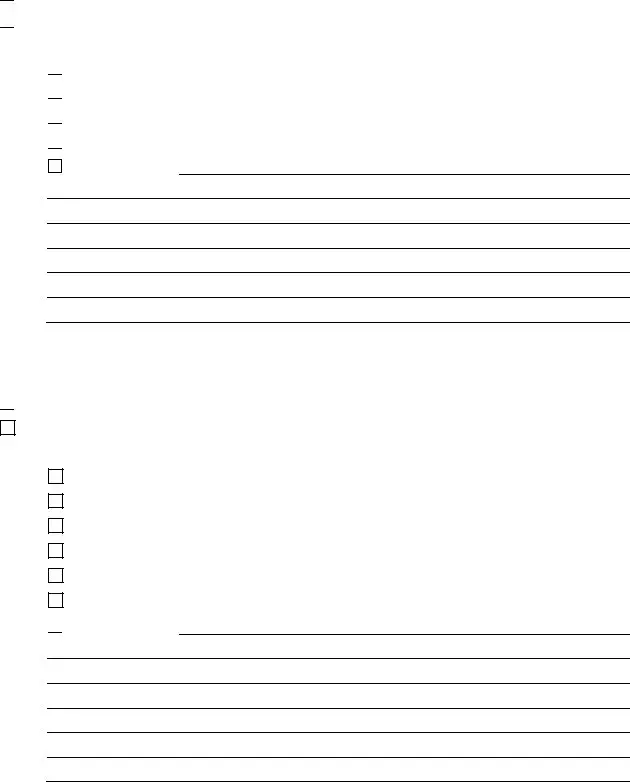





 reducing the amount of child support Petitioner pays each month.
reducing the amount of child support Petitioner pays each month.
 increasing the amount of child support Petitioner pays each month.
increasing the amount of child support Petitioner pays each month.
 reducing the amount of child support Respondent A B C pays each month.
reducing the amount of child support Respondent A B C pays each month.
 increasing the amount of child support Respondent A B C pays each month.
increasing the amount of child support Respondent A B C pays each month.



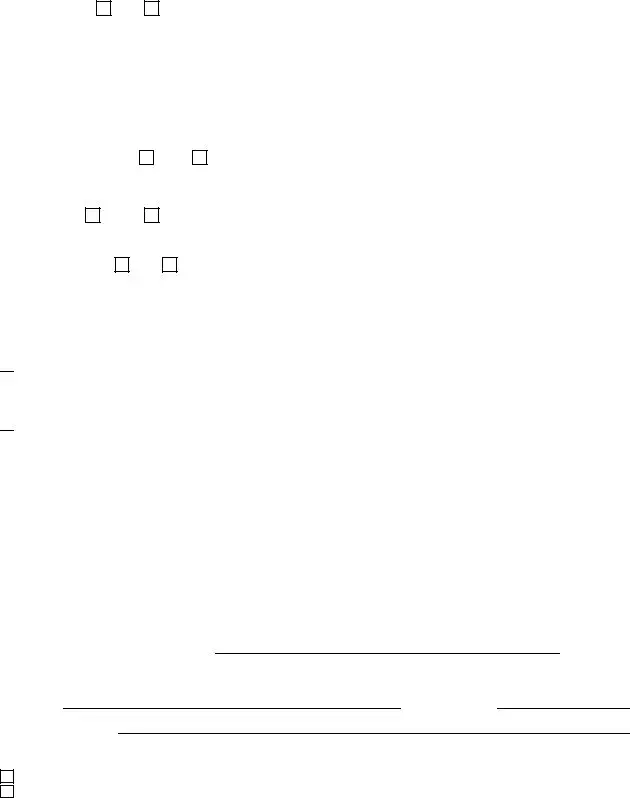

 I will include in the final Order, the social security and driver’s license numbers, current addresses, and phone numbers for each party and child who is subject to this suit, as required by section 105.006 of the Texas Family Code.
I will include in the final Order, the social security and driver’s license numbers, current addresses, and phone numbers for each party and child who is subject to this suit, as required by section 105.006 of the Texas Family Code.
 I ask the Court’s permission not to disclose the social security and driver’s license numbers, current address, and telephone numbers in the Final Order because providing that information is likely to cause the child or a conservator harassment, abuse, serious harm, or injury.
I ask the Court’s permission not to disclose the social security and driver’s license numbers, current address, and telephone numbers in the Final Order because providing that information is likely to cause the child or a conservator harassment, abuse, serious harm, or injury.