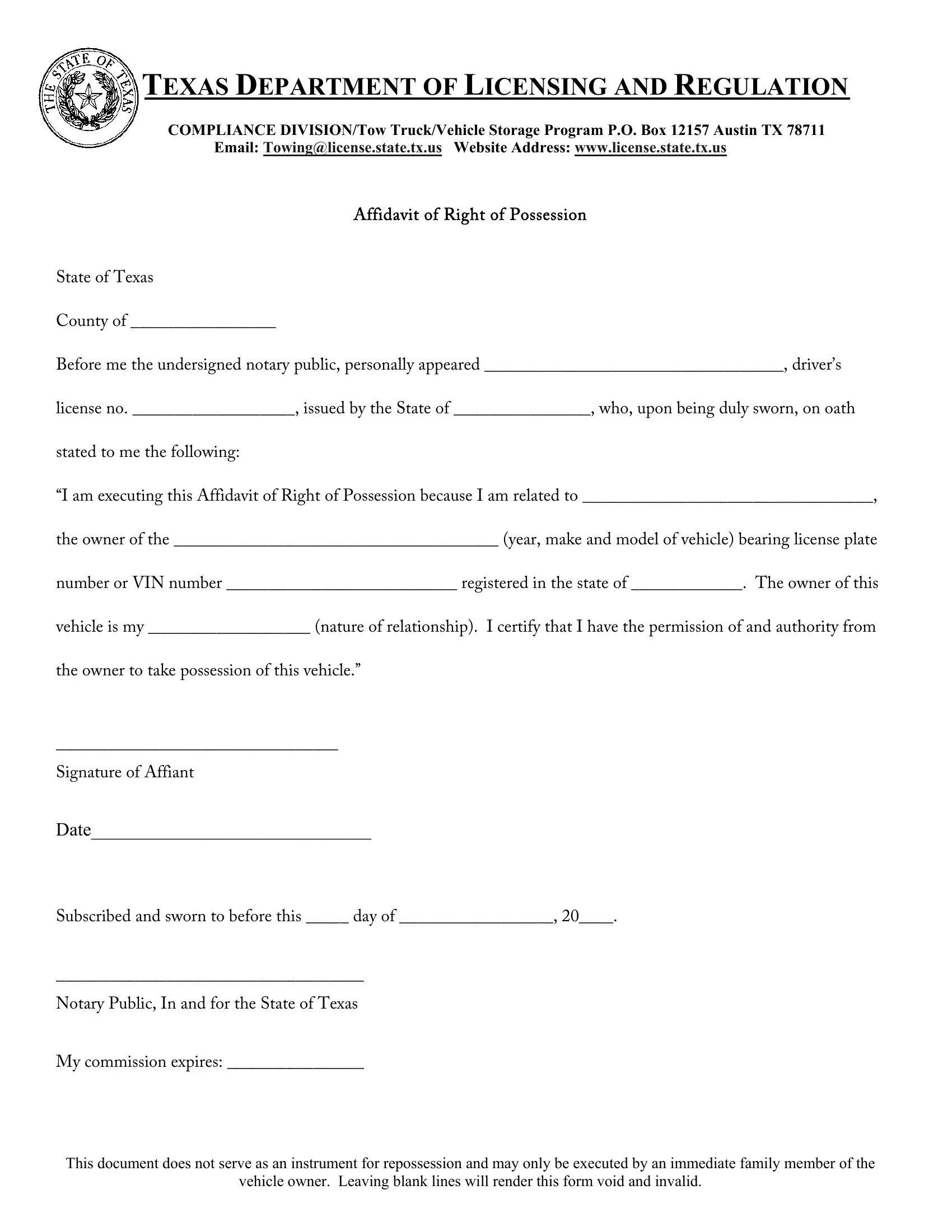When working in the online PDF editor by FormsPal, it is possible to complete or modify state of texas forms online right here. We at FormsPal are aimed at making sure you have the ideal experience with our tool by regularly introducing new functions and upgrades. With all of these improvements, using our tool becomes better than ever! In case you are looking to start, this is what it takes:
Step 1: Hit the orange "Get Form" button above. It's going to open up our editor so you could begin filling out your form.
Step 2: This editor provides the ability to modify PDF forms in a range of ways. Change it by including your own text, correct what is originally in the document, and add a signature - all at your convenience!
This form will require particular info to be entered, thus make sure you take some time to fill in exactly what is asked:
1. It's very important to complete the state of texas forms online properly, so be mindful when filling out the parts comprising these particular blanks:
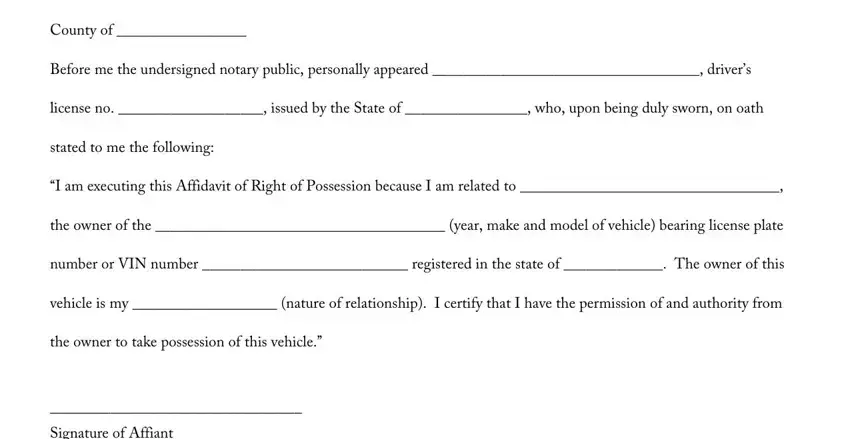
2. Soon after performing this part, head on to the subsequent part and complete all required details in all these fields - Date, Subscribed and sworn to before, Notary Public In and for the State, My commission expires, This document does not serve as an, and vehicle owner Leaving blank lines.
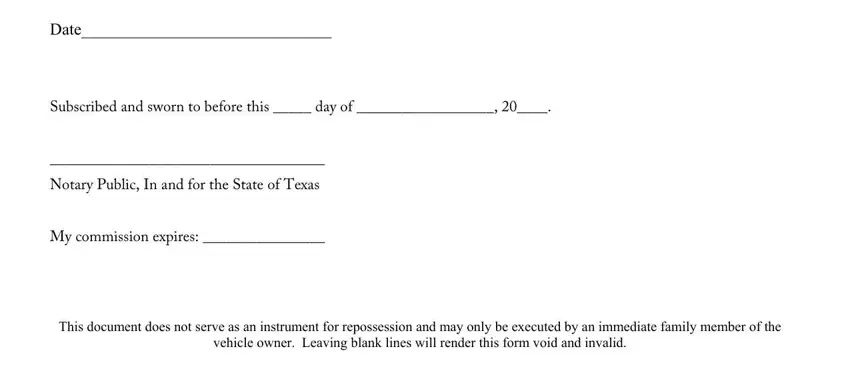
When it comes to Date and My commission expires, be sure that you get them right in this current part. Both these could be the most significant ones in the file.
Step 3: Right after you've reread the information in the document, press "Done" to complete your document creation. Join FormsPal today and easily use state of texas forms online, prepared for downloading. All modifications you make are preserved , letting you edit the file later if required. At FormsPal.com, we do everything we can to make sure that all of your details are stored protected.