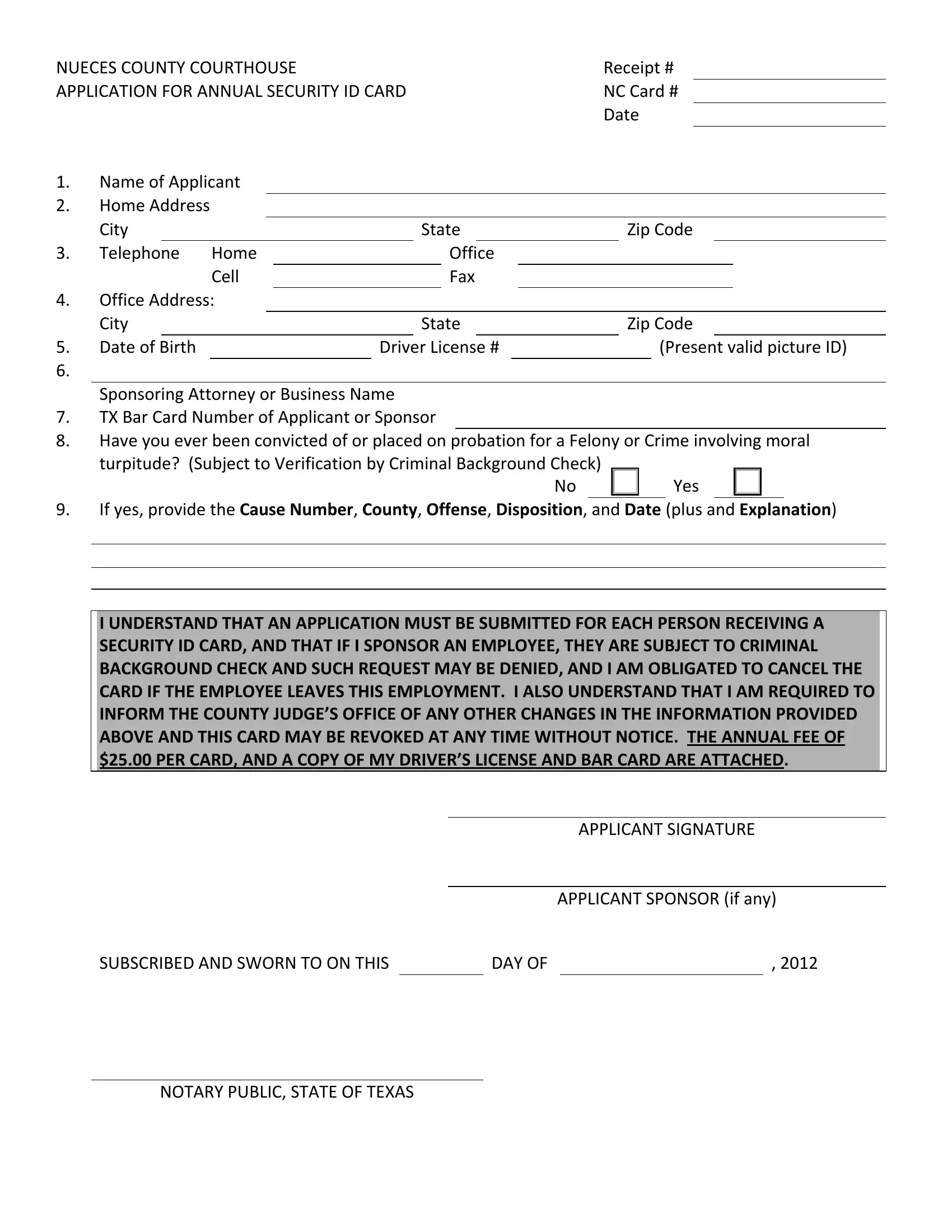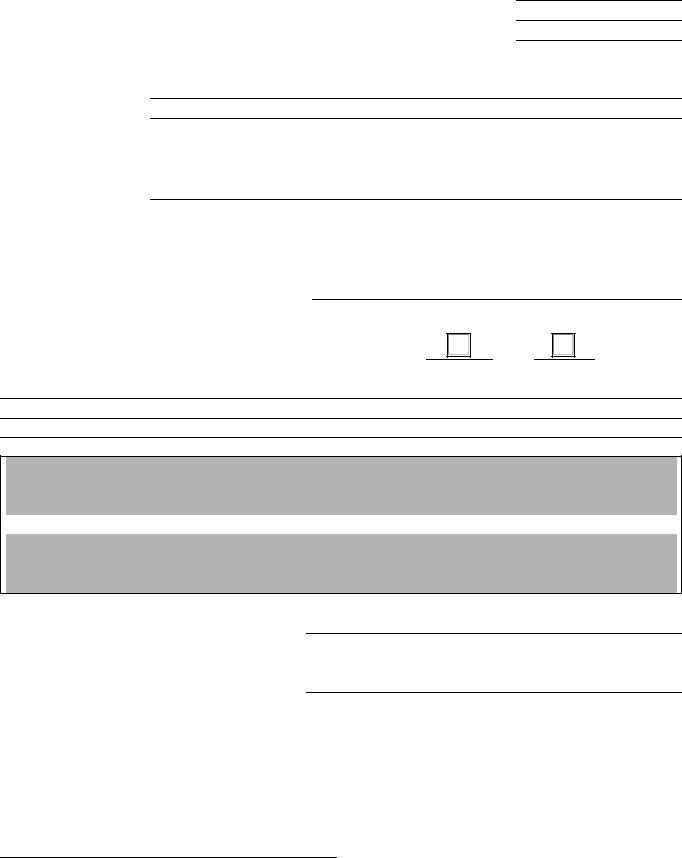You can prepare tx security id easily with the help of our PDFinity® online PDF tool. The tool is constantly upgraded by our team, receiving useful features and growing to be greater. This is what you'd want to do to get started:
Step 1: Access the PDF form in our editor by hitting the "Get Form Button" above on this page.
Step 2: This editor provides the capability to work with PDF documents in a variety of ways. Transform it by including customized text, adjust what's already in the PDF, and add a signature - all at your convenience!
It really is easy to finish the pdf following this helpful tutorial! Here's what you want to do:
1. The tx security id needs certain information to be inserted. Ensure that the following blanks are completed:
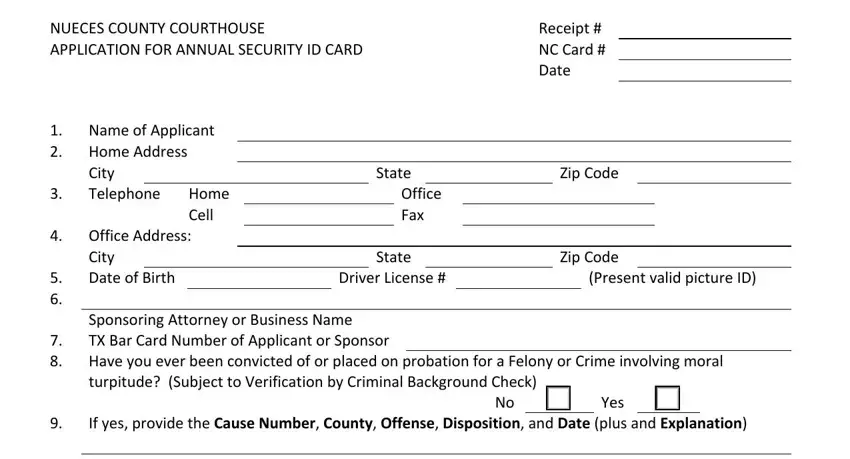
2. Right after completing the previous section, head on to the subsequent part and fill in all required details in all these blank fields - Name of Applicant Home Address, APPLICANT SPONSOR if any, APPLICANT SIGNATURE, and DAY OF.
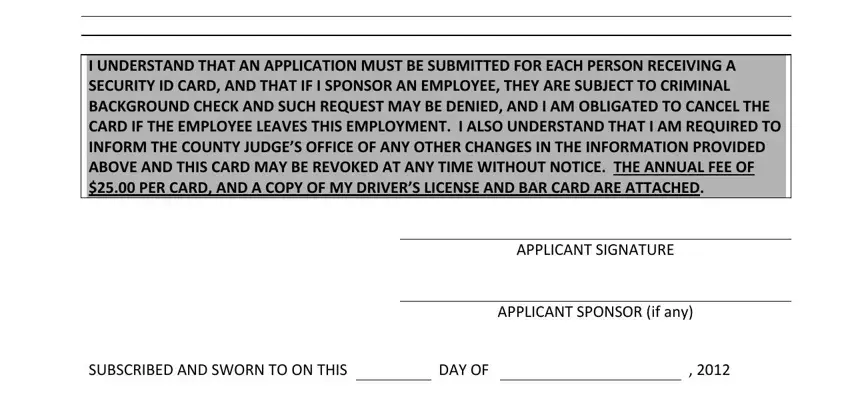
3. The following part should be relatively simple, Name of Applicant Home Address, and NOTARY PUBLIC STATE OF TEXAS - all these form fields will have to be filled out here.
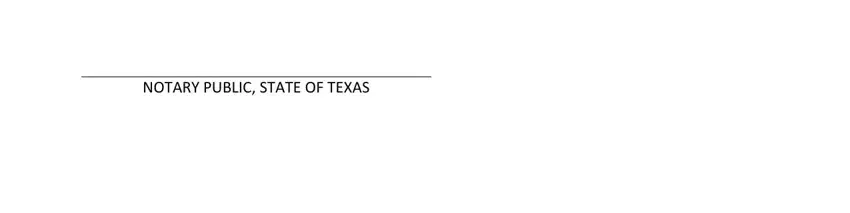
It is possible to make an error while filling out the NOTARY PUBLIC STATE OF TEXAS, therefore ensure that you go through it again prior to when you send it in.
Step 3: Just after looking through the form fields you've filled out, press "Done" and you're good to go! Go for a 7-day free trial account at FormsPal and obtain immediate access to tx security id - accessible from your personal account page. FormsPal guarantees risk-free document tools devoid of data record-keeping or distributing. Be assured that your data is safe with us!