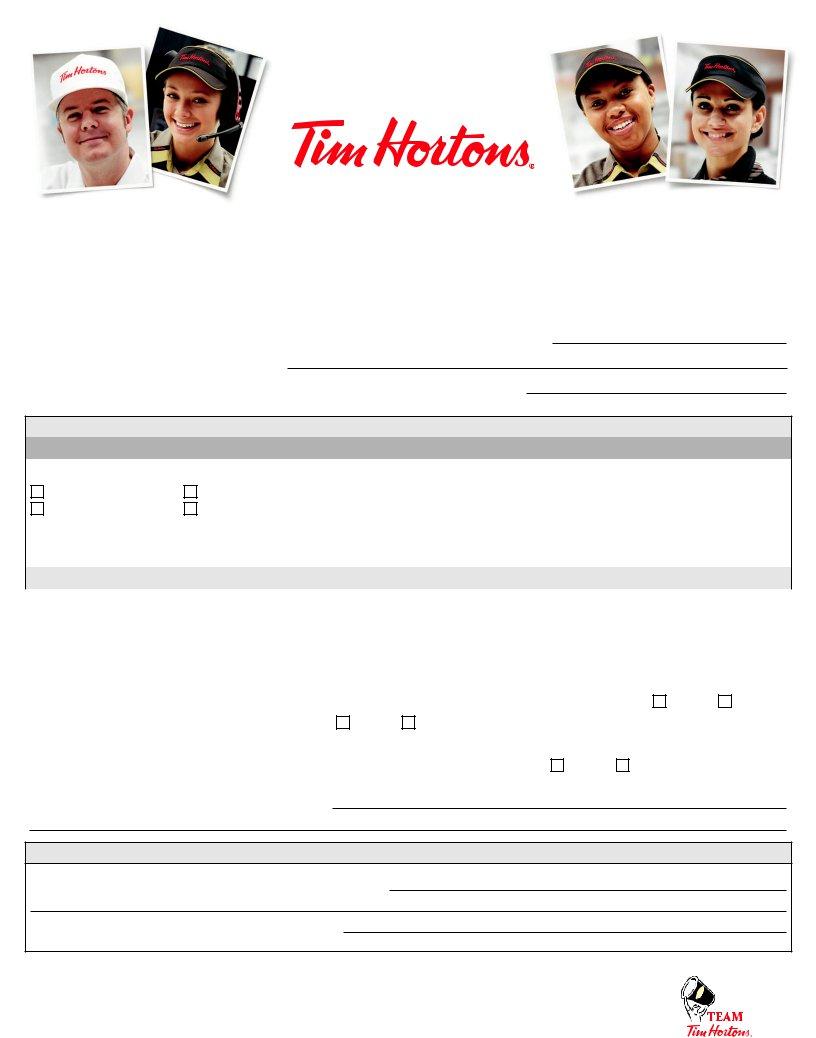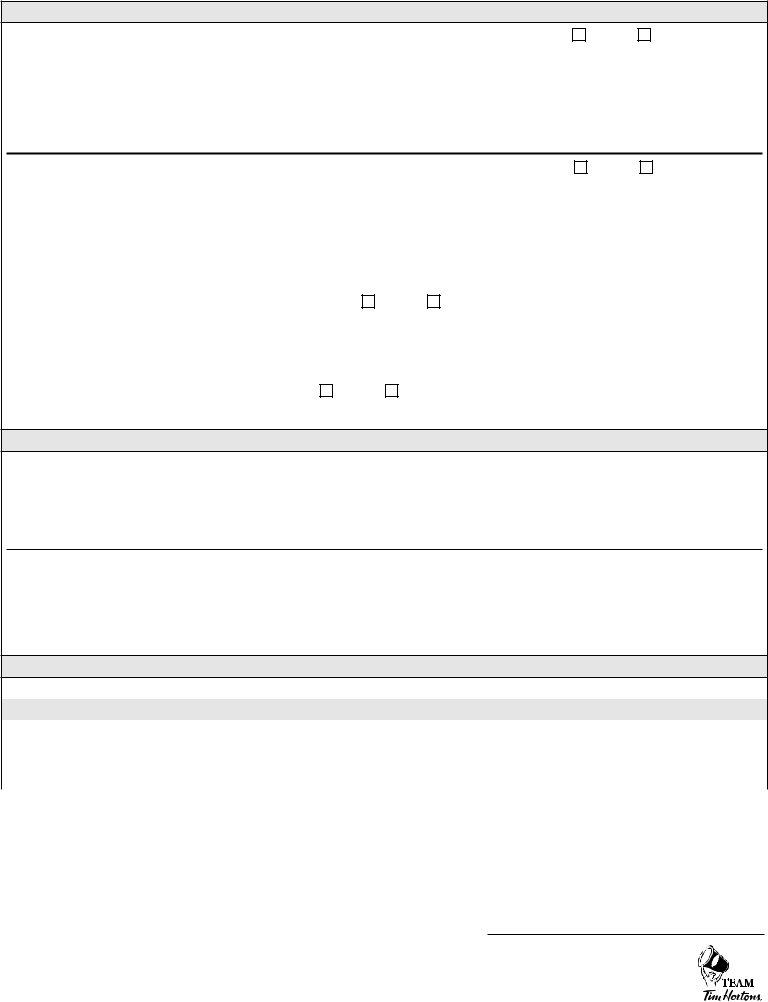Once you open the online editor for PDFs by FormsPal, it is easy to fill out or change pdfiller tim hortons jobs right here. To keep our tool on the cutting edge of practicality, we aim to integrate user-oriented features and enhancements regularly. We are always looking for feedback - join us in revolutionizing PDF editing. By taking several simple steps, you can start your PDF journey:
Step 1: Open the PDF doc in our tool by hitting the "Get Form Button" at the top of this page.
Step 2: With this advanced PDF editor, you can actually accomplish more than just fill in blank fields. Edit away and make your docs look professional with customized text added, or fine-tune the file's original content to perfection - all comes along with an ability to incorporate any images and sign the document off.
For you to fill out this document, be certain to type in the necessary information in each blank:
1. Start filling out the pdfiller tim hortons jobs with a group of major blank fields. Collect all the necessary information and make sure not a single thing forgotten!
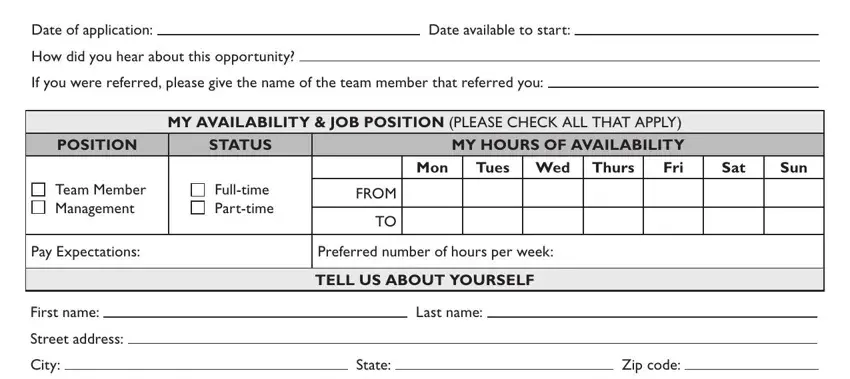
2. Your next step would be to fill in the next few fields: Home Phone, Cell Phone, Email, Are you a US citizen or do you, Have you ever served in the US, If you are under years of age, Month, Year, Have you ever been convicted for a, If YES please explain offense and, Please specify last diplomadegree, MY EDUCATION AND ACTIVITIES, What hobbies andor activities are, Continued on reverse side, and Its who you are that makes us who.
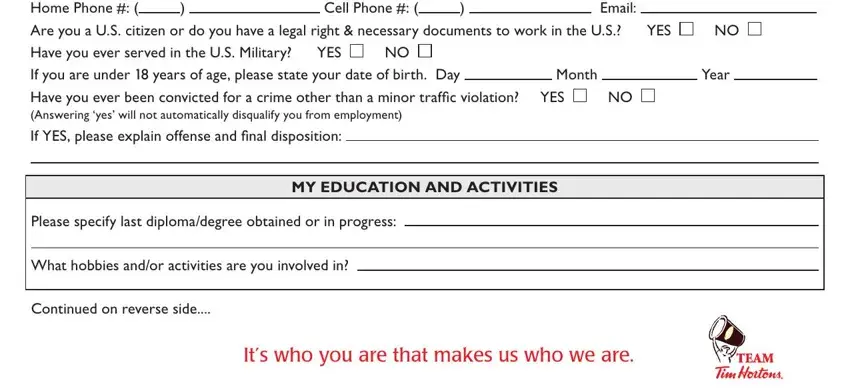
3. This subsequent step is usually relatively simple, CURRENTMOST RECENT EMPLOYER, Can we contact this company YES, MY EMPLOYMENT HISTORY, Company, Supervisor name, PositionDuties, Reason for leaving, Start date, End date, Phone, Starting pay, Ending pay, PREVIOUS EMPLOYER, Can we contact this company YES, and Company - each one of these form fields needs to be filled out here.
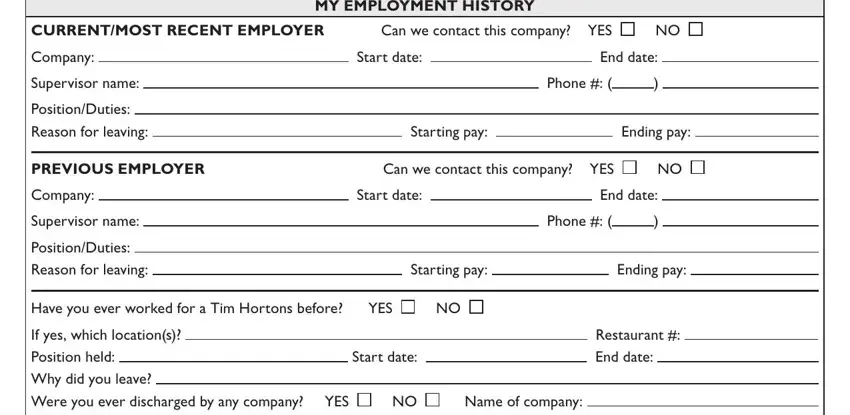
It is easy to make errors when filling in your MY EMPLOYMENT HISTORY, hence make sure to reread it before you submit it.
4. To go forward, your next stage will require typing in a handful of blanks. Examples of these are What is important to you as a, Making our guests happy is our, MY REFERENCES, List any references not given, NAME, OCCUPATION, RELATIONSHIP, PHONE NUMBER, and PLEASE READ CAREFULLY BEFORE, which you'll find fundamental to moving forward with this particular process.
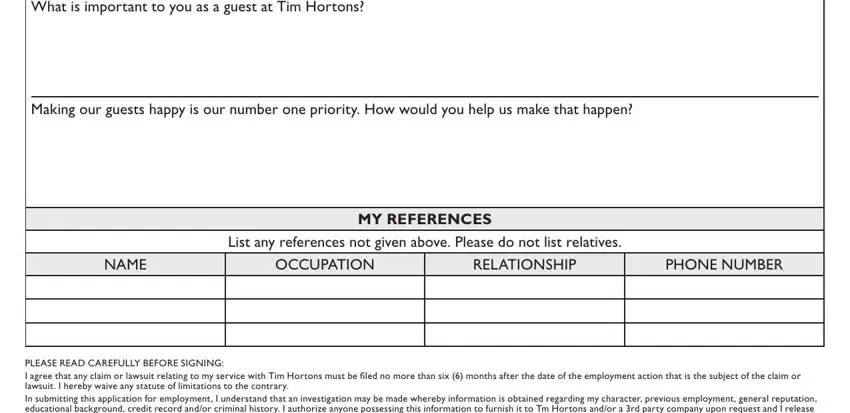
5. While you approach the finalization of the file, there are actually a few more requirements that should be fulfilled. Mainly, PLEASE READ CAREFULLY BEFORE, SIGNATURE, DATE, and VARIOUS FEDERAL STATE AND LOCAL must be filled in.
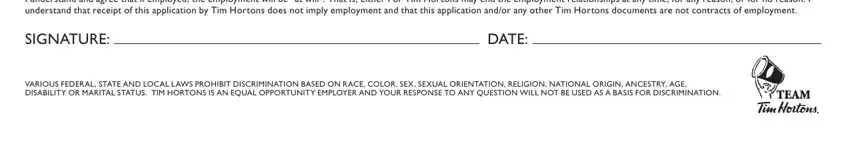
Step 3: Prior to finishing the file, make certain that all blank fields were filled out the right way. Once you think it's all good, click “Done." After starting afree trial account here, you'll be able to download pdfiller tim hortons jobs or send it via email without delay. The file will also be easily accessible in your personal account page with your changes. FormsPal is invested in the confidentiality of all our users; we make certain that all personal information put into our editor continues to be confidential.