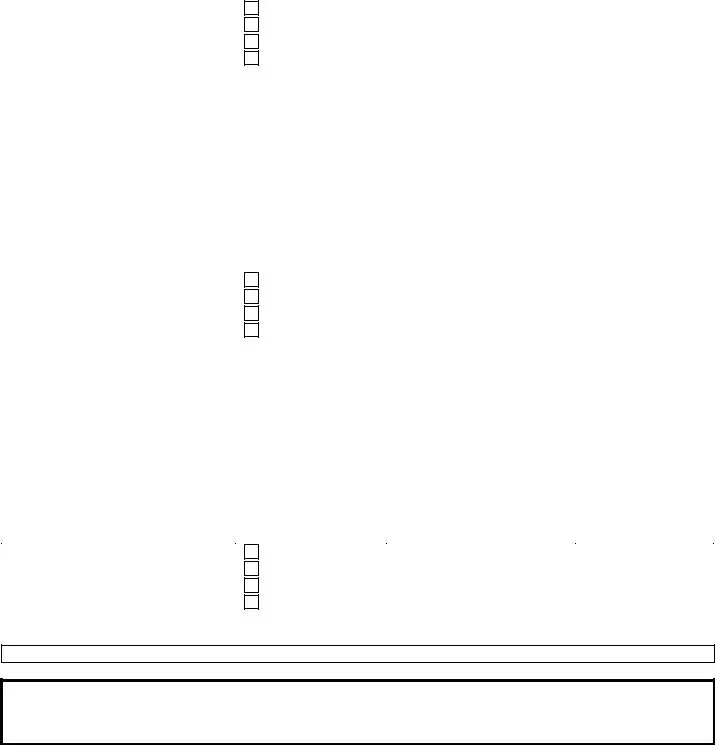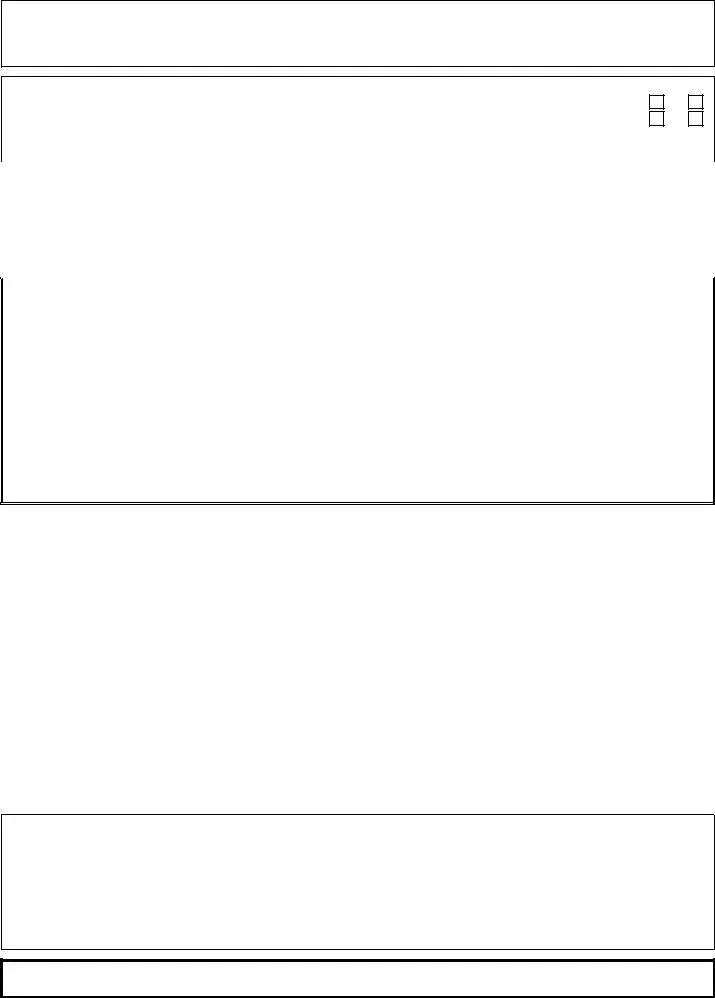Our top computer programmers worked hard to design the PDF editor we're extremely pleased to present to you. This app helps you quickly fill out toys r us and will save you precious time. You just need to try out this particular guide.
Step 1: Choose the "Get Form Here" button.
Step 2: At the moment, it is possible to edit the toys r us. This multifunctional toolbar will let you add, get rid of, alter, highlight, and also undertake many other commands to the words and phrases and fields inside the document.
To be able to fill in the toys r us PDF, enter the information for each of the sections:
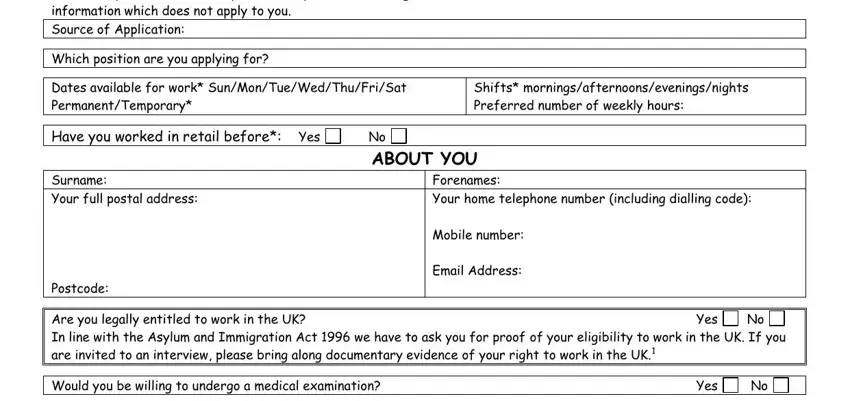
Type in the necessary data in the segment Are you prepared to work anywhere, Do you have a current full driving, Yes, Yes, Do any of your friends or, Yes, If offered this position do you, Yes, Appropriate documentary evidence, and FRMPPS.
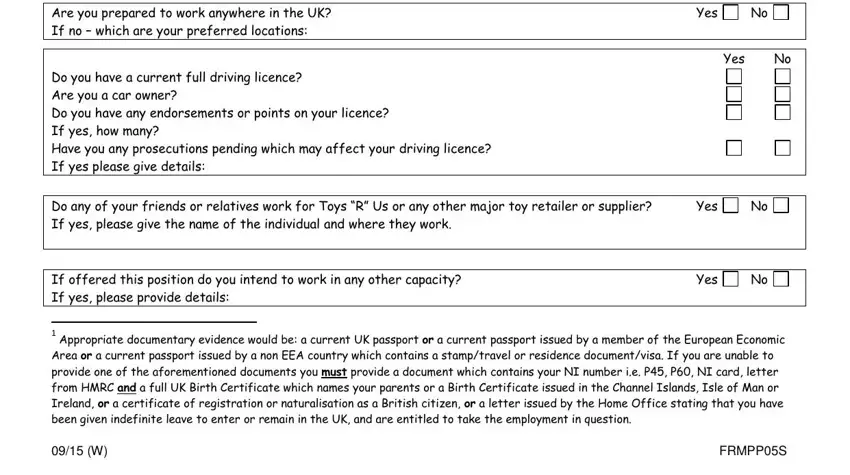
Determine the key particulars in the As part of the normal recruitment, Yes, If you have lived at your address, Have you ever been convicted of a, Yes, Have you any court appearances or, Yes, If yes please give details, ABOUT YOUR EDUCATION, Please detail the names addresses, Please give details of, From Month Year, To Month Year, and Dates Attended field.
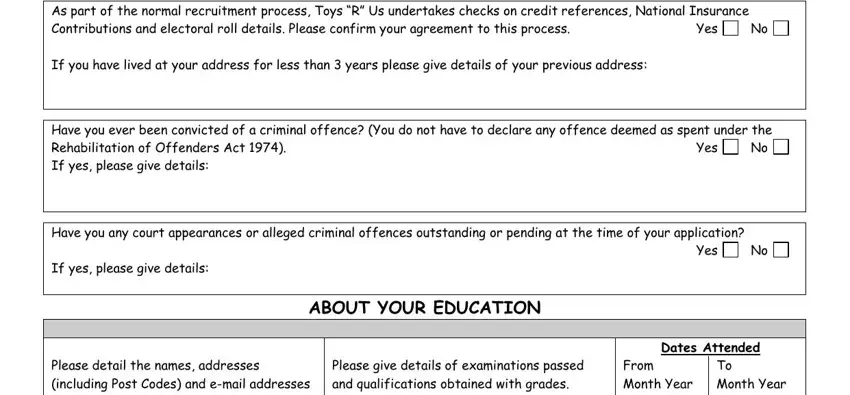
You will need to indicate the rights and obligations of every party in field If you have attended any, From Month Year, To Month Year, and FRMPPS.
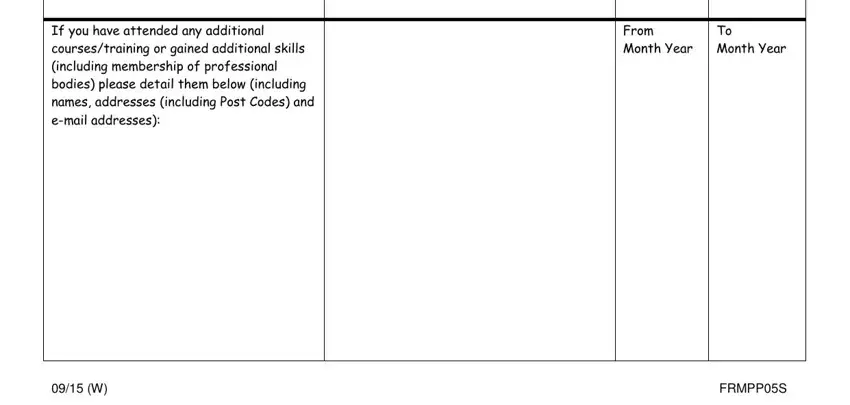
End by checking the following fields and filling them in accordingly: Starting with your most recent, CurrentLast employer Full postal, Email Address Telephone number, Job title, Final salary Regular bonus, Nature of business, Reason for leaving Resignation, Contract, Previous employer Full postal, Please detail your specific dates, From, Please give us the name and, and Please detail your specific dates.
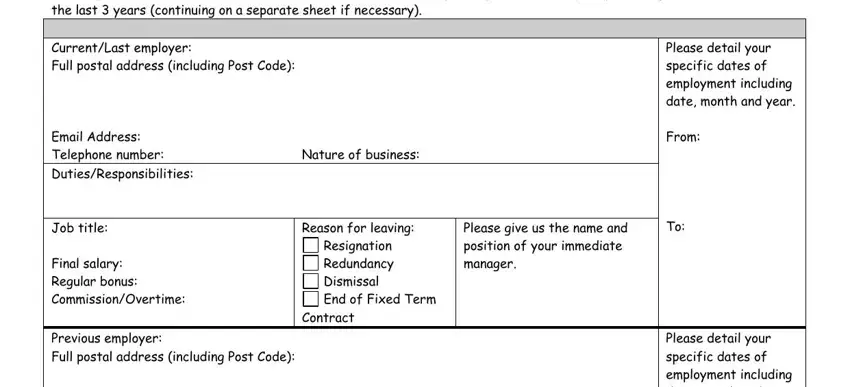
Step 3: Hit the button "Done". Your PDF document may be exported. You can upload it to your pc or send it by email.
Step 4: You should create as many copies of your file as possible to avoid possible issues.
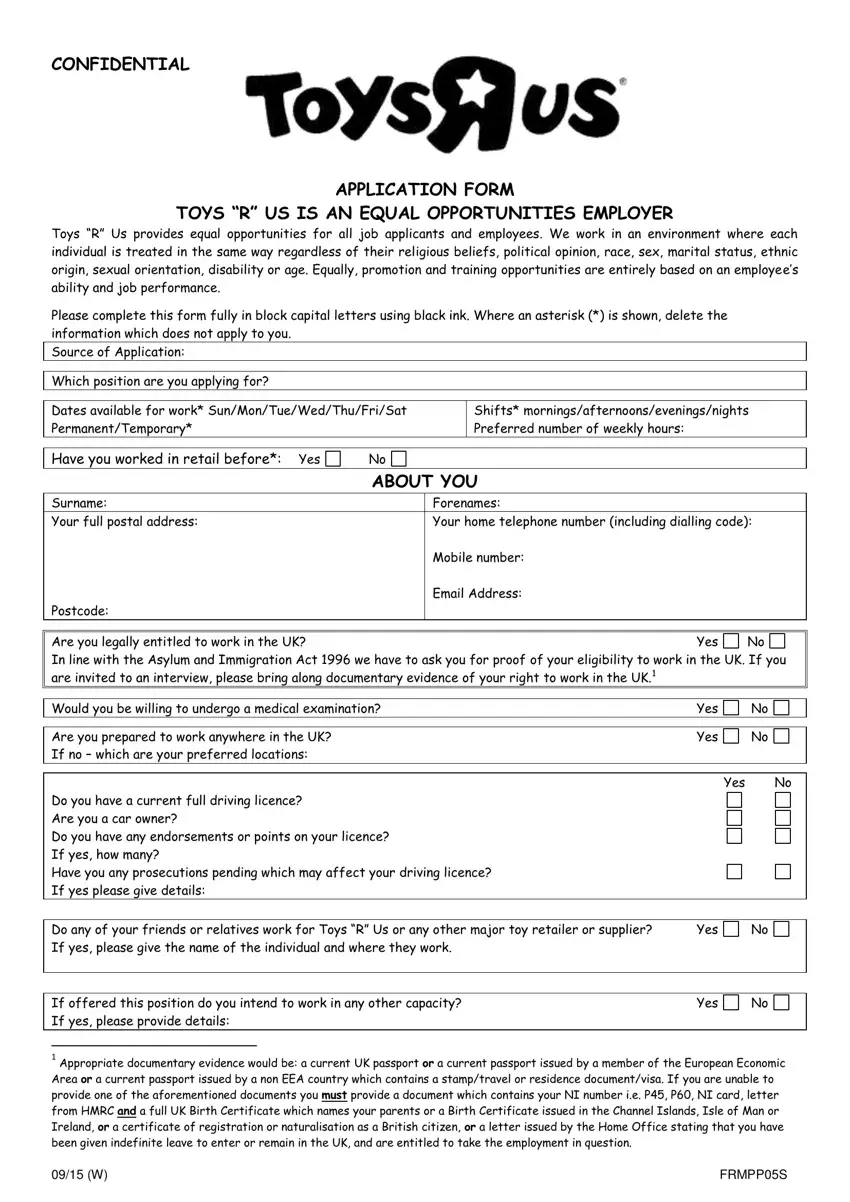
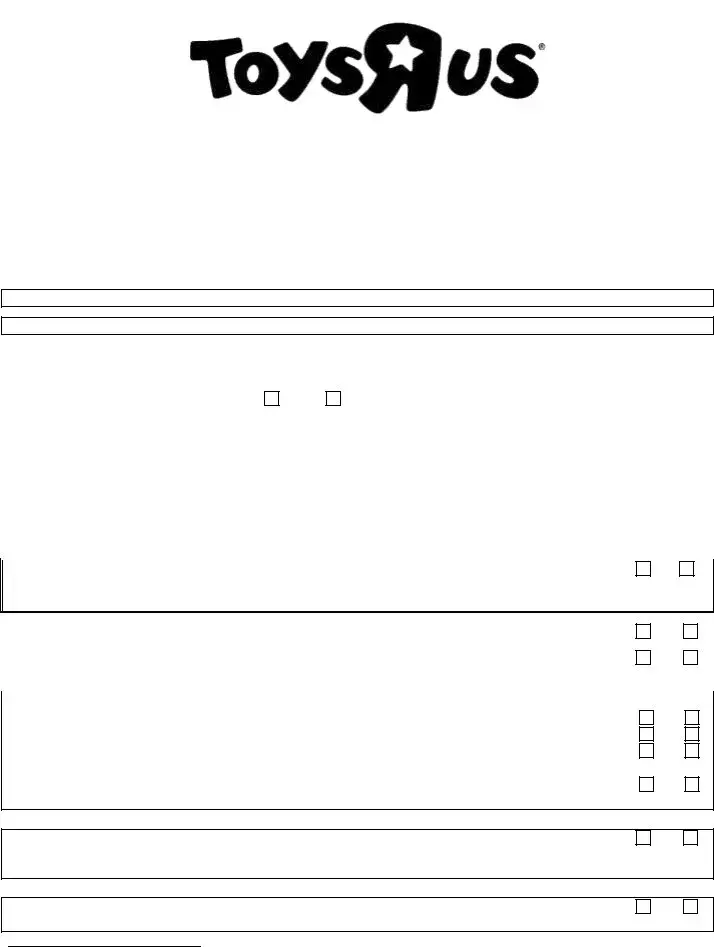
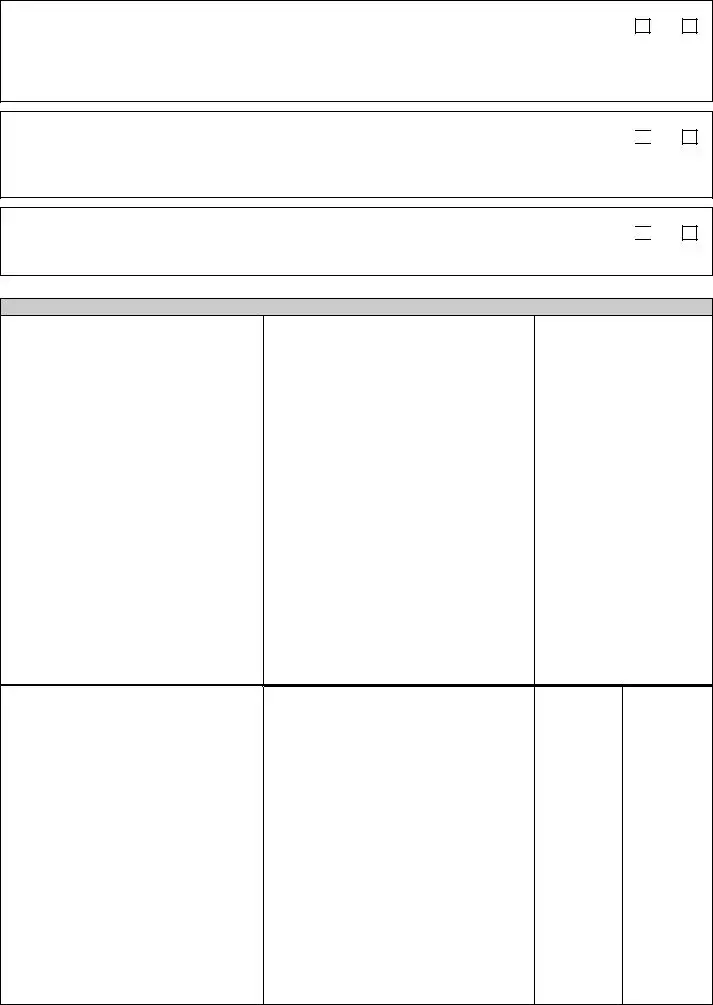

 No If yes, please give details:
No If yes, please give details:
 No
No