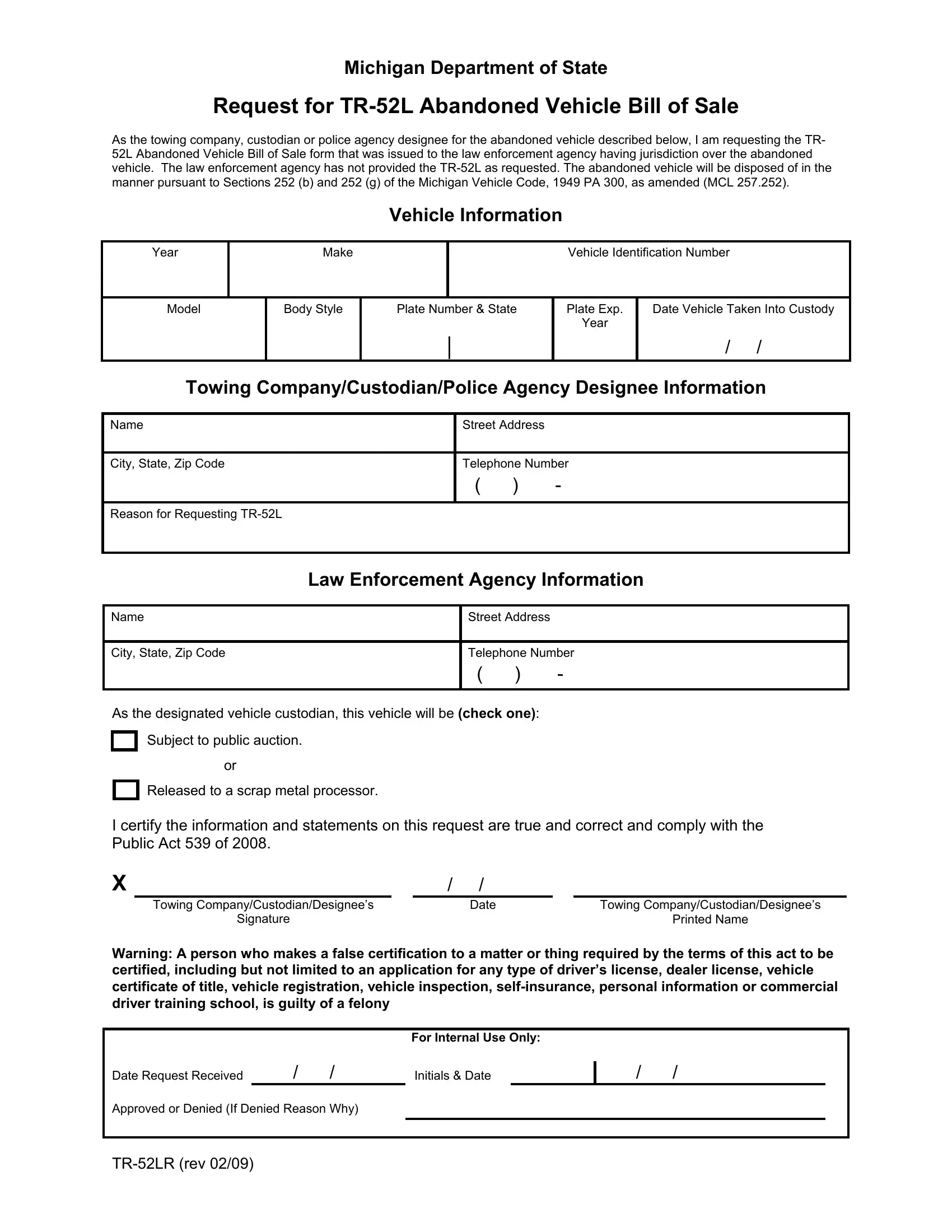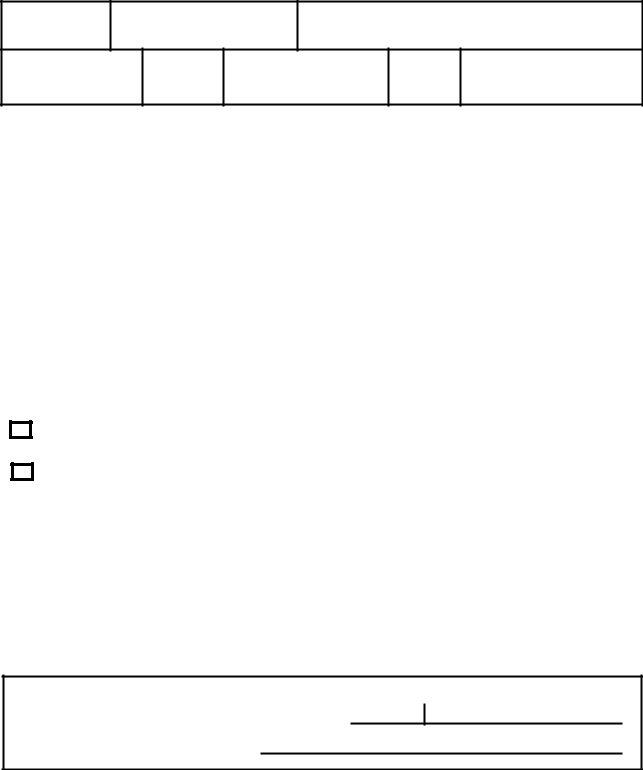1949 can be filled in online without any problem. Simply use FormsPal PDF tool to complete the job in a timely fashion. FormsPal team is dedicated to providing you with the ideal experience with our tool by constantly introducing new capabilities and improvements. With these improvements, using our tool becomes easier than ever! All it requires is a few basic steps:
Step 1: Access the form inside our tool by hitting the "Get Form Button" in the top part of this page.
Step 2: Using our handy PDF editor, you can accomplish more than merely fill in blank fields. Try all the functions and make your forms seem perfect with customized textual content incorporated, or tweak the file's original input to excellence - all that comes with the capability to insert just about any graphics and sign the PDF off.
Completing this PDF needs attention to detail. Ensure each and every blank is done properly.
1. To start off, once filling out the 1949, begin with the page with the following blank fields:
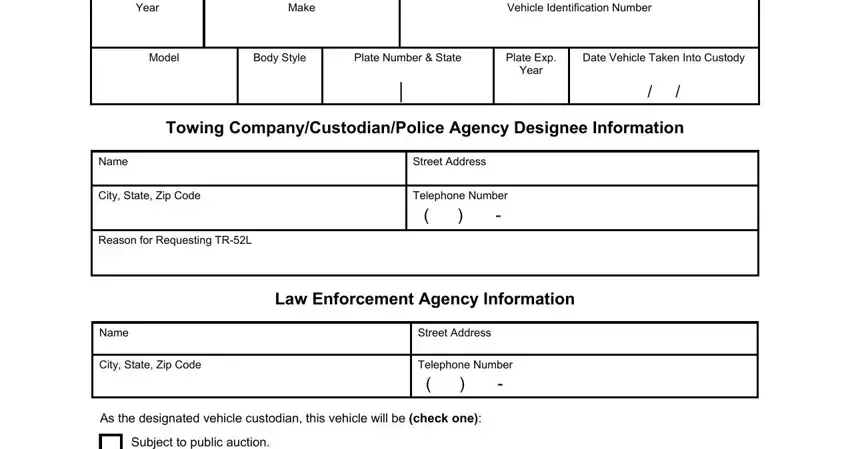
2. The third stage is to complete the following blank fields: A I certify the information and, Released to a scrap metal processor, Date, Towing CompanyCustodianDesignees, Signature, Towing CompanyCustodianDesignees, Printed Name, Warning A person who makes a false, For Internal Use Only, Date Request Received Approved or, TRLR rev, and Initials Date.
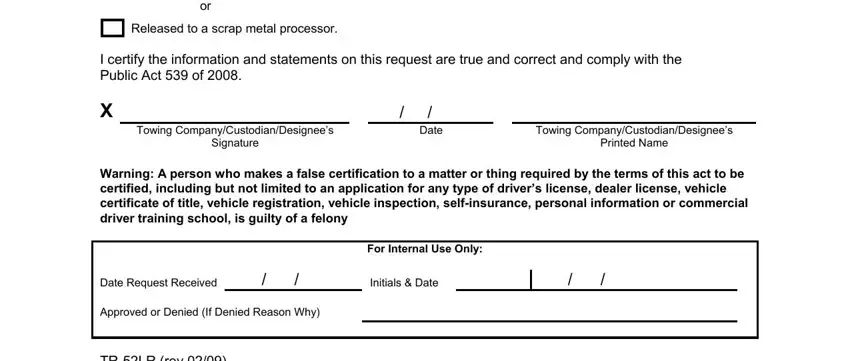
You can certainly make errors while completing your For Internal Use Only, thus be sure to look again before you'll finalize the form.
Step 3: Right after looking through your fields, press "Done" and you're good to go! Try a 7-day free trial subscription at FormsPal and gain direct access to 1949 - available in your FormsPal cabinet. FormsPal guarantees risk-free document completion devoid of personal data record-keeping or distributing. Rest assured that your information is safe here!