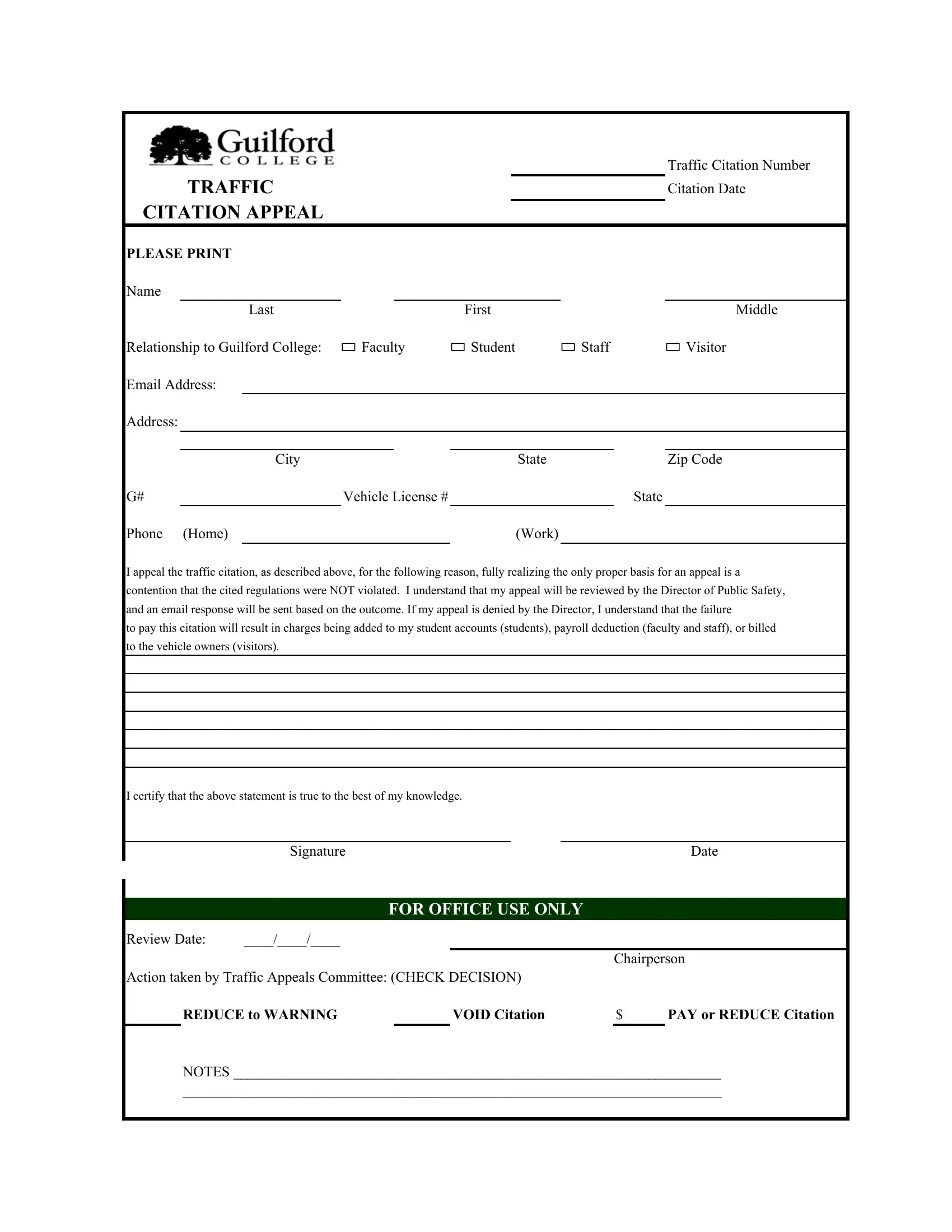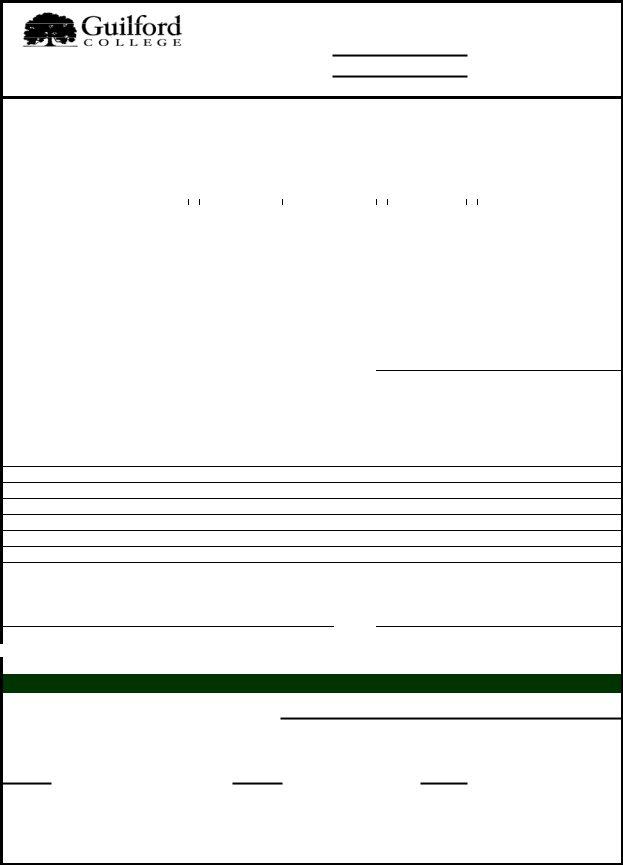You could work with blank speeding ticket instantly with our PDFinity® PDF editor. To make our tool better and simpler to use, we consistently work on new features, taking into consideration suggestions from our users. Here's what you'd have to do to get going:
Step 1: Just hit the "Get Form Button" above on this site to see our form editor. There you'll find all that is necessary to fill out your file.
Step 2: This tool will let you change the majority of PDF documents in many different ways. Improve it by writing customized text, adjust original content, and put in a signature - all possible in minutes!
This PDF requires particular data to be filled in, hence you must take your time to enter precisely what is requested:
1. The blank speeding ticket involves particular information to be typed in. Ensure that the next blanks are filled out:
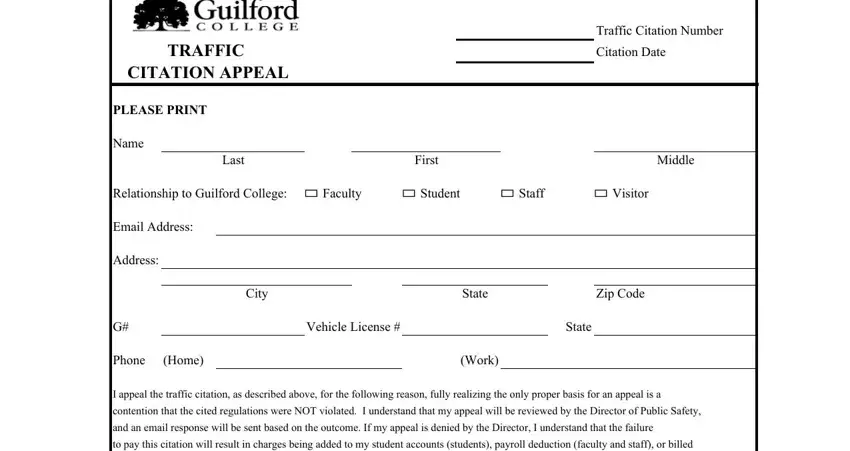
2. Once your current task is complete, take the next step – fill out all of these fields - to the vehicle owners visitors, I certify that the above statement, Signature, Date, FOR OFFICE USE ONLY, Review Date, Action taken by Traffic Appeals, Chairperson, REDUCE to WARNING, VOID Citation, PAY or REDUCE Citation, and NOTES with their corresponding information. Make sure to double check that everything has been entered correctly before continuing!
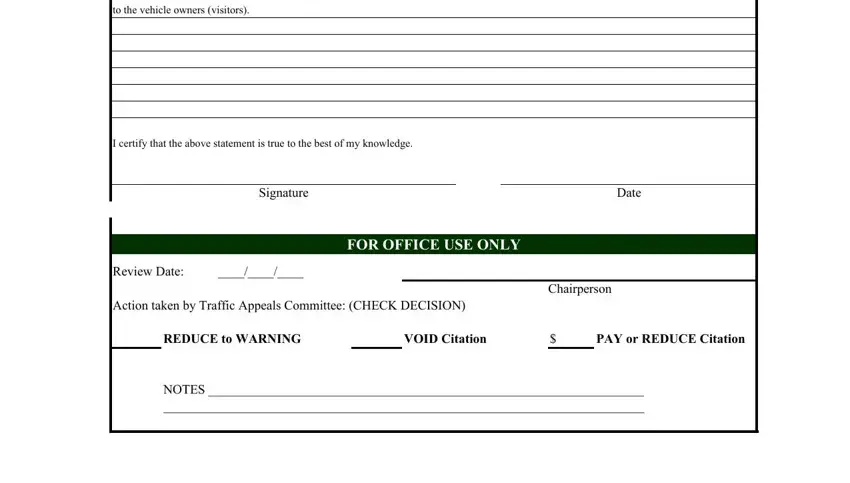
Those who use this form generally get some points incorrect when filling out NOTES in this part. Remember to review what you type in here.
Step 3: After looking through your fields and details, press "Done" and you are all set! Make a 7-day free trial option at FormsPal and get instant access to blank speeding ticket - which you can then work with as you would like from your personal account page. FormsPal guarantees your information privacy by having a protected system that never records or shares any kind of personal data typed in. Be assured knowing your docs are kept confidential each time you work with our service!