The PDF editor makes it easy to manage the printable traffic control plans file. You should be able to make the file promptly by using these simple steps.
Step 1: Press the orange button "Get Form Here" on the web page.
Step 2: You will find each of the actions you can use on the template after you've entered the printable traffic control plans editing page.
Create the particular segments to prepare the document:
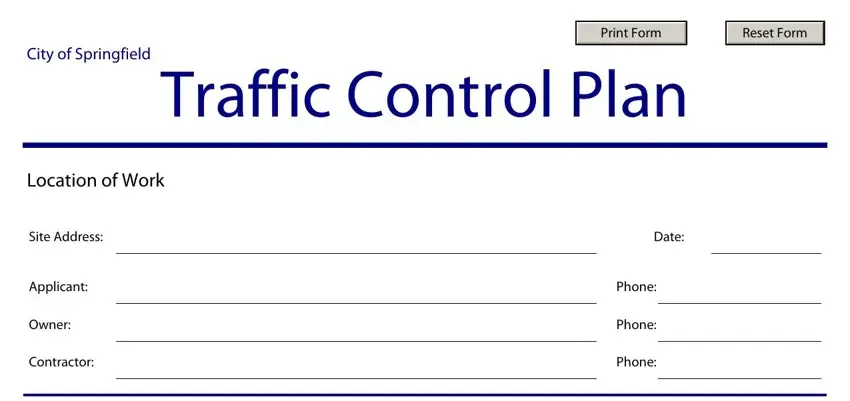
Type in the necessary data in the field Period of use or time of, Start DateTime, Finish DateTime, Equipment, Traffic Impacts, Traffic Signal Turn offon, Criteria for City of Springfield, Plan Submittal requirements Submit, The TCP shall be a legible hand, and A vicinity map That includes the.
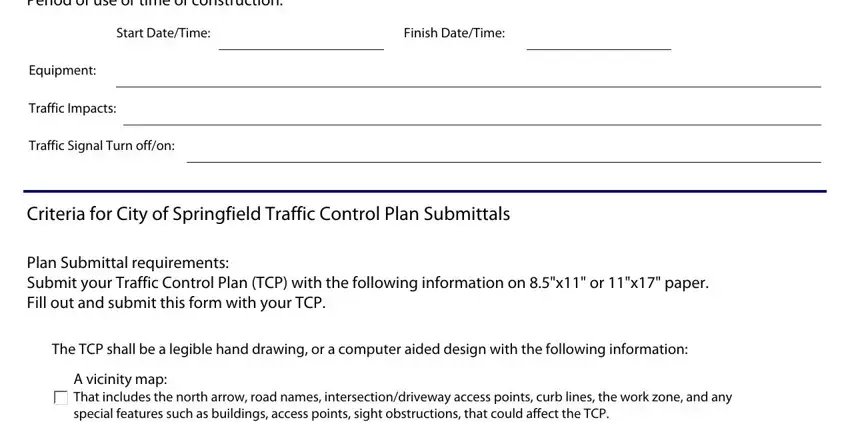
The software will ask you to put down some vital info to conveniently fill in the section Location Where will the TCP be, Attachments of the appropriate, ODOTs Traffic Control Handbook, and See attached example Traffic.
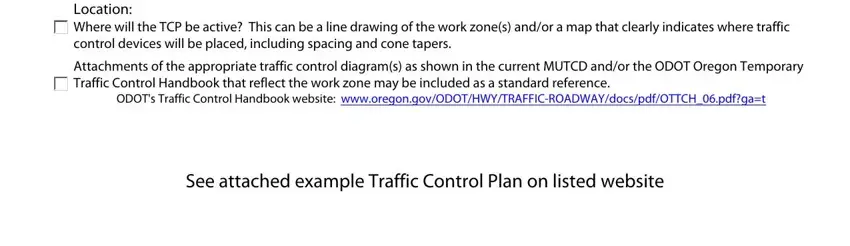
Step 3: Press the button "Done". Your PDF document is available to be transferred. It's possible to download it to your pc or send it by email.
Step 4: It may be more convenient to create copies of your form. You can rest easy that we are not going to display or check out your data.
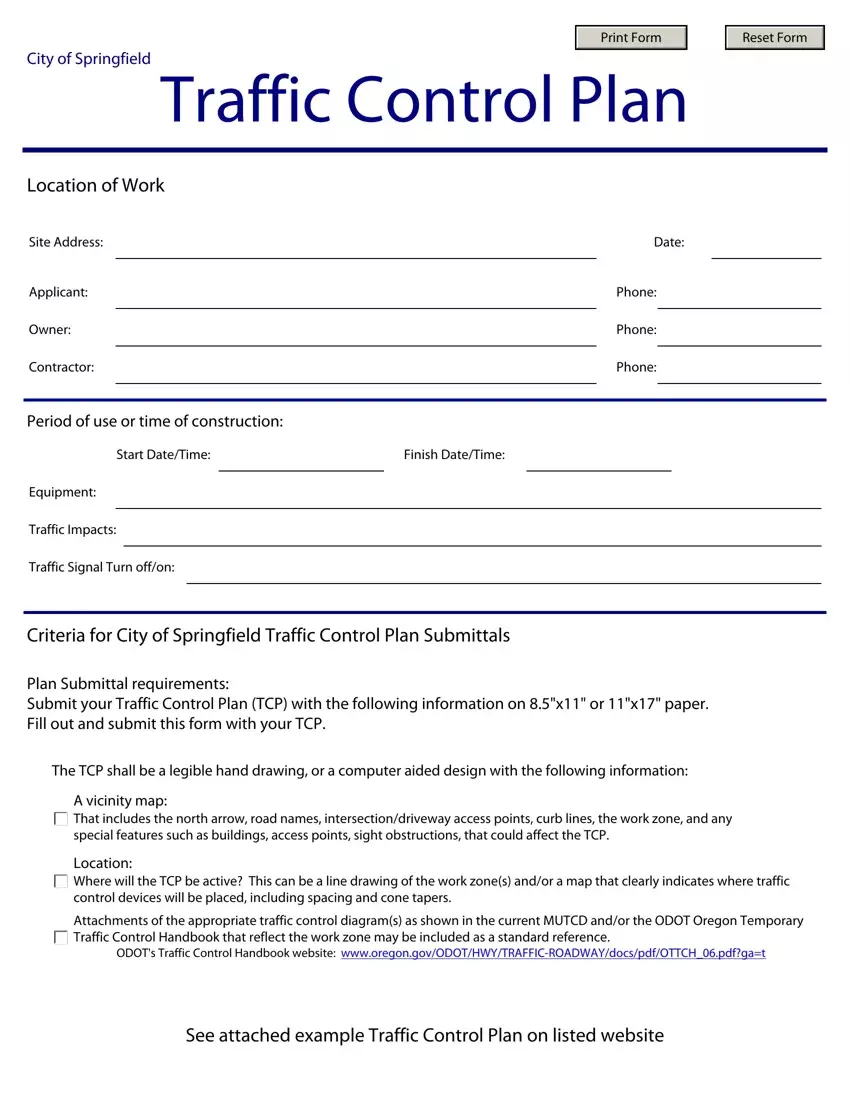
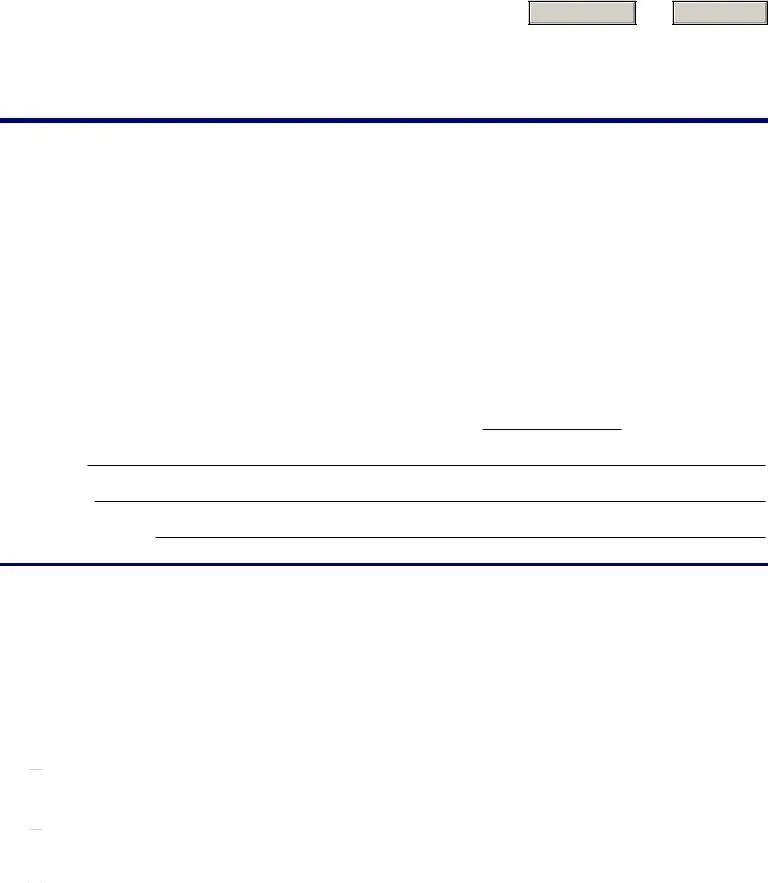

 That includes the north arrow, road names, intersection/driveway access points, curb lines, the work zone, and any special features such as buildings, access points, sight obstructions, that could affect the TCP.
That includes the north arrow, road names, intersection/driveway access points, curb lines, the work zone, and any special features such as buildings, access points, sight obstructions, that could affect the TCP.
 Where will the TCP be active? This can be a line drawing of the work zone(s) and/or a map that clearly indicates where traffic control devices will be placed, including spacing and cone tapers.
Where will the TCP be active? This can be a line drawing of the work zone(s) and/or a map that clearly indicates where traffic control devices will be placed, including spacing and cone tapers.
 Traffic Control Handbook that reflect the work zone may be included as a standard reference.
Traffic Control Handbook that reflect the work zone may be included as a standard reference.